AZ-400: Designing and Implementing Microsoft DevOps Solutions
Implementing an Orchestration Automation Solution
Implementing Release Gates
Release gates act as quality checkpoints in your CI/CD workflow—much like verifying weather conditions before a flight. By integrating automated and manual validations into your pipeline, you ensure that only releases meeting predefined criteria advance through each stage.

Why Use Release Gates?
Enhance Deployment Safety
Automatically halt a release when performance regressions or test failures occur, preventing flawed changes from reaching production.Ensure Compliance
Embed regulatory and organizational checks into every deployment to meet audit and security requirements.Automate Routine Verifications
Replace manual inspections with scripted or service-based checks, reducing human error and accelerating delivery.
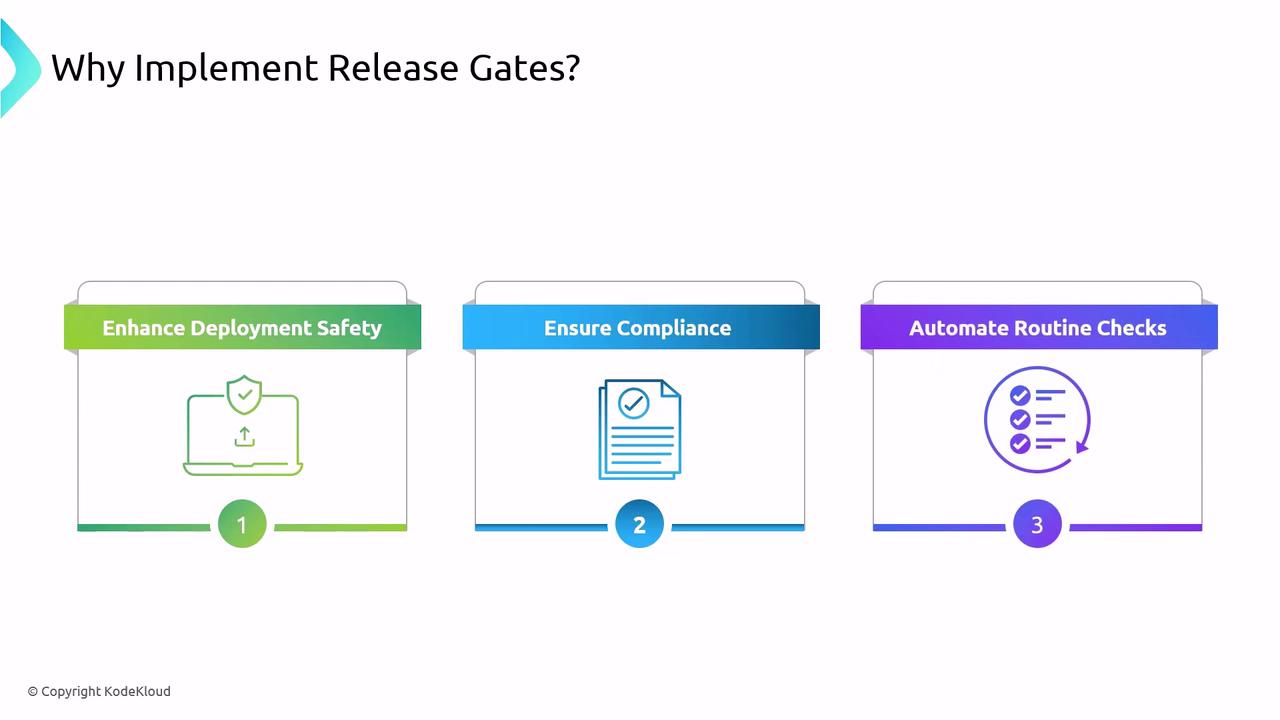
Types of Release Gates
| Gate Type | Description | Example Use Case |
|---|---|---|
| Pre-deployment | Validates prerequisites before any deployment step begins | Check connection to database |
| Post-deployment | Confirms system health or metrics after deployment | Smoke tests, service availability |
| Approval (Manual) | Requires a stakeholder to sign off before proceeding | Legal or security team sign-off |
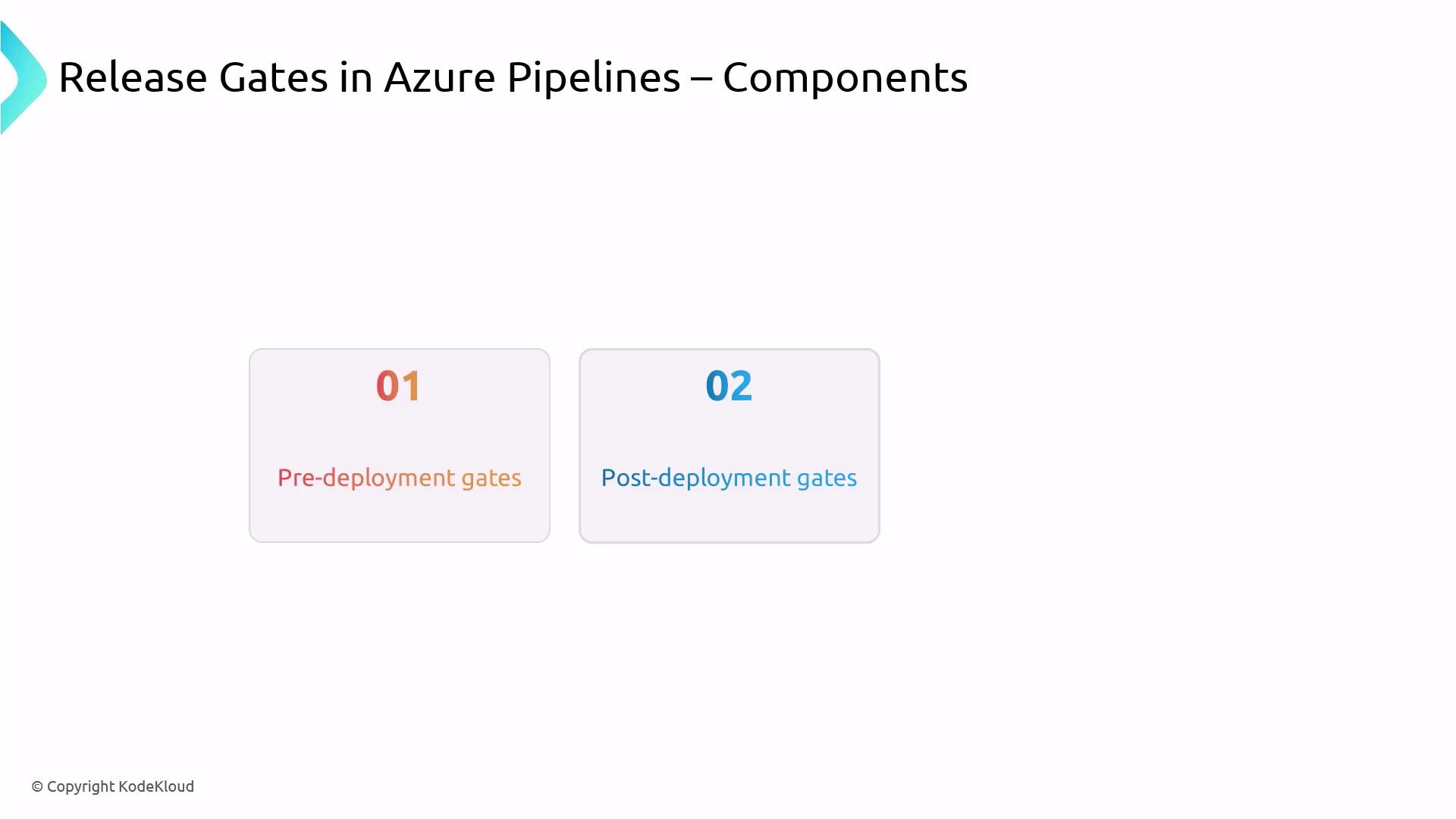
Azure Pipelines Stages and Deployment Jobs
In Azure Pipelines, you orchestrate your workflow in stages and jobs defined in YAML. Each deployment job targets an environment, such as Development, Staging, or Production.
Note
An environment in Azure Pipelines represents a collection of resources and checks (approvals, health checks, etc.) associated with a deployment.
Here’s a simple pipeline with build and deploy stages:
stages:
- stage: Build
jobs:
- job: BuildJob
steps:
- script: echo "Building application..."
- stage: Deploy
jobs:
- deployment: DeployWeb
environment: production
condition: succeeded()
strategy:
runOnce:
deploy:
steps:
- script: echo "Deploying to production..."
What Is a Deployment Job?
- Environment Association: Scopes the job to a named environment, enabling environment-specific gates.
- Approvals & Checks: You can configure pre- and post-deployment approvals or automated health checks.
- Audit Trail: Records who approved each deployment and when, crucial for compliance.

Configuring Release Gates in YAML
Below is an example of adding a pre-deployment approval check on an environment:
resources:
environments:
- environment: preproduction
checks:
- type: approval
inputs:
approvers: |
- [email protected]
- [email protected]
instructions: 'Review release artifacts before pre-production deployment.'
timeout: 4320 # Timeout in minutes
Reference this environment in a deployment job:
- stage: PreProduction
jobs:
- deployment: GateCheck
environment: preproduction
condition: succeeded()
strategy:
runOnce:
deploy:
steps:
- script: echo "Pre-deployment gate approved"
Automated Gates: Performance Validation
- stage: PreDeploy
jobs:
- job: CheckApiResponseTime
pool:
vmImage: 'ubuntu-latest'
steps:
- script: |
responseTime=$(curl -s -o /dev/null -w "%{time_total}" https://api.example.com/health)
if [ $(echo "$responseTime < 0.3" | bc) -ne 1 ]; then
echo "API response time is too slow."
exit 1
fi
displayName: 'Verify API Response Time'
- stage: Deploy
dependsOn: PreDeploy
condition: succeeded('PreDeploy')
jobs:
- deployment: DeployJob
environment: production
strategy:
runOnce:
deploy:
steps:
- script: echo "Deploying to production..."
PreDeploy Stage
- Runs a script to confirm the API’s response time is under 0.3 seconds.
- Fails the pipeline if the metric isn’t met.
Deploy Stage
- Executes only if the PreDeploy stage succeeds.
- Carries out the production deployment steps.
Warning
Avoid overly strict gate conditions that delay deployments unnecessarily. Balance thorough checks with delivery speed.
Tips for Effective Release Gates

- Define clear, measurable criteria for each gate.
- Automate gates wherever possible to minimize manual effort and errors.
- Reserve manual approvals for mission-critical environments.
- Continuously review and update gate definitions to reflect evolving requirements.
Release gates are essential for delivering high-quality, compliant, and reliable software. Use them strategically to maintain confidence in every deployment.
Links and References
Watch Video
Watch video content