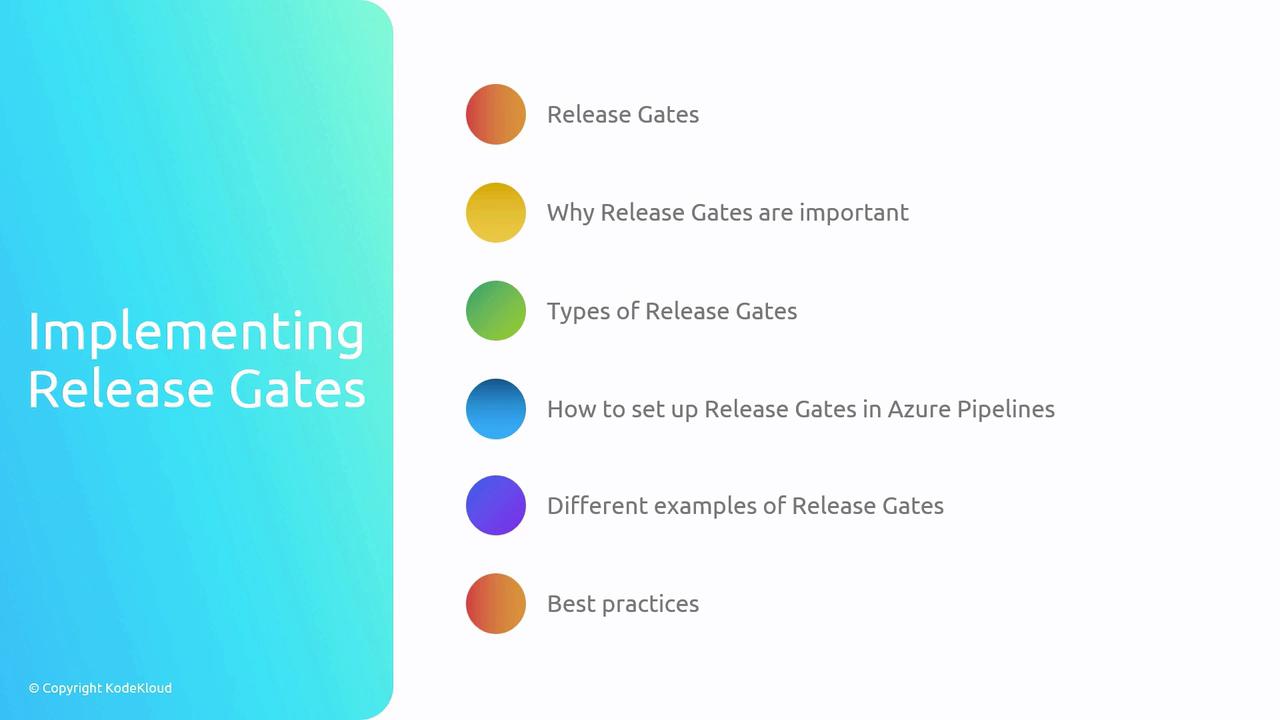Release Strategy Overview
We begin by examining how DevOps transforms the traditional IT development lifecycle into a continuous, automated pipeline. You’ll learn the building blocks of a release process, including CI/CD tools and how to structure your YAML pipelines for maximum flexibility.- Compare the traditional IT lifecycle with DevOps-driven workflows
- Break down the release process and its core components (build, test, deploy)
- Define Continuous Integration (CI) and Continuous Deployment (CD)
- Outline a YAML pipeline scaffold that supports multi-stage releases
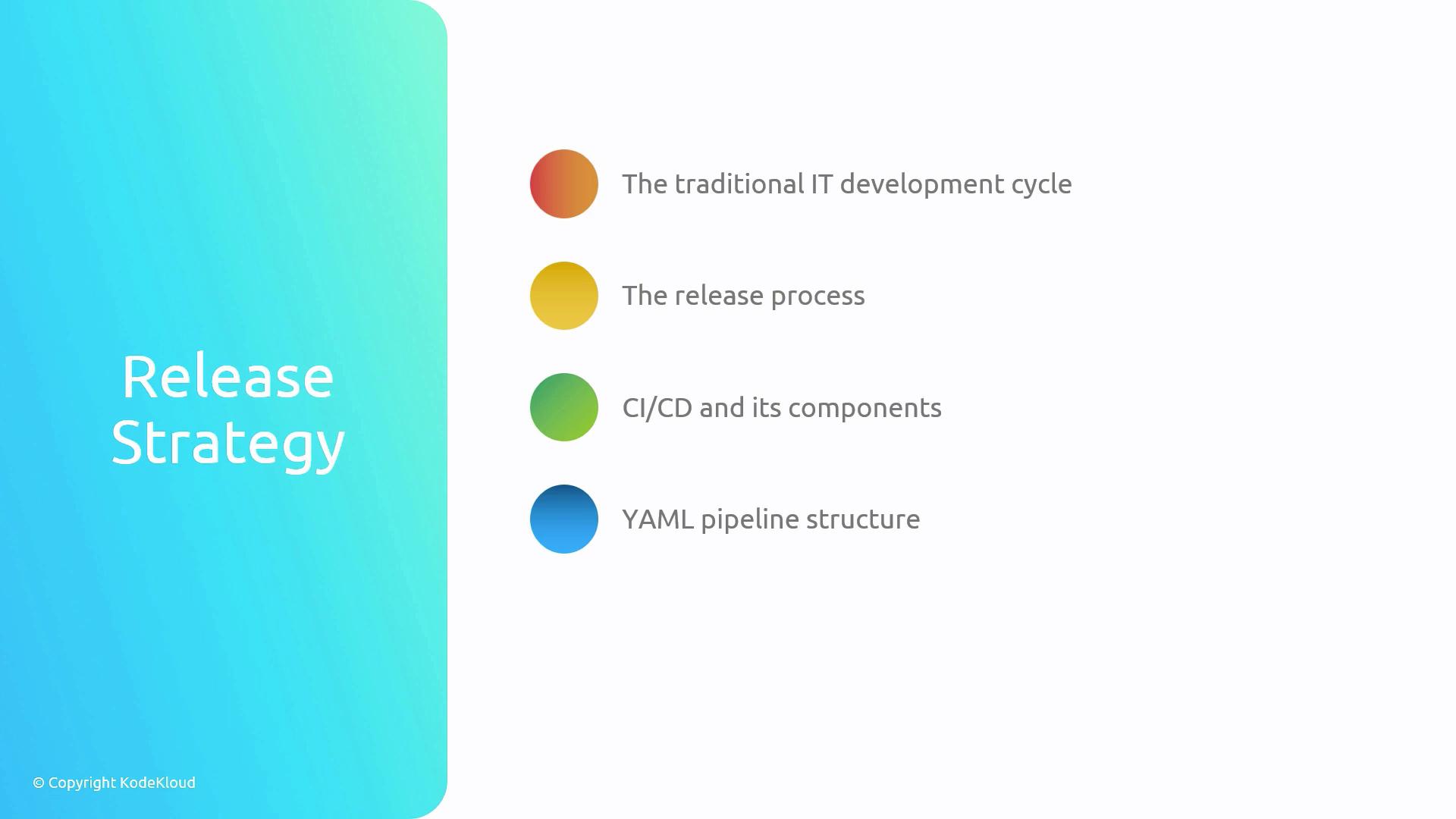
Designing a Release Strategy
Designing a release strategy in Azure Pipelines involves clear stage definitions, dependency management, and conditional deployments. This section dives into configuring stages, controlling execution flow, and applying conditions versus dependencies to optimize your pipeline.- Define Azure Pipelines stages (e.g., Build, Test, QA, Production) and assign resources
- Configure stage dependencies to enforce order and manage parallelism
- Implement conditional deployments with
dependsOnandconditionclauses - Differentiate between conditions (runtime checks) and dependencies (execution order)
- Apply best practices: use templates, minimize duplication, and secure approvals
Use
[dependencies] to structure complex pipelines, but rely on [condition] expressions (e.g., succeeded(), and(), or()) for granular control.
Implementing Release Gates
Release gates act as automated quality checks before a deployment proceeds. You’ll learn how to configure built-in and custom gates in Azure Pipelines, review real-world examples, and follow best practices to keep your releases safe and reliable.- Explain the importance of release gates for compliance and quality assurance
- Explore types of gates: Azure Functions, REST API calls, Work Item queries, and more
- Step through the configuration process in your pipeline YAML or classic release editor
- Present practical examples of gating scenarios in production environments
- Follow best practices: avoid overly restrictive gates and ensure clear SLAs
Overusing release gates can introduce delays. Balance thorough checks with deployment velocity to avoid bottlenecks.
| Gate Type | Purpose | Example |
|---|---|---|
| Azure Function | Run custom validation logic | Call an Azure Function to verify external metrics |
| Invoke REST API | Integrate third-party services | Trigger approval workflow in a service management system |
| Azure Monitor | Check application telemetry thresholds | Validate error rate is below threshold before proceeding |