Lesson Roadmap
- Deployment Strategies
- Designing and Implementing Resiliency
- Implementing Deployments with Database Tasks
- Dependency Deployments and Pipelines
- Minimizing Downtime During Deployments
- Designing a Hotfix Path Plan
- Load Balancer and Traffic Manager Releases
- Implementing Feature Flags
- Application Deployment Techniques
1. Deployment Strategies in Azure DevOps
Modern applications require flexible release approaches to reduce risk and improve agility. Azure DevOps supports several deployment patterns:| Strategy | Description | Use Case |
|---|---|---|
| Blue/Green | Maintain two parallel environments; switch traffic post-validation. | Instant rollback and zero-downtime updates |
| Canary | Gradually roll out changes to a small subset of users. | Early feedback and limited blast radius |
| Ring | Define deployment rings (e.g., internal → pilot → production). | Controlled, phased rollouts |
| Progressive Exposure | Automate traffic shifts based on metrics and health checks. | Data-driven release automation |
| Feature Flags | Toggle features on/off at runtime without redeploying code. | Decouple deployments from releases |
| A/B Testing | Route user segments to different feature variants. | Comparative analysis and user experience testing |
2. Designing and Implementing Resiliency
Building resilient systems helps maintain availability during failures:- Define Recovery Time Objectives (RTO) and Recovery Point Objectives (RPO).
- Apply resiliency patterns: retry, circuit breaker, and bulkhead isolation.
- Use Azure services like Traffic Manager, Front Door, and Availability Zones to distribute risk.
- Automate health checks, alerting, and rollback workflows.
Implement circuit breakers and retries at both application and service levels to handle transient failures effectively.
3. Implementing Deployments with Database Tasks
Coordinating application and database updates is critical for schema changes and migrations: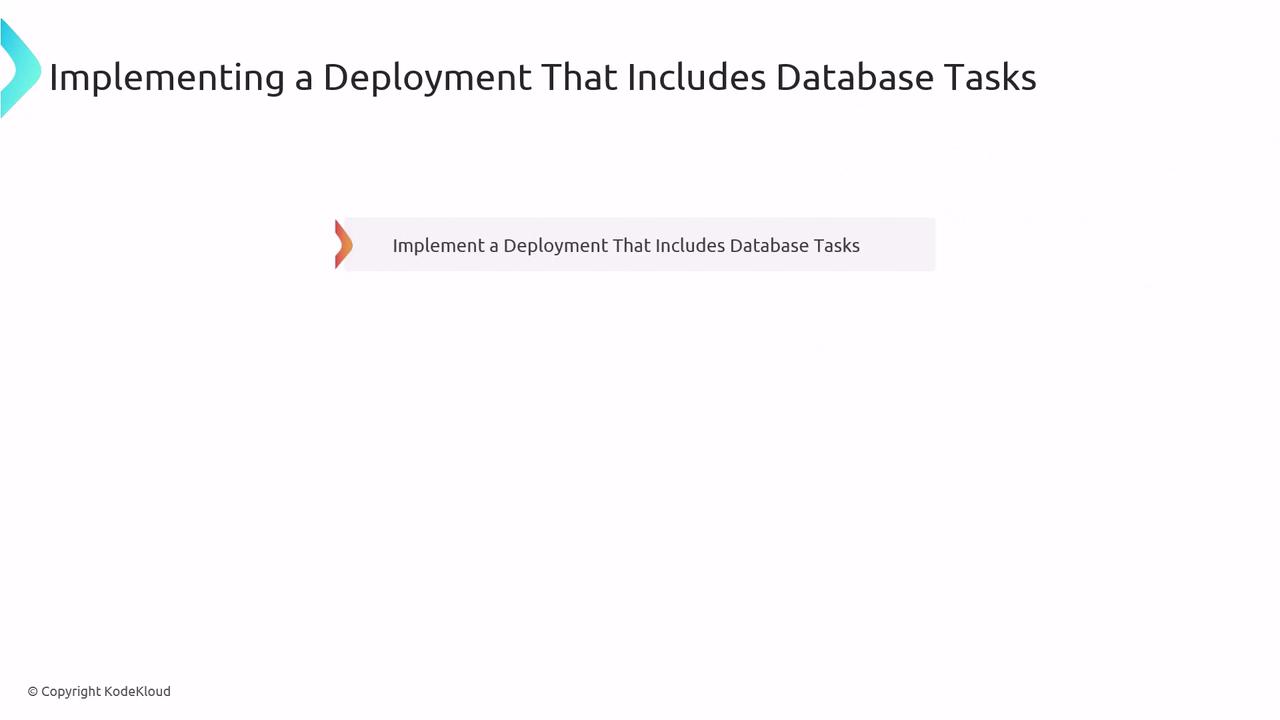
- Use migration frameworks (Entity Framework Migrations, Flyway, Liquibase).
- Automate pre-deployment schema validation and post-deployment data verification.
- Ensure backward-compatible changes to minimize service interruptions.
- Provide rollback scripts or leverage transactional deployments when supported.
4. Dependency Deployments and Pipelines
Large solutions often span multiple services and environments:- Map inter-service dependencies and determine deployment order.
- Break pipelines into stages: build, test, deploy, validate.
- Implement manual or automated approvals in Azure Pipelines.
- Manage infrastructure with code (ARM templates, Bicep, Terraform) for consistency and versioning.
5. Minimizing Downtime During Deployments
High-availability applications must remain online during updates: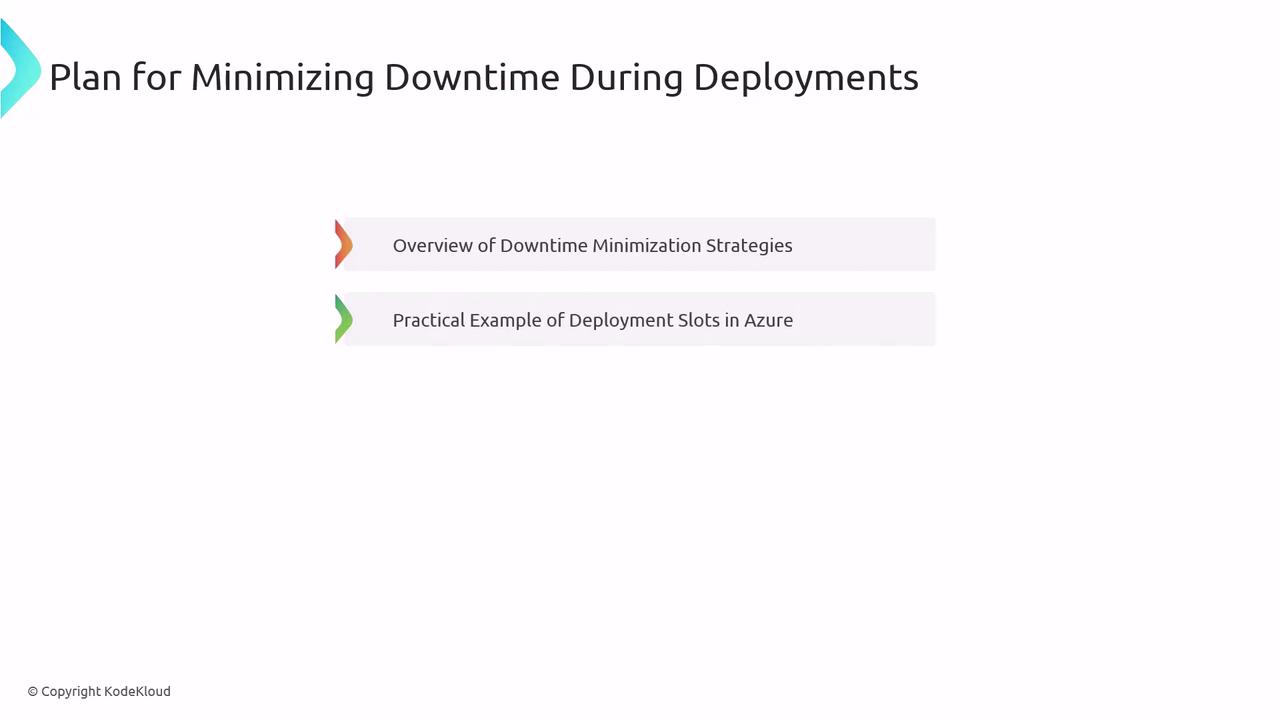
- Rolling updates across instances to avoid full service outages.
- Blue/Green and Canary for zero-downtime switches.
- Azure Deployment Slots: swap staging and production environments in seconds.
- Leverage health probes and automated rollbacks on failure.
Always validate slot configurations and connection strings after a swap to avoid environment mismatches.
6. Designing a Hotfix Path Plan
A streamlined hotfix process enables rapid responses:- Differentiate hotfixes from standard releases in your branching strategy (Git flow, GitHub flow).
- Automate build, test, and deployment pipelines for hotfix branches.
- Define approval gates and ensure full traceability from commit to production.
- Include rollback capabilities and clear versioning for hotfix packages.
7. Load Balancer and Traffic Manager Releases
Ensure traffic distribution and global fault tolerance:| Service | Layer | Purpose |
|---|---|---|
| Azure Load Balancer | Layer 4 | Distribute traffic across VMs and scale sets. |
| Azure Traffic Manager | DNS | Route users based on performance or priority. |
- Configure health probes, routing methods, and endpoint priorities.
- Integrate with Azure Pipelines for automated deployment and validation.
8. Implementing Feature Flags
Feature flags empower controlled rollouts and rapid rollbacks: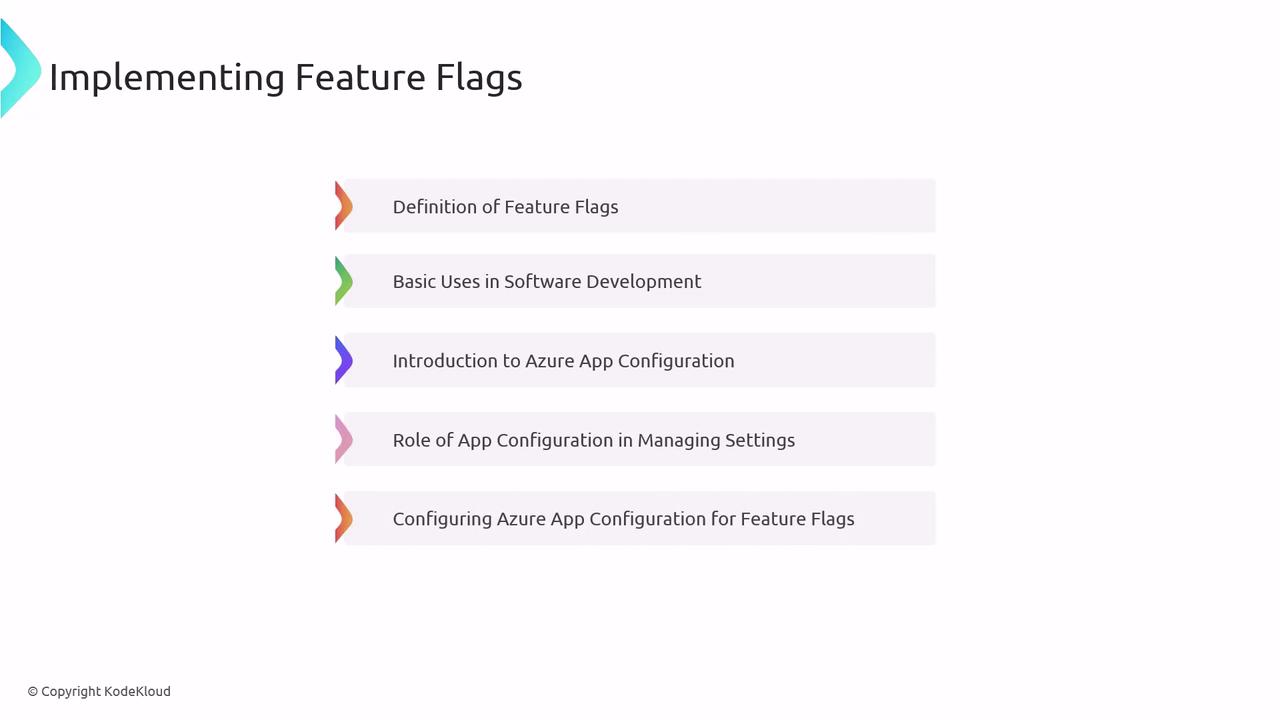
- Define feature flags and their lifecycle.
- Use cases: gradual rollouts, A/B testing, kill switches.
- Centralize flag management with Azure App Configuration.
- Integrate client SDKs to read and act on flag values at runtime.
9. Application Deployment Techniques
Choose the right packaging and delivery method for your application:- Container-based: Docker, Kubernetes, Azure Container Instances.
- Binary archives: ZIP, WAR with Web Deploy or MsDeploy.
- Scripted pipelines: Azure CLI, PowerShell, and Azure DevOps tasks.
- End-to-end Azure Pipelines: orchestrate build, test, and release jobs seamlessly.