Certified Jenkins Engineer
Jenkins Setup and Interface
Demo Build Timeout
In this lesson, we’ll dive into the Jenkins Build Timeout plugin, which automatically terminates a build when it exceeds a specified duration. Please note this plugin does not apply to Pipeline jobs, as they use their own timeout step.
Note
Pipeline jobs should use the built-in timeout directive. Learn more in the Pipeline Syntax documentation.
Plugin Overview
Before configuring any jobs, let’s review the plugin details and installation stats:
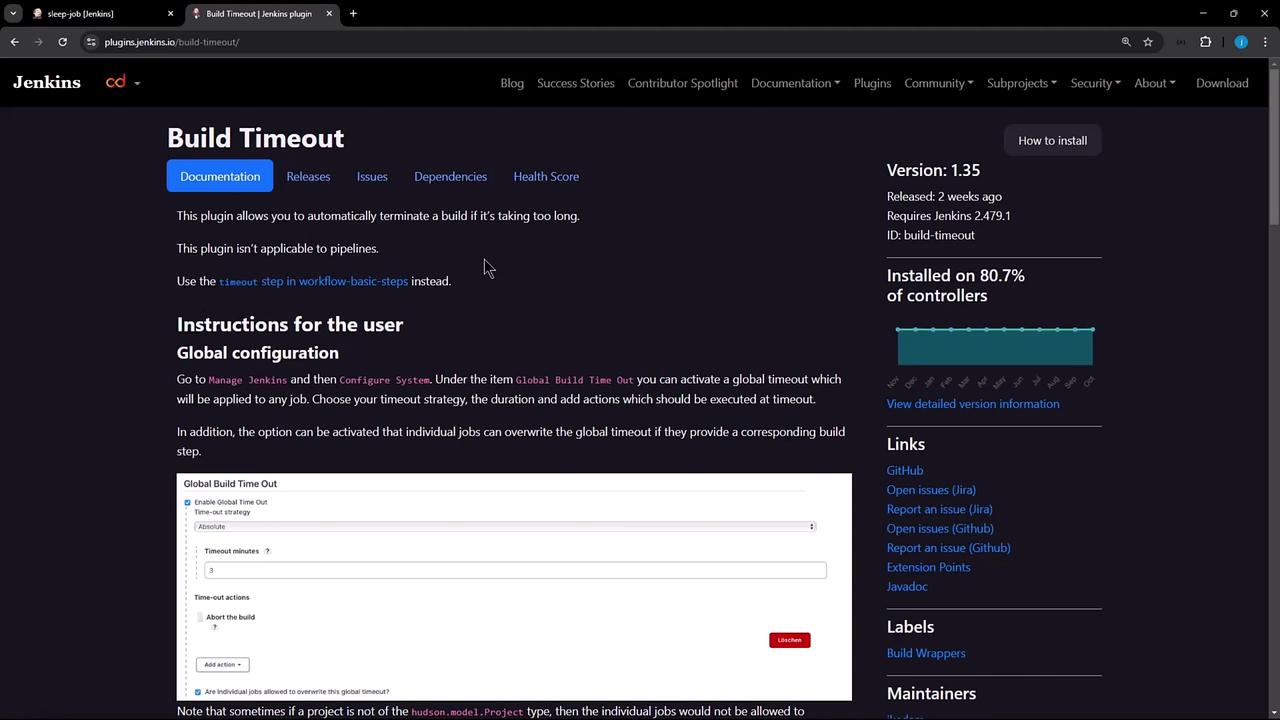
Installation
- Go to Manage Jenkins > Manage Plugins.
- Search for Build Timeout.
- Install and restart Jenkins if prompted.
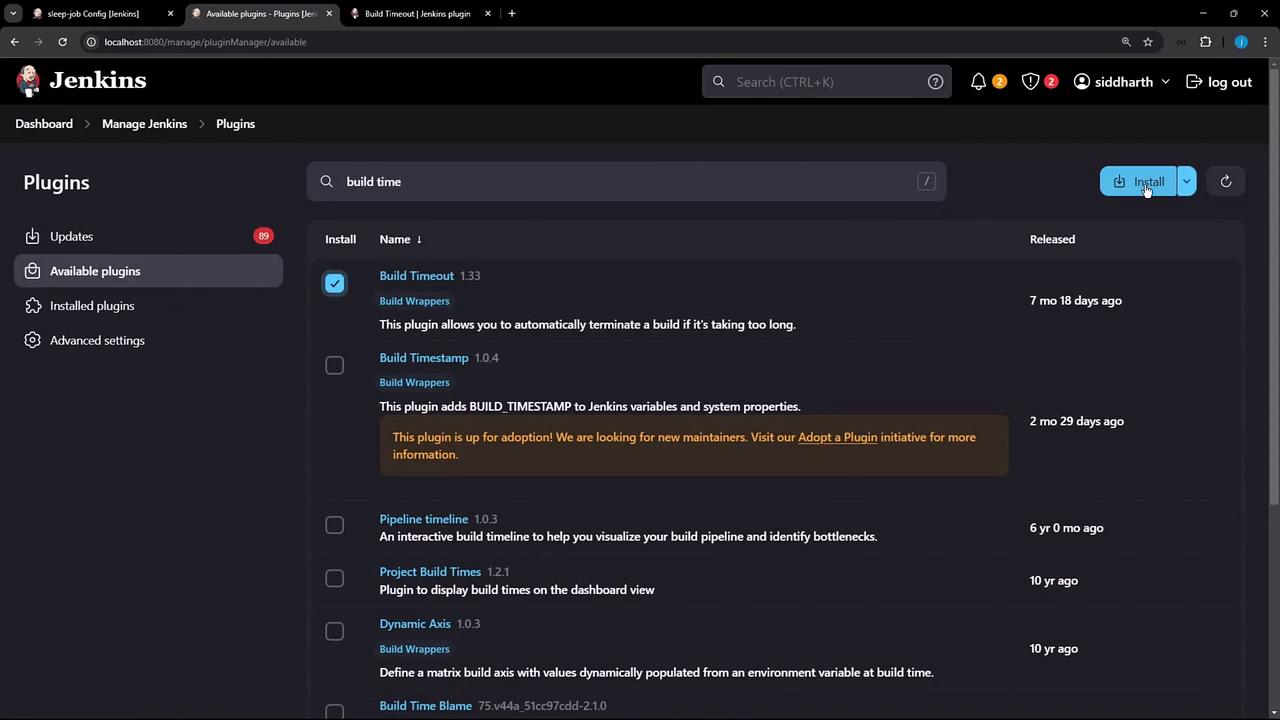
Configuration Scopes
You can configure timeouts at three levels:
| Scope | Configuration Location |
|---|---|
| Global | Manage Jenkins > Configure System |
| Job Build Env | Individual job's Build Environment |
| Build Step | Add build step > Run with timeout |
1. Global Configuration
Navigate to Manage Jenkins > Configure System and scroll to Global Build Time Out. Enable the plugin and choose a timeout strategy:
| Strategy | Description |
|---|---|
| Absolute | Fixed timeout in minutes (minimum 3 minutes). |
| Elastic | Percentage of recent successful builds. |
| Deadline | Specific date/time cutoff (e.g., 2024-12-31 23:59). |
Warning
The Absolute strategy requires a minimum value of 3 minutes. Values below this will be rejected.
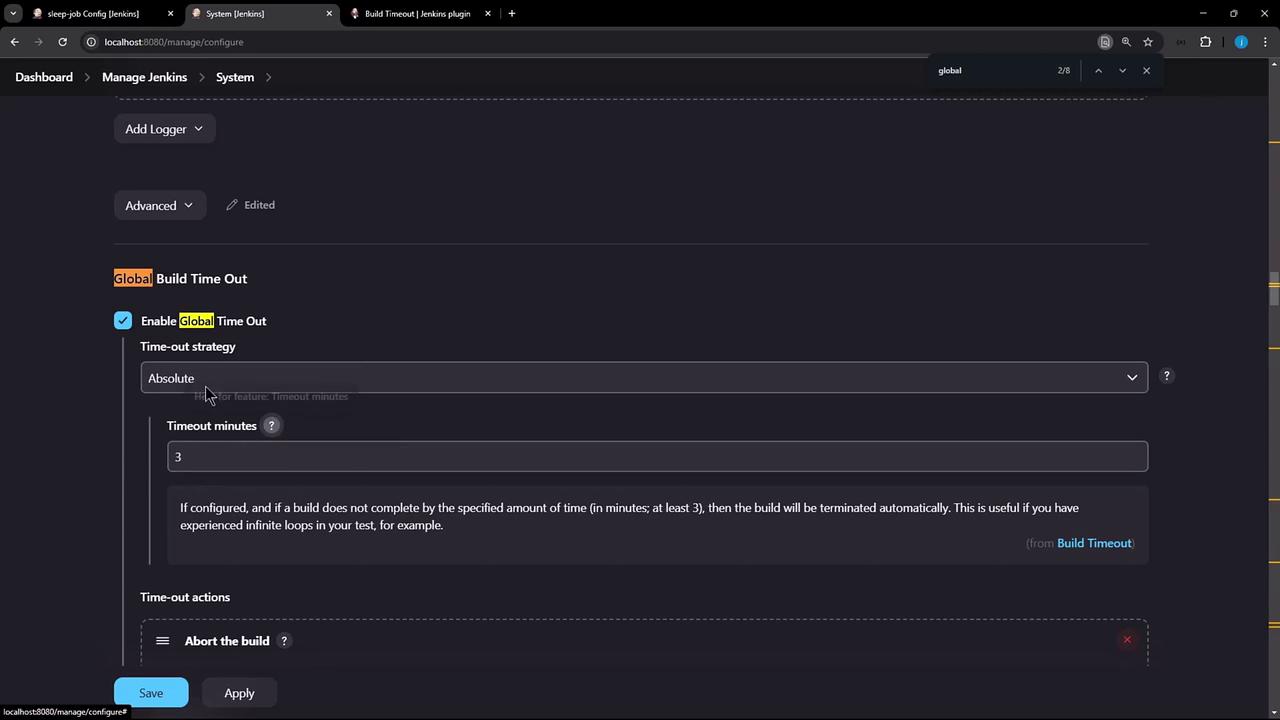
In the same section, define how Jenkins should respond when time runs out:
| Post-Timeout Action | Description |
|---|---|
| Abort the build | Halt execution and mark as ABORTED. |
| Fail the build | Mark the build as FAILED. |
| Execute extra build steps | Run custom cleanup or notification steps. |
| Write a build description | Append timeout details to build metadata. |
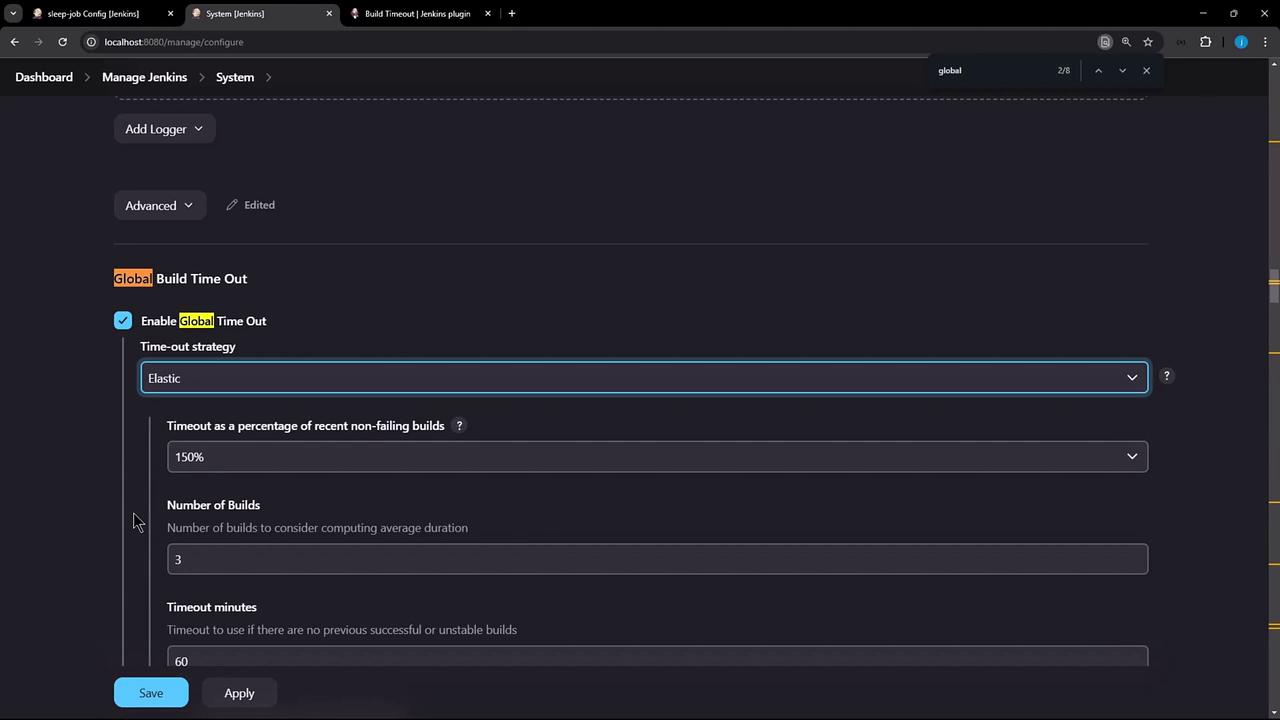
Below is an example using the Absolute strategy with a 3-minute timeout:
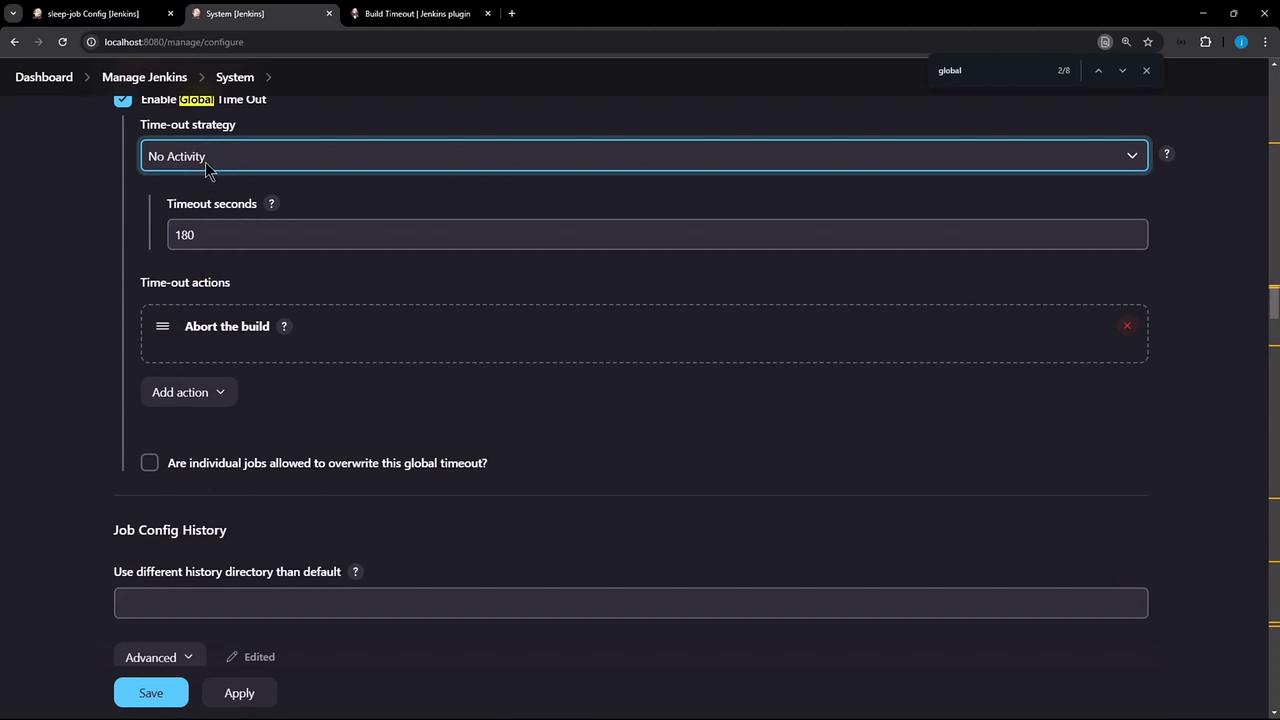
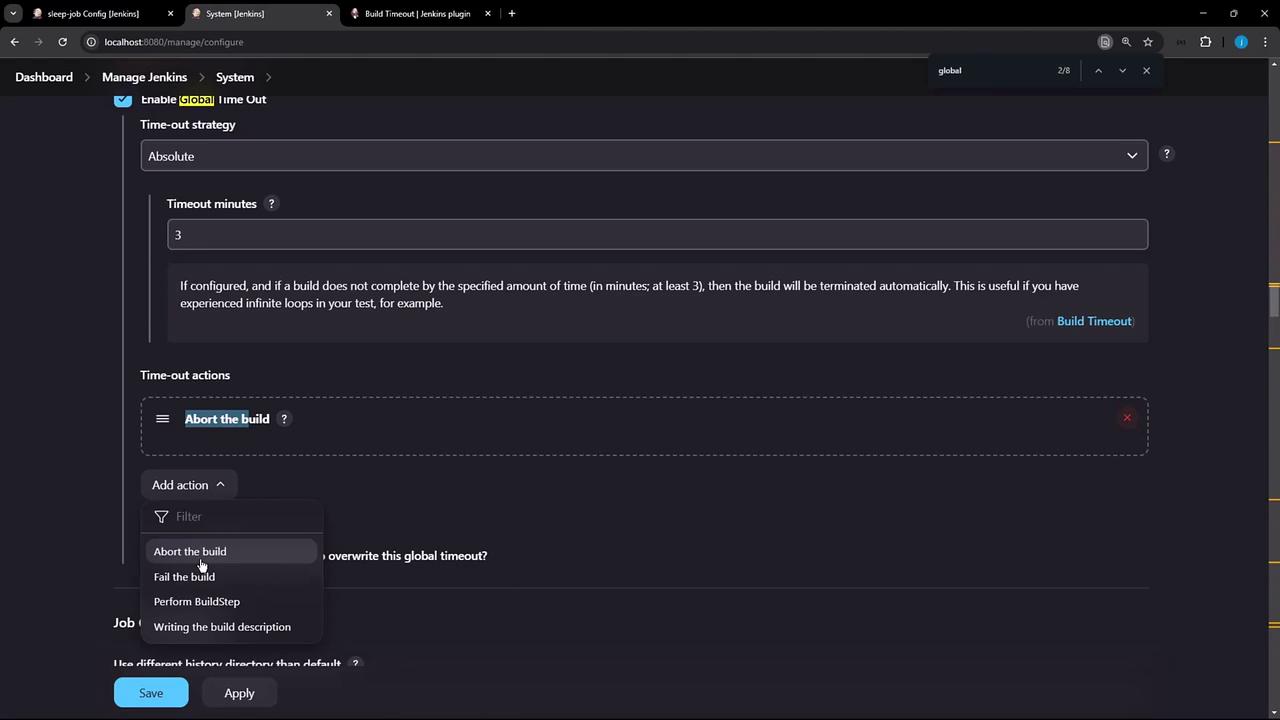
With this global property, any job running longer than 3 minutes will be terminated automatically.
2. Job-Level Configuration
To apply a timeout to a single job:
- Open the job configuration.
- In Build Environment, check Terminate the build if it is stuck.
- Choose your strategy and set the duration.
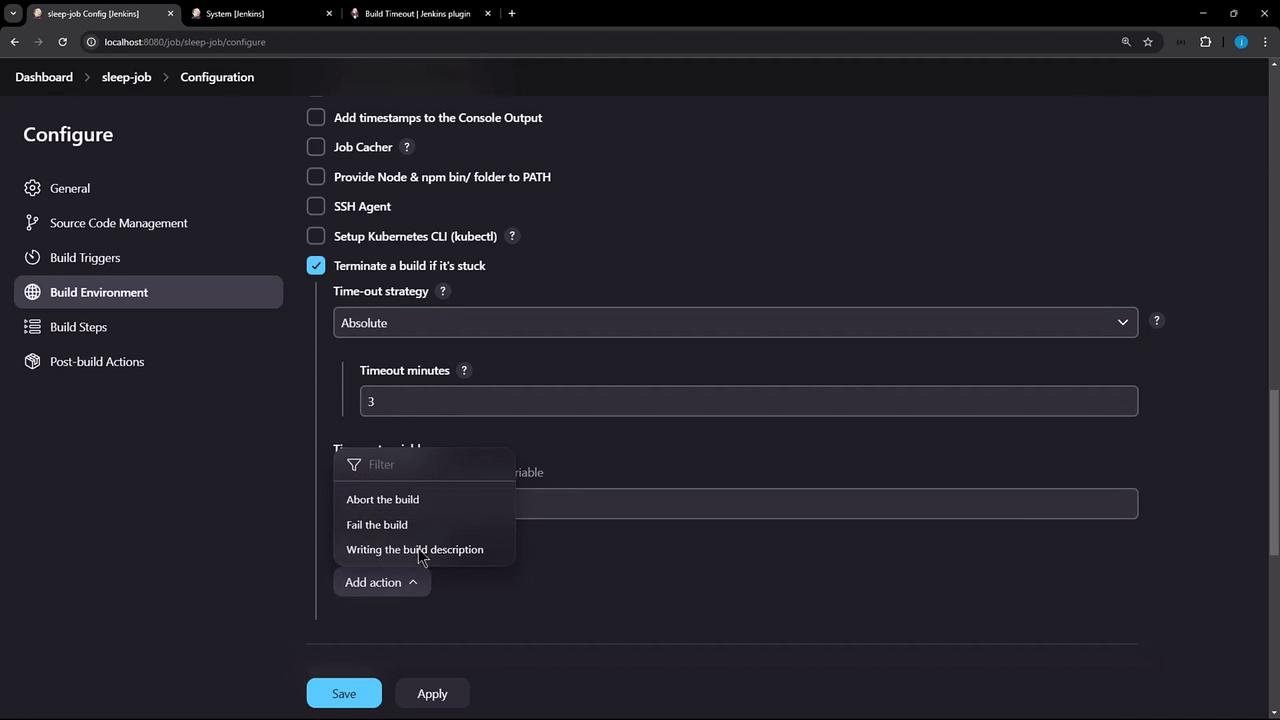
You can also reference environment variables for dynamic timeouts if needed:
def timeoutMinutes = env.BUILD_TIMEOUT ?: 5
3. Build-Step Timeout
For fine-grained control, add a Run with timeout wrapper around individual build steps:
- Click Add build step.
- Select Run with timeout.
- Pick Absolute or Deadline, then set your value.
- Add subsequent steps based on timeout status.
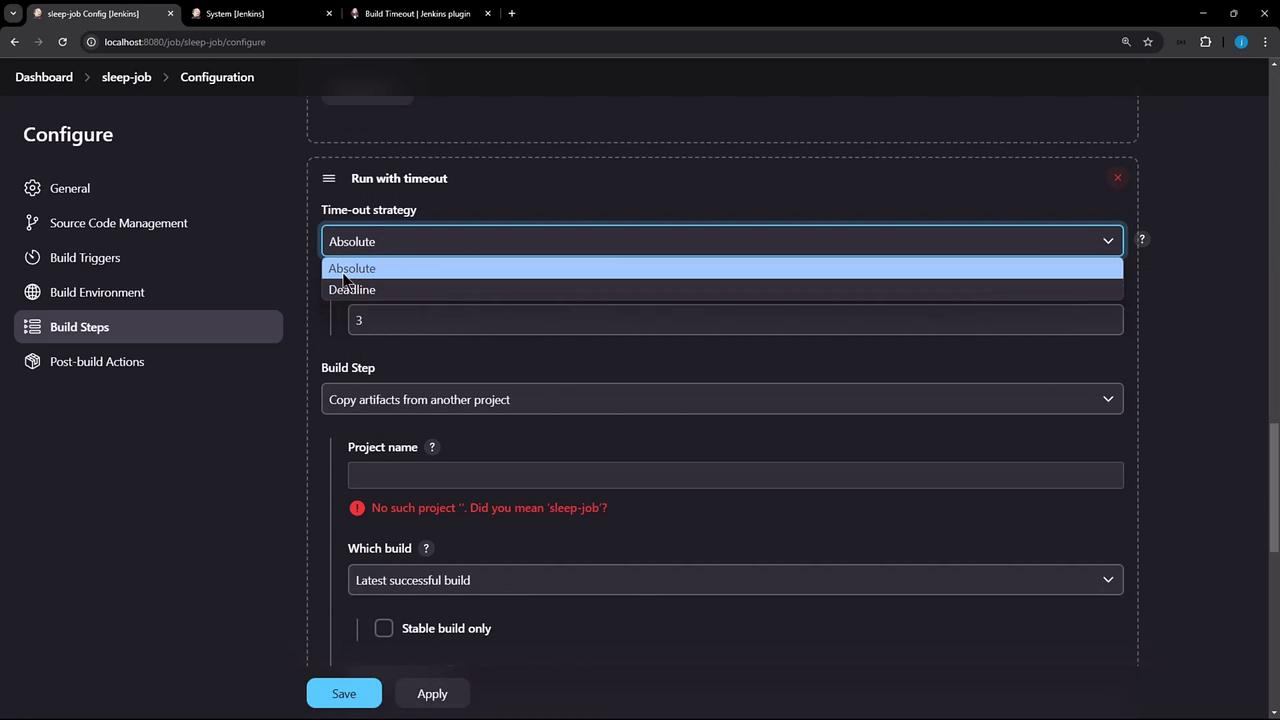
Demonstration
Create a freestyle job named sleep-job with this shell script:
echo "Started. Sleeping for 300 seconds..."
sleep 300
echo "Finished."
Trigger the build. After 3 minutes, the console will display:
+ sleep 300
Build timed out (after 3 minutes). Marking the build as aborted.
[build-timeout] Global time out activated
The job stops and is marked ABORTED.
Conclusion
You’ve learned how to:
- Install and overview the Jenkins Build Timeout plugin
- Configure timeouts globally, per job, or per build step
- Select strategies: Absolute, Elastic, or Deadline
- Define post-timeout actions such as aborting, failing, or running cleanup steps
With these techniques, you can keep your Jenkins builds under control and prevent runaway jobs.
References
Watch Video
Watch video content