DevSecOps - Kubernetes DevOps & Security
DevSecOps Pipeline
Dependency Check Basics
In this lesson, we’ll explore OWASP Dependency-Check—an open-source Software Composition Analysis (SCA) tool—to detect and manage security vulnerabilities in your project’s open-source dependencies.
Why Dependency Management Matters
As applications grow, they often incorporate numerous third-party libraries. Without proper oversight, these components can introduce known vulnerabilities that compromise your software’s security. Effective dependency management ensures you can:
- Maintain visibility into every external dependency and its version.
- Quickly identify known vulnerabilities and assess their severity.
- Take actionable steps to remediate or suppress issues before they reach production.
What Is OWASP Dependency-Check?
OWASP Dependency-Check is a free SCA plugin that:
- Scans your project’s dependency files (e.g., POM,
package.json,Gemfile). - Extracts metadata to determine each component’s Common Platform Enumeration (CPE).
- Matches those CPEs against the National Vulnerability Database (NVD) to find associated CVEs.
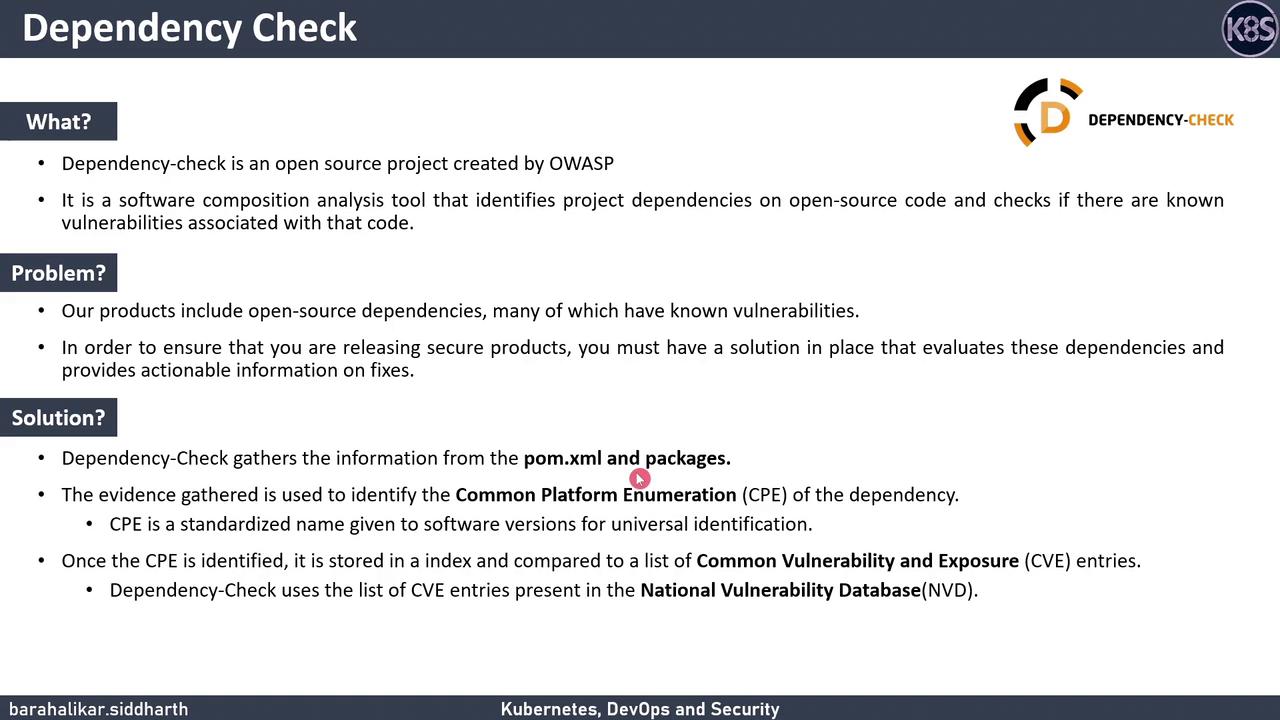
Core Features
| Feature | Description | Example Configuration |
|---|---|---|
| Data Feed Updates | Downloads and processes the NVD feed. | Initial run (~10+ minutes), weekly updates thereafter. |
| Suppression & Threshold | Exclude specific CVEs or set a CVSS score threshold to ignore low-severity issues. | <suppressions><file>ignore.xml</file></suppressions><br/><failOnCVSS>7.0</failOnCVSS> |
| Reporting | Generates HTML, XML, or JSON reports detailing each vulnerability. | -format HTML -out reports/ |
Note
On the very first run, Dependency-Check must download and index the entire NVD feed, which can take 10+ minutes. Running it at least once every 7 days keeps subsequent updates under a minute.
Sample HTML Report
Here’s an example of the HTML report you’ll receive after a scan. It lists vulnerable files, CVE identifiers, severity levels, and weakness classifications.
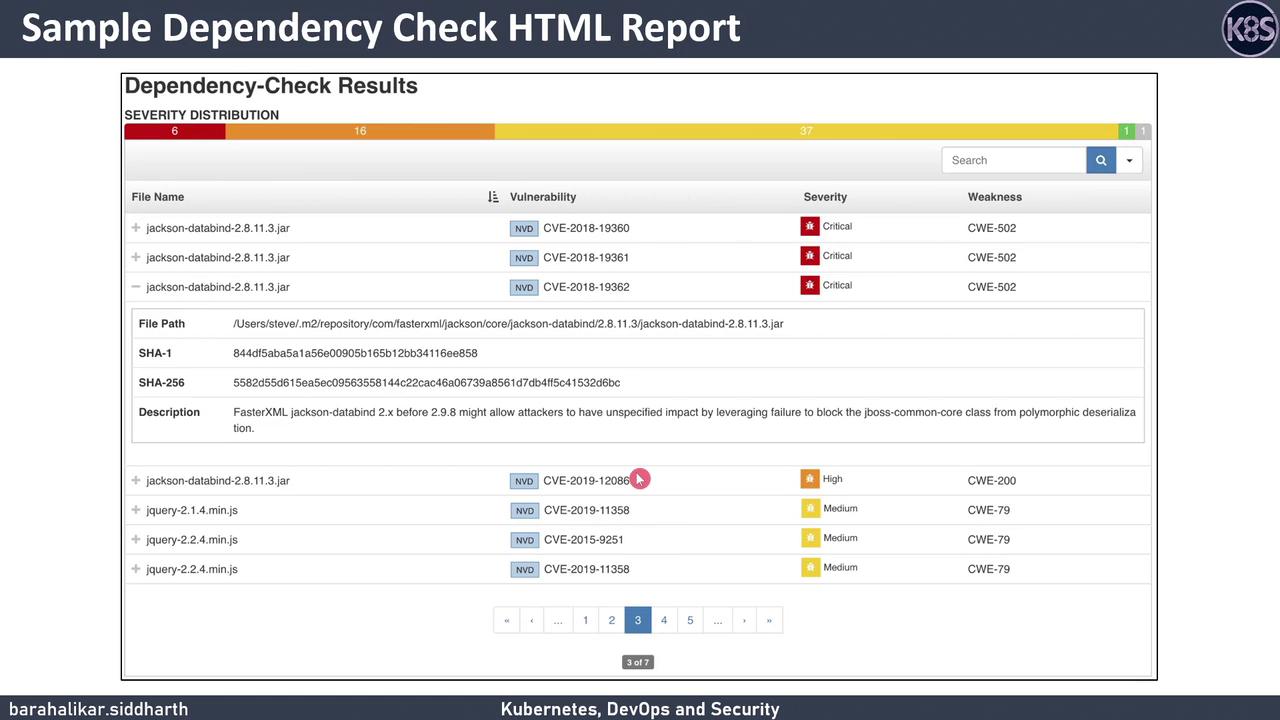
Integrating Dependency-Check with Jenkins
You can automate your scans in a Jenkins pipeline using the official Dependency-Check plugin. The following Jenkinsfile snippet demonstrates how to:
- Run the Dependency-Check analysis.
- Archive the HTML report.
- Fail or mark the build unstable based on a CVSS threshold.
pipeline {
agent any
tools {
odc 'Dependency-Check' // Name of your Dependency-Check installation
}
stages {
stage('Dependency-Check Analysis') {
steps {
dependencyCheck additionalArguments: '-scan . -format HTML -out dependency-check-report'
}
}
}
post {
always {
archiveArtifacts artifacts: 'dependency-check-report/*', fingerprint: true
recordIssues tools: [dependencyCheck(pattern: '**/dependency-check-report/dependency-check-report.xml')]
publishHTML(target: [
reportName: 'Dependency-Check Report',
reportDir: 'dependency-check-report',
reportFiles: 'dependency-check-report.html',
keepAll: true,
alwaysLinkToLastBuild: true
])
}
failure {
echo 'Build failed due to vulnerabilities above the configured CVSS threshold.'
}
}
}
Warning
Set a realistic <failOnCVSS> threshold in your dependency-check.xml or CLI arguments to prevent build failures on low-severity CVEs. Failing on every issue can lead to pipeline fatigue.
Links and References
- OWASP Dependency-Check Documentation
- National Vulnerability Database (NVD)
- Common Vulnerability Scoring System (CVSS)
- Jenkins Dependency-Check Plugin
Watch Video
Watch video content