GitHub Actions Certification
Continuous Deployment with GitHub Actions
If Expressions and Pull Request
In this guide, we’ll set up a GitHub Actions CI/CD workflow that uses conditional if expressions to deploy an application to development on feature branches and to production only from the main branch. Pull requests will gate production releases behind review and environment protection rules.
Table of Contents
- Environment Variables
- Job Overview
- Dev Deploy Job
- Dev Integration Testing Job
- Prod Deploy Job
- Prod Integration Testing Job
- Workflow Execution & Pull Request Flow
- Links and References
Environment Variables
Define shared environment variables at the top of your workflow file:
env:
MONGO_URI: 'mongodb+srv://supercluster.d83jj.mongodb.net/superData'
MONGO_USERNAME: ${{ vars.MONGO_USERNAME }}
MONGO_PASSWORD: ${{ secrets.MONGO_PASSWORD }}
Job Overview
Below is a summary of each job, its trigger condition, and dependencies:
| Job Name | Condition | Needs | Description |
|---|---|---|---|
docker | Always (push or PR) | none | Builds and pushes Docker image |
dev-deploy | contains(github.ref, 'feature/') | docker | Deploys to the development environment |
dev-integration-testing | contains(github.ref, 'feature/') | dev-deploy | Runs health checks against the dev deployment |
prod-deploy | github.ref == 'refs/heads/main' | docker | Deploys to the production environment |
prod-integration-testing | github.ref == 'refs/heads/main' | prod-deploy | Validates the live production endpoint |
Dev Deploy Job
The dev-deploy job runs on any branch matching feature/. It depends on the docker job:
jobs:
dev-deploy:
if: contains(github.ref, 'feature/')
needs: docker
environment:
name: development
url: https://${{ steps.set-ingress-host-address.outputs.APP_INGRESS_HOST }}
outputs:
APP_INGRESS_URL: ${{ steps.set-ingress-host-address.outputs.APP_INGRESS_HOST }}
runs-on: ubuntu-latest
steps:
- name: Checkout Repo
uses: actions/checkout@v4
# Add Kubernetes deployment steps here, for example:
# - name: Apply Manifests
# run: kubectl apply -f kubernetes/development
Note
The contains function evaluates whether the branch ref string includes feature/. See GitHub Actions expressions for more.
Dev Integration Testing Job
After deployment to development, run integration tests to verify application health:
dev-integration-testing:
name: Dev Integration Testing
if: contains(github.ref, 'feature/')
needs: dev-deploy
runs-on: ubuntu-latest
steps:
- name: Test Application Health
run: |
curl https://${{ needs.dev-deploy.outputs.APP_INGRESS_URL }}/health
Prod Deploy Job
Production deployments trigger only on the main branch. This job also sets up Kubernetes credentials and applies manifests:
prod-deploy:
if: github.ref == 'refs/heads/main'
needs: docker
environment:
name: production
url: https://${{ steps.set-ingress-host-address.outputs.APP_INGRESS_HOST }}
outputs:
APP_INGRESS_URL: ${{ steps.set-ingress-host-address.outputs.APP_INGRESS_HOST }}
runs-on: ubuntu-latest
steps:
- name: Checkout Repo
uses: actions/checkout@v4
- name: Set up Kubernetes Credentials
uses: azure/setup-kubectl@v3
with:
method: kubeconfig
kubeconfig: ${{ secrets.KUBECONFIG }}
- name: Fetch Kubernetes Cluster Details
run: |
kubectl version --short
kubectl get nodes
- name: Save Nginx Ingress IP
id: set-ingress-host
run: |
echo "APP_INGRESS_HOST=$(kubectl -n ingress-nginx get service ingress-nginx-controller \
-o jsonpath='{.status.loadBalancer.ingress[0].ip}')"
echo "::set-output name=APP_INGRESS_HOST::$APP_INGRESS_HOST"
- name: Replace Tokens in Manifests
uses: cscheidlen/replace-tokens@v1
with:
tokenPrefix: '_{'
tokenSuffix: '}_'
files: ["kubernetes/production/*.yaml"]
env:
NAMESPACE: ${{ vars.NAMESPACE }}
REPLICAS: ${{ vars.REPLICAS }}
IMAGE: ${{ secrets.DOCKERHUB_USERNAME }}/solar-system:${{ github.sha }}
INGRESS_IP: ${{ steps.set-ingress-host.outputs.APP_INGRESS_HOST }}
- name: Deploy to Production
run: kubectl apply -f kubernetes/production
Prod Integration Testing Job
Once production is deployed, run a final health check:
prod-integration-testing:
name: Prod Integration Testing
if: github.ref == 'refs/heads/main'
needs: prod-deploy
runs-on: ubuntu-latest
steps:
- name: Validate Production Health
env:
URL: ${{ needs.prod-deploy.outputs.APP_INGRESS_URL }}
run: |
echo "Testing URL: $URL"
curl https://$URL/live -s -k | jq -r .status | grep -i live
Workflow Execution & Pull Request Flow
- Feature Branch Push
dockerbuilds and pushes the image.dev-deployanddev-integration-testingrun automatically.- Production jobs are skipped on feature branches.
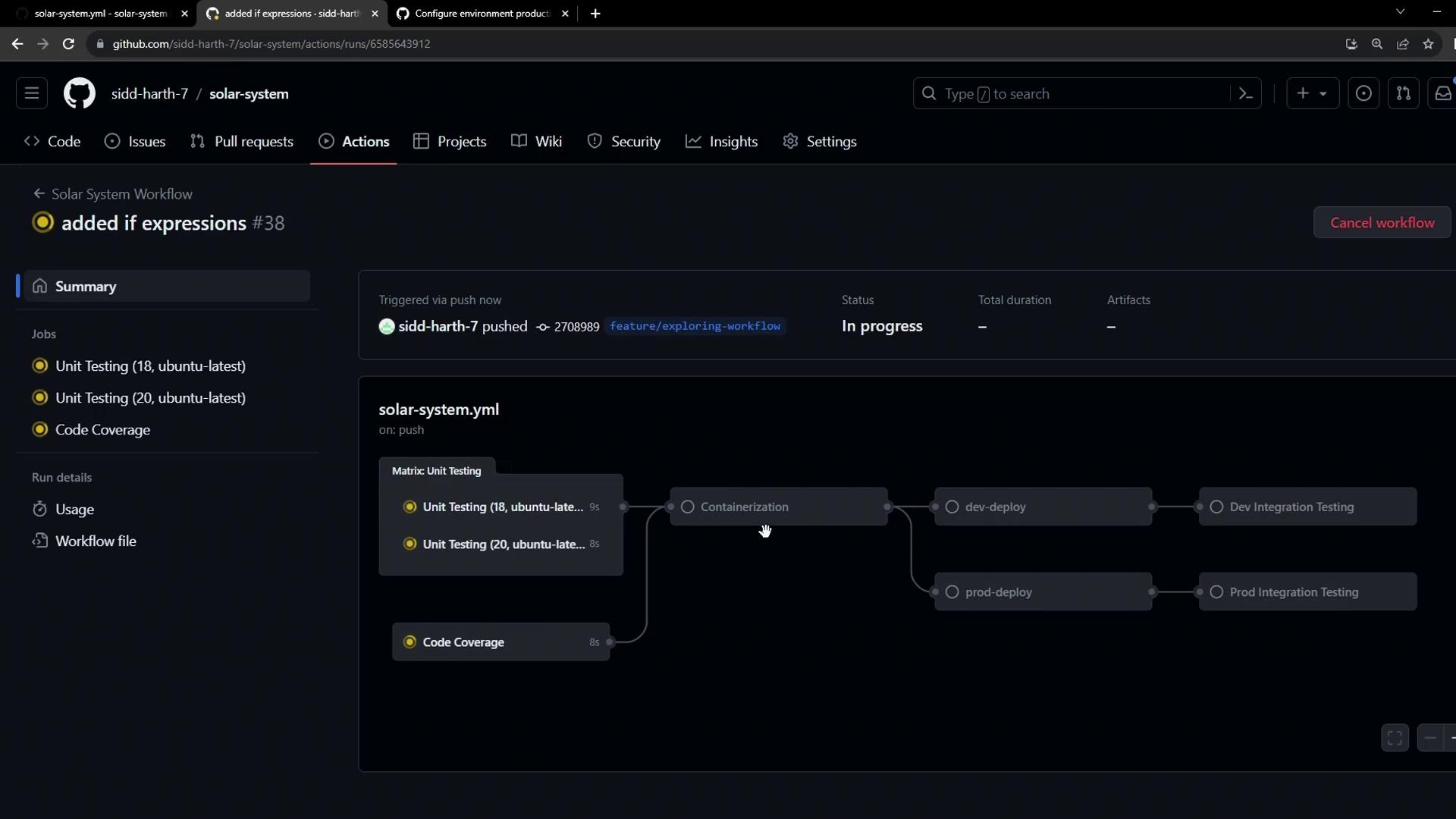
- Review Feature Deployments
- The workflow summary marks all dev jobs as successful.
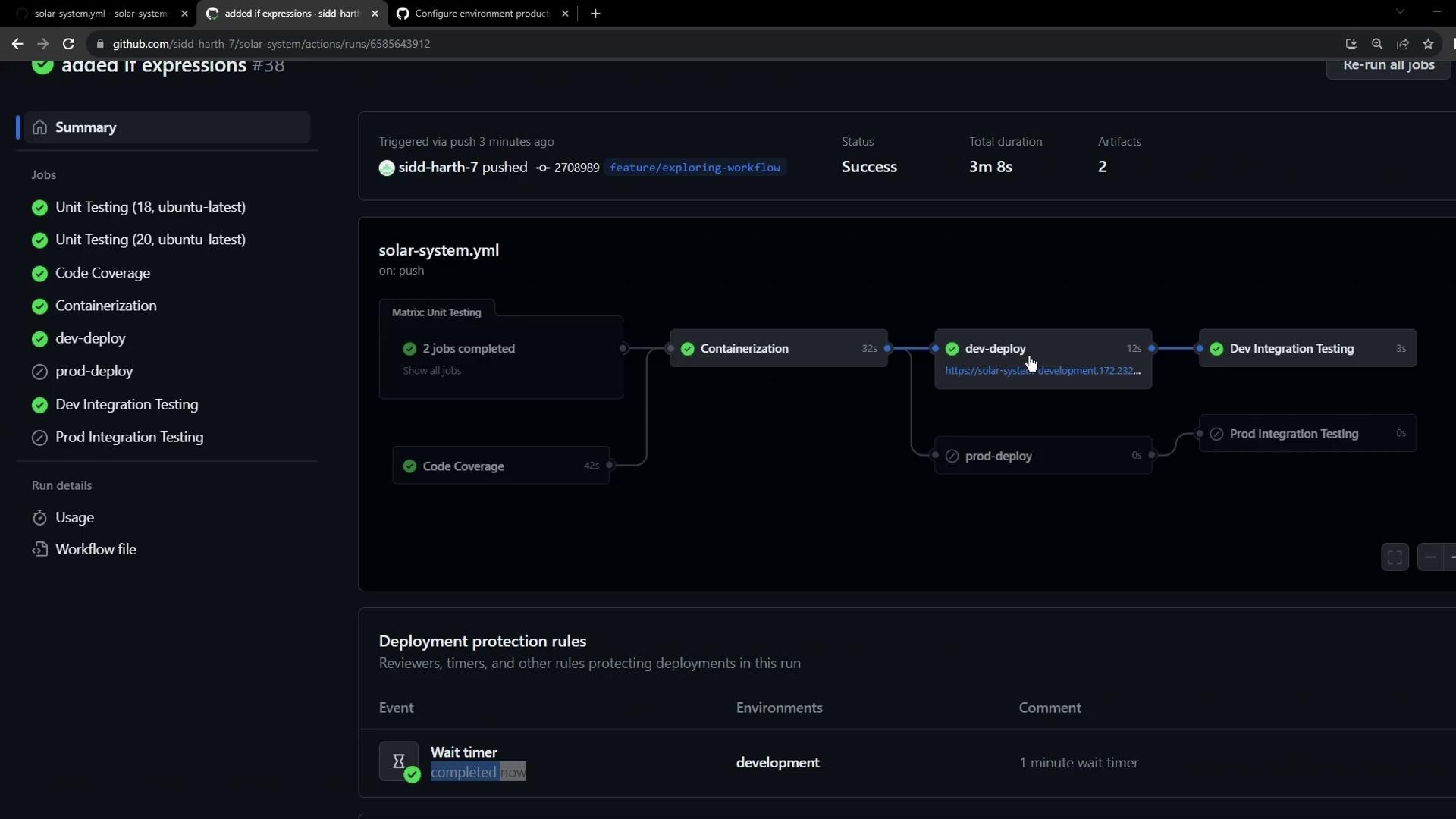
- Open Pull Request
- Create a PR from
feature/*intomainto prepare a production release.
- Create a PR from
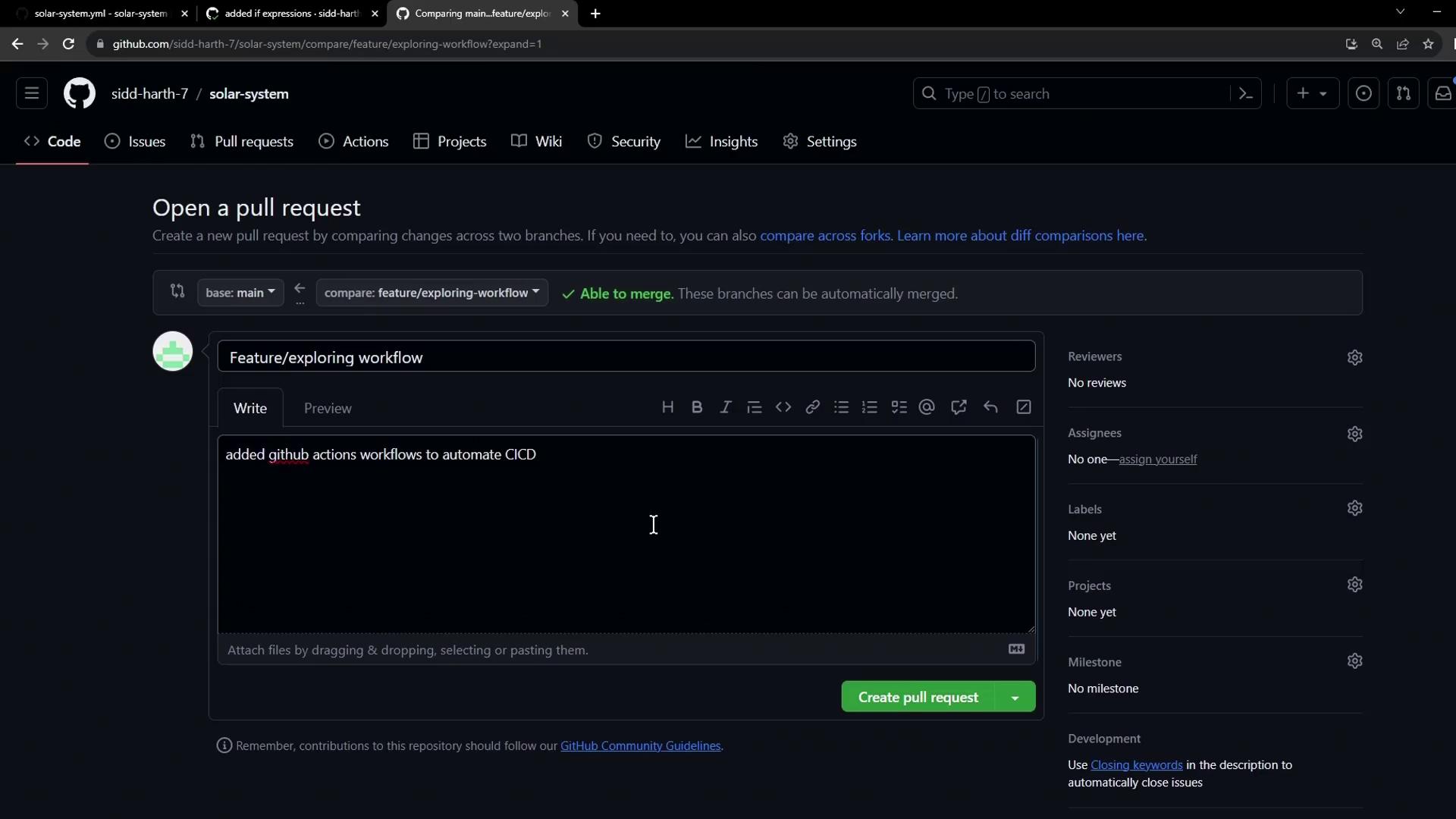
- Confirm Previous Deployments
- The PR page lists all commits and verifies the dev deployment.
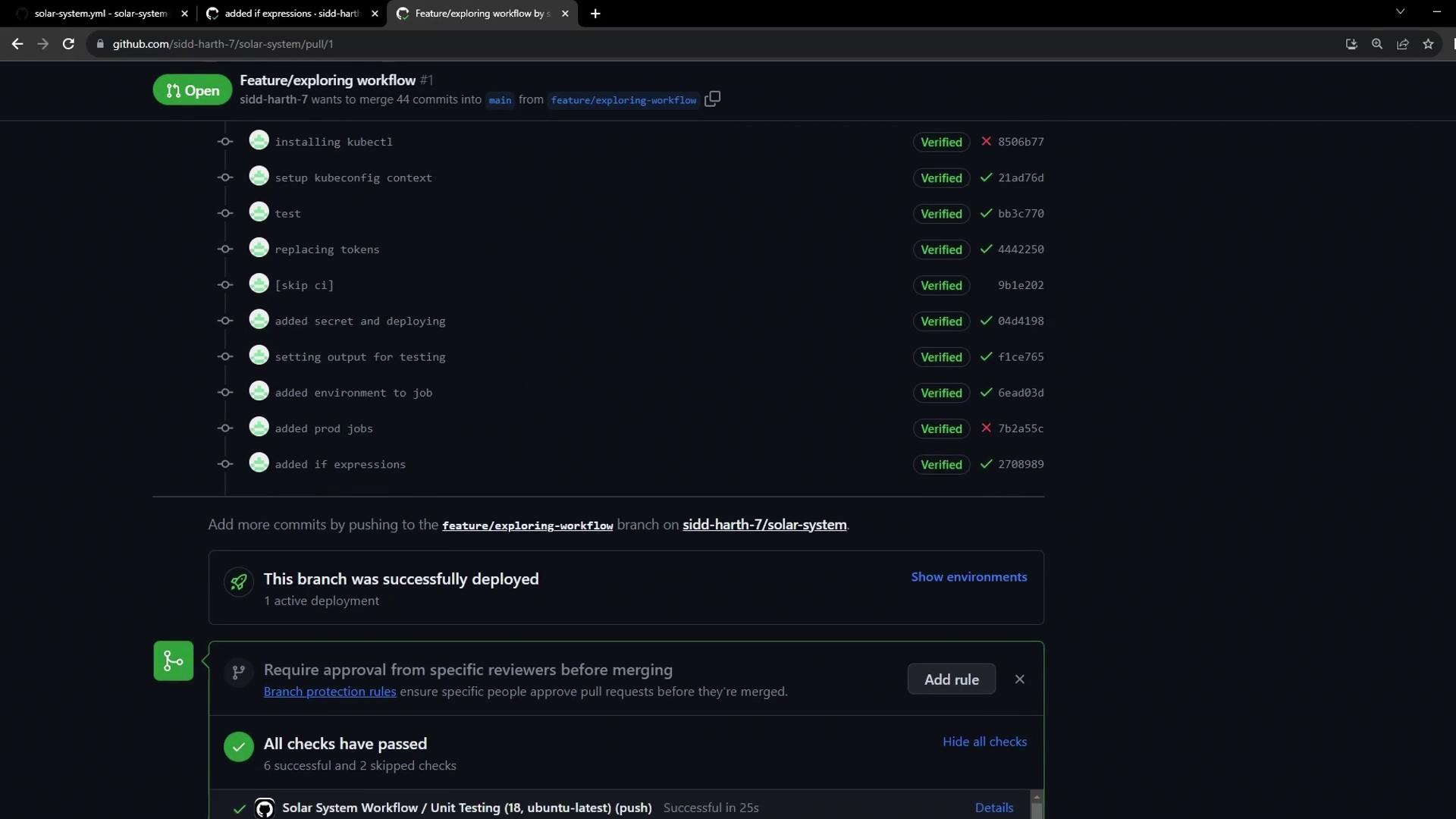
- Merge to Main
- Merging triggers a new workflow: dev jobs skip, prod job awaits manual approval or timer.
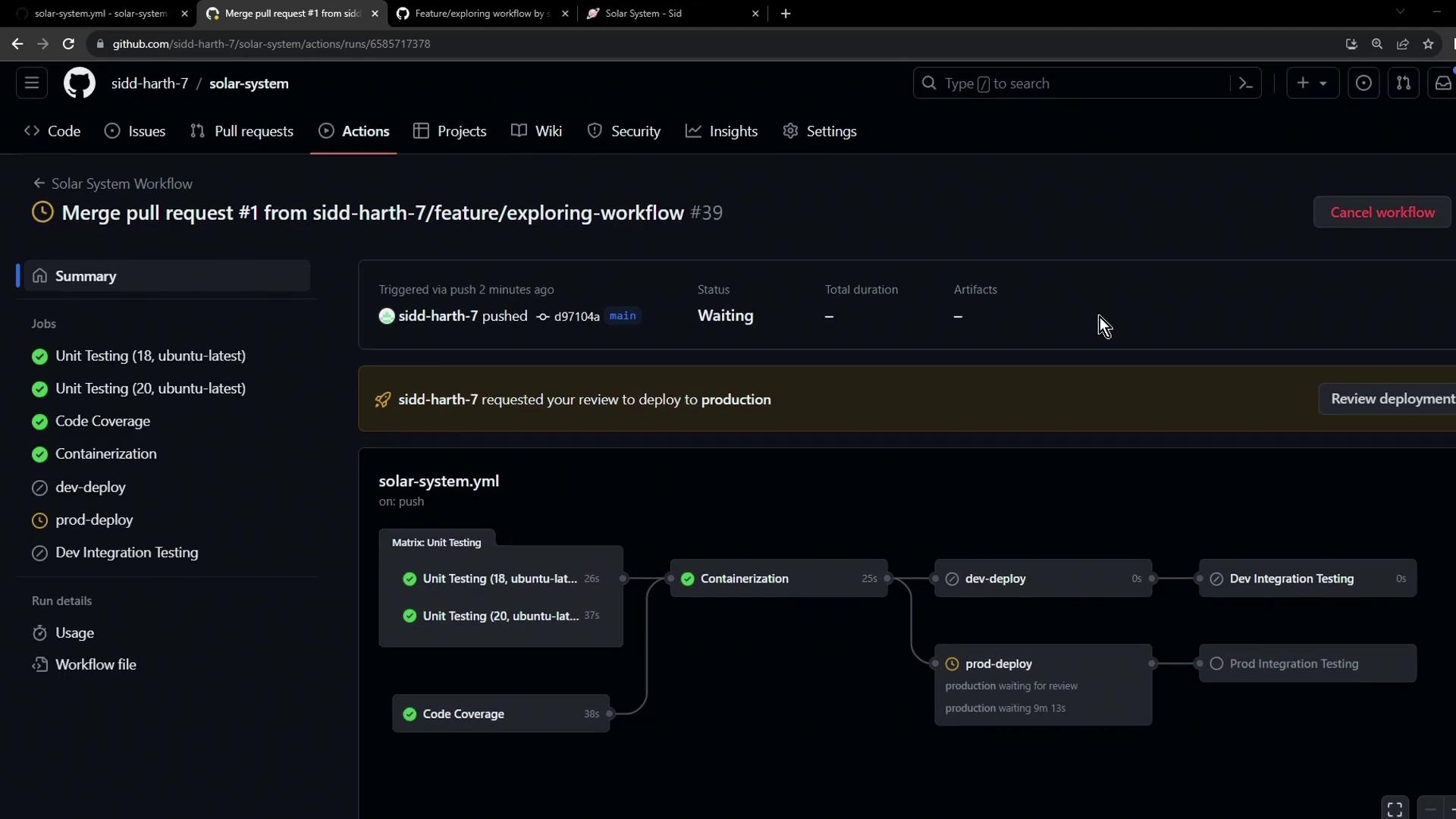
- Approve or Reject
- A reviewer approves the production deployment via the Actions UI.
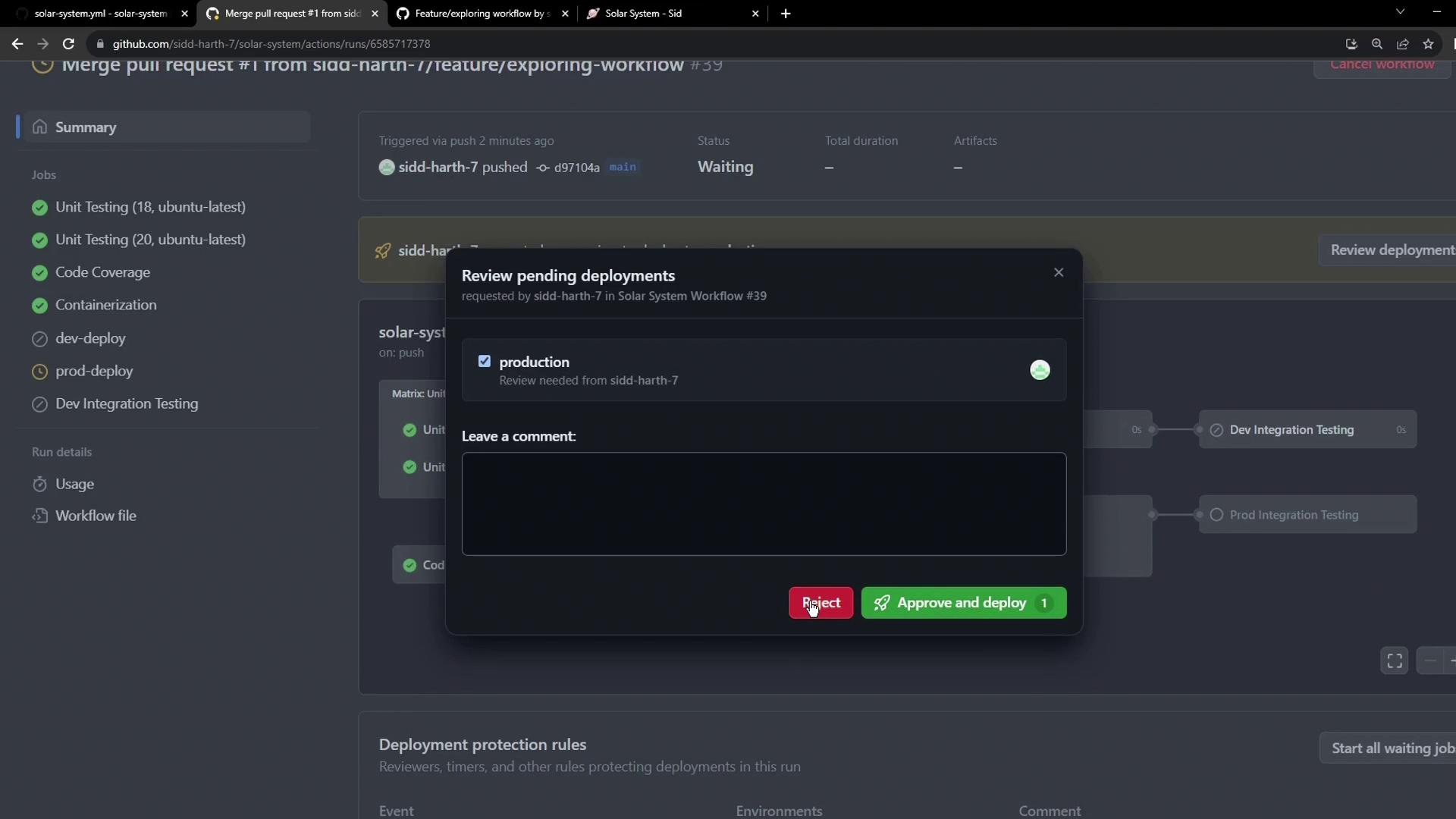
- Production Deployment Complete
- Once approved, the production deployment proceeds and can be monitored in the Deployments UI.
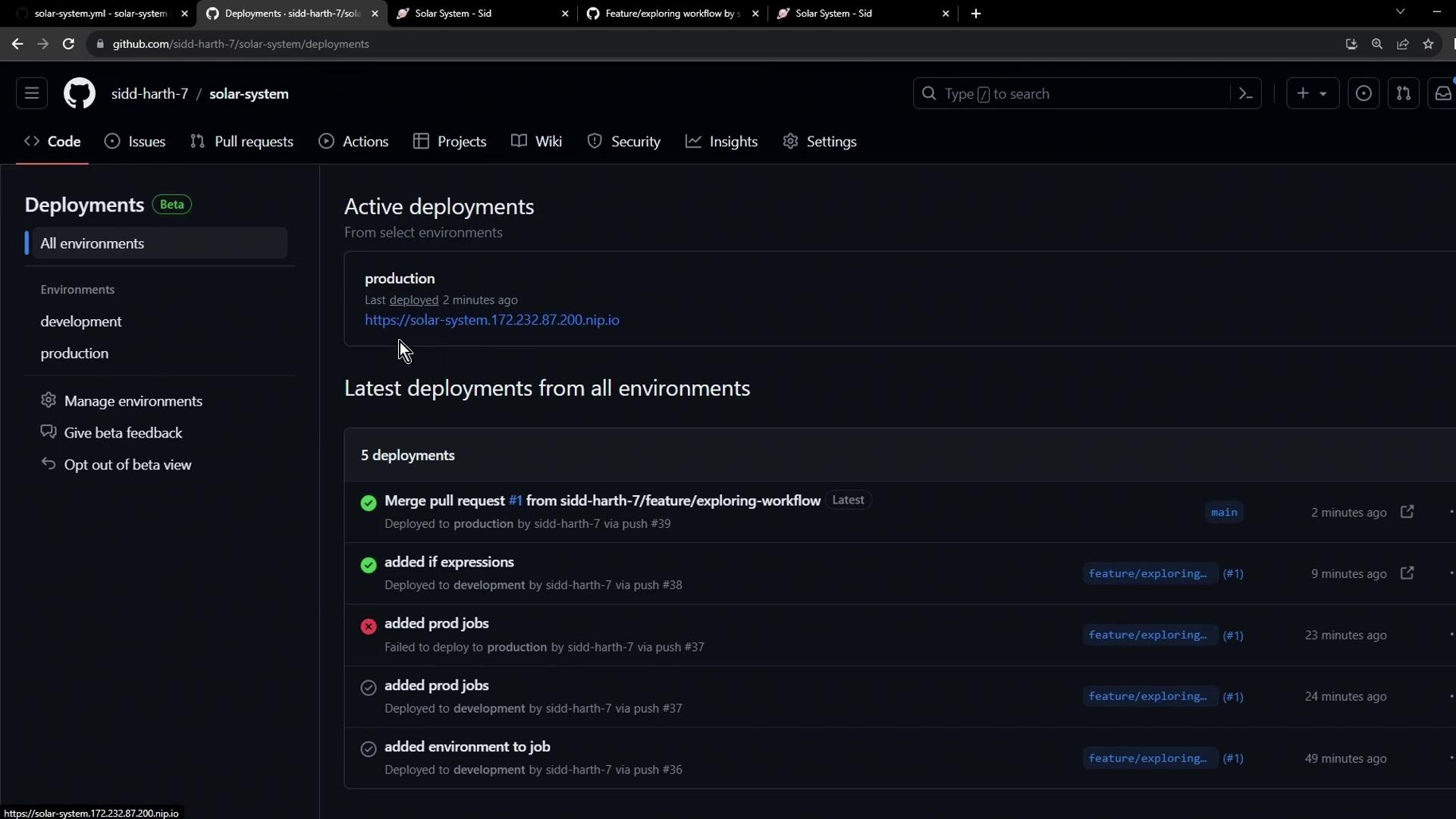
By leveraging conditional if expressions, pull requests, and environment protection rules, you can build a robust, secure CI/CD pipeline that separates development and production deployments seamlessly.
Links and References
- GitHub Actions Expressions
- Using Environments for Deployment
- Encrypted Secrets in GitHub Actions
- Protecting Branches
Watch Video
Watch video content