GitHub Actions Certification
GitHub Actions Core Concepts
Access the workflow logs from GitHubs REST API
In this guide, you’ll learn how to automate the retrieval of GitHub Actions workflow logs and job metadata using GitHub’s REST API. While the GitHub Actions UI lets you download logs manually, the REST endpoints enable seamless integration in CI/CD pipelines, monitoring tools, and other automation workflows.
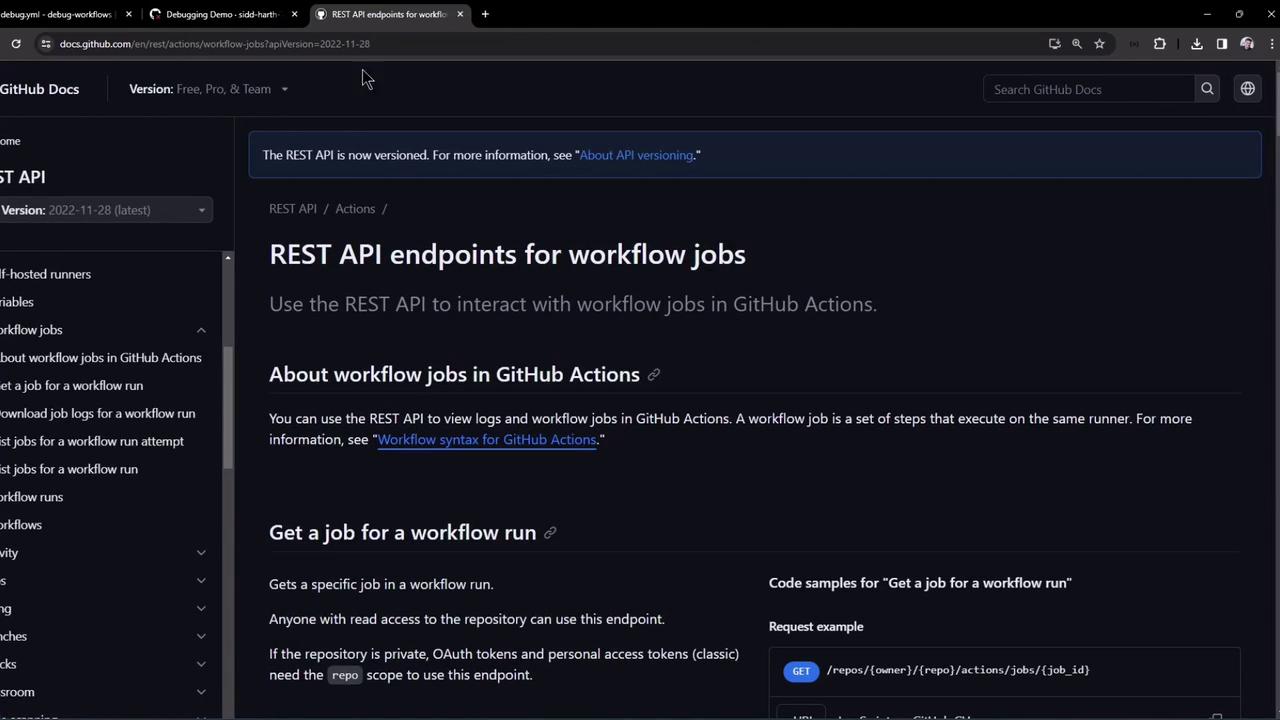
1. Fetch a Specific Job’s Details
Use this endpoint to get metadata and step-level statuses for a particular job in a workflow run:
curl -L \
-H "Accept: application/vnd.github+json" \
-H "Authorization: Bearer <YOUR_TOKEN>" \
-H "X-GitHub-Api-Version: 2022-11-28" \
https://api.github.com/repos/OWNER/REPO/actions/jobs/JOB_ID
Replace OWNER, REPO, and JOB_ID with your repository owner, name, and the numeric job ID.
Note
If you’re querying a public repository, you can omit the Authorization header.
Sample response excerpt:
{
"id": 23381317970,
"run_id": 8535268510,
"workflow_name": "Debugging Demo",
"head_branch": "main",
"status": "completed",
"conclusion": "failure",
"steps": [
{ "name": "Set up job", "status": "completed", "conclusion": "success", "number": 1 },
{ "name": "Step 3 - Printing USERNAME", "status": "completed", "conclusion": "failure", "number": 4 },
{ "name": "Step 4 - Printing USER_2", "status": "completed", "conclusion": "skipped", "number": 5 }
]
}
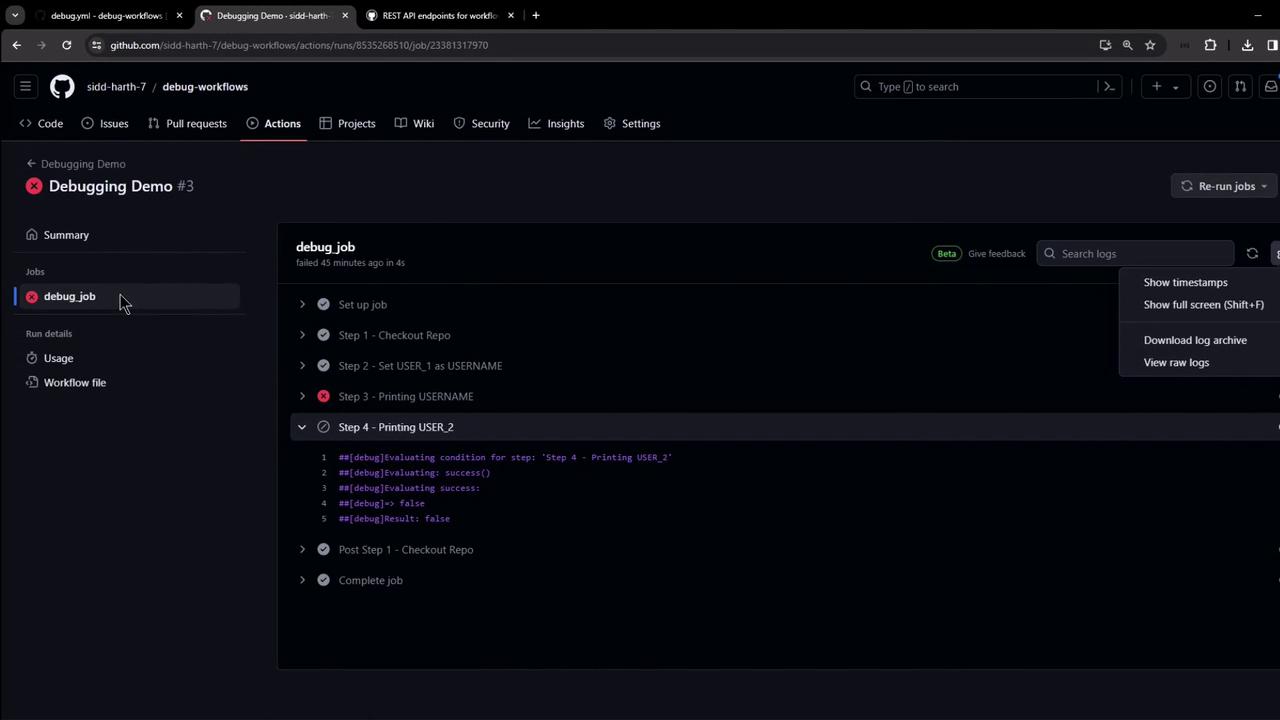
2. Download Raw Logs for a Single Job
Once you know the JOB_ID, fetch its logs as a ZIP archive:
curl -L -k \
-H "Accept: application/vnd.github+json" \
-H "Authorization: Bearer <YOUR_TOKEN>" \
-H "X-GitHub-Api-Version: 2022-11-28" \
https://api.github.com/repos/OWNER/REPO/actions/jobs/JOB_ID/logs \
-o job_logs.zip
-kskips SSL validation (only use in controlled environments).-o job_logs.zipwrites the output to a file.
Unzip and inspect:
unzip job_logs.zip -d job_logs
ls job_logs
Each file or folder in job_logs corresponds to individual steps and runner logs.
Warning
Avoid using -k in production—always validate SSL certificates to secure your data in transit.
3. Generate a GitHub Personal Access Token
For private repositories, set up a Personal Access Token (PAT) with the minimal scopes:
- Navigate to Settings → Developer settings → Personal access tokens → Tokens (classic).
- Click Generate new token, add a descriptive note and expiration.
- Select repo and workflow scopes.
- Copy the token; use it as
Authorization: Bearer <YOUR_TOKEN>.
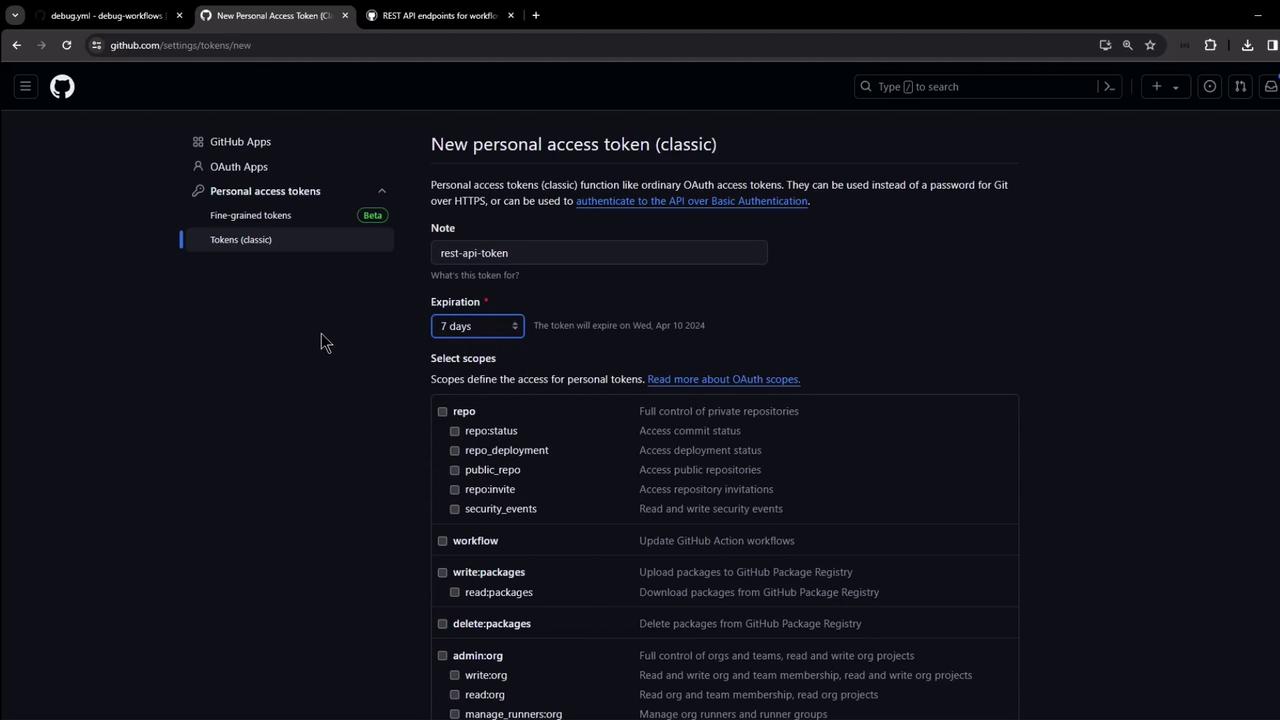
4. Download Logs for an Entire Workflow Run
To grab logs for every job in a workflow run, hit the run-level endpoint:
curl -L -k \
-H "Accept: application/vnd.github+json" \
-H "Authorization: Bearer <YOUR_TOKEN>" \
-H "X-GitHub-Api-Version: 2022-11-28" \
https://api.github.com/repos/OWNER/REPO/actions/runs/RUN_ID/logs \
-o run_logs.zip
- Replace
RUN_IDwith the numeric workflow run ID. - The ZIP contains logs for all jobs in the specified run.

After downloading:
unzip run_logs.zip -d workflow_run_logs
ls workflow_run_logs
Quick Reference: GitHub Actions Logs Endpoints
| Operation | HTTP Method & Path | Description |
|---|---|---|
| Get job details | GET /repos/{owner}/{repo}/actions/jobs/{job_id} | Retrieves job metadata and step statuses |
| Download single-job logs | GET /repos/{owner}/{repo}/actions/jobs/{job_id}/logs | Downloads a ZIP of logs for one job |
| Download full run logs | GET /repos/{owner}/{repo}/actions/runs/{run_id}/logs | Downloads a ZIP of logs for all jobs in a run |
Conclusion
Automating the download and inspection of GitHub Actions logs with the REST API helps integrate build insights into custom dashboards, alerts, and other tools. Always follow best practices for token security and grant only the required scopes.
Links and References
Watch Video
Watch video content