GitHub Actions Certification
GitHub Actions in the Enterprise Cloud
Configure organizational use policies for GitHub Actions
Learn how to enforce organization-wide policies for GitHub Actions to secure your CI/CD pipelines. Using the solar-system repository as an example, you’ll see how to restrict which actions can run, preventing unapproved third-party code from executing.
Types of Actions in Your Workflows
- Official GitHub Actions (e.g.,
actions/checkout,actions/setup-node) - Custom Composite Actions (e.g.,
./github/custom-actions/npm-action) - Verified Marketplace Actions (e.g., Docker, Azure)
- Community Actions (e.g.,
jakejarvis/s3-sync-action@master)
Example Workflow: NodeJS CI
Below is an excerpt from .github/workflows/nodejs-ci.yml showcasing various action types:
name: NodeJS CI
on:
push:
branches: [main]
pull_request:
branches: [main]
env:
MONGO_URI: "mongodb://localhost:27017/superstar"
MONGO_USERNAME: non-prod-user
MONGO_PASSWORD: non-prod-password
strategy:
matrix:
nodejs_version: [18, 20]
operating_system: [ubuntu-latest]
runs-on: ${{ matrix.operating_system }}
steps:
- name: Checkout Repository
uses: actions/checkout@v4
- name: Set up Node.js ${{ matrix.nodejs_version }}
uses: actions/setup-node@v3
with:
node-version: ${{ matrix.nodejs_version }}
- name: Cache & Install NPM Packages
uses: ./github/custom-actions/npm-action
with:
path-of-folder: node_modules
- name: Run Unit Tests
run: npm test
- name: Archive Test Results
if: always()
uses: actions/upload-artifact@v3
- name: Upload Reports to S3
uses: jakejarvis/s3-sync-action@master
with:
args: --follow-symlinks --delete
env:
AWS_S3_BUCKET: solar-system-reports-bucket
AWS_ACCESS_KEY_ID: ${{ secrets.AWS_ACCESS_KEY_ID }}
AWS_SECRET_ACCESS_KEY: ${{ secrets.AWS_SECRET_ACCESS_KEY }}
AWS_REGION: us-east-1
SOURCE_DIR: reports-${{ github.sha }}
DEST_DIR: reports-${{ github.sha }}
Warning
If you enable strict policies without allowing required actions, existing workflows will fail. Always test policy changes on a non-production branch first.
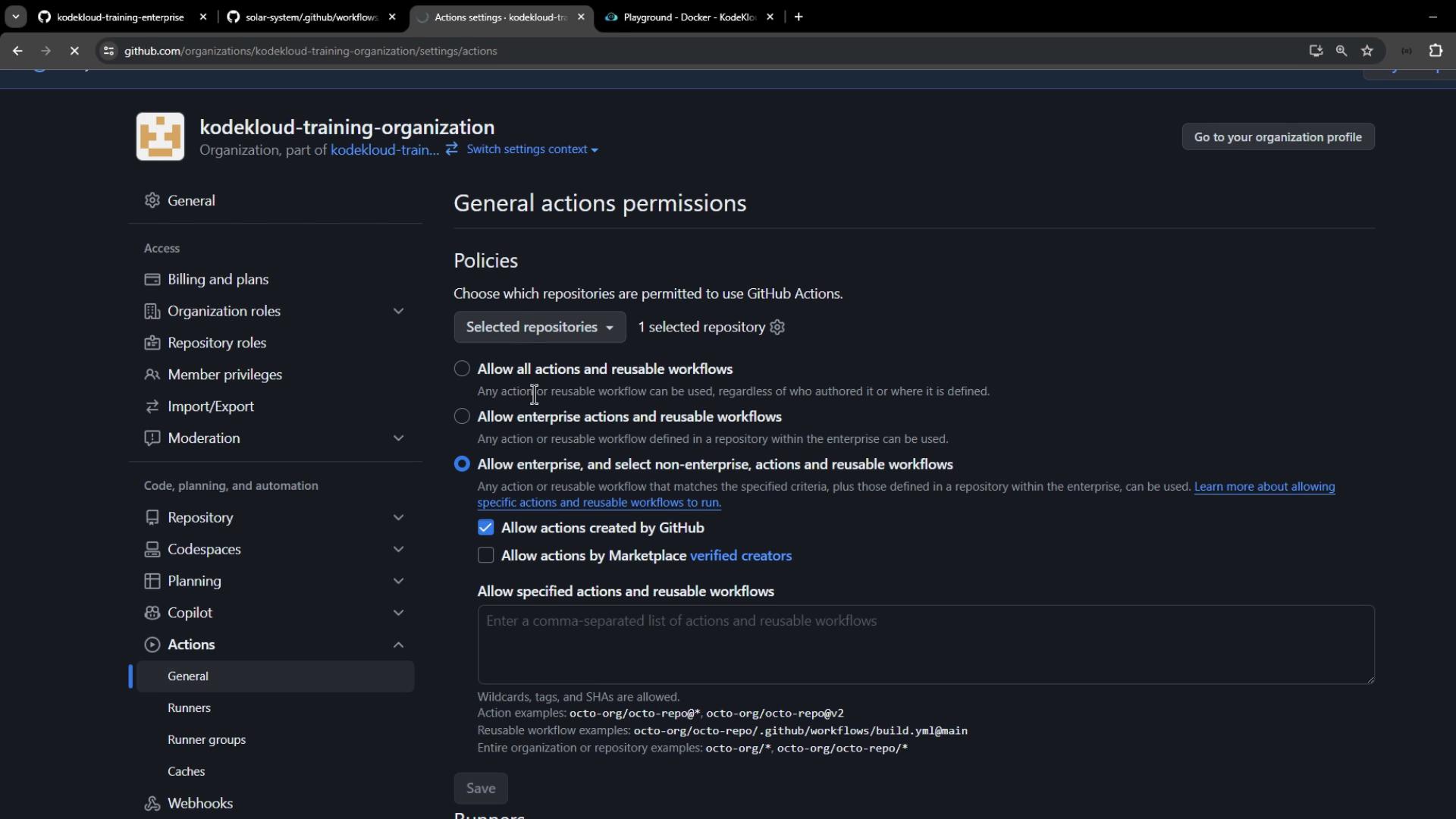
Configuring Organization-Level Policies
Navigate to Organization → Settings → Actions → General.
Under Repository access, select Allow actions and reusable workflows selected repositories, then add solar-system.
Choose a Workflow permissions option:
Policy Level Description Allow all actions and reusable workflows No restrictions; all actions run freely. Allow local actions only Only actions within your enterprise repositories. Allow local & verified Marketplace actions Actions from your enterprise or GitHub-verified creators. Custom policy Precisely list allowed actions and workflows. To restrict to official GitHub actions, select Allow actions created by GitHub.
Click Save.
Testing Your Policy
In solar-system repository:
- Open the Actions tab.
- Choose Solar System Workflow.
- Click Run workflow.
The run will fail at startup if unapproved actions are blocked:
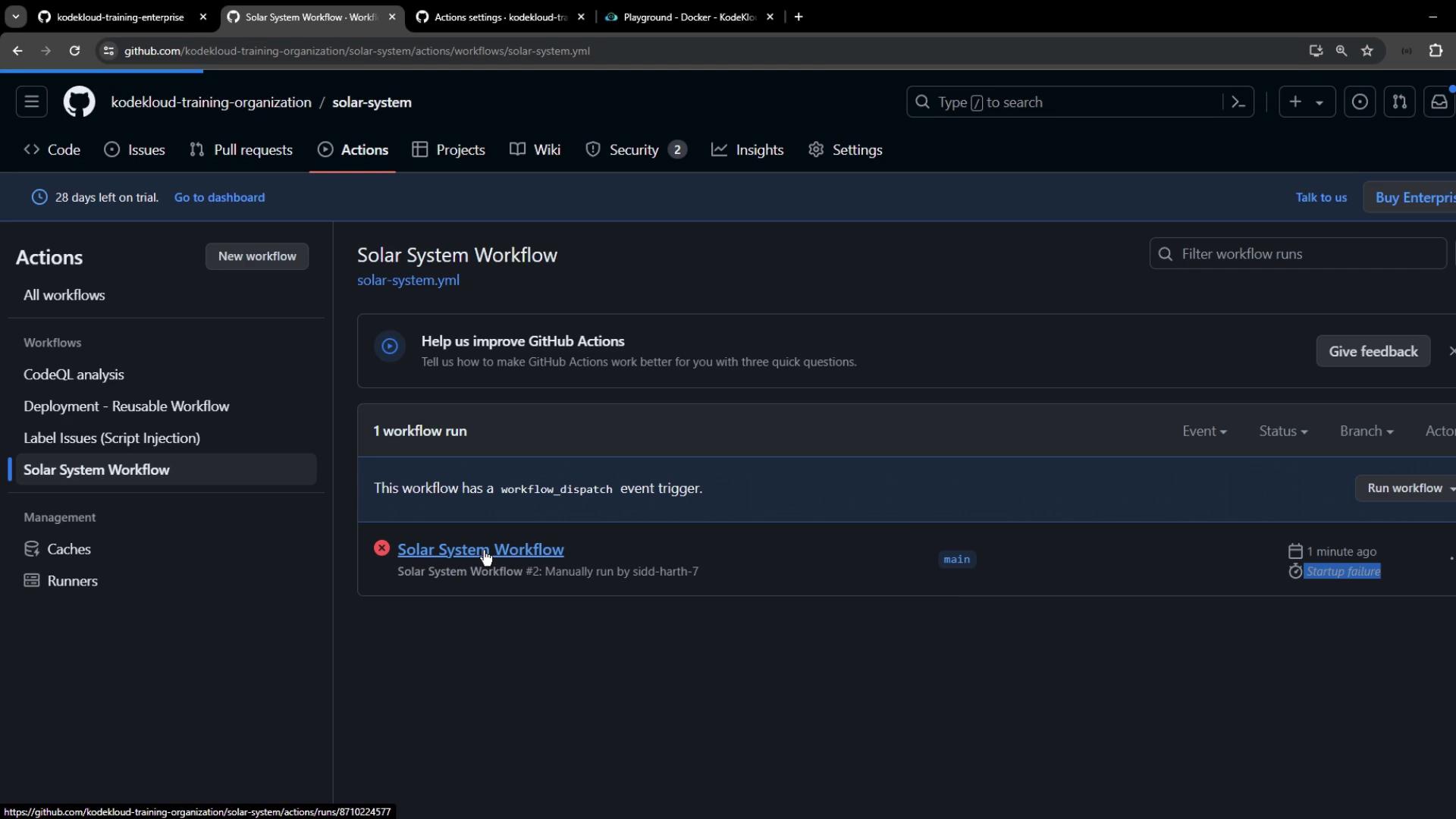
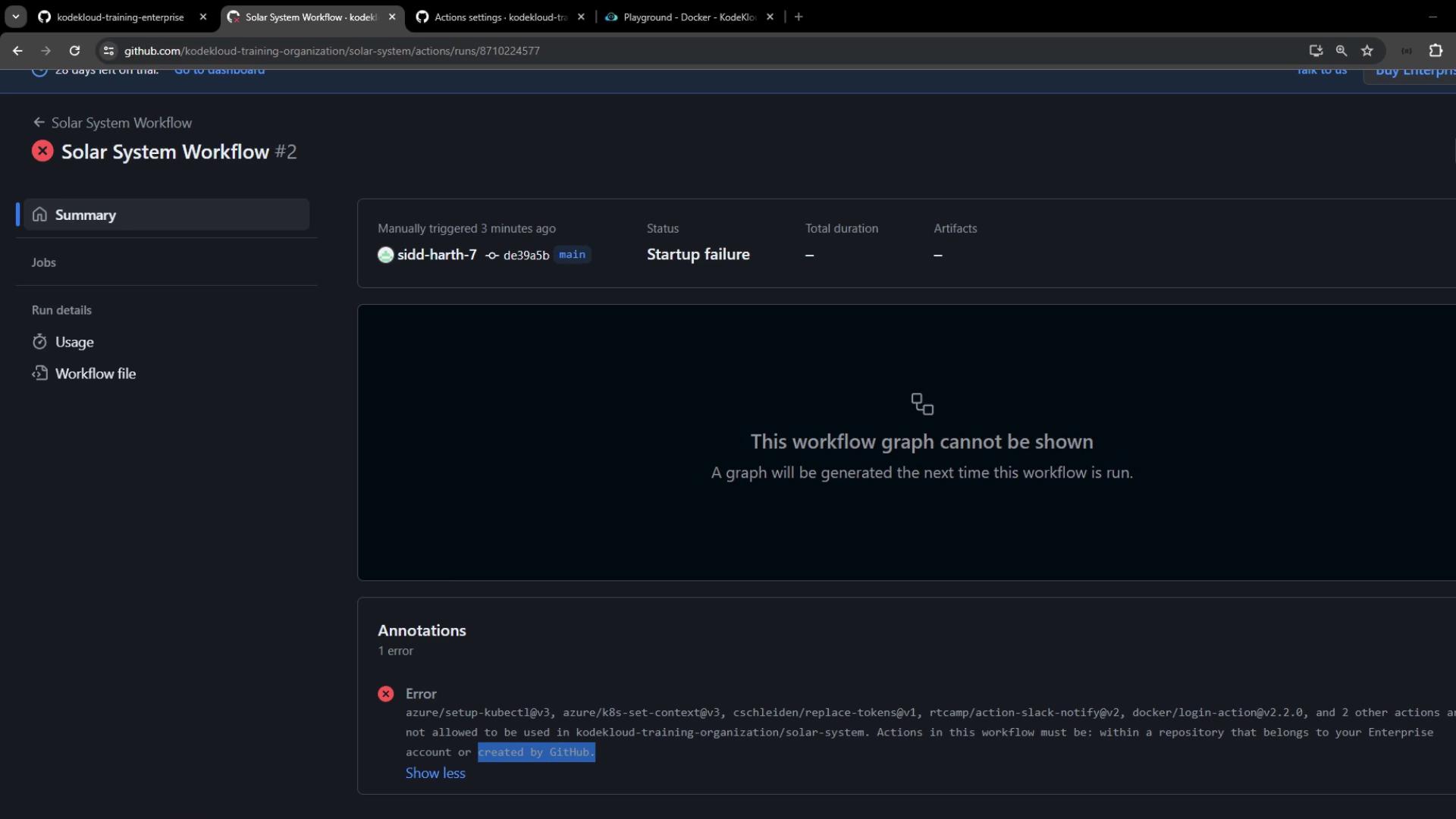
Error: Actions in this workflow must be within a repository that belongs to our enterprise account or created by GitHub.
Allowing Verified & Specific Community Actions
To include verified Marketplace actions (Azure, Docker) without approving all third-party code:
- Go back to Organization → Settings → Actions → General.
- Under Workflow permissions, select Allow actions from GitHub, local Enterprise, and GitHub Marketplace (verified creators).
- Click Save and rerun the workflow.
Community actions still blocked? Add them explicitly under Custom policy:
jakejarvis/s3-sync-action@master, my-org/my-custom-action@v1
Save your changes and retry. Any remaining disallowed actions will be reported:
Error: Actions in this workflow must be within a repository that belongs to our enterprise account, created by GitHub, verified in the GitHub Marketplace, or match the following list: jakejarvis/s3-sync-action@master, my-org/my-custom-action@v1.
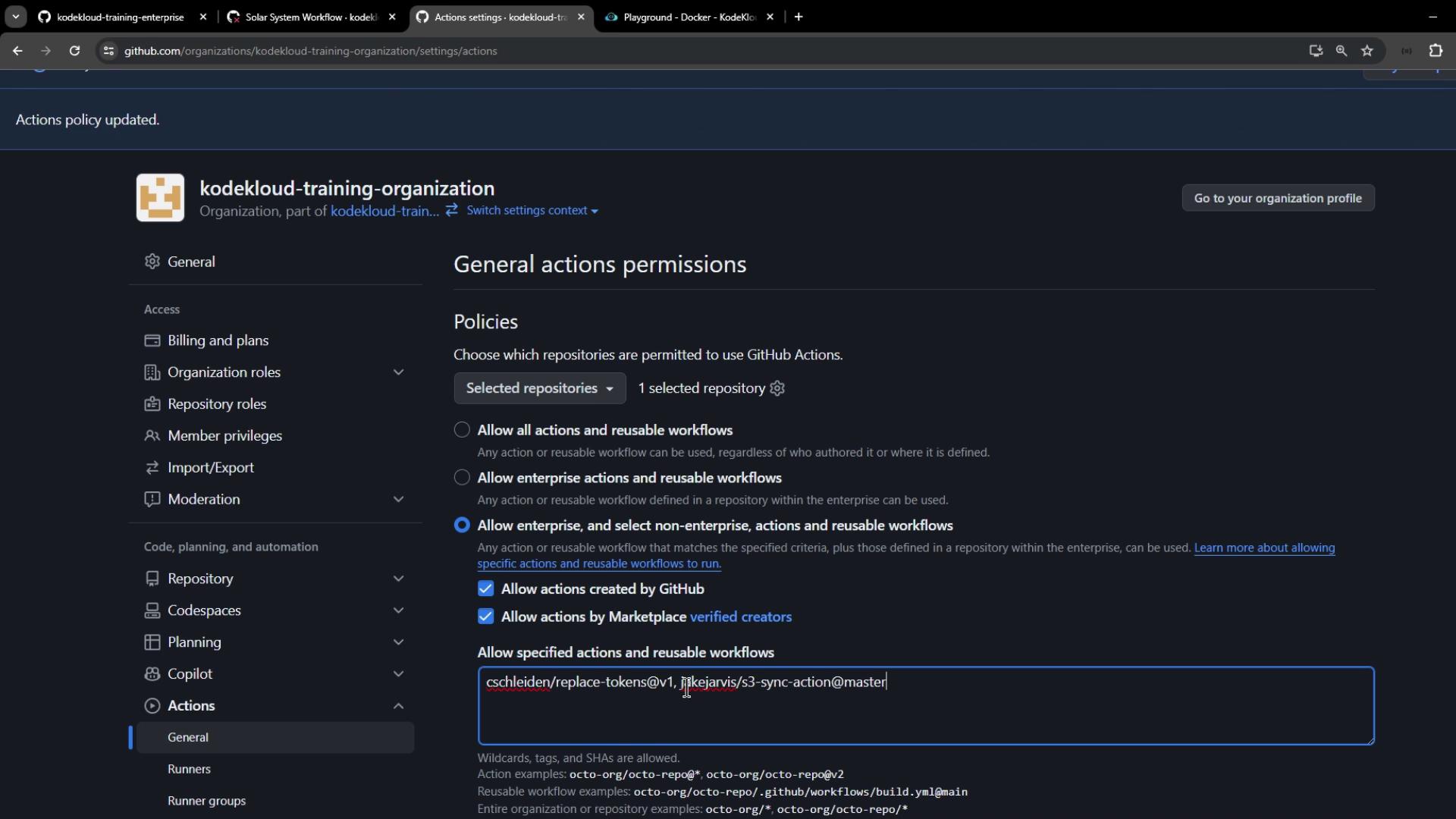
Summary
By enforcing organization-level use policies for GitHub Actions, you can:
- Restrict workflows to approved actions
- Mitigate risks from untrusted third-party code
- Maintain consistent, secure CI/CD practices across all repositories
Links and References
Watch Video
Watch video content