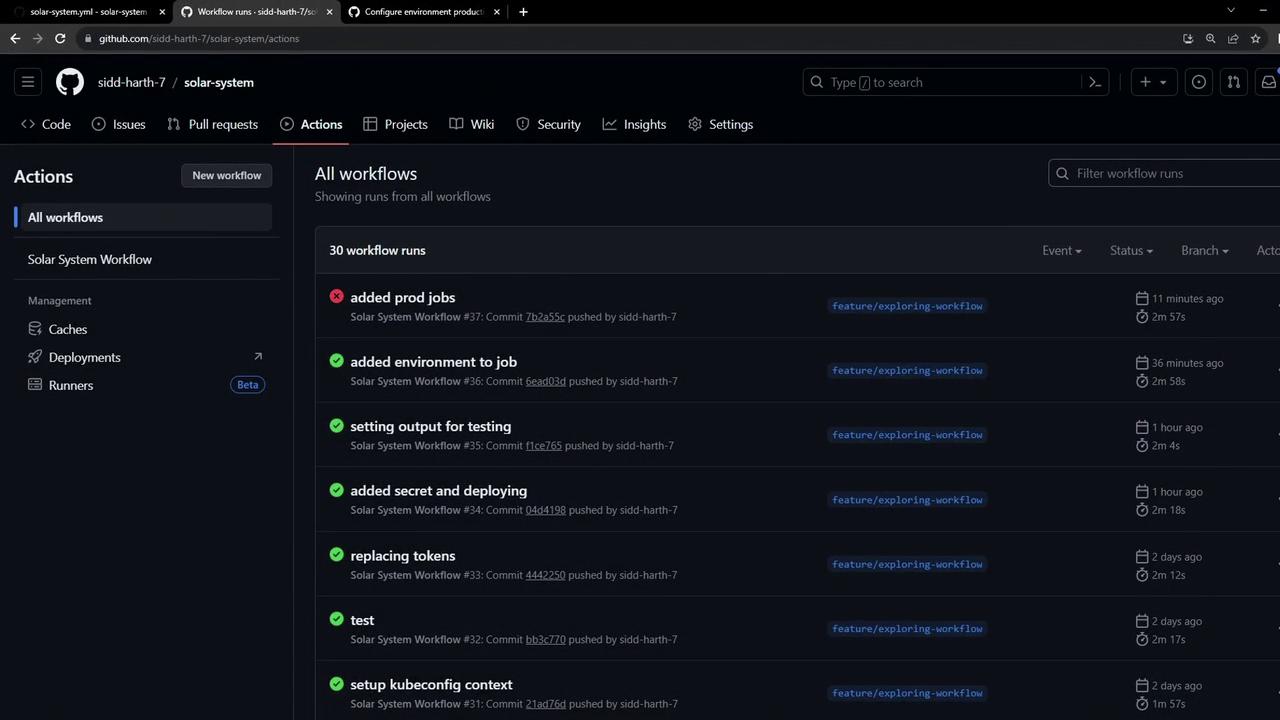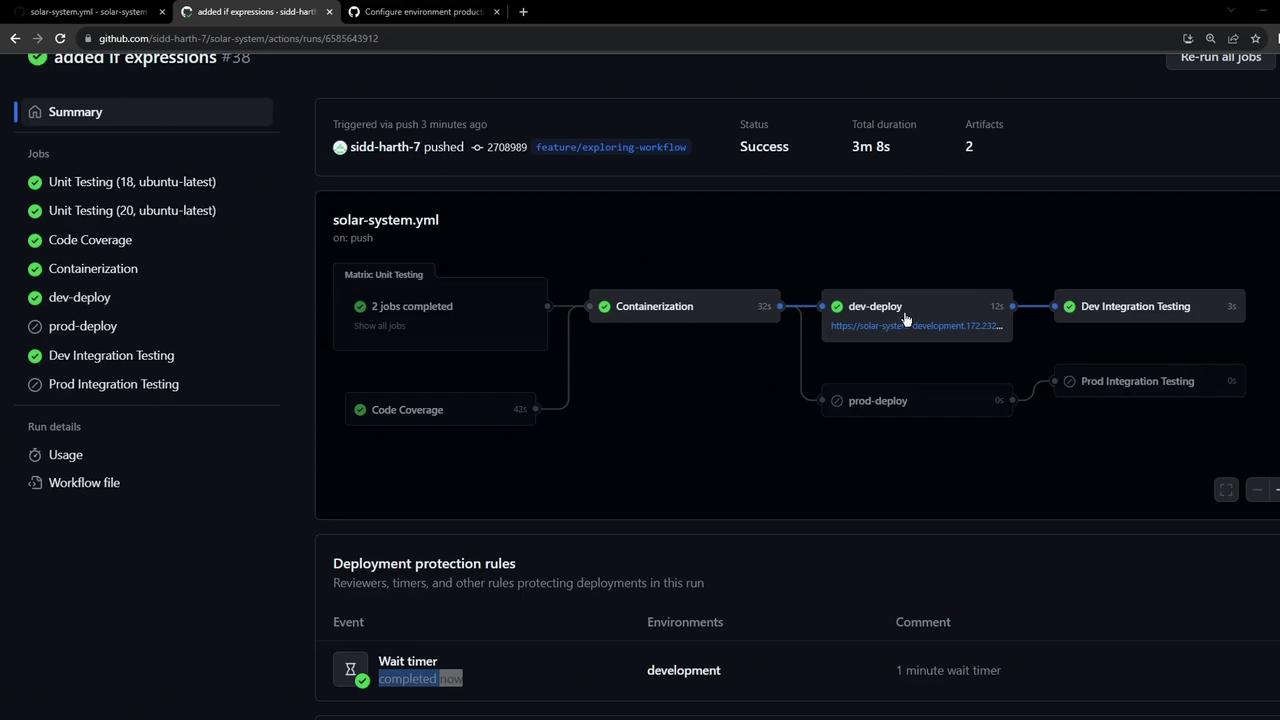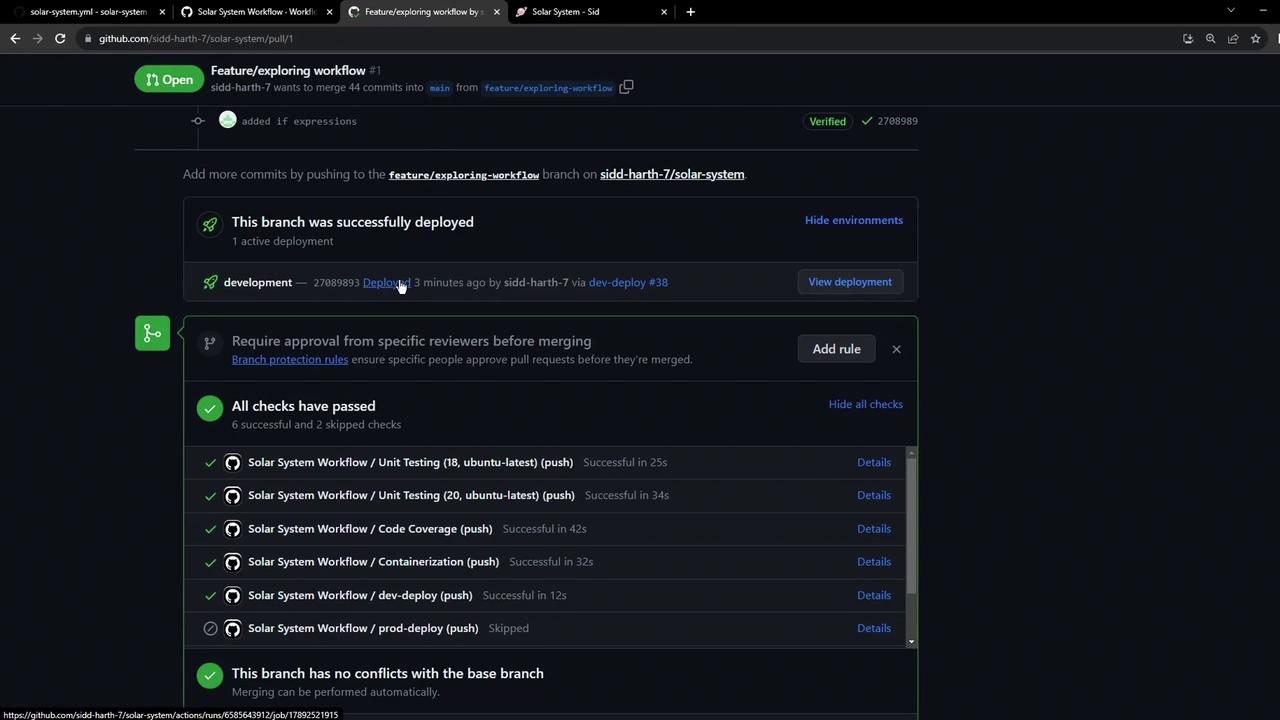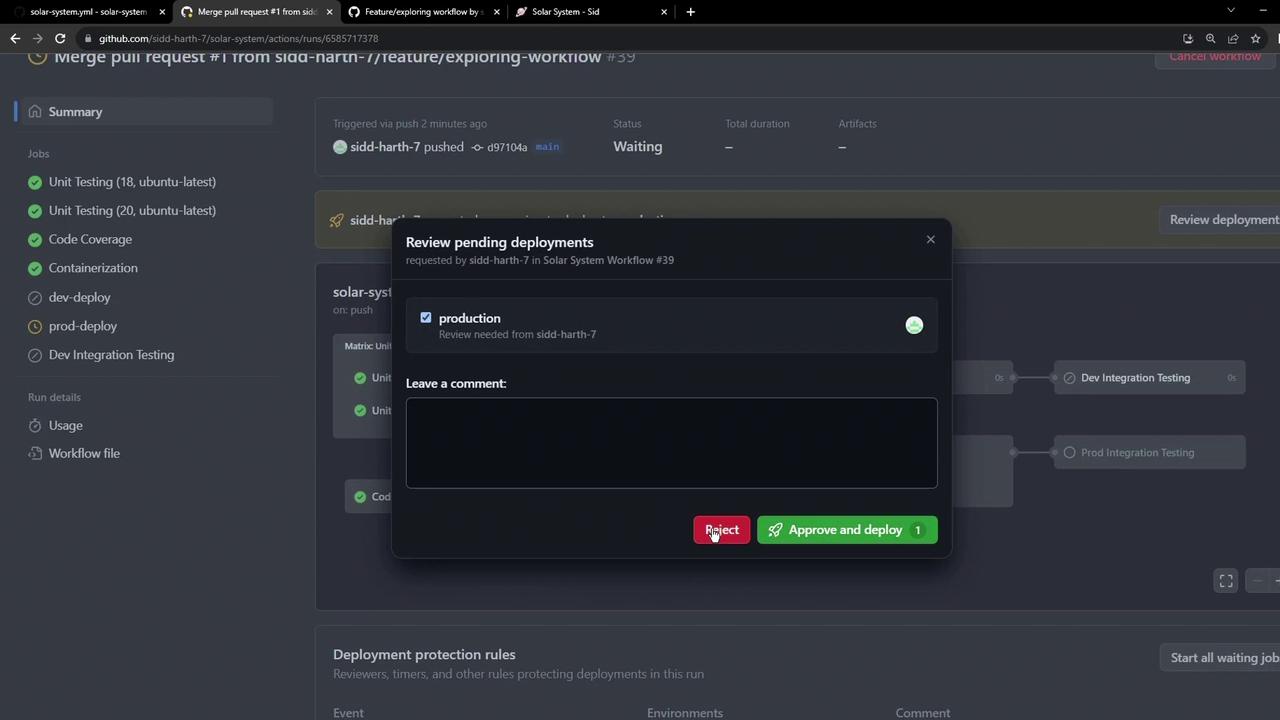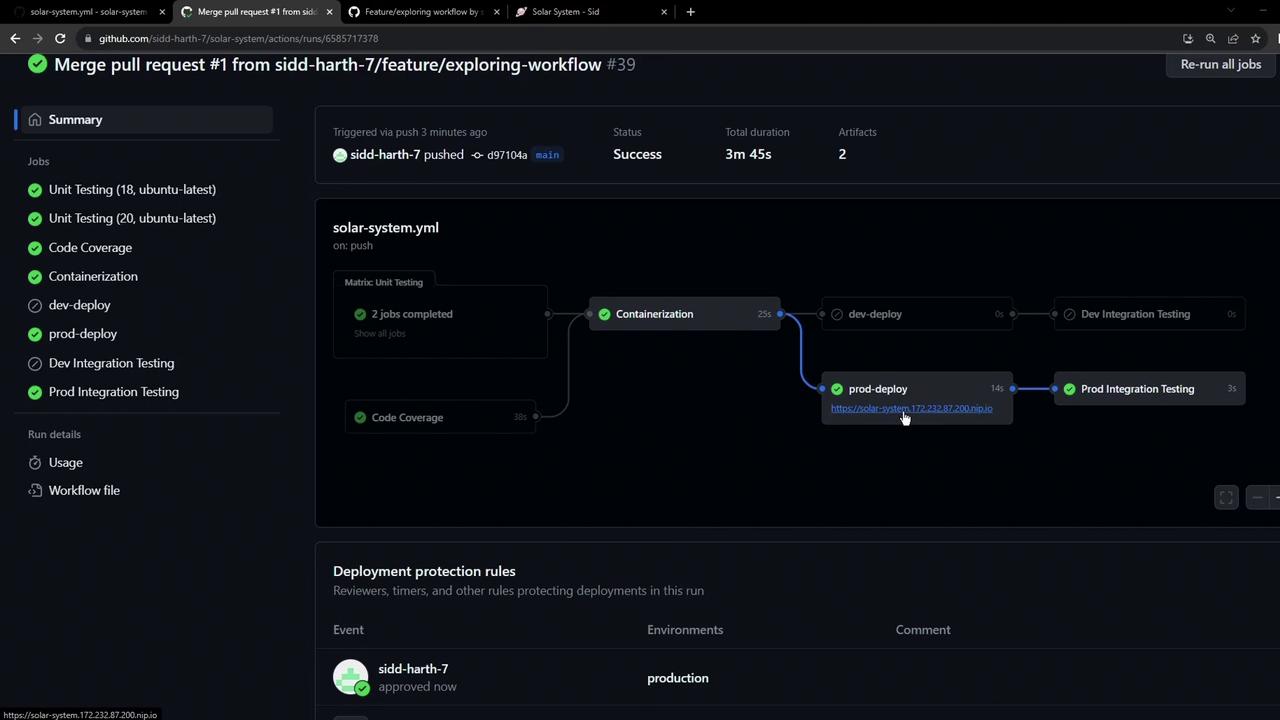We’ll configure our GitHub Actions workflow so that feature branches trigger only development jobs, while the main branch runs production deployments. By using if expressions like contains and exact branch comparisons, you can maintain a single workflow file and control which jobs run on which branches.
Workflow Overview Our workflow defines seven jobs and global environment variables:
env : MONGO_URI : 'mongodb+srv://supercluster.d8jj.mongodb.net/superData' MONGO_USERNAME : ${{ vars.MONGO_USERNAME }} MONGO_PASSWORD : ${{ secrets.MONGO_PASSWORD }} jobs : unit-testing : … code-coverage : … docker : … dev-deploy : … dev-integration-testing : … prod-deploy : … prod-integration-testing : …
Desired Branch Conditions Job Name Feature Branch (feature/*) Main Branch (main) unit-testing ✓ ✓ code-coverage ✓ ✓ docker ✓ ✓ dev-deploy ✓ dev-integration-testing ✓ prod-deploy ✓ prod-integration-testing ✓
Configuring Conditional Jobs with if GitHub Actions supports if expressions on jobs. We’ll use:
contains(github.ref, 'feature/') for feature branchesgithub.ref == 'refs/heads/main' for the main branch
The if expression runs at the job level. Jobs whose conditions evaluate to false are marked as skipped .
1. Dev Jobs Add if: contains(github.ref, 'feature/') to both development jobs:
jobs : dev-deploy : if : contains(github.ref, 'feature/') needs : docker runs-on : ubuntu-latest environment : name : development url : https://${{ steps.set-ingress-host-address.outputs.APP_INGRESS_HOST }} outputs : APP_INGRESS_URL : ${{ steps.set-ingress-host-address.outputs.APP_INGRESS_HOST }} steps : - name : Checkout repository uses : actions/checkout@v4 # …other deployment steps… dev-integration-testing : if : contains(github.ref, 'feature/') needs : dev-deploy runs-on : ubuntu-latest steps : - name : Validate Deployment URL env : URL : ${{ needs.dev-deploy.outputs.APP_INGRESS_URL }} run : | echo "Testing URL: $URL" curl -s $URL/health | jq
2. Prod Jobs Guard production jobs with an exact branch check:
jobs : prod-deploy : if : github.ref == 'refs/heads/main' needs : docker runs-on : ubuntu-latest environment : name : production url : https://${{ steps.set-ingress-host-address.outputs.APP_INGRESS_HOST }} outputs : APP_INGRESS_URL : ${{ steps.set-ingress-host-address.outputs.APP_INGRESS_HOST }} steps : - name : Checkout repository uses : actions/checkout@v4 # …other deployment steps… prod-integration-testing : name : Prod Integration Testing if : github.ref == 'refs/heads/main' needs : prod-deploy runs-on : ubuntu-latest steps : - name : Validate Production URL env : URL : ${{ needs.prod-deploy.outputs.APP_INGRESS_URL }} run : | echo "Testing Prod URL: $URL" curl -s https://$URL/live | grep -i '"status":"live"'
Testing on a Feature Branch Commit and push to a feature branch. You’ll see only the Docker and dev jobs run, while production jobs are skipped:
Skipped jobs indicate their if condition evaluated to false.
Raising a Pull Request When you open a PR into main, all checks should pass and your dev-deploy URL is available for reviewers:
Reviewers can click the deployment link to preview your changes before merging.
Production Deployment Approval After merging, the workflow on main triggers production jobs. If you’ve enabled environment protection rules, you’ll see a “Review pending deployments” prompt:
Ensure you’ve configured environment protection rules in your repository settings to require manual approvals before Production deployments.
Final Workflow Summary on main Once approved, only the production deploy and integration tests run on main:
All checks pass, and the production environment is live.
Viewing All Deployments In the Environments tab, you can filter by environment, view deployment statuses, associated branches, and pull requests:
Explore the dashboard to monitor, retry, or roll back deployments—all from the GitHub UI. References