GitHub Actions
Continuous Deployment with GitHub Actions
Setting Output for Integration testing
Extend your GitHub Actions workflow with an integration test that automatically picks up your application’s dynamic Ingress host URL. This guide shows you how to:
- Deploy manifests to a Kubernetes cluster
- Capture the Ingress hostname as a workflow output
- Consume that output in a downstream integration-testing job
Adding the Integration Test Job
After your dev-deploy job completes, add an integration-testing job that references the URL output:
jobs:
integration-testing:
name: Dev Integration Testing
needs: [dev-deploy]
runs-on: ubuntu-latest
steps:
- name: Test URL Output with curl and jq
env:
URL: ${{ needs.dev-deploy.outputs.APP_INGRESS_URL }}
run: |
echo "URL: $URL"
echo "-----------------------------------------"
curl https://$URL/live -s -k | jq -r .status | grep -i live
Note
The curl and jq utilities are pre-installed on the ubuntu-latest runner.
Warning
Using curl -k skips TLS verification. Only use this in non-production or trusted test environments.
Retrieving the Ingress Host URL
To surface the Ingress host from Kubernetes into your workflow:
- Invoke
kubectlin the deploy job to read the host via JSONPath. - Write that hostname to
GITHUB_OUTPUT. - Expose it as a job-level output.
1. Modify the Deploy Job
In your dev-deploy job, after applying the manifests, add a step with an ID to capture the host:
jobs:
dev-deploy:
needs: docker
runs-on: ubuntu-latest
steps:
- name: Checkout Repository
uses: actions/checkout@v4
- name: Install kubectl
uses: azure/setup-kubectl@v3
with:
version: '1.26.0'
- name: Configure Kubeconfig
uses: azure/k8s-set-context@v3
with:
method: kubeconfig
kubeconfig: ${{ secrets.KUBECONFIG }}
- name: Deploy to Development
run: kubectl apply -f kubernetes/development
- id: set-ingress-host
name: Set App Ingress Host URL
run: |
echo "APP_INGRESS_HOST=$(kubectl -n ${{ vars.NAMESPACE }} \
get ingress -o jsonpath='{.items[0].spec.tls[0].hosts[0]}')" \
>> "$GITHUB_OUTPUT"
Kubernetes Ingress Example
apiVersion: networking.k8s.io/v1
kind: Ingress
metadata:
name: solar-system
namespace: development
spec:
rules:
- host: solar-system-{{ .Namespace }}.{{ .Ingress.IP }}.nip.io
http:
paths:
- path: /
pathType: Prefix
backend:
service:
name: solar-system
port:
number: 3000
tls:
- hosts:
- solar-system-{{ .Namespace }}.{{ .Ingress.IP }}.nip.io
secretName: solar-system
2. Extract the Ingress Host via CLI
Run these commands locally or in a step to confirm your JSONPath:
| Command | Description |
|---|---|
kubectl -n development get ingress | List all ingresses in the development namespace |
kubectl -n development get ingress -o jsonpath='{.items[0].spec.tls[0].hosts[0]}' | Extract the first TLS host from the ingress |
kubectl -n development get ingress
# OUTPUT:
# NAME HOSTS ADDRESS PORTS AGE
# Extract only the host:
kubectl -n development get ingress \
-o jsonpath='{.items[0].spec.tls[0].hosts[0]}'
# solar-system-development.172.232.87.200.nip.io
3. Expose the Step Output as a Job Output
Enable downstream jobs to consume the captured host by defining an outputs section:
jobs:
dev-deploy:
needs: docker
runs-on: ubuntu-latest
outputs:
APP_INGRESS_URL: ${{ steps.set-ingress-host.outputs.APP_INGRESS_HOST }}
steps:
# ... (previous steps) ...
Consuming the Output in Integration Testing
In the integration-testing job, map the job output to an environment variable:
jobs:
integration-testing:
name: Dev Integration Testing
needs: dev-deploy
runs-on: ubuntu-latest
steps:
- name: Test URL Output with curl and jq
env:
URL: ${{ needs.dev-deploy.outputs.APP_INGRESS_URL }}
run: |
echo "URL: $URL"
echo "-----------------------------------------"
curl https://$URL/live -s -k | jq -r .status | grep -i live
Passing Values Between Jobs
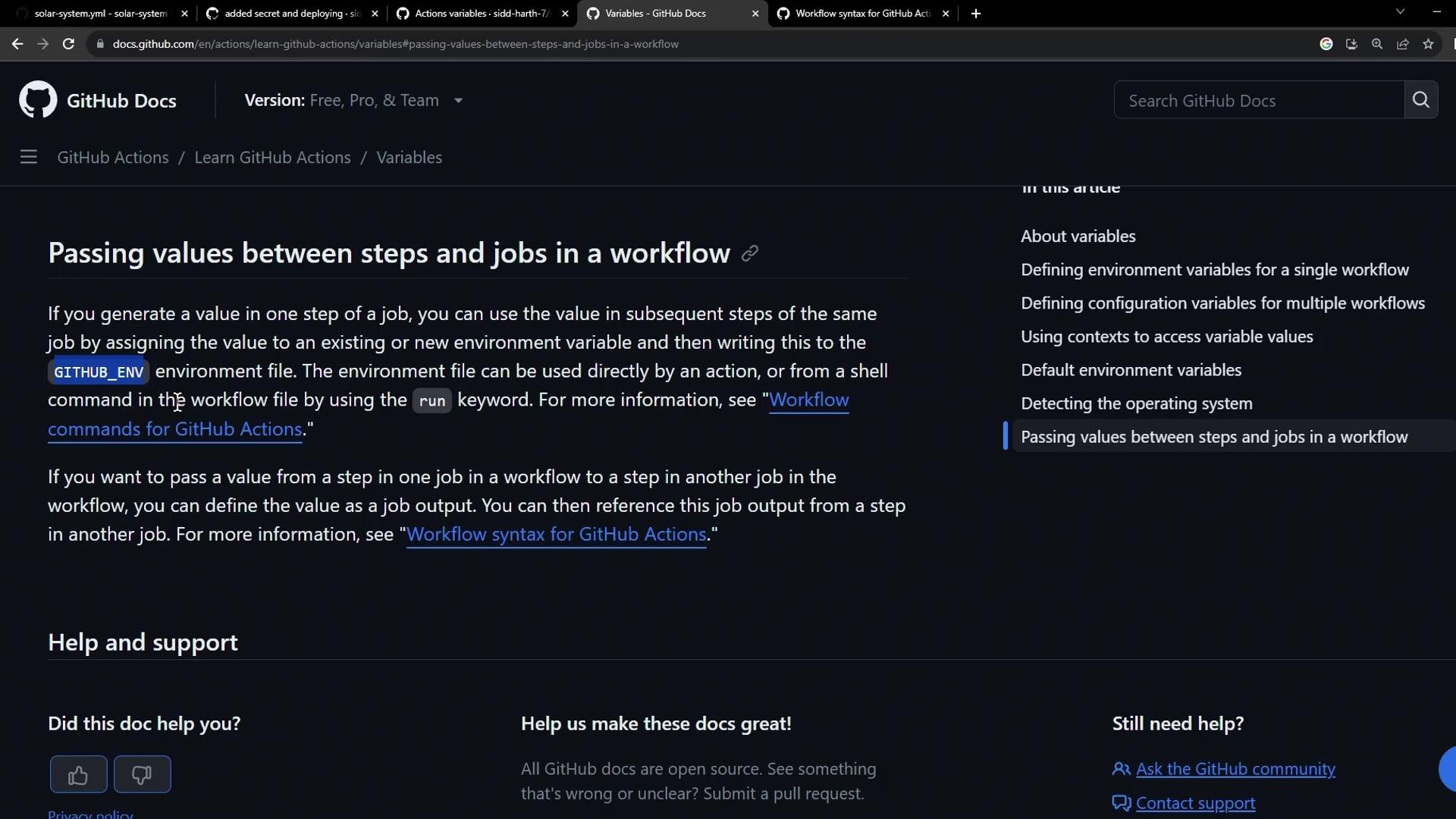
Learn more in the GitHub Actions docs on passing values between jobs.
Official Example
jobs:
job1:
runs-on: ubuntu-latest
outputs:
output1: ${{ steps.step1.outputs.test }}
output2: ${{ steps.step2.outputs.test }}
steps:
- id: step1
run: echo "test=hello" >> "$GITHUB_OUTPUT"
- id: step2
run: echo "test=world" >> "$GITHUB_OUTPUT"
job2:
runs-on: ubuntu-latest
needs: job1
steps:
- env:
OUTPUT1: ${{ needs.job1.outputs.output1 }}
OUTPUT2: ${{ needs.job1.outputs.output2 }}
run: echo "$OUTPUT1 $OUTPUT2"
Workflow Run Summary
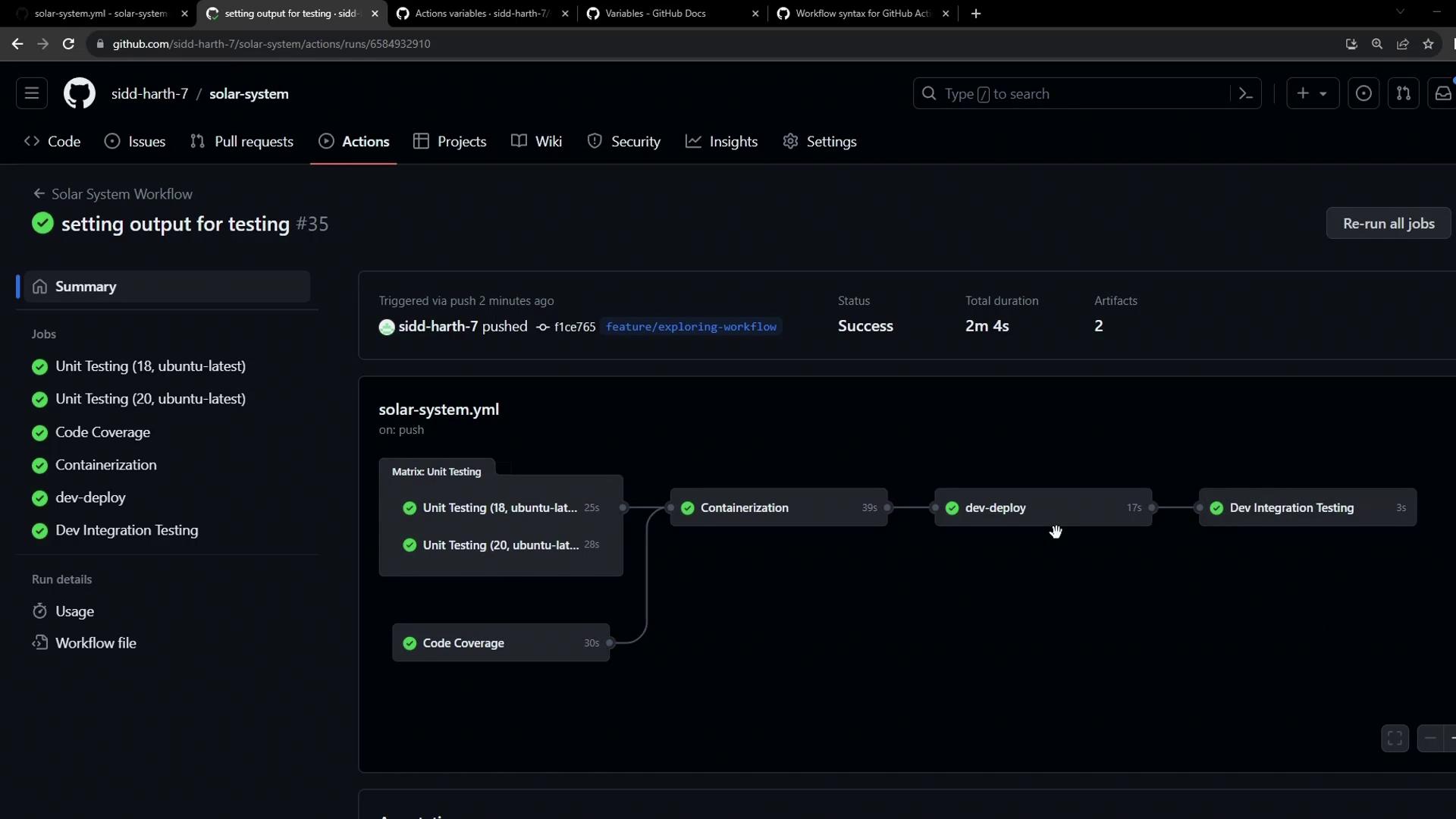
Integration Testing Job Log
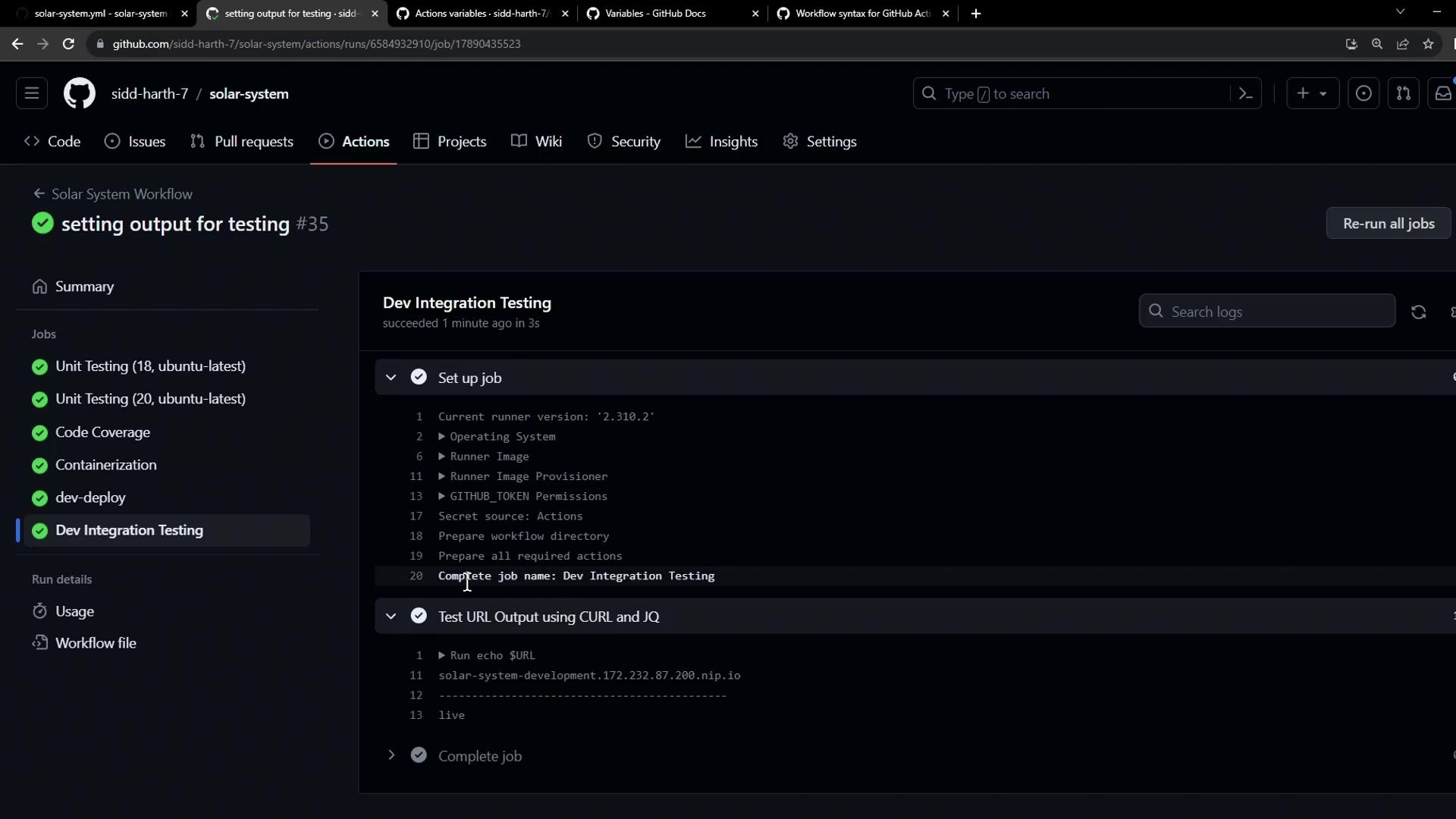
This confirms that the dynamic Ingress host URL was successfully passed from the deploy job to the integration-testing job.
References
Watch Video
Watch video content