GitHub Actions
Continuous Integration with GitHub Actions
Clone Git Repo
In this lesson, we’ll migrate the Solar System application source code from GitLab to GitHub. Once imported, you can start building GitHub Actions workflows for CI/CD.
Step 1: Copy the GitLab Repository URL
On GitLab, navigate to the Solar-System project and copy its HTTPS clone URL:
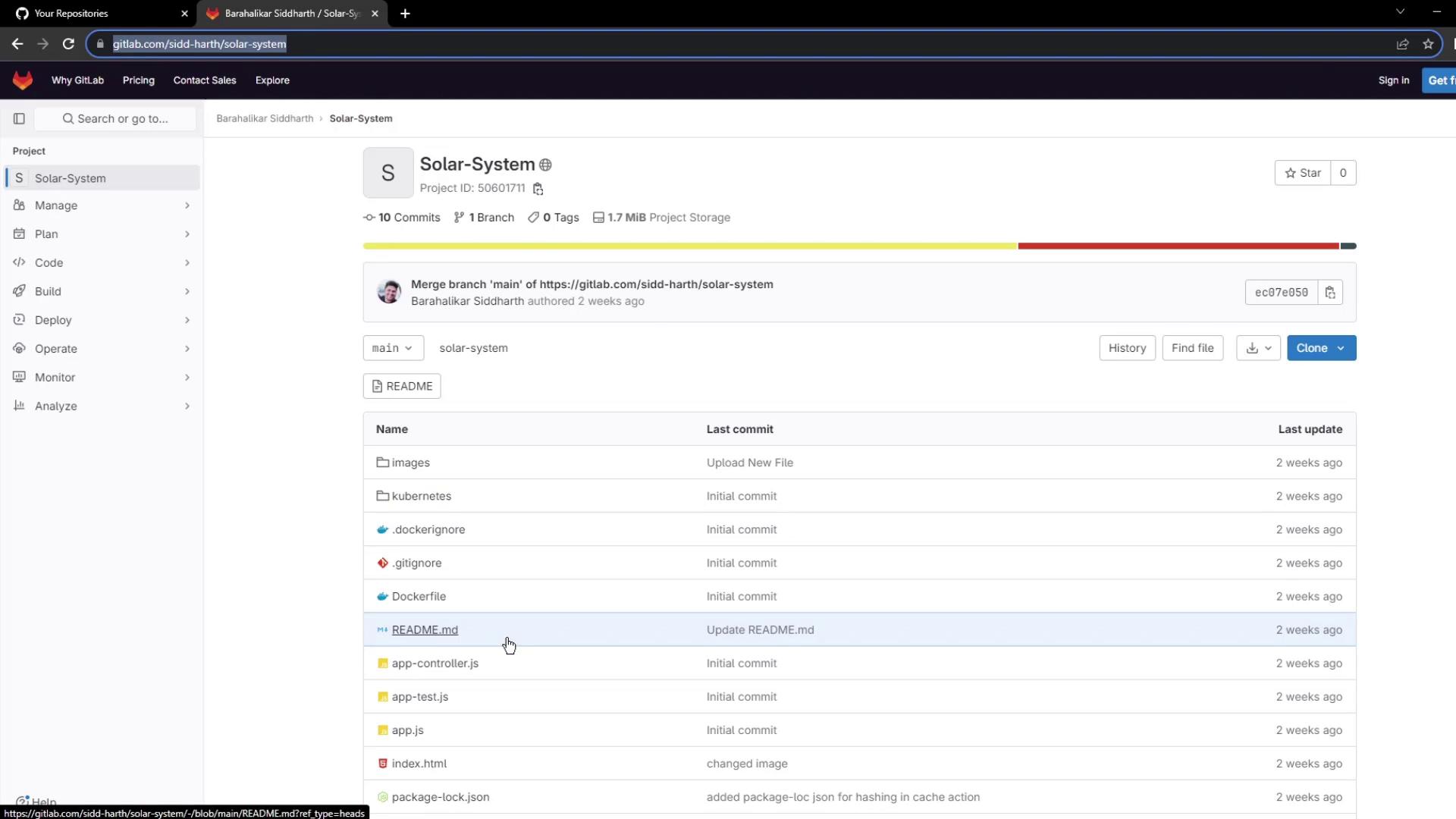
Step 2: Import the Repository into GitHub
- Go to GitHub’s import interface at
https://github.com/new/import. - Paste the GitLab URL into the Your old repository’s clone URL field.
- Set the Owner and enter
solar-systemas the Repository Name. - Choose Public visibility.
- Click Begin import.
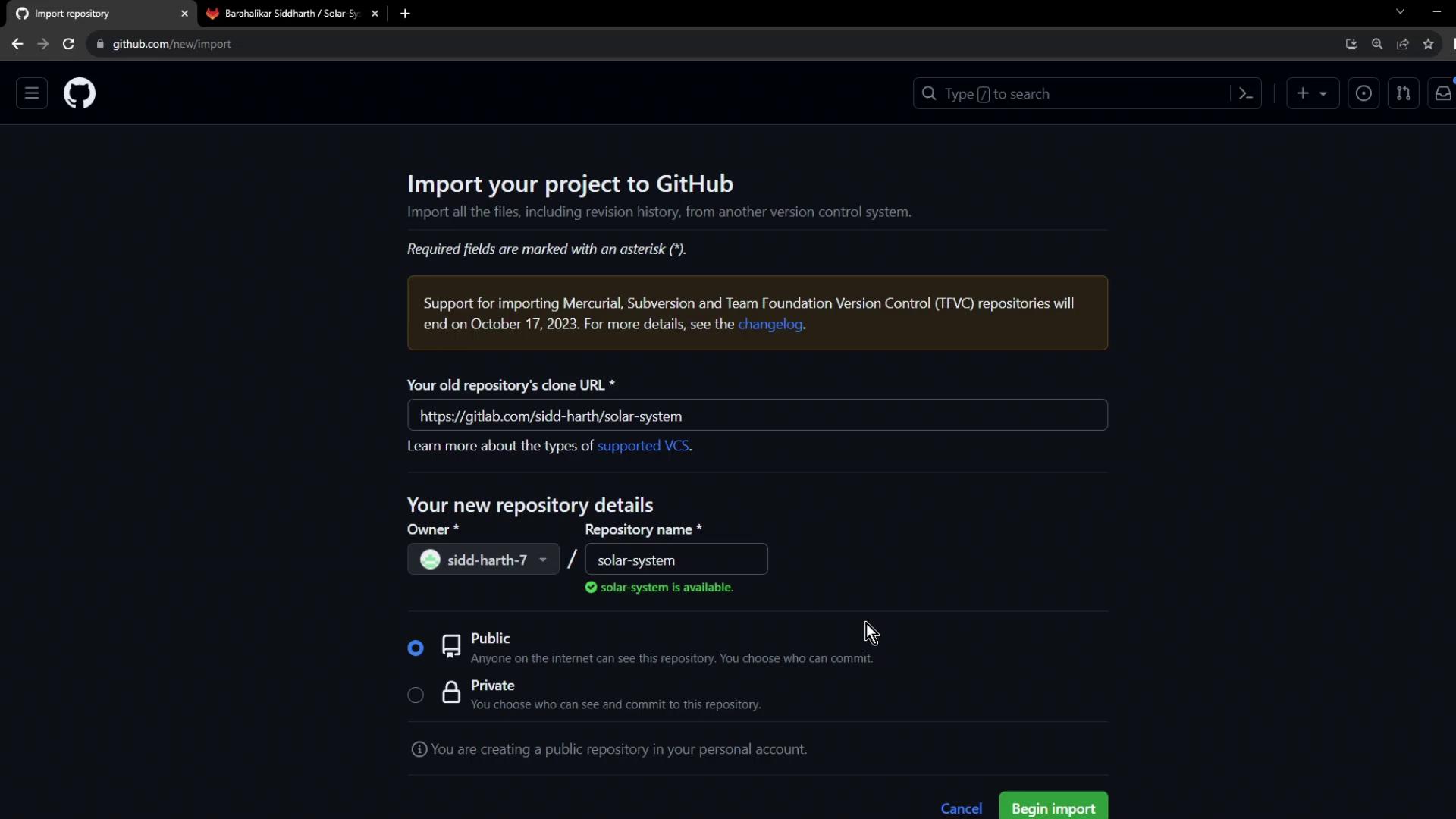
Note
Large repositories may take several minutes to import. You can monitor progress on the same page.
Step 3: Verify the Imported Files
After the import completes, navigate to your new solar-system repository. Confirm that all files—such as README.md, Dockerfile, and JavaScript source files—have been migrated successfully:
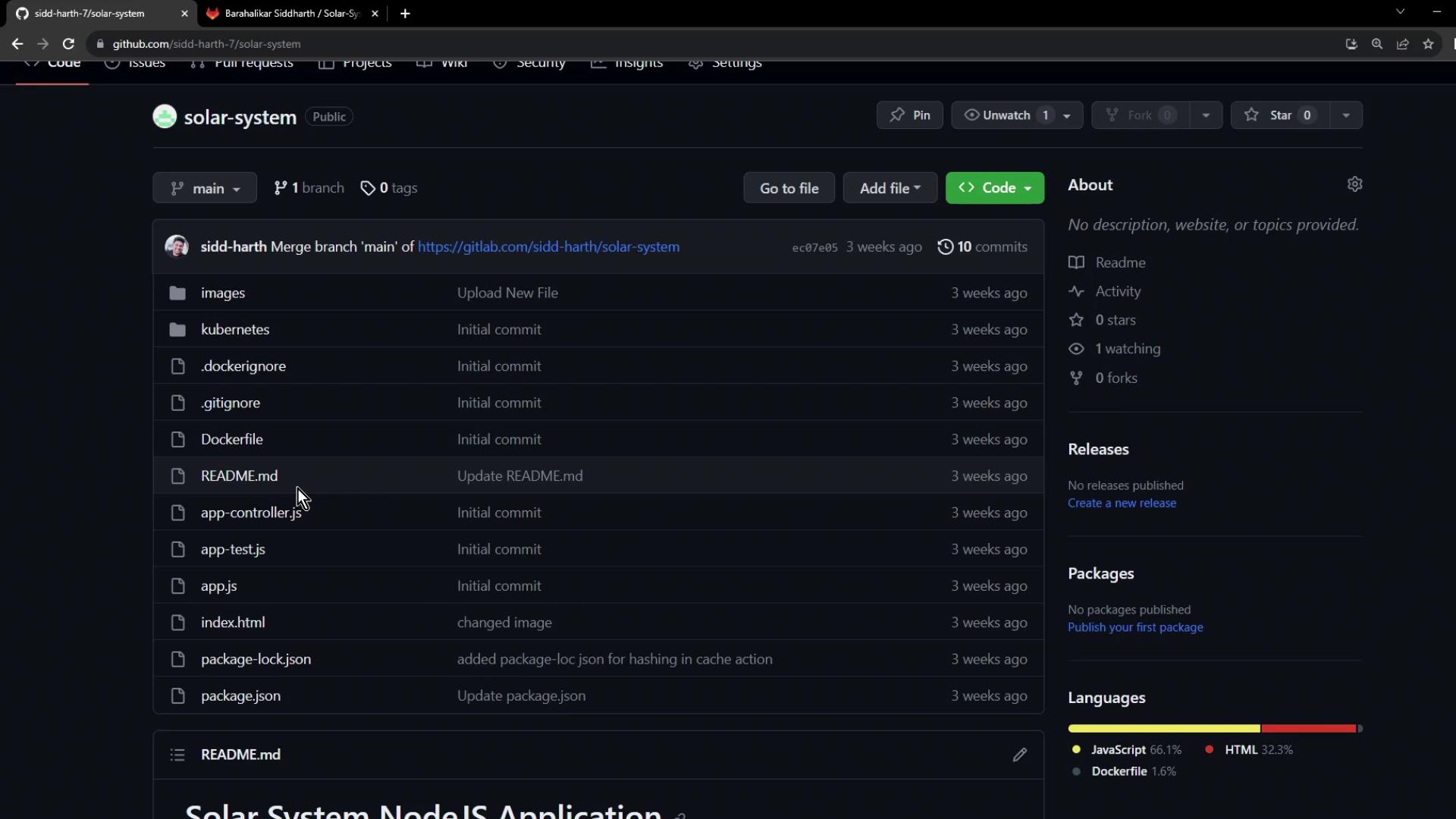
Quick Reference
| Step | Action | Location |
|---|---|---|
| 1 | Copy GitLab clone URL | GitLab project overview |
| 2 | Import repository via GitHub UI | github.com/new/import |
| 3 | Verify files in new GitHub repo | GitHub repository main page |
Next Steps
With your code now on GitHub, you can:
- Create a workflow file in
.github/workflows/ - Define jobs for linting, testing, and building
- Trigger CI/CD on each push or pull request
Links and References
Watch Video
Watch video content