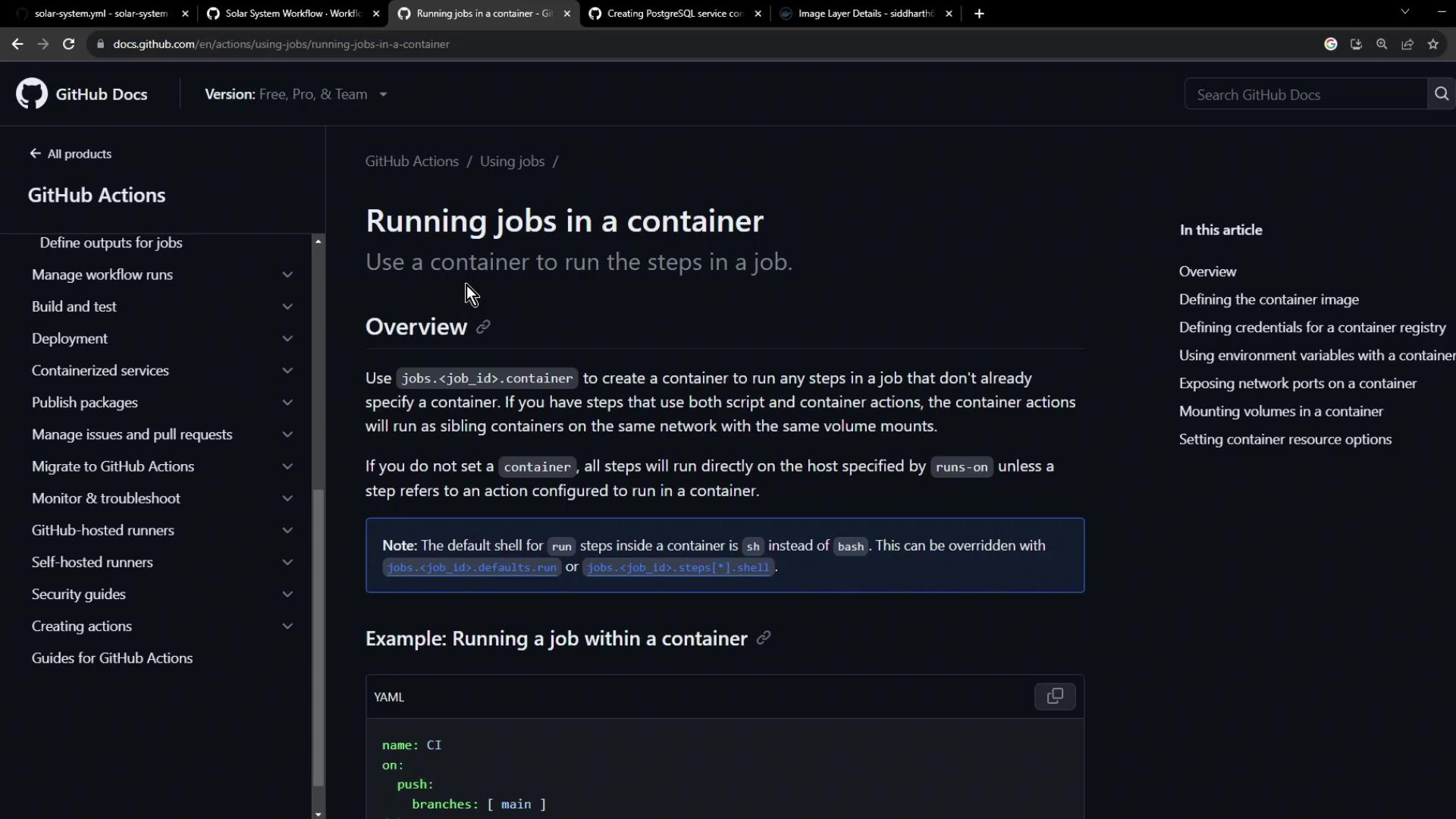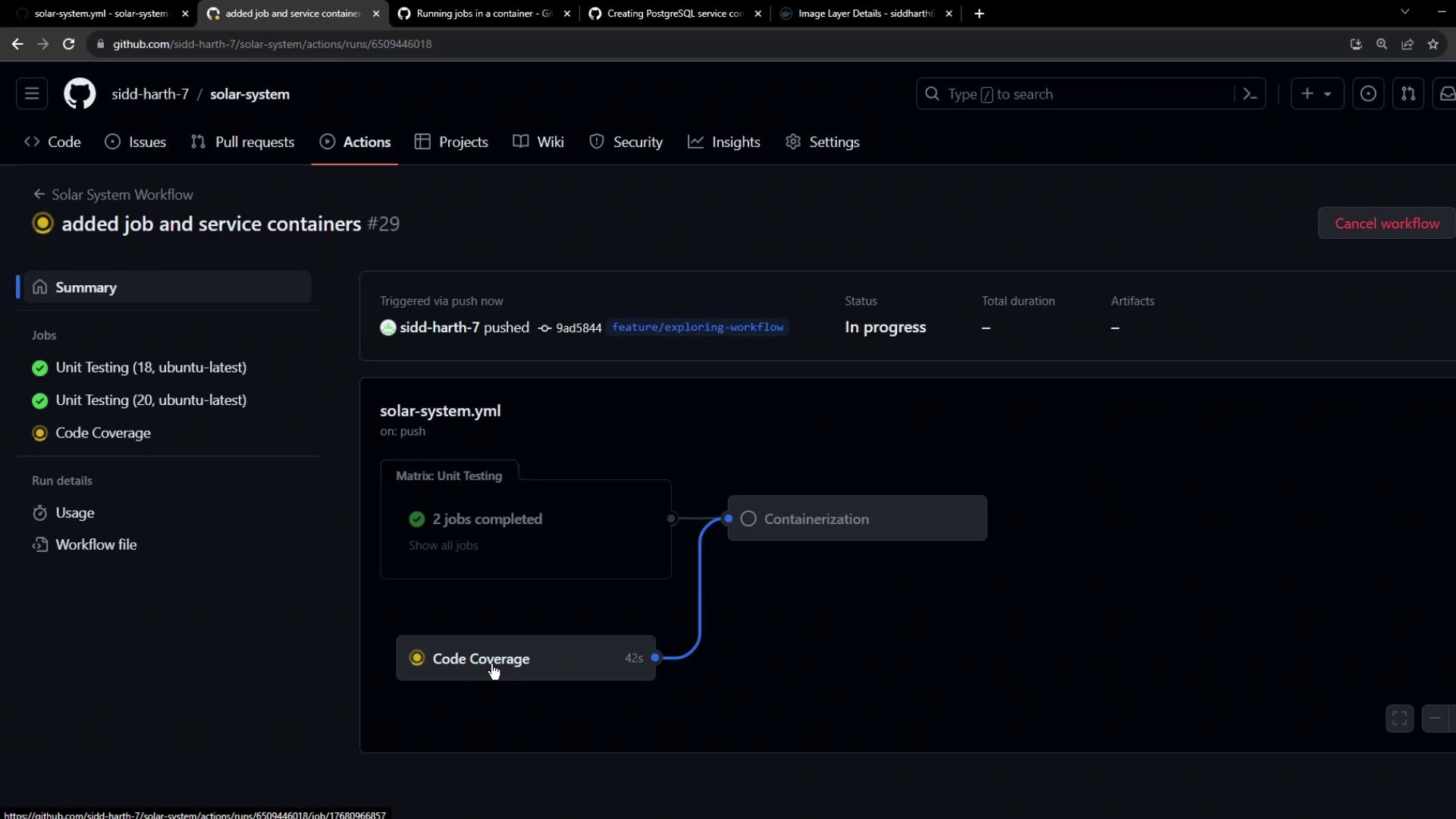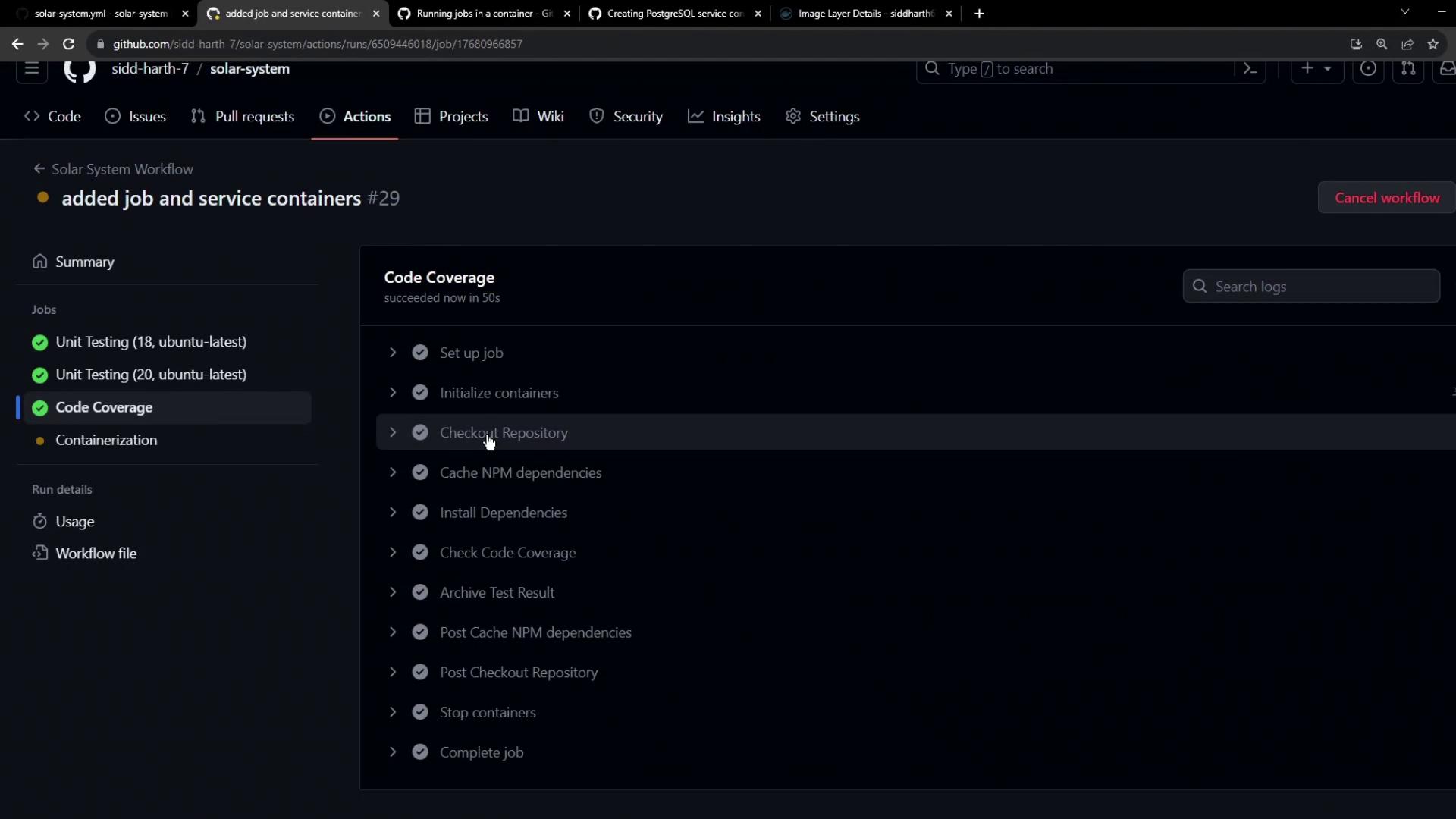In this guide, you’ll learn how to set up a code coverage workflow in GitHub Actions by combining a job container with a MongoDB service container. This approach ensures all steps run in a consistent environment and can connect to your database service seamlessly.
1. Recap: Unit Testing with a Service Container Below is a sample job that runs unit tests in Node.js while using a MongoDB service container:
jobs : unit-testing : name : Unit Testing runs-on : ${{ matrix.operating_system }} services : mongo-db : image : siddharth67/mongo-db:non-prod ports : - 27017:27017 env : MONGO_URI : "mongodb://localhost:27017/superData" MONGO_USERNAME : non-prod-user MONGO_PASSWORD : non-prod-password strategy : matrix : nodejs_version : [ 18 , 20 ] operating_system : [ ubuntu-latest ] exclude : - nodejs_version : 18 operating_system : macos-latest steps : - uses : actions/checkout@v4 name : Checkout Repository - uses : actions/setup-node@v3 name : Setup Node.js ${{ matrix.nodejs_version }} with : node-version : ${{ matrix.nodejs_version }} - uses : actions/cache@v3 name : Cache npm Dependencies with : path : node_modules key : ${{ runner.os }}-node-modules-${{ hashFiles('package-lock.json') }} - run : npm install name : Install Dependencies - run : npm test id : nodejs-unit-testing-step name : Run Unit Tests - if : always() uses : actions/upload-artifact@v3 name : Archive Test Results with : name : Mocha-Test-Result path : test-results.xml
Service Name Image Ports Environment Variables mongo-db siddharth67/mongo-db:non-prod 27017:27017 MONGO_URI, MONGO_USERNAME, MONGO_PASSWORD
2. What Is a Job Container? A job container allows you to execute every step of a job inside a specified Docker image instead of on the default runner VM. This ensures your CI environment matches production more closely.
(See: https://docs.github.com/en/actions/using-jobs/running-jobs-in-a-container )
jobs : example-job : runs-on : ubuntu-latest container : image : node:18 steps : - name : Verify Docker Environment run : | if [ -f ./dockerenv ]; then echo "Found dockerenv" else echo "No dockerenv" fi
By specifying container.image, all subsequent steps run inside that Docker image. You no longer need a separate setup action for Node.js.
3. Defining the Code Coverage Workflow The following workflow runs a code coverage job in a Node.js 18 container and attaches a MongoDB service container for database operations:
name : CI on : push : branches : [ main ] jobs : code-coverage : name : Code Coverage runs-on : ubuntu-latest container : image : node:18 services : mongo-db : image : siddharth67/mongo-db:non-prod options : --name mongo env : MONGO_URI : 'mongodb://mongo:27017/superData' MONGO_USERNAME : non-prod-user MONGO_PASSWORD : non-prod-password steps : - uses : actions/checkout@v4 name : Checkout Repository - uses : actions/cache@v3 name : Cache npm Dependencies with : path : node_modules key : ${{ runner.os }}-node-modules-${{ hashFiles('package-lock.json') }} - run : npm install name : Install Dependencies - run : npm run coverage name : Run Code Coverage
Key Point Details Job Container Image node:18Service Container siddharth67/mongo-db:non-prodService Network Alias mongo (used in MONGO_URI)No setup-node Step Needed Node is preinstalled within the job container image
Make sure the service container name (mongo) matches the hostname used in MONGO_URI. Incorrect naming can lead to connection failures.
4. Verify and Inspect Logs After committing and pushing your workflow, navigate to the Actions tab in GitHub. You should see both the Unit Testing and Code Coverage jobs running in parallel.
In the logs, you’ll find Docker commands demonstrating how GitHub Actions starts both the job and service containers:
/usr/bin/docker start 99621c88b3e11e3a36090a1a87149e466bf5e8479ab5a54185f073369248 /usr/bin/docker create --name mongo --network github_network \ -e GITHUB_ACTIONS= true -e CI= true sidharth67/mongo-db:non-prod
Links and References