GitHub Actions
Continuous Integration with GitHub Actions
Run Unit Testing Job using a Service
In this guide, we’ll show you how to spin up a non-production MongoDB service container alongside your GitHub Actions workflow. By configuring a service container, you isolate test data from your production instance and ensure reliable, repeatable unit tests.
Note
Service containers are Docker containers that run in parallel with your job, providing databases, caches, or other dependencies in an isolated environment.
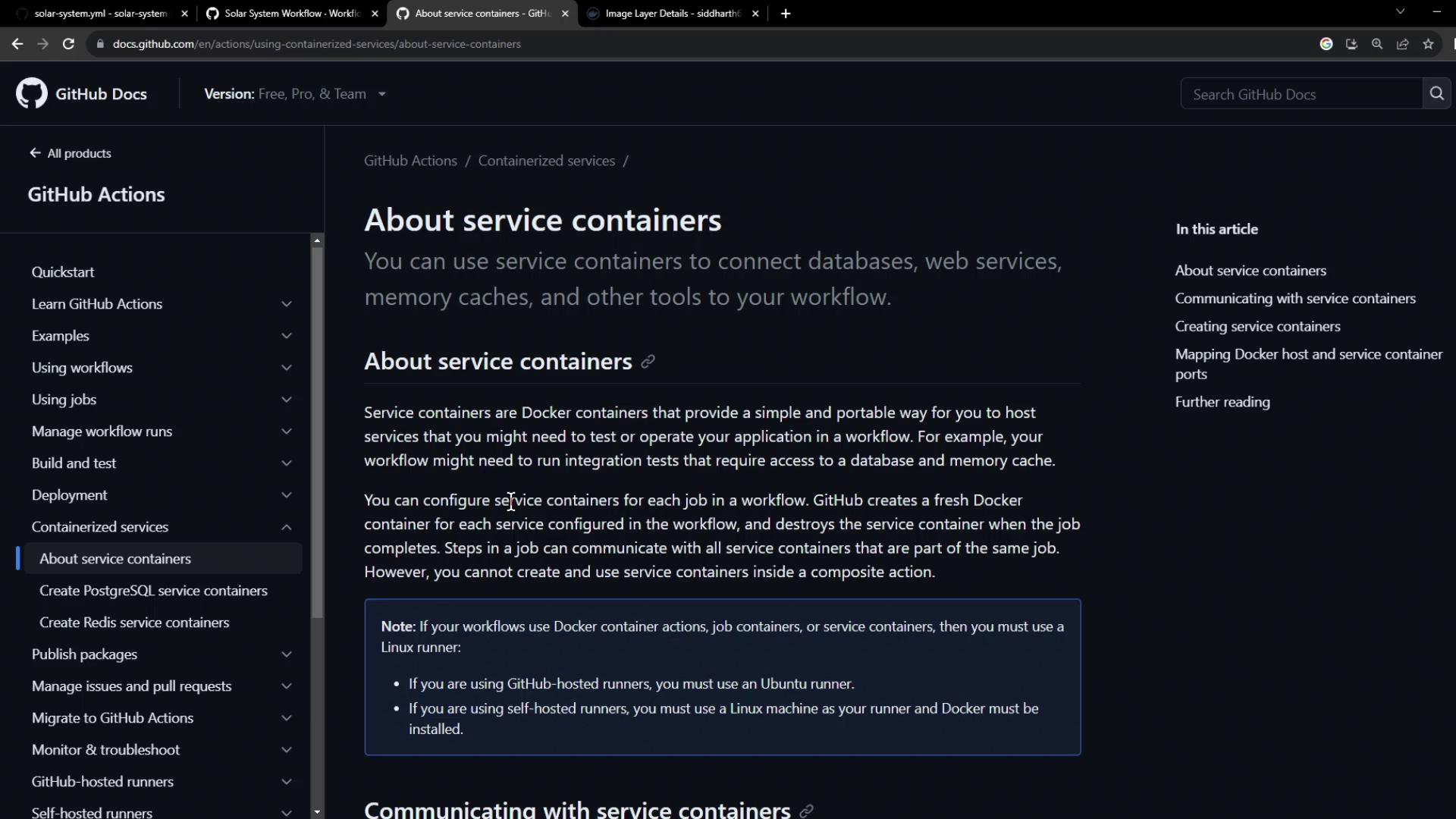
1. Base Workflow Configuration
Here’s our existing workflow using a production MongoDB instance. We need to replace it with a test container:
name: Solar System Workflow
on:
workflow_dispatch:
push:
branches:
- main
- 'feature/*'
env:
MONGO_URI: mongodb+srv://supercluster.d83jj.mongodb.net/superData
MONGO_USERNAME: ${{ vars.MONGO_USERNAME }}
MONGO_PASSWORD: ${{ secrets.MONGO_PASSWORD }}
jobs:
unit-testing: ...
code-coverage: ...
docker: ...
2. Configuring MongoDB as a Service Container
We’ll use the pre-built image siddharth67/mongo-db:non-prod from Docker Hub. Add a services section to your unit-testing job:
jobs:
unit-testing:
name: Unit Testing
runs-on: ubuntu-latest
services:
mongo-db:
image: siddharth67/mongo-db:non-prod
ports:
- 27017:27017
strategy:
matrix:
nodejs_version: [18, 20]
operating_system: [ubuntu-latest]
exclude:
- nodejs_version: 18
operating_system: macos-latest
steps:
- name: Checkout Repository
uses: actions/checkout@v4
- name: Setup Node.js ${{ matrix.nodejs_version }}
uses: actions/setup-node@v3
with:
node-version: ${{ matrix.nodejs_version }}
Mapping port 27017 on the host to the container lets your tests connect via localhost:27017.
3. Overriding Environment Variables
Job-level environment variables override global settings. Point your test suite at the local MongoDB service:
jobs:
unit-testing:
# ... (services config)
env:
MONGO_URI: 'mongodb://localhost:27017/superData'
MONGO_USERNAME: non-prod-user
MONGO_PASSWORD: non-prod-password
# ... (strategy & steps)
Note
Job-level env entries take precedence over workflow-level env values.
Commit and push to trigger the updated workflow.
4. Initialization Behind the Scenes
During the initialize containers step, GitHub Actions:
- Creates an isolated Docker network
- Pulls the service image
- Launches the container and maps its ports
- Waits for any health checks to pass
/usr/bin/docker ps --filter id=... --no-trunc --format "{{.ID}}"
/usr/bin/docker inspect --format "{{if .Config.Healthcheck}}{{print .State.Health.Status}}{{end}}"
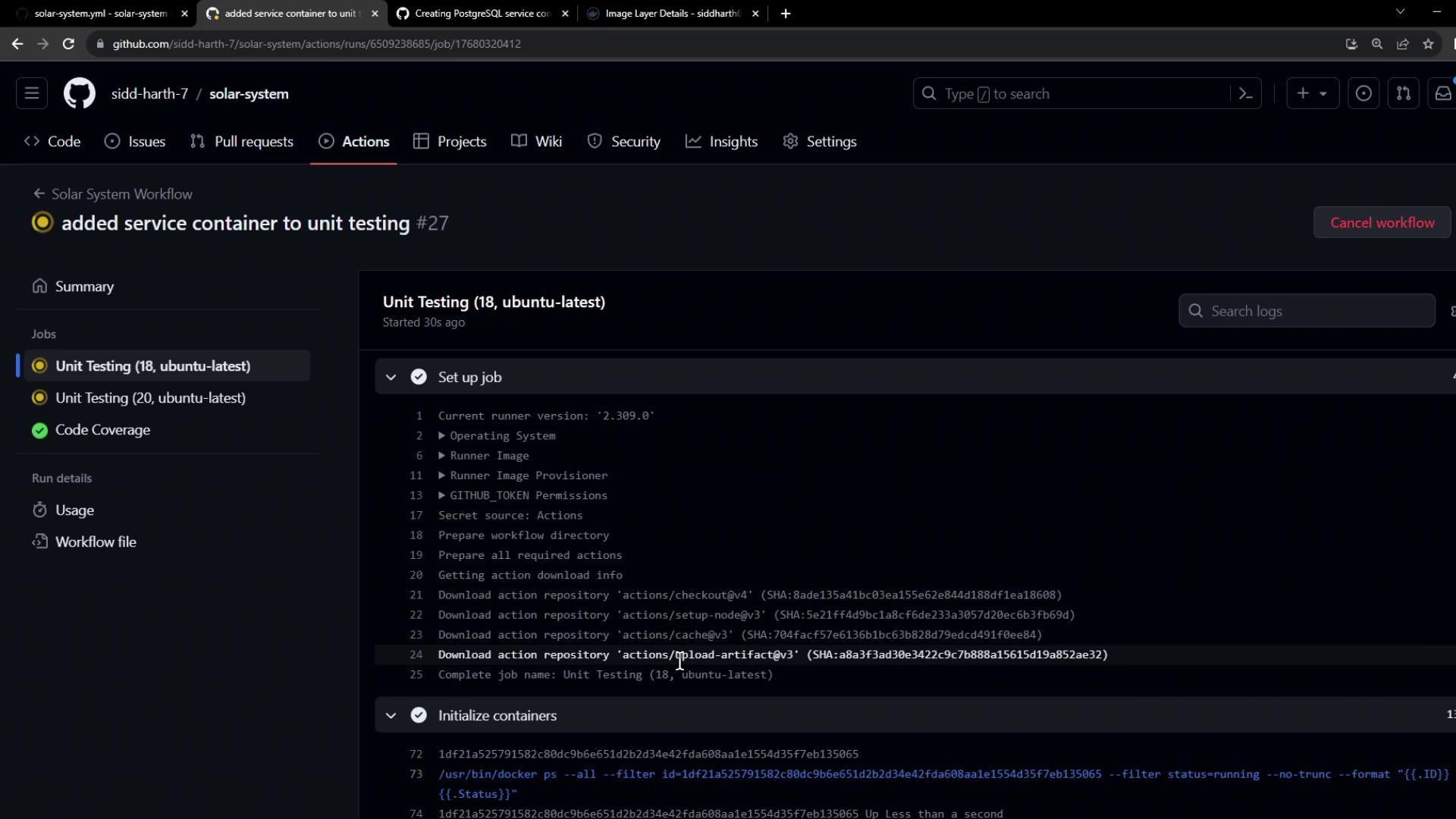
5. Fixing Connection String Errors
If you encounter:
MongoParseError: Invalid connection string
ensure your URI starts with the correct scheme:
env:
MONGO_URI: 'mongodb://localhost:27017/superData'
Warning
Check for typos and ensure mongodb:// (not mongodb+srv://) when connecting to a local container.
You can also update to the latest setup-node action:
- name: Setup Node.js ${{ matrix.nodejs_version }}
uses: actions/setup-node@v4
with:
node-version: ${{ matrix.nodejs_version }}
Push your fixes and rerun the workflow.
6. Successful Run
A successful unit-testing job looks like this:
npm test
shell: /usr/bin/bash -e {0}
env:
MONGO_URI: mongodb://localhost:27017/superData
MONGO_USERNAME: non-prod-user
MONGO_PASSWORD: non-prod-password
Solar [email protected] test
mocha app-test.js --timeout 10000 --reporter mocha-junit-reporter --exit
Server successfully running on port - 3000
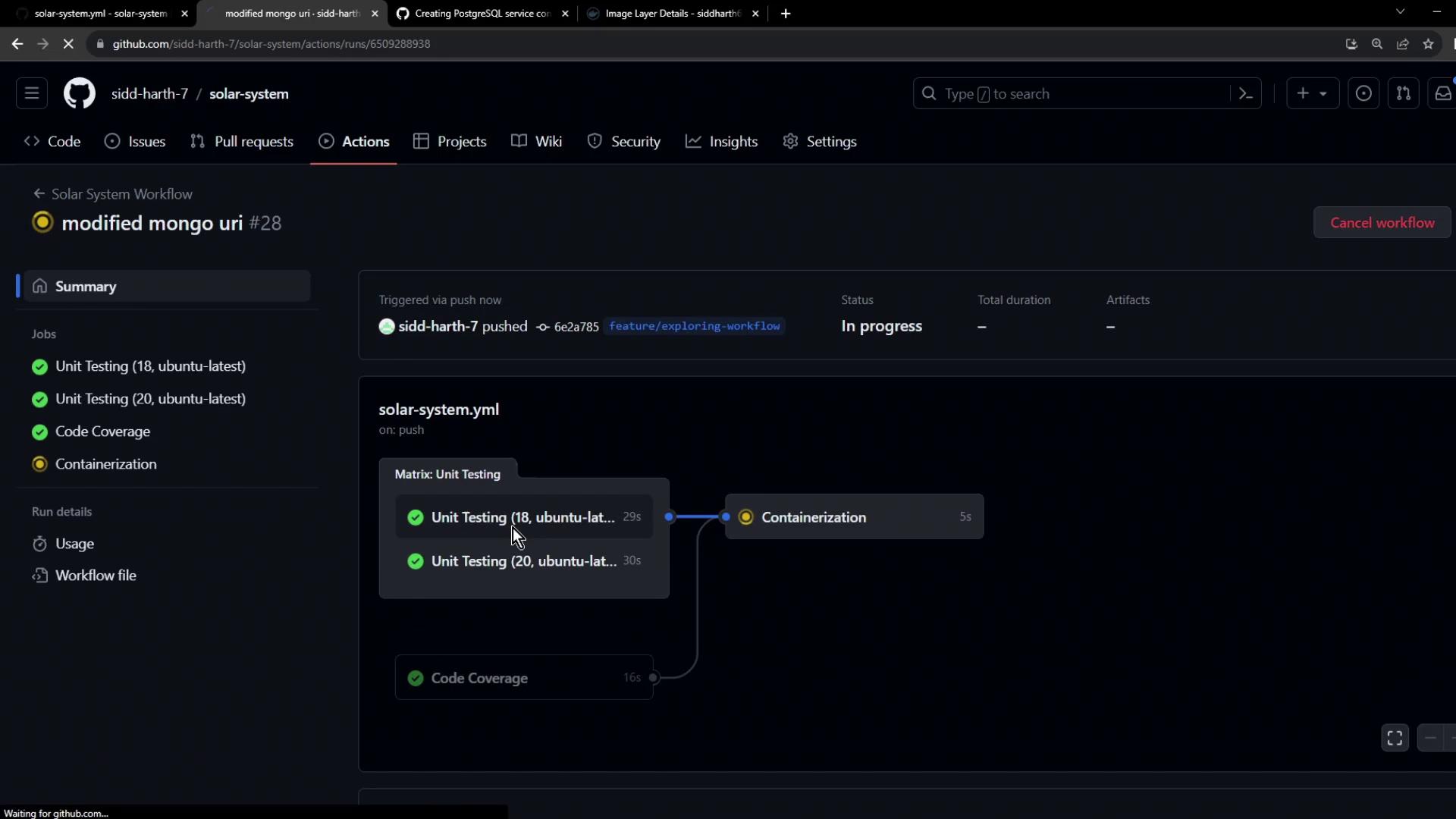
Your tests now run against a dedicated non-production MongoDB container, keeping real data safe and test environments reproducible.
References
- Using a service container in GitHub Actions
- GitHub Actions: Runner container initialization
- Docker Hub: MongoDB Official Image
- GitHub Actions: setup-node action
Watch Video
Watch video content