GitHub Actions
GitHub Actions Core Concepts
Access workflow context information
In GitHub Actions, contexts expose metadata and runtime variables that help you automate, customize conditional logic, and debug workflows. This guide shows you how to access and dump various contexts—such as github, runner, job, steps, and secrets—to better understand what data is available during a workflow run.
What are contexts?
A context in GitHub Actions is a set of predefined objects containing information about the event payload, workflow, jobs, steps, secrets, runner environment, and more. You can reference any context property using the ${{ }} syntax.
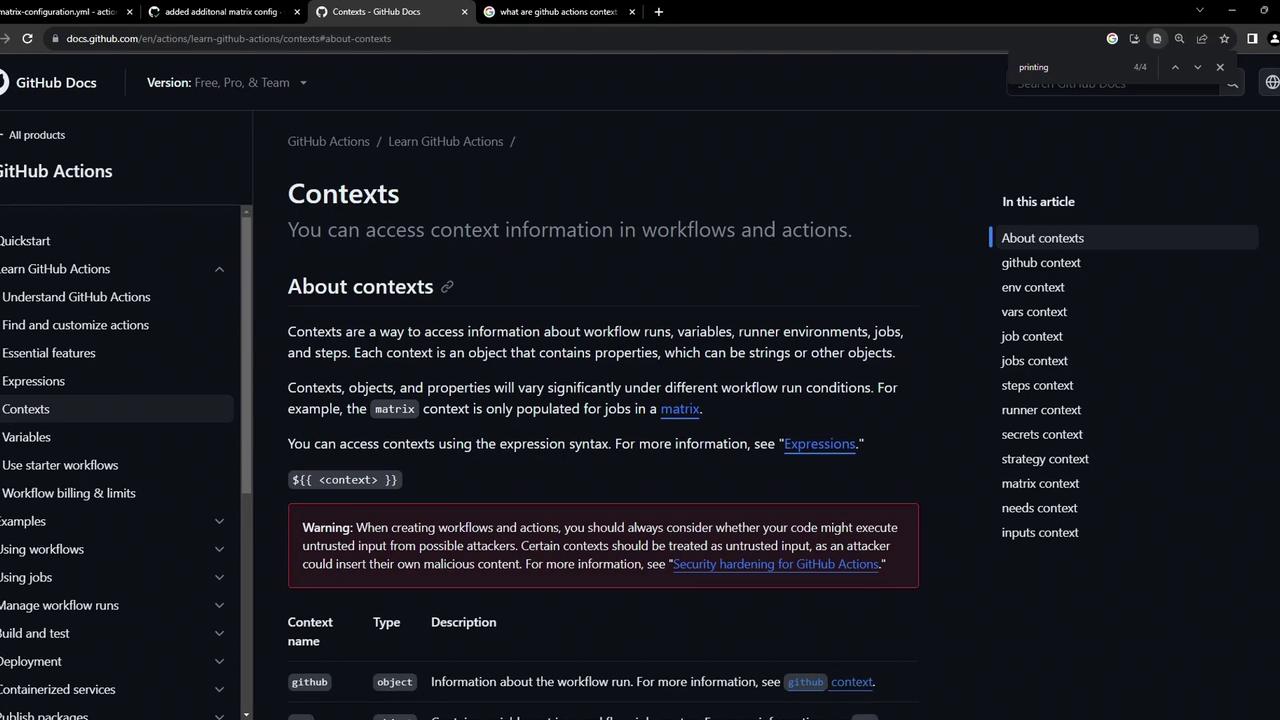
| Context | Description | Example |
|---|---|---|
| github | Event, repository, run identifiers | ${{ github.repository }} |
| runner | Environment details for the runner executing the job | ${{ runner.os }} |
| job | Status and outcome of the current job | ${{ job.status }} |
| steps | Outcomes and outputs of previous steps | ${{ steps.build.outcome }} |
| secrets | Encrypted values injected at runtime | ${{ secrets.GITHUB_TOKEN }} |
Runner context
The runner context provides properties like runner.name, runner.os, runner.arch, and more. These can drive conditional logic:
if: runner.os == 'Linux'
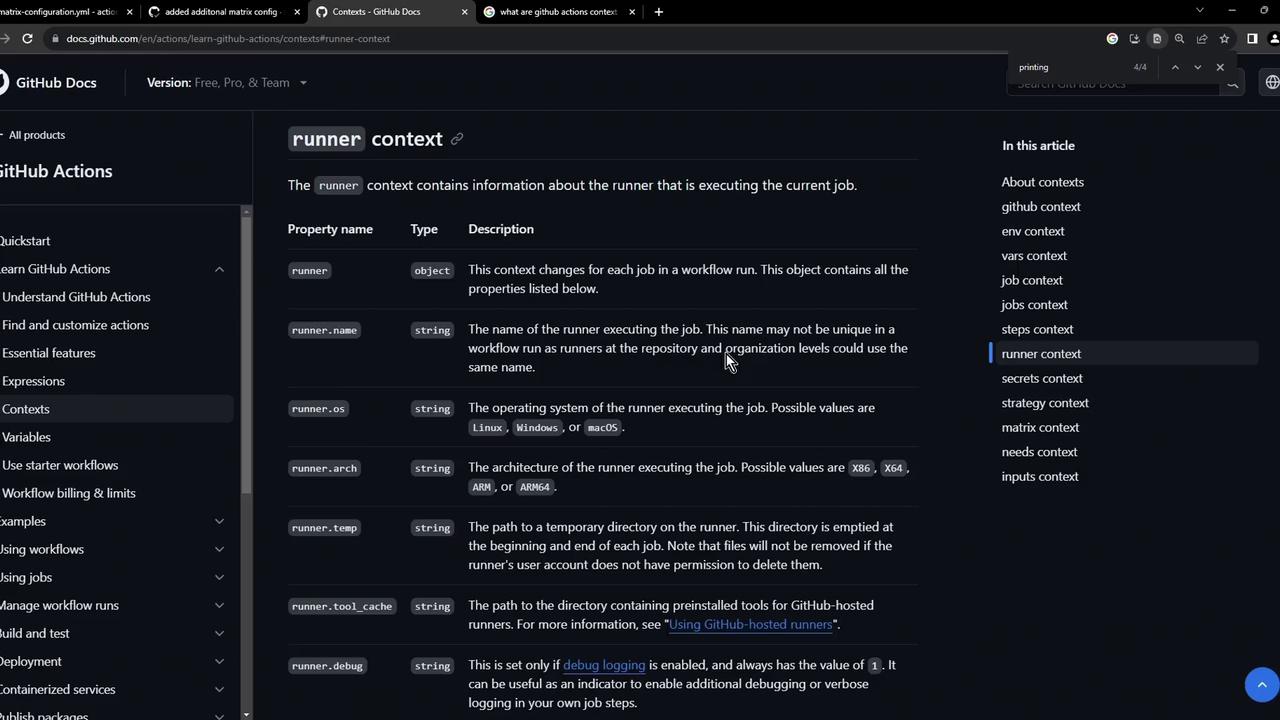
Workflow example: dumping contexts
The following context-testing.yml workflow runs on every push and uses the toJSON function to serialize contexts, then echoes them to the log.
name: Context testing
on: push
jobs:
dump_contexts_to_log:
runs-on: ubuntu-latest
steps:
- name: Dump GitHub context
env:
GITHUB_CONTEXT: ${{ toJSON(github) }}
run: echo "$GITHUB_CONTEXT"
- name: Dump job context
env:
JOB_CONTEXT: ${{ toJSON(job) }}
run: echo "$JOB_CONTEXT"
- name: Dump steps context
env:
STEPS_CONTEXT: ${{ toJSON(steps) }}
run: echo "$STEPS_CONTEXT"
- name: Dump runner context
env:
RUNNER_CONTEXT: ${{ toJSON(runner) }}
run: echo "$RUNNER_CONTEXT"
- name: Dump secrets context
env:
SECRET_CONTEXT: ${{ toJSON(secrets) }}
run: echo "$SECRET_CONTEXT"
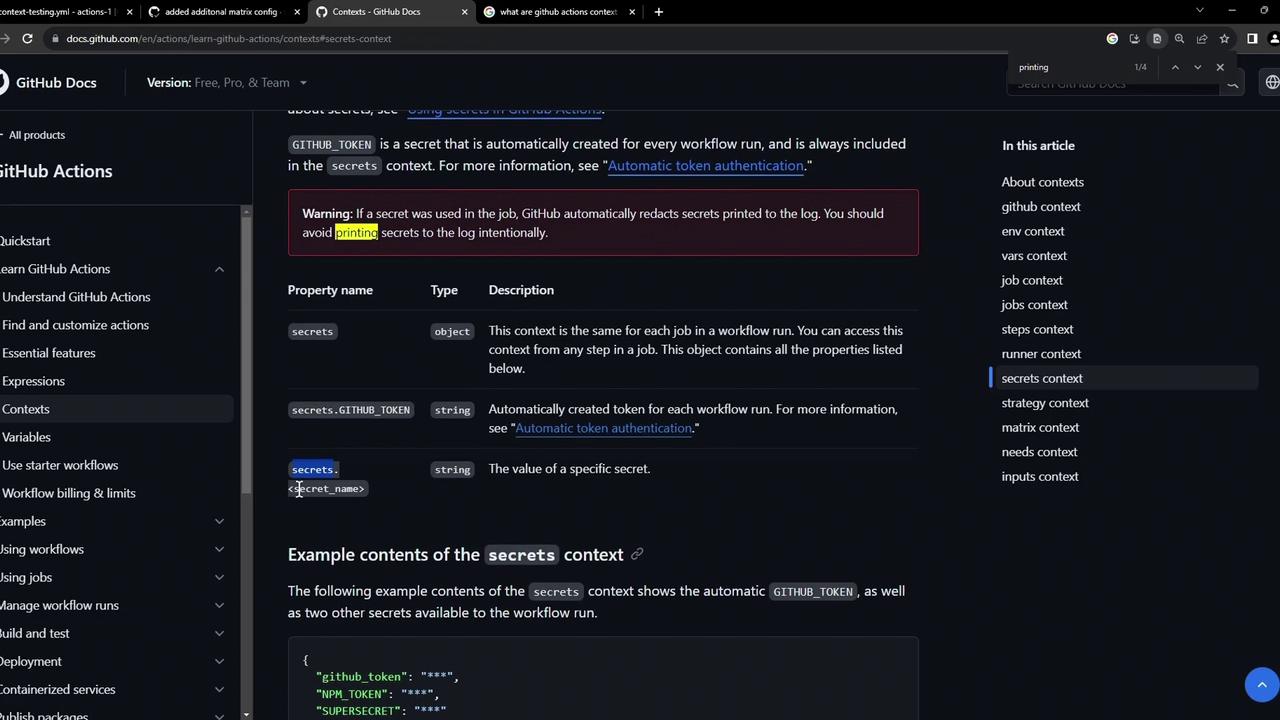
Warning
Never print secrets unmasked in public logs. Secrets may appear in the output of toJSON(secrets) if not handled securely.
You can dump additional contexts like strategy or matrix, or reference individual secrets via secrets.<NAME> (for example, secrets.GITHUB_TOKEN).
Viewing workflow runs
After pushing this workflow, navigate to the Actions tab to see the run in progress or completed status.
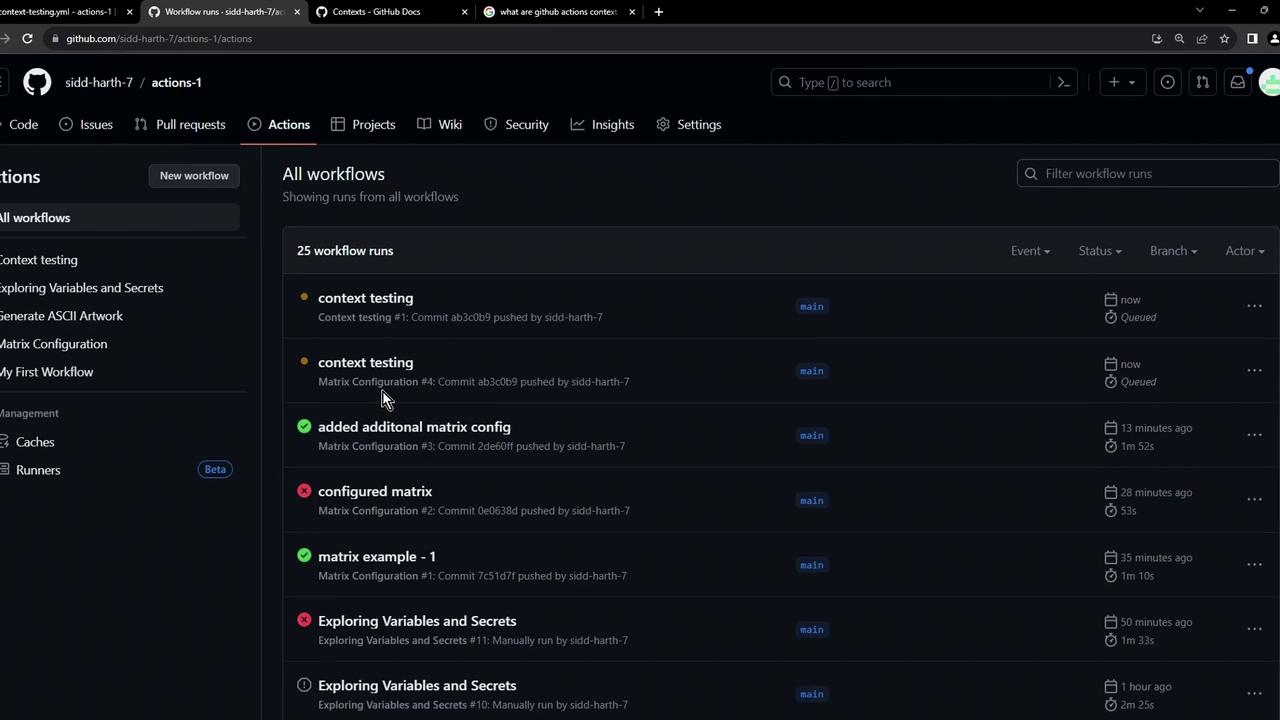
Inspecting logs
Once the workflow completes, open the job logs to view the dumped context values.
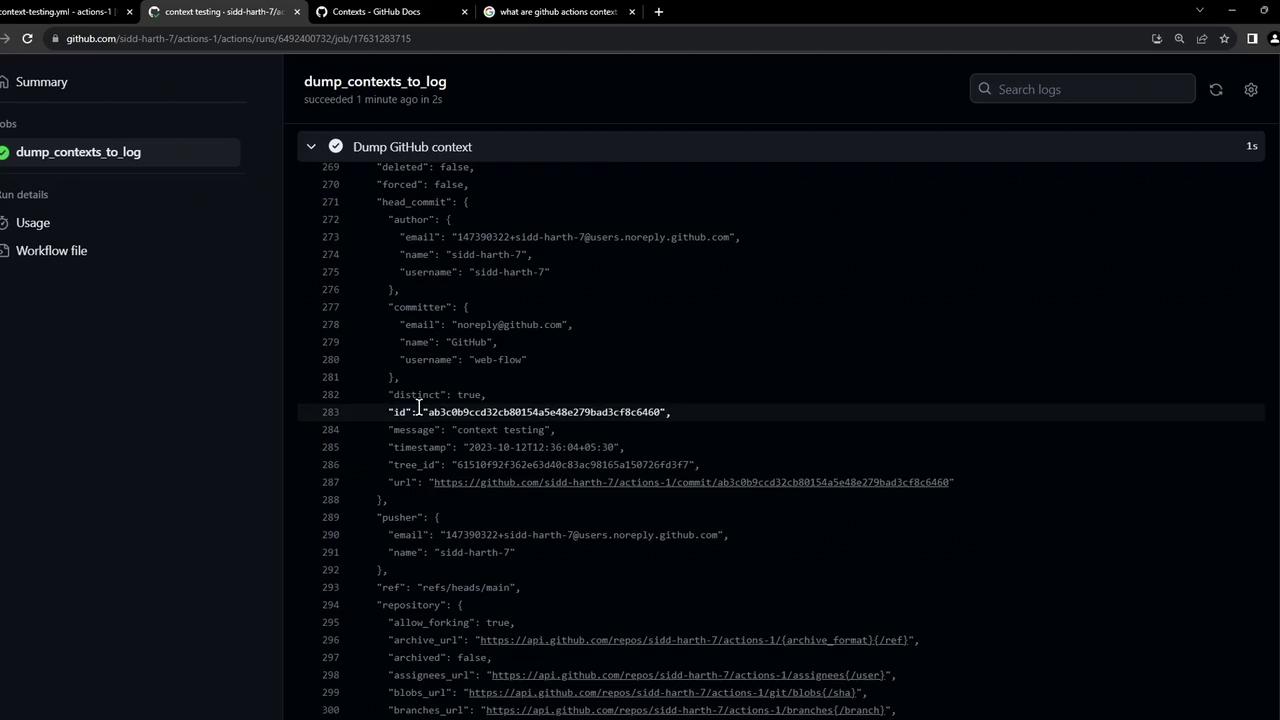
Examples
GitHub context JSON
{
"token": "****",
"job": "dump_contexts_to_log",
"ref": "refs/heads/main",
"sha": "ab3c8b9cd23c8b0154se48e279bad3c8f8c6460",
"repository": "sidd-harth-7/actions-1",
"repository_owner": "sidd-harth-7",
"repository_owner_id": "147390322",
"repositoryUrl": "git://github.com/sidd-harth-7/actions-1.git",
"run_id": "6492400732",
"run_number": "9",
"run_attempt": "1",
"artifact_cache_size_limit": "10",
"repository_visibility": "public",
"github_actions_self_hosted_runners_disabled": "false",
"runner": {
"id": "729428629"
}
}
Repository & user metadata
{
"id": 147799322,
"login": "sidd-harth-7",
"node_id": "U_kD0CMJ_cg",
"organizations_url": "https://api.github.com/users/sidd-harth-7/orgs",
"received_events_url": "https://api.github.com/users/sidd-harth-7/received_events",
"repos_url": "https://api.github.com/users/sidd-harth-7/repos",
"site_admin": false,
"type": "User",
"private": false,
"ssh_url": "[email protected]:sidd-harth-7/actions-1.git",
"svn_url": "https://github.com/sidd-harth-7/actions-1",
"updated_at": "2023-10-13T11:16:55Z"
}
Job, steps, and runner context output
Run echo "$JOB_CONTEXT"
{
"status": "success"
}
Run echo "$STEPS_CONTEXT"
{}
Run echo "$RUNNER_CONTEXT"
{
"os": "Linux",
"arch": "X64",
"name": "GitHub Actions 3",
"environment": "github-hosted",
"tool_cache": "/opt/hostedtoolcache",
"temp": "/home/runner/work/_temp",
"workspace": "/home/runner/work/actions-1"
}
Finally, the secrets context will list available workflow secrets like GITHUB_TOKEN and any custom secrets you’ve configured.
Links and References
- Contexts in GitHub Actions (official docs)
- GitHub Actions: Workflow syntax for GitHub Actions
- GitHub Secrets
Watch Video
Watch video content