GitHub Copilot Certification
Prompt Engineering with Copilot
Foundations of Prompt Engineering
Prompt engineering is the art and science of crafting clear, context-rich instructions that guide AI systems to generate accurate results. Think of it as onboarding a new teammate: you don’t write every line of code yourself—you explain the task so they can deliver precisely what you need.
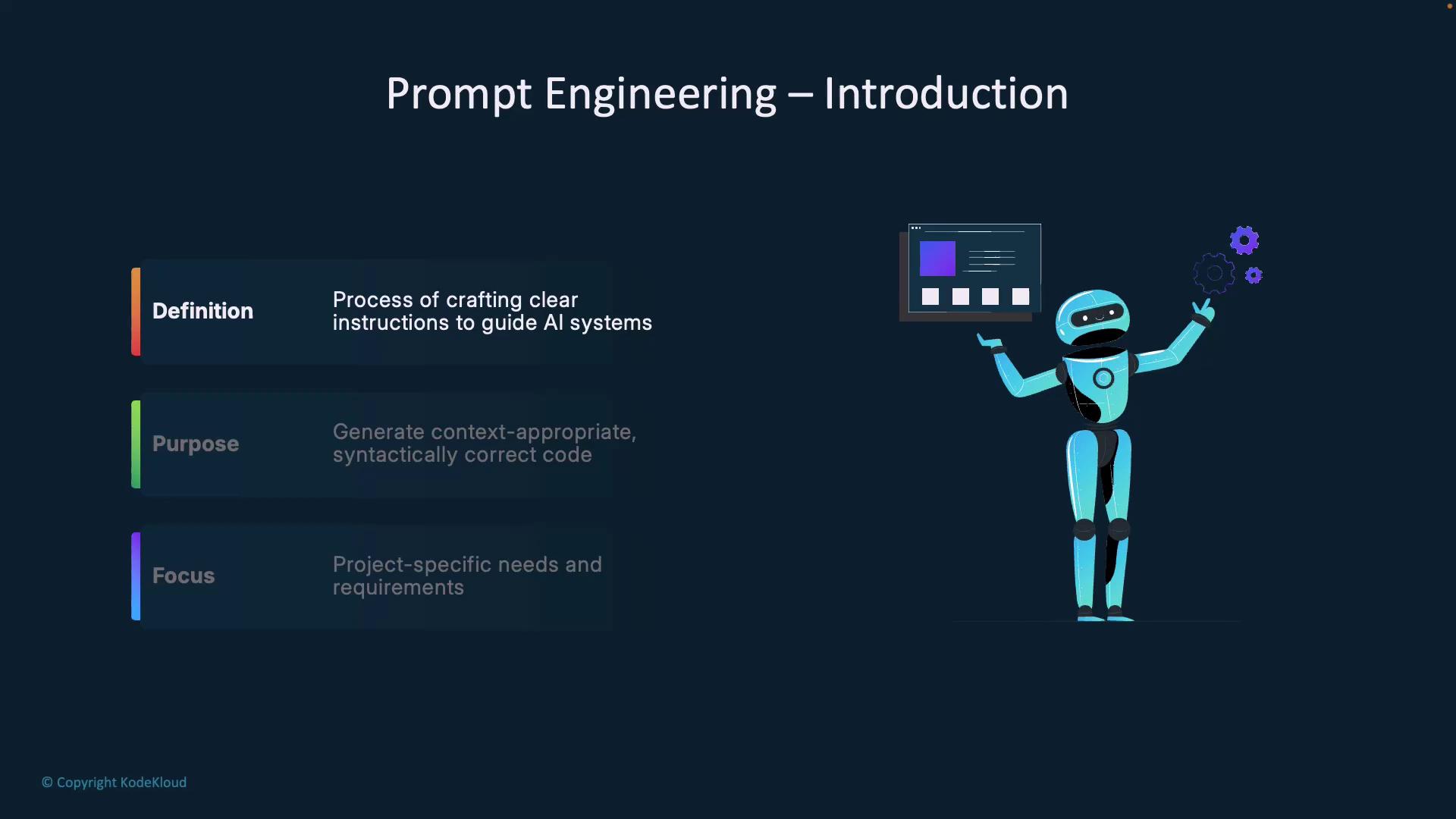
Note
Well-designed prompts turn generic AI outputs into project-specific code suggestions, saving you time and ensuring consistency with your coding standards.
Unlike traditional programming, prompt engineering tailors instructions to your application’s unique requirements. The Four S’s framework—Single, Specific, Short, Surround—helps you structure prompts for reliable, high-quality outputs.
The Four S’s of Prompt Engineering
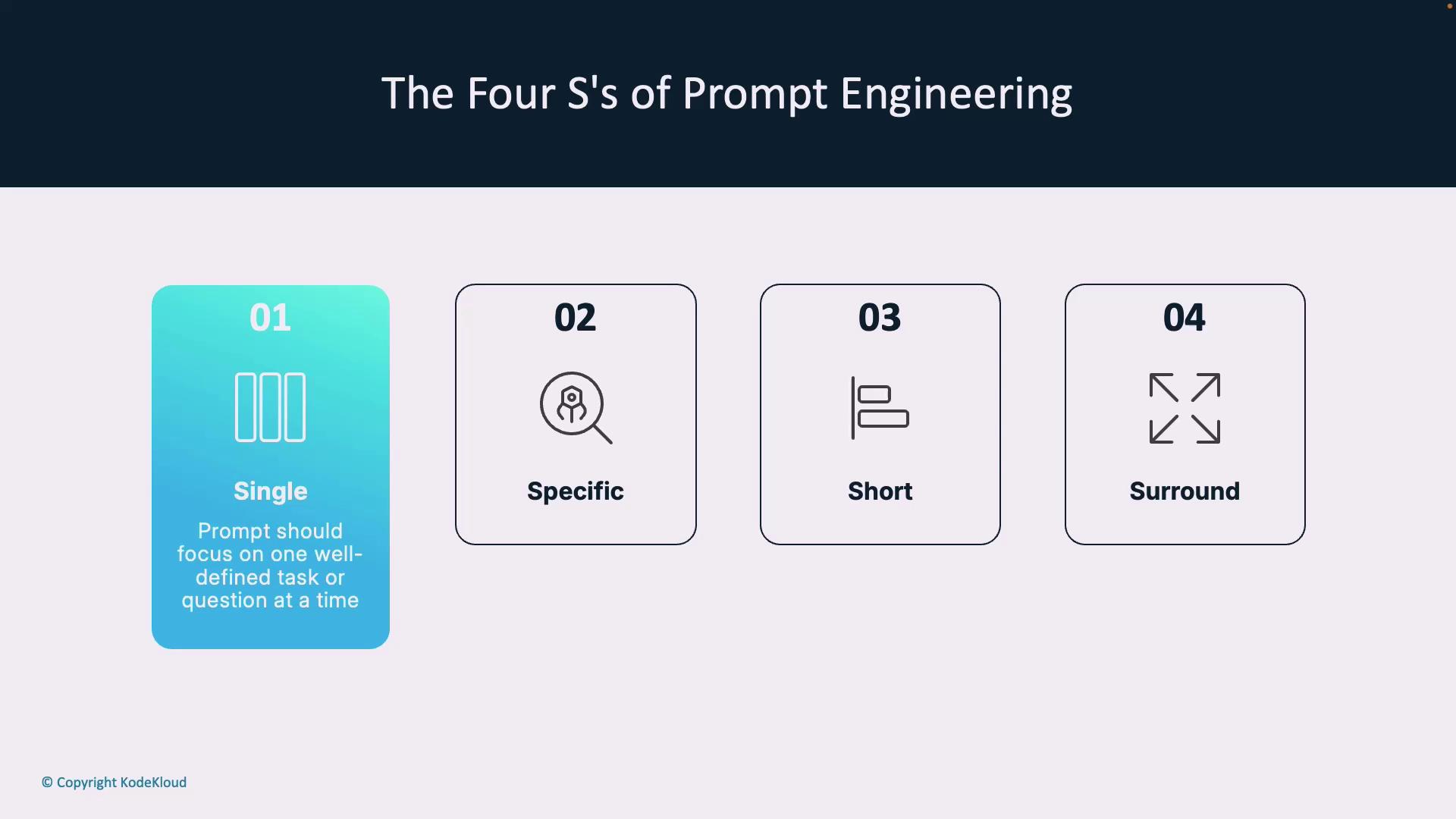
Single
Focus on one clear task or question per prompt to avoid confusion and partial answers.Specific
Include detailed instructions—edge cases, expected behavior, and success criteria—to guide the AI precisely.Short
Keep prompts concise. Short prompts are easier for models to process, reducing the chance of overlooked details.Surround
Provide relevant context: file names, open files, frameworks in use. This “ambient” information helps the AI understand your project’s ecosystem.
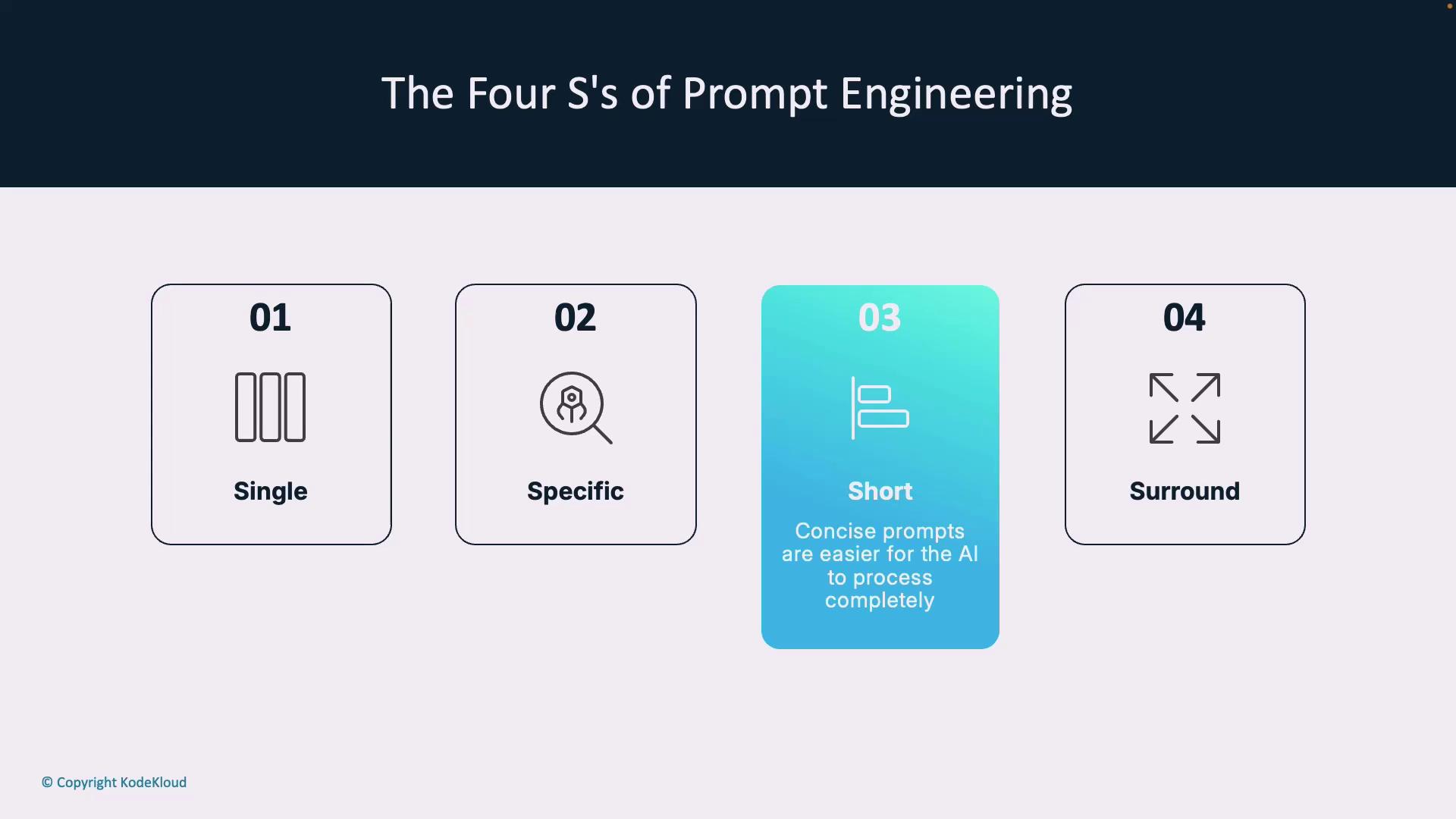
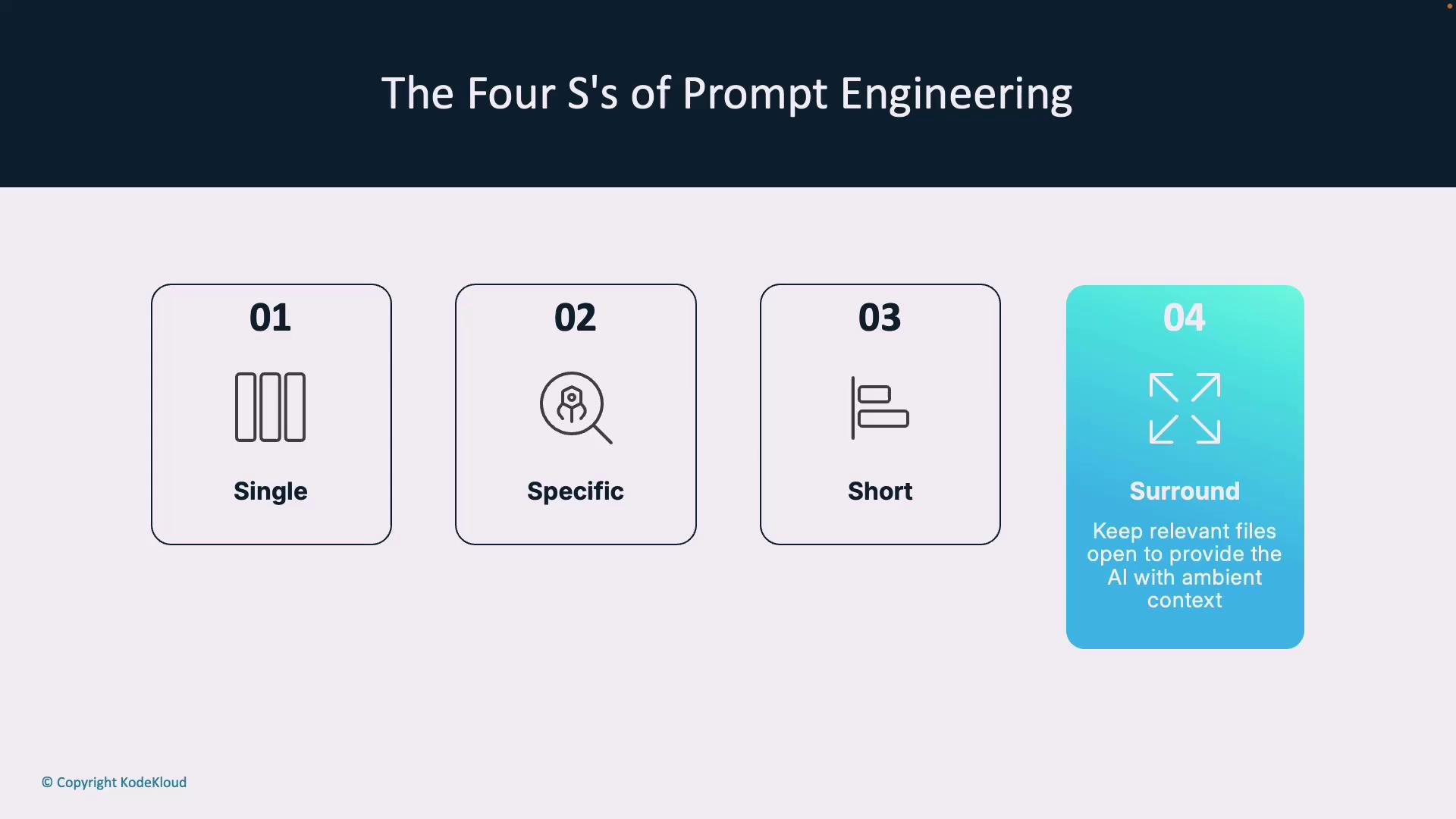
Clarity and Context
Building on Single and Specific, follow these four steps to sharpen your prompts:
Provide explicit instructions
Instead of “create a login form,” say “create a React login form with email and password fields, client-side validation, and a submit button calling/api/auth.”Include relevant details
Mention frameworks, coding standards, performance targets, or accessibility requirements.Use inline comments
Clarify business logic, data structures, or integration points so the AI stays on track.Leverage examples
Add sample code, input–output pairs, or pseudocode to help the AI pattern-match.

Warning
Overly vague or lengthy prompts can confuse AI models. Keep your instructions focused and break complex tasks into separate prompts.
Treat prompt engineering as a dialogue: review the AI’s response, provide feedback, and iterate until the output meets your criteria.
Prompting Approaches
Pick an approach based on your task’s complexity and the level of guidance you need:
| Approach | Guidance Level | Best For |
|---|---|---|
| Zero-Shot | Natural language only | Common, standardized tasks |
| One-Shot | Single example | Moderate complexity |
| Few-Shot | Multiple examples | Nuanced, custom workflows |
Zero-Shot Learning
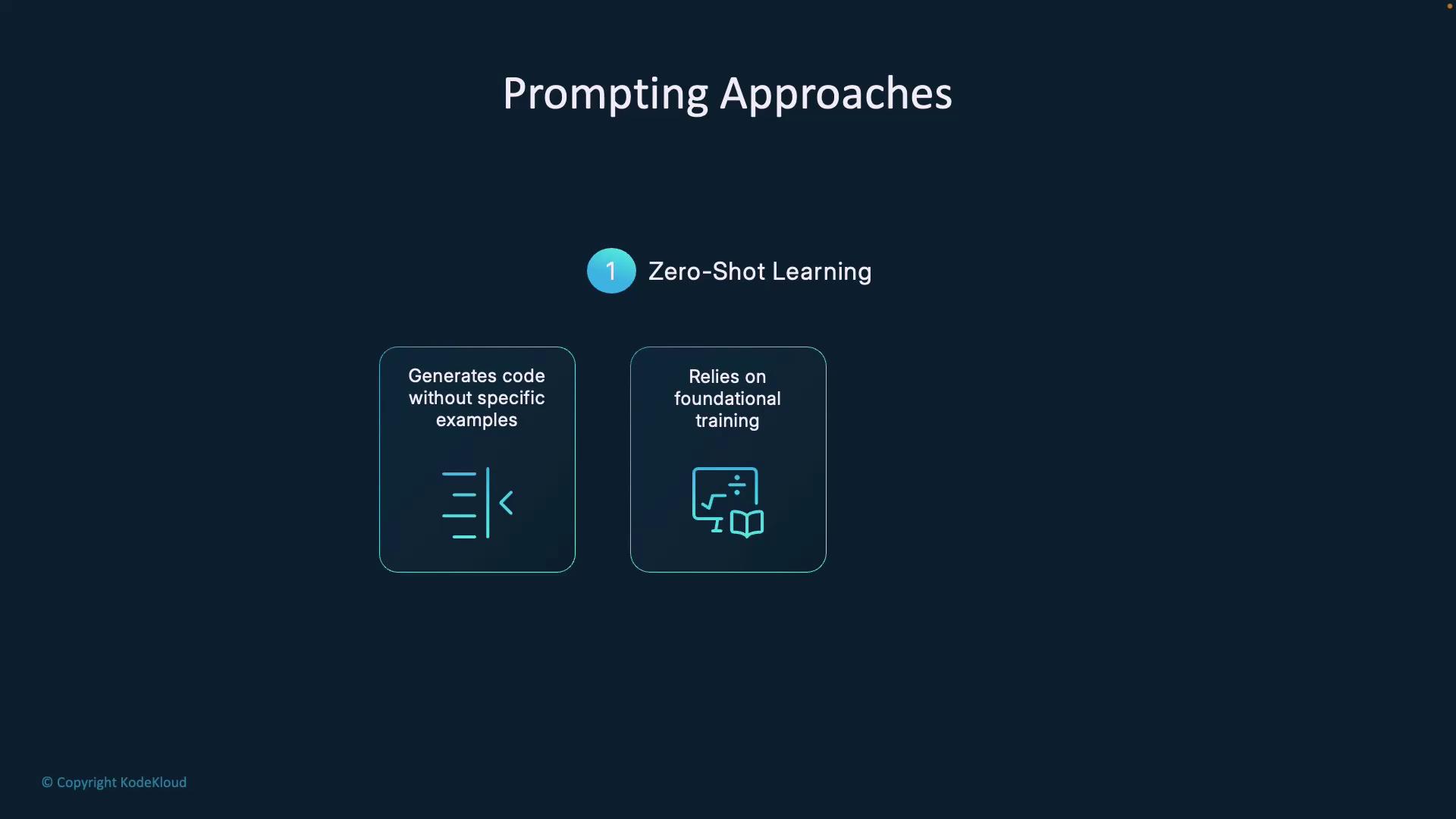
You provide only a natural language instruction. The model draws on its pre-trained knowledge to fulfill the request.
Example instruction:
Write a Python function that calculates the factorial of a number.
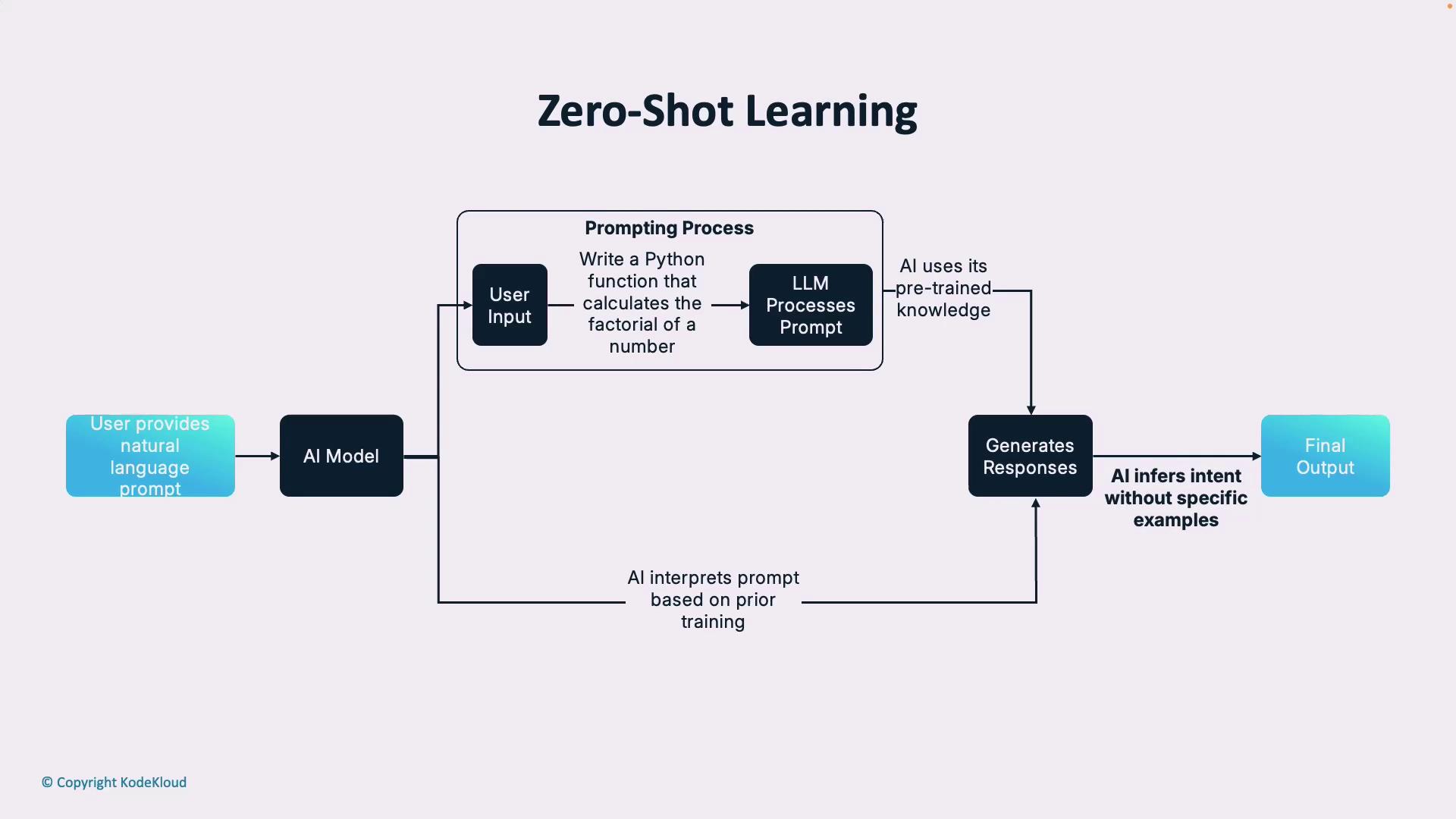
One-Shot Learning
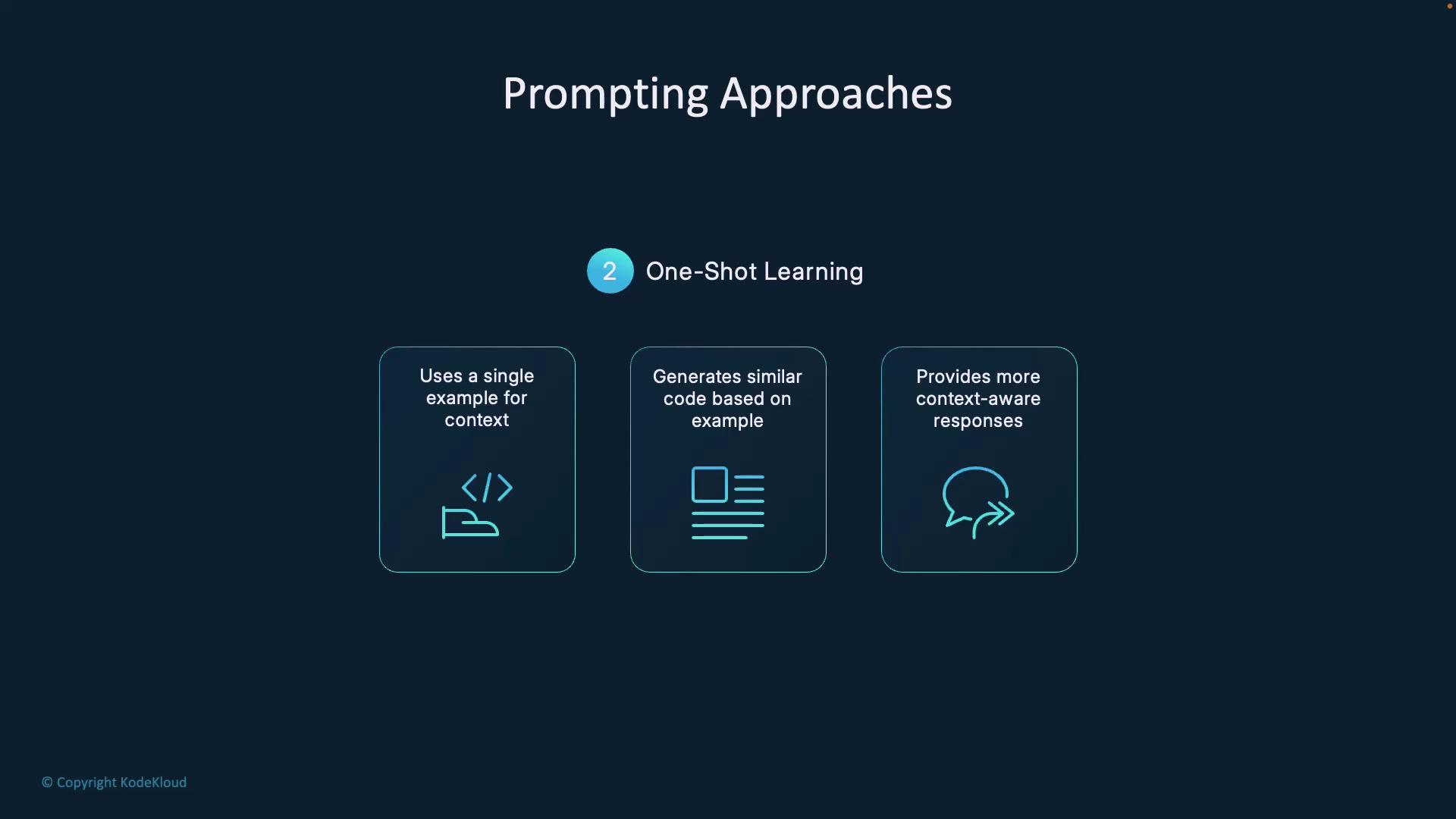
You include one example to establish a pattern. This approach adds context and reduces ambiguity.
Example prompt:
# Example:
# Input: 3
# Output: 6
Write a Python function that calculates the factorial of a given number.
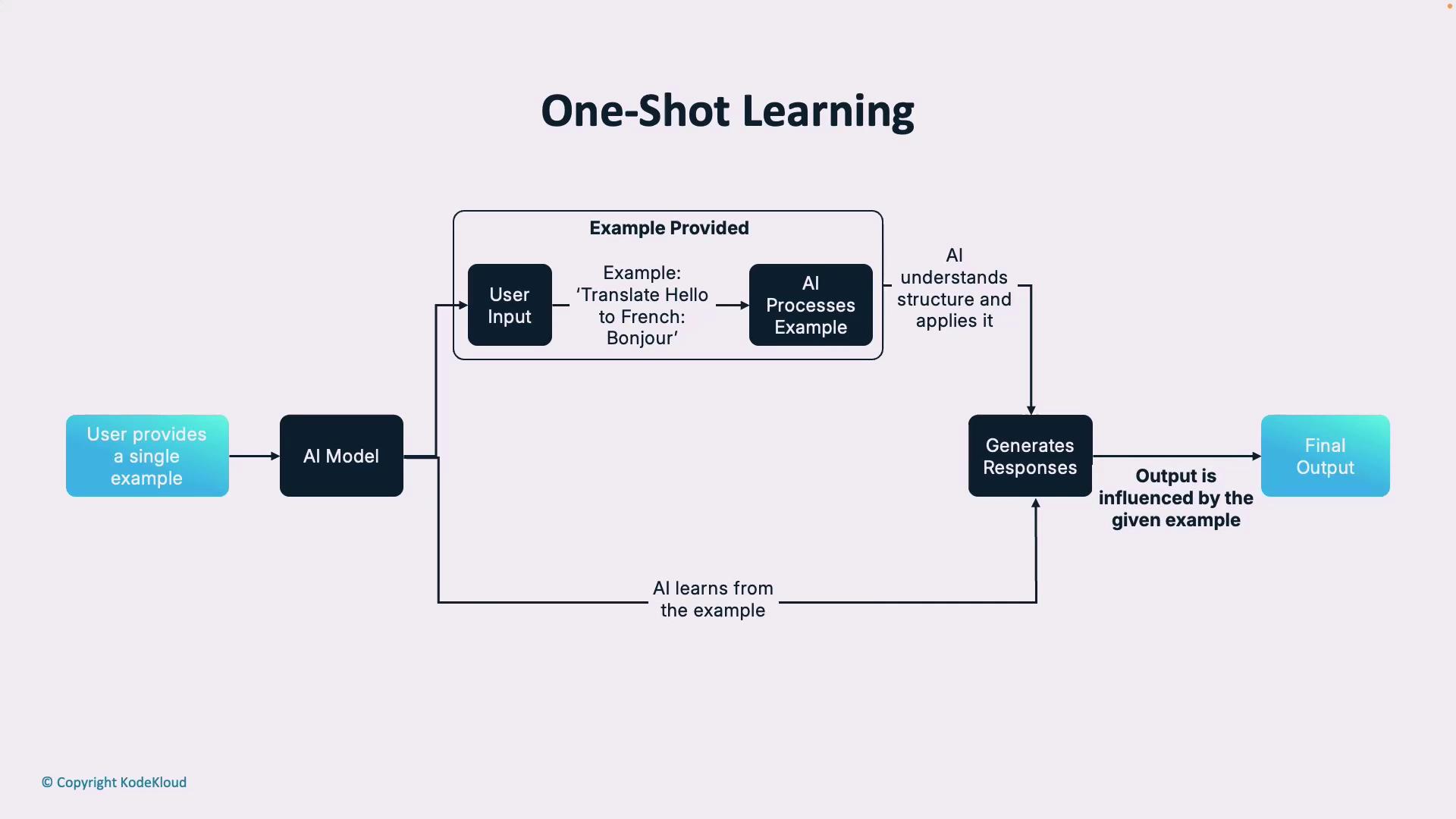
Few-Shot Learning
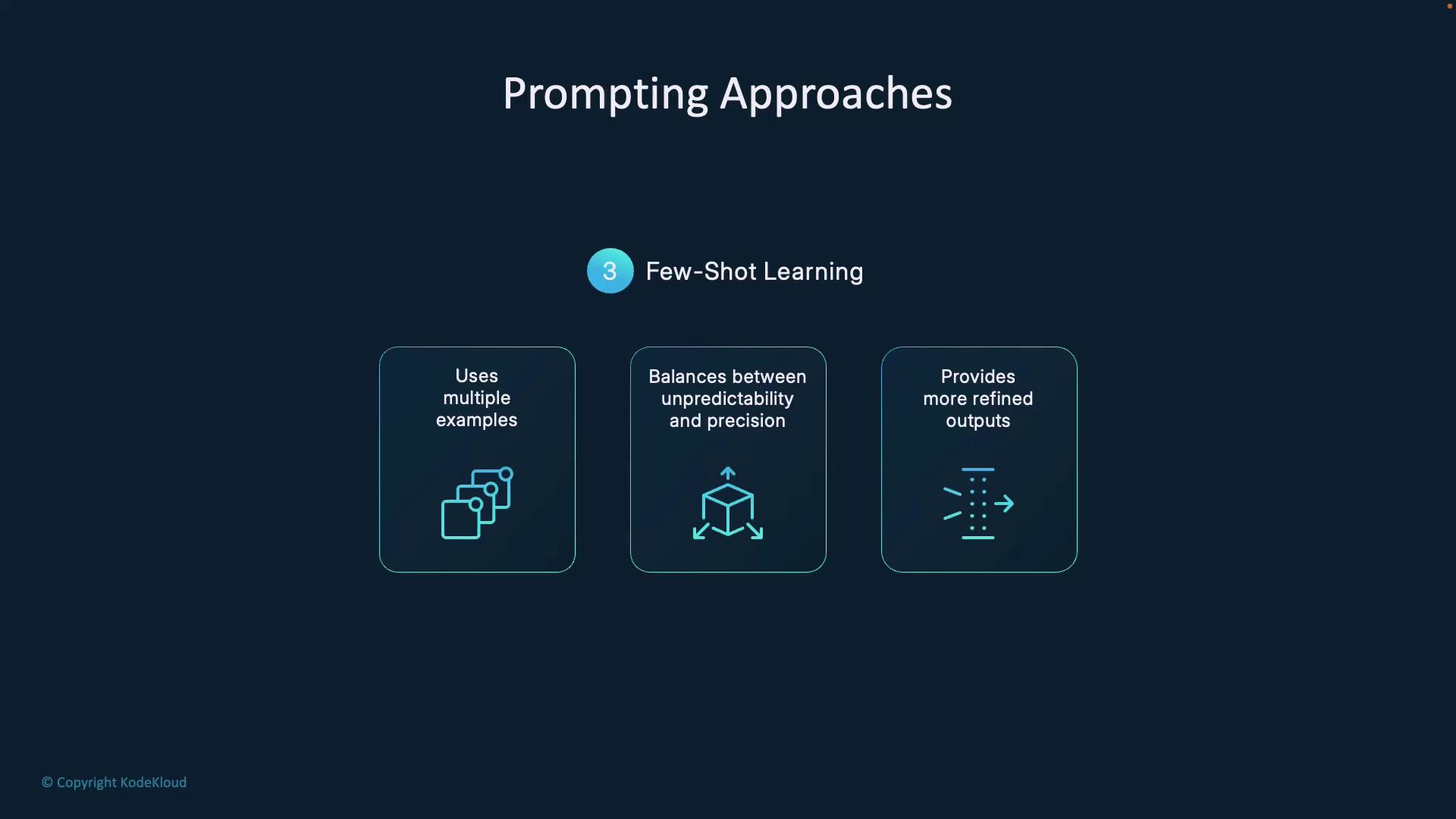
By supplying several examples—covering error handling, patterns, or architectural styles—you help the AI generalize reliably for new scenarios.
Best Practices
Clarity & Context
- Build on Single and Specific.
- Include frameworks, coding standards, and performance goals.
- Annotate with comments to clarify intent.
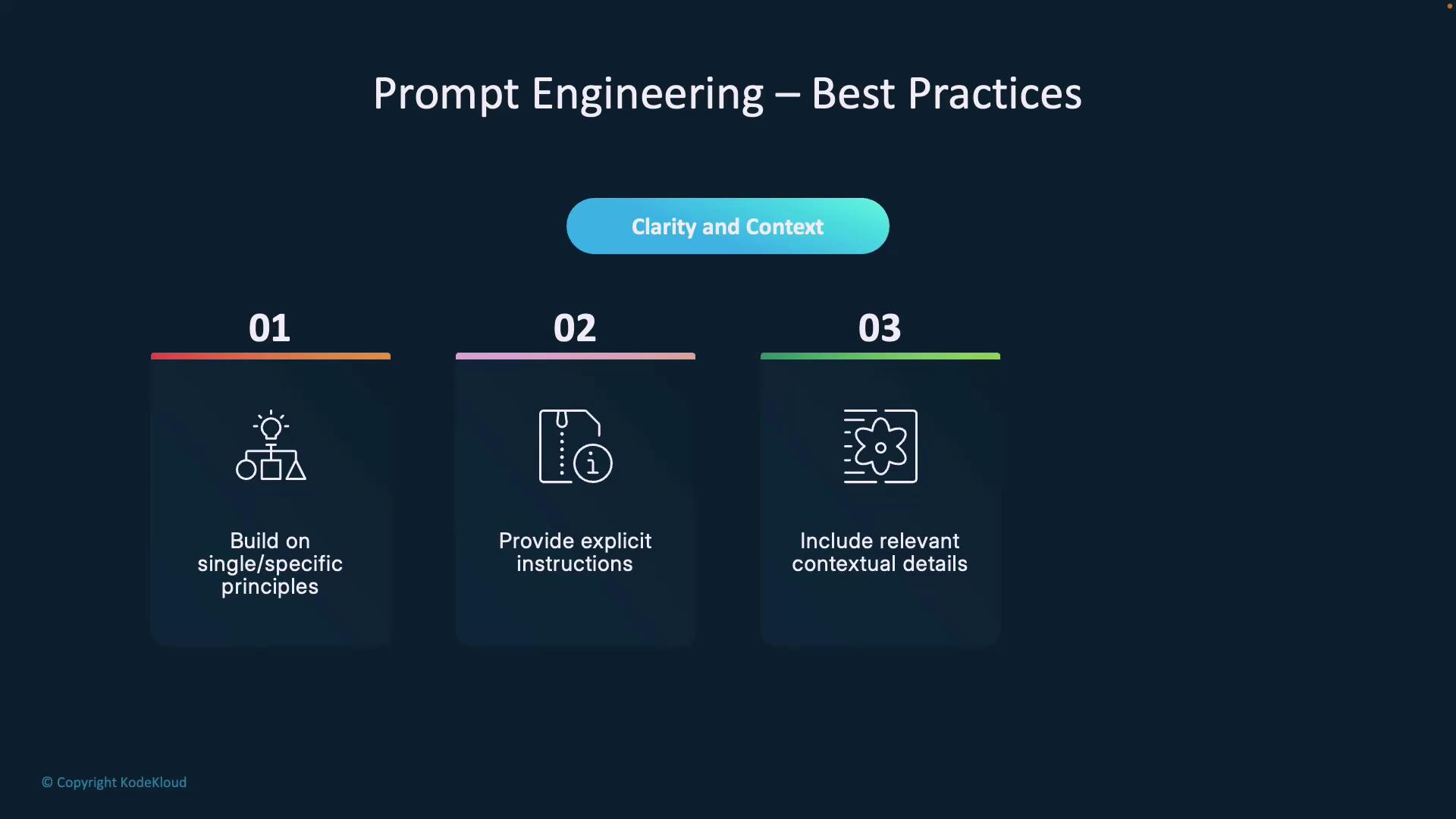
Examples & Iteration
- Use illustrative examples whenever possible.
- Treat prompts as a back-and-forth conversation.
- Refine and enrich prompts based on feedback.
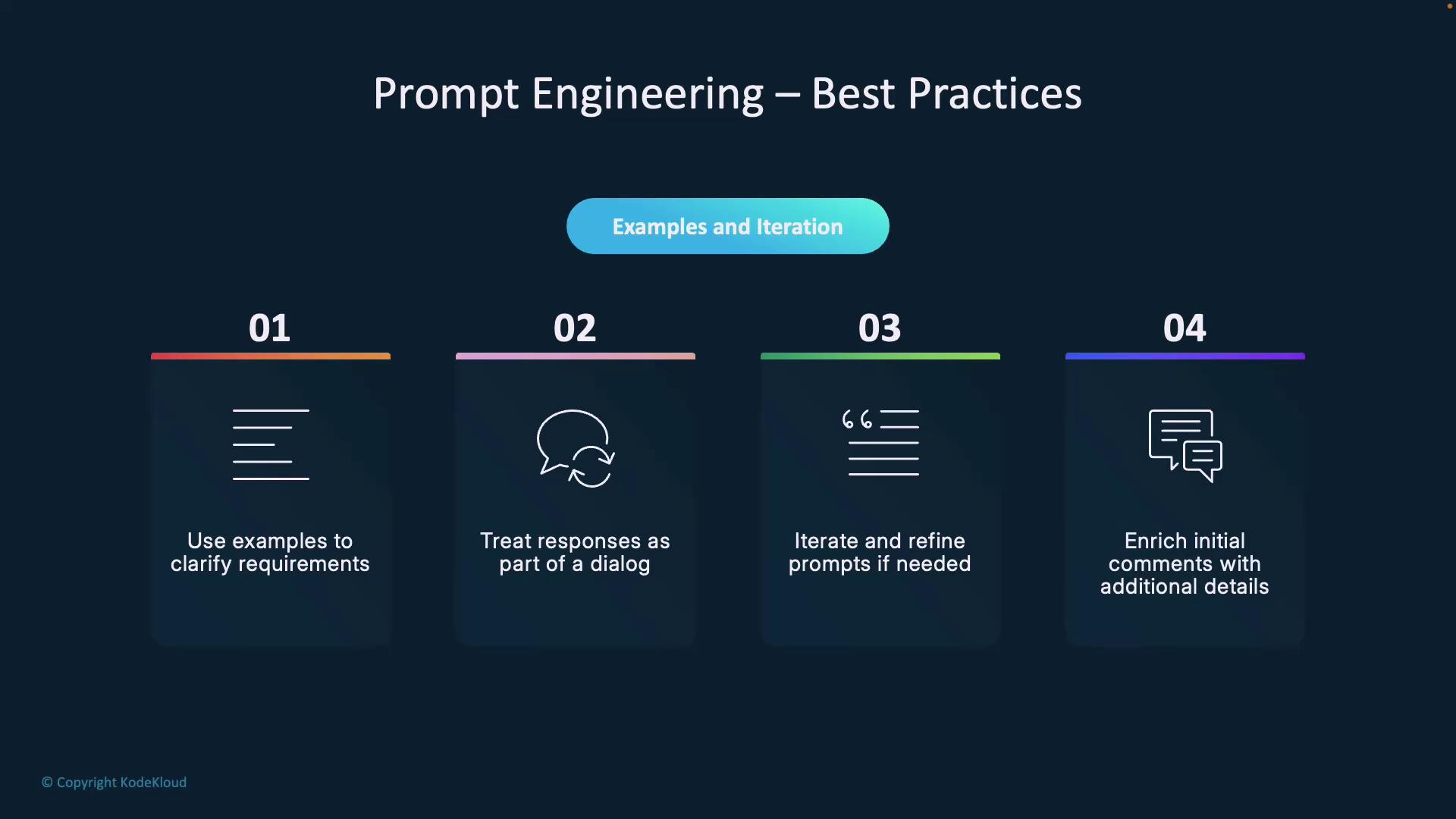
With practice, you’ll build intuition for choosing the right prompting approach and crafting instructions that consistently yield high-quality AI outputs.
Links and References
Watch Video
Watch video content