Introduction to OpenAI
Text Generation
Sentiment Analysis With OpenAI
In this guide, we’ll dive into sentiment analysis using OpenAI’s GPT-4 model. You’ll learn:
- Why sentiment analysis matters
- How sentiment classification works
- Implementing basic and advanced sentiment analysis with GPT-4
- Real-world applications and best practices
Table of Contents
- Importance of Sentiment Analysis
- How It Works
- Sentiment Analysis with GPT-4
- Advanced Sentiment Analysis
- Applications
- Links and References
Importance of Sentiment Analysis
Sentiment analysis transforms unstructured text into actionable insights. Organizations leverage it to:
Extract Insights from Large Datasets
Analyze product reviews, social media comments, and support tickets in bulk to discover trends—e.g., recurring feature requests or complaints.Understand Customer Feedback
Classify feedback as positive, negative, or neutral so teams can prioritize improvements like faster shipping or improved support.Monitor Brand Perception
Track real-time sentiment on platforms such as Twitter or Facebook to gauge public reaction to marketing campaigns or product launches.Enhance Customer Service
Automatically flag negative tickets so agents can promptly address unhappy customers and boost satisfaction.Track Market Sentiment
In finance, sentiment signals from news articles and social media can guide short-term trading strategies around earnings announcements.
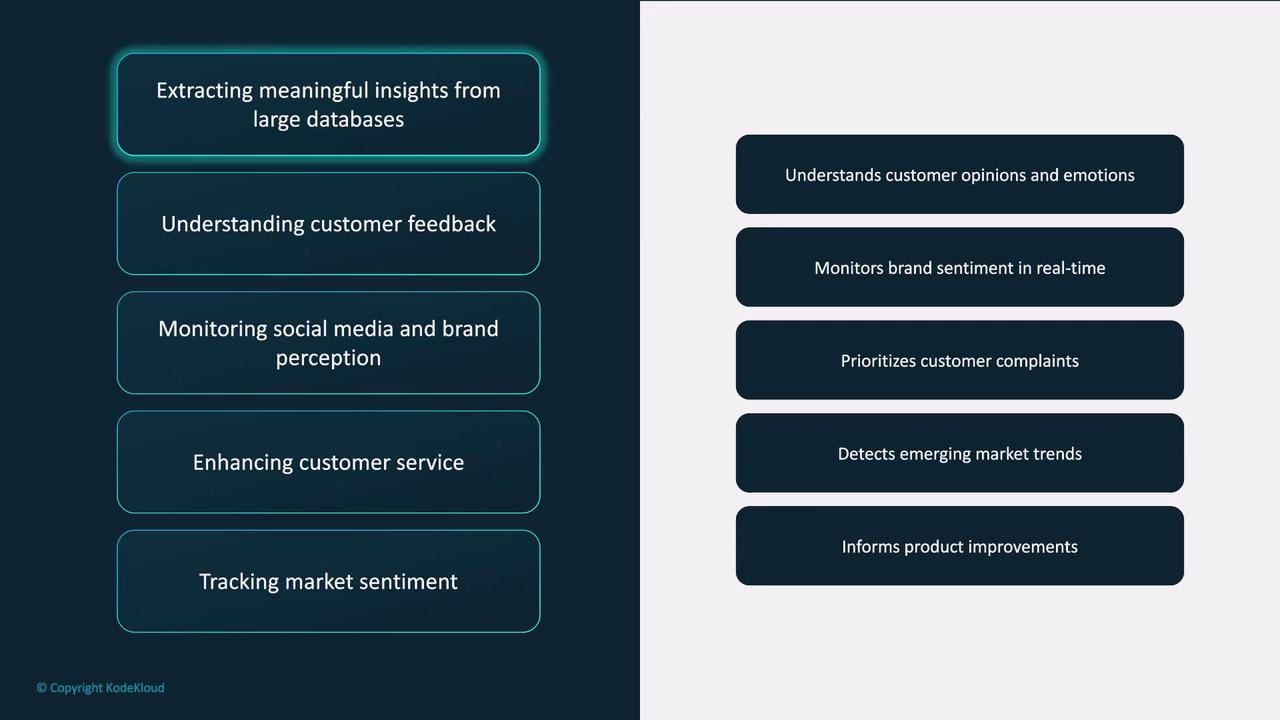
How It Works
Sentiment analysis models determine the polarity, subjectivity, and intensity of a given text. GPT-4 fine-tuned for sentiment tasks can classify reviews, comments, and more with high accuracy.

Key components of sentiment classification:
- Polarity: Positive, negative, or neutral orientation
- Subjectivity: Opinionated vs. objective content
- Intensity: Strength of the sentiment (e.g., mildly positive vs. strongly positive)
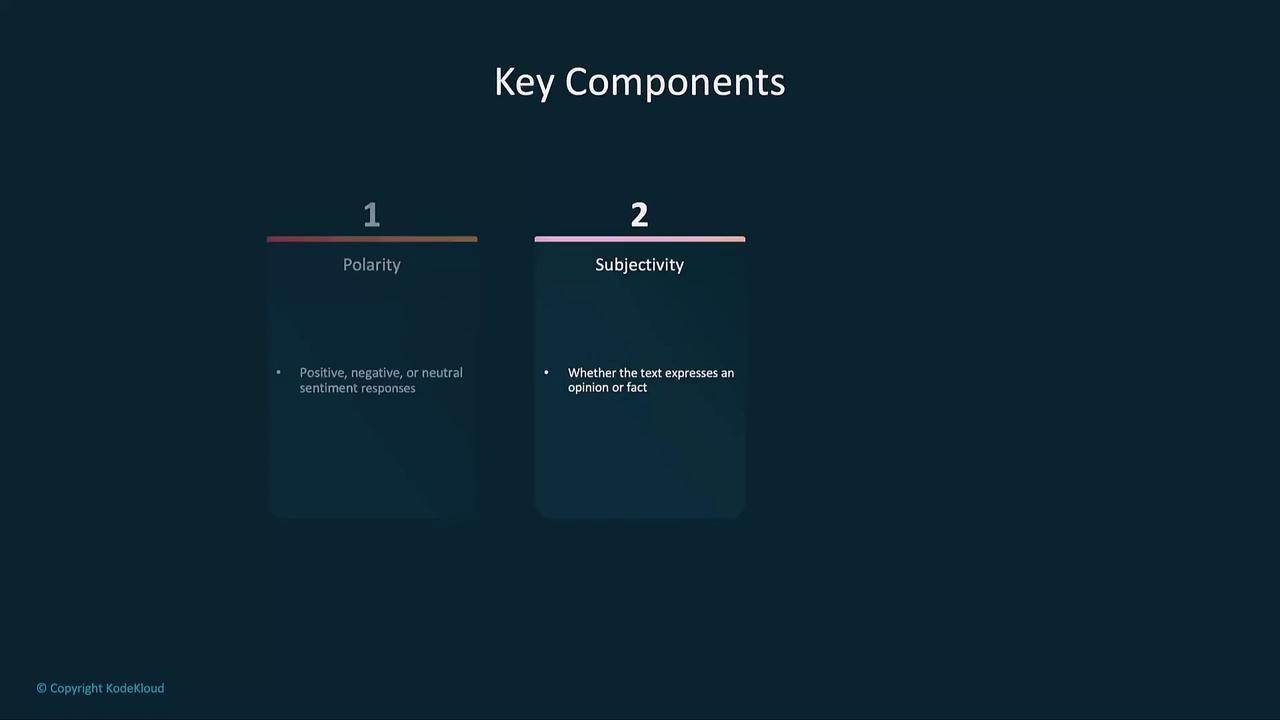
Sentiment Analysis with GPT-4
Below are examples showing how to call OpenAI’s API for sentiment detection in customer service reviews and social media posts.
Basic Sentiment Classification
import openai
openai.api_key = "YOUR_API_KEY"
def analyze_sentiment(text):
response = openai.ChatCompletion.create(
model="gpt-4",
messages=[
{"role": "user", "content": f"Analyze the sentiment of the following text: '{text}'"}
],
max_tokens=60,
temperature=0.0
)
sentiment = response.choices[0].message.content.strip()
return sentiment
# Example usage
text = "I love the new design of the product. It’s amazing!"
print("Input:", text)
print("Sentiment:", analyze_sentiment(text))
Output:
Input: I love the new design of the product. It’s amazing!
Sentiment: Positive
If you pass mixed feedback:
text = "The product worked well, but the customer service was awful."
print("Sentiment:", analyze_sentiment(text))
You’ll get a combined sentiment reflecting both positive and negative aspects.
Advanced Sentiment Analysis
Fine-Grained Sentiment Categories
For deeper insights, classify text into multiple levels—from very positive to very negative.

def analyze_fine_grained_sentiment(text):
prompt = (
f"Classify the sentiment of the following text as 'very positive', 'positive', "
f"'neutral', 'negative', or 'very negative': '{text}'"
)
response = openai.ChatCompletion.create(
model="gpt-4",
messages=[{"role": "user", "content": prompt}],
max_tokens=60,
temperature=0.0
)
return response.choices[0].message.content.strip()
text = "The product quality is excellent, but the shipping was slow."
print("Fine-Grained Sentiment:", analyze_fine_grained_sentiment(text))
Domain-Specific Fine-Tuning
When dealing with specialized fields—legal, healthcare, finance—you’ll need jargon-aware models. Fine-tuning steps:
Note
OpenAI’s fine-tuning API currently supports GPT-3.5 series models. GPT-4 fine-tuning is not yet generally available.
- Prepare a labeled dataset with domain-specific texts annotated for sentiment.
- Use the OpenAI fine-tuning endpoint to train your model.
- Deploy and call your custom model for improved accuracy.
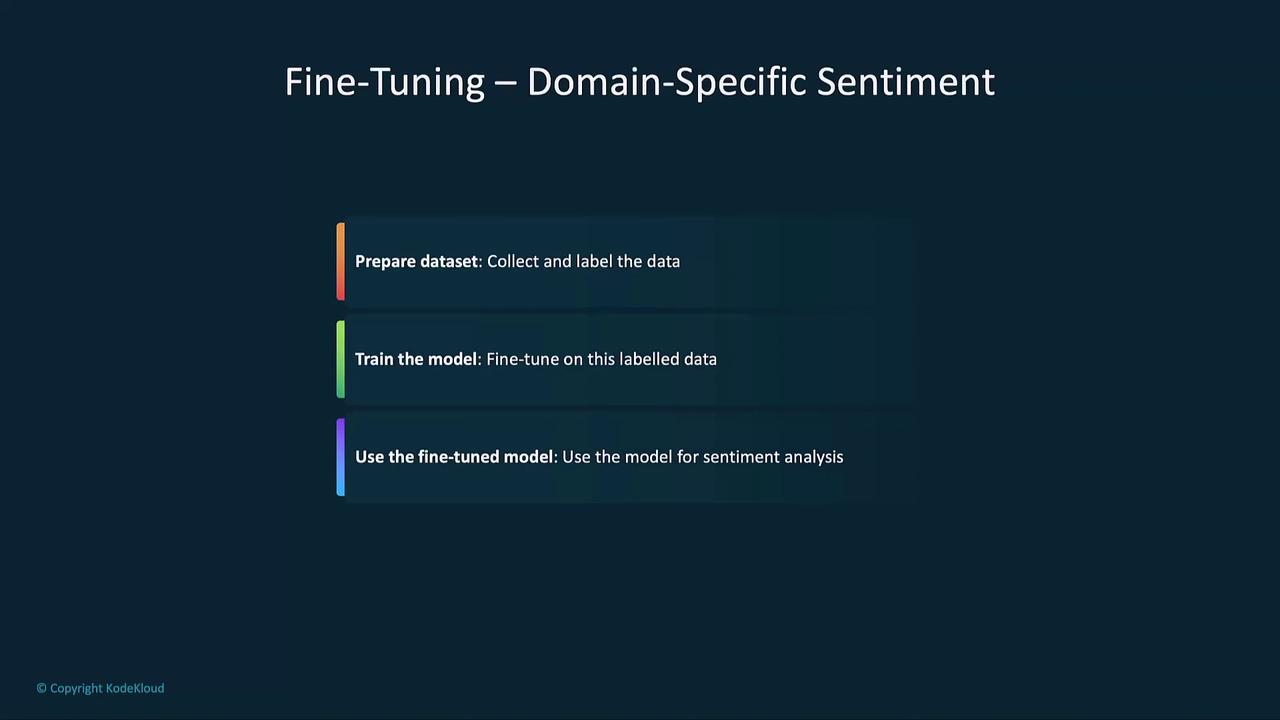
Aspect-Based Sentiment Analysis
Break down sentiment by features or categories—design, performance, service—to pinpoint strengths and weaknesses.
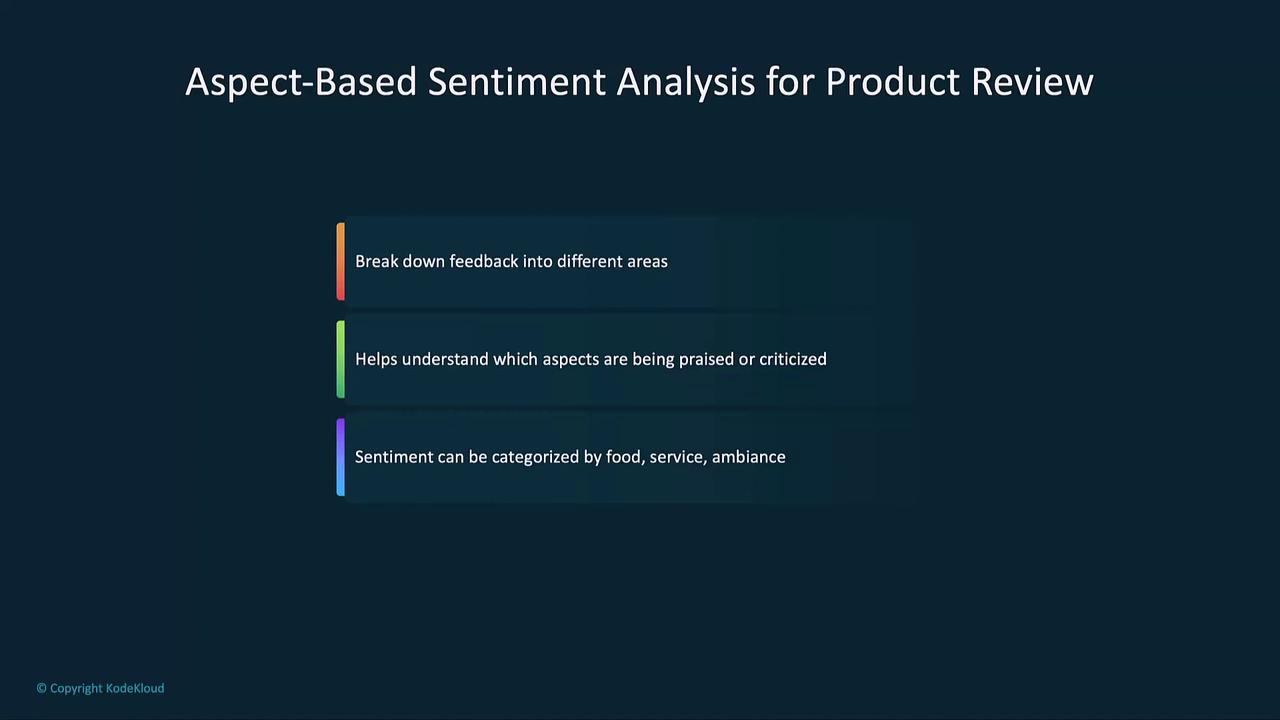
def aspect_based_sentiment(text, aspects):
results = {}
for aspect in aspects:
prompt = f"Analyze the sentiment for '{aspect}' in: '{text}'"
response = openai.ChatCompletion.create(
model="gpt-4",
messages=[{"role": "user", "content": prompt}],
max_tokens=60,
temperature=0.0
)
results[aspect] = response.choices[0].message.content.strip()
return results
text = "The phone design is sleek and modern, but the performance is lagging at times."
aspects = ["design", "performance"]
analysis = aspect_based_sentiment(text, aspects)
for aspect, sentiment in analysis.items():
print(f"{aspect.title()}: {sentiment}")
Applications
| Application | Use Case | Example |
|---|---|---|
| Product Reviews | Identify recurring feedback themes | Pinpoint “battery life” complaints in customer reviews |
| Social Media | Monitor campaign performance and PR risks | Track sentiment spikes on Twitter after a product launch |
| Financial Analysis | Gauge market reaction to earnings calls | Analyze Twitter chatter around quarterly reports |
Links and References
Watch Video
Watch video content