Lens - Kubernetes IDE
Lens Introduction
Lens Introduction
Lens is a free, open-source desktop application that provides complete situational awareness for Kubernetes. Whether you are a developer or site reliability engineer (SRE), Lens simplifies cluster management, deployment, monitoring, and troubleshooting in one unified interface.
Note
Lens is compatible with any certified Kubernetes distribution—Minikube, EKS, K3s, K0s—and works seamlessly on-premises or in the cloud.
Why Lens?
Managing Kubernetes often means switching between multiple tools and command-line interfaces. Even after running various commands, gaining real-time insights into your containerized workloads remains challenging. Lens changes this by consolidating your entire Kubernetes workflow into a single, unified interface—accelerating onboarding, deployment, monitoring, and troubleshooting to boost productivity and reduce time-to-market.
Lens, the Kubernetes IDE, is a one-stop desktop application
Developers can push code, deploy, test, and debug directly within Lens.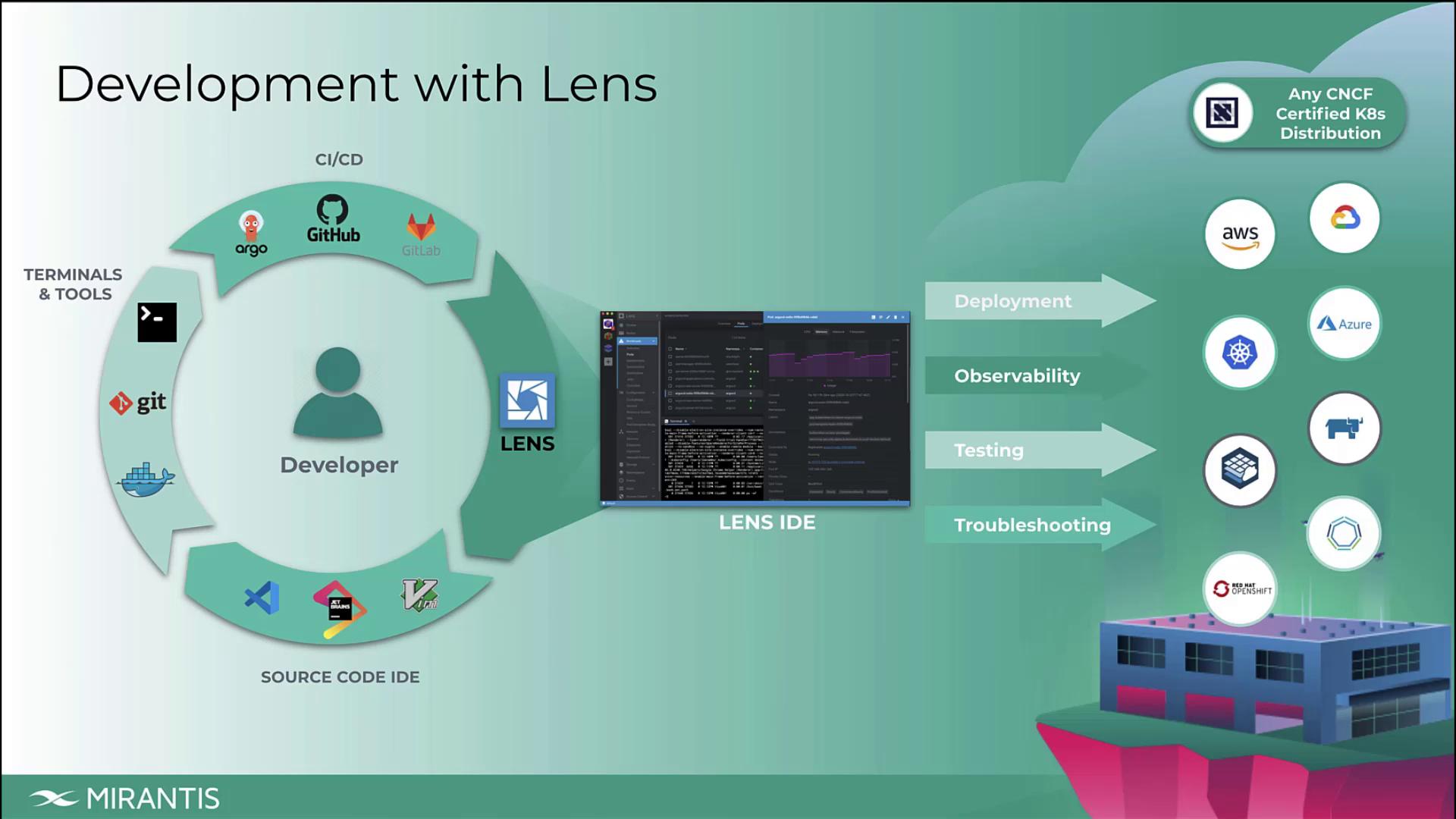
For SREs and operators, Lens delivers real-time cluster health, event logs, lifecycle management, and configuration—all in one pane.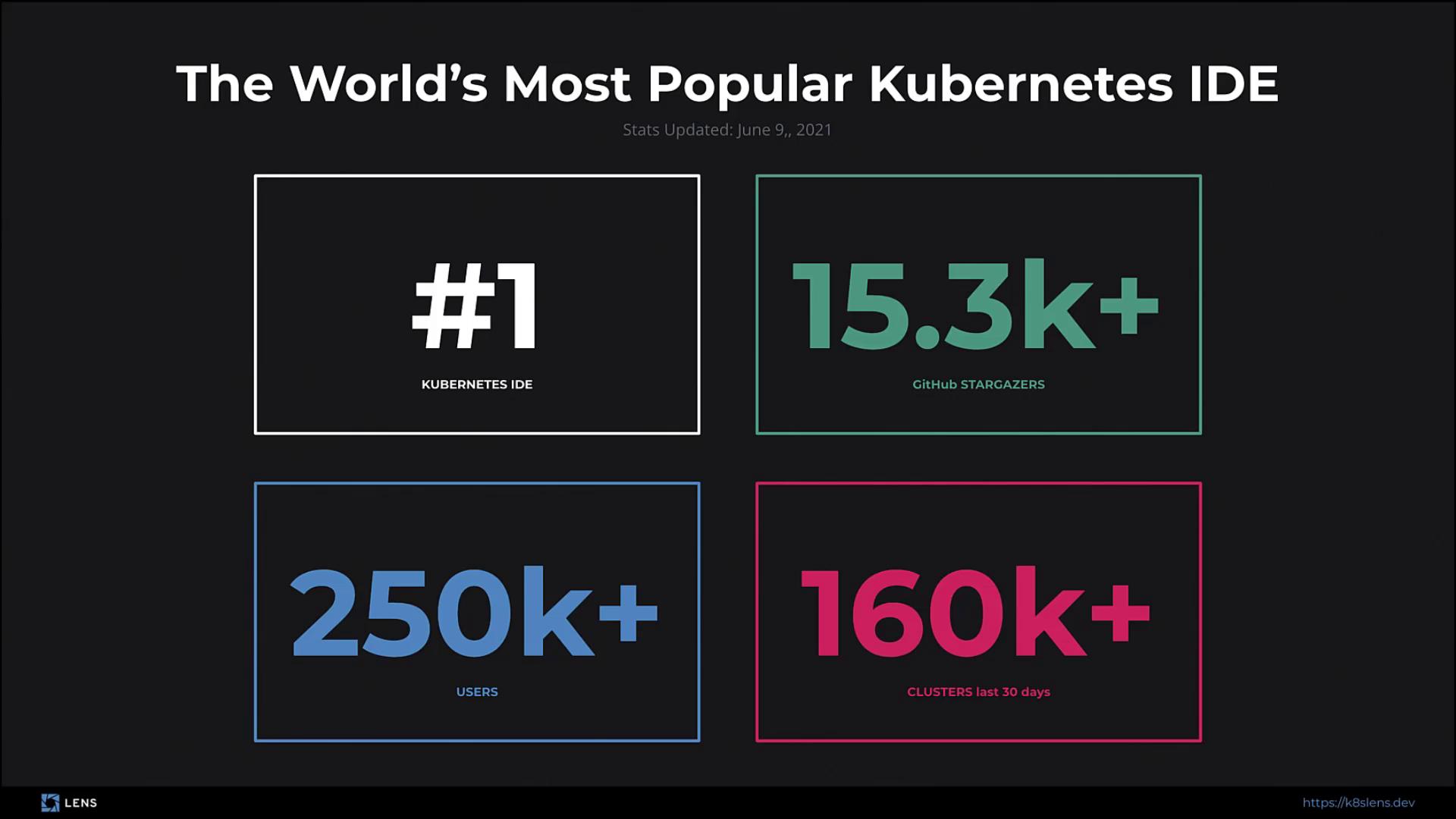
With over 250,000 active users, Lens is the world’s most popular Kubernetes IDE.
Below is a summary of Lens’s core capabilities:
| Feature | Description |
|---|---|
| Unified Catalog | Centralized directory for clusters, services, workloads, and tools |
| Hotbars | Customizable shortcuts for frequent workflows |
| Built-in Prometheus | Pre-integrated monitoring for CPU, memory, network, and filesystem metrics |
| Smart Terminal | Context-aware terminal across multiple clusters |
| Helm Integration | Browse, search, and install Helm charts without leaving the IDE |
| Extensions | Enhance functionality with community and partner plugins |
| Spaces | Securely share cluster access and collaborate in real time |
Unified Catalog
Lens organizes cloud-native resources—clusters, namespaces, workloads, services—into a single searchable catalog. Filter and categorize items to find what you need in seconds.
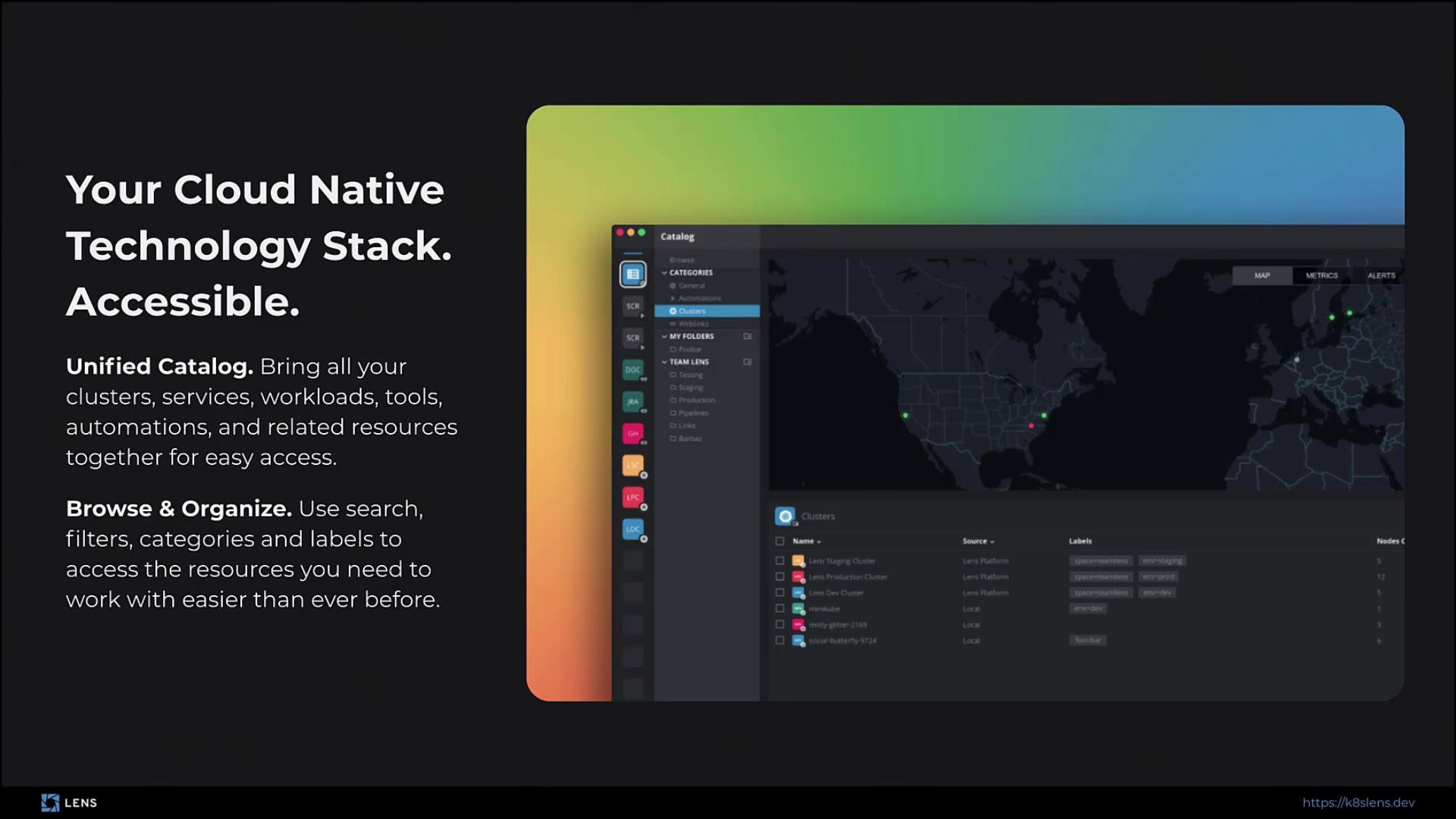
Hotbars
Create custom workflows and automation scripts for repetitive tasks. The Hotbars sidebar accelerates common operations, from cluster upgrades to log retrieval.
Built-in Prometheus
Lens includes Prometheus out of the box. Monitor resource usage—CPU, memory, network, and disk—over any time range, with interactive charts and alerts.
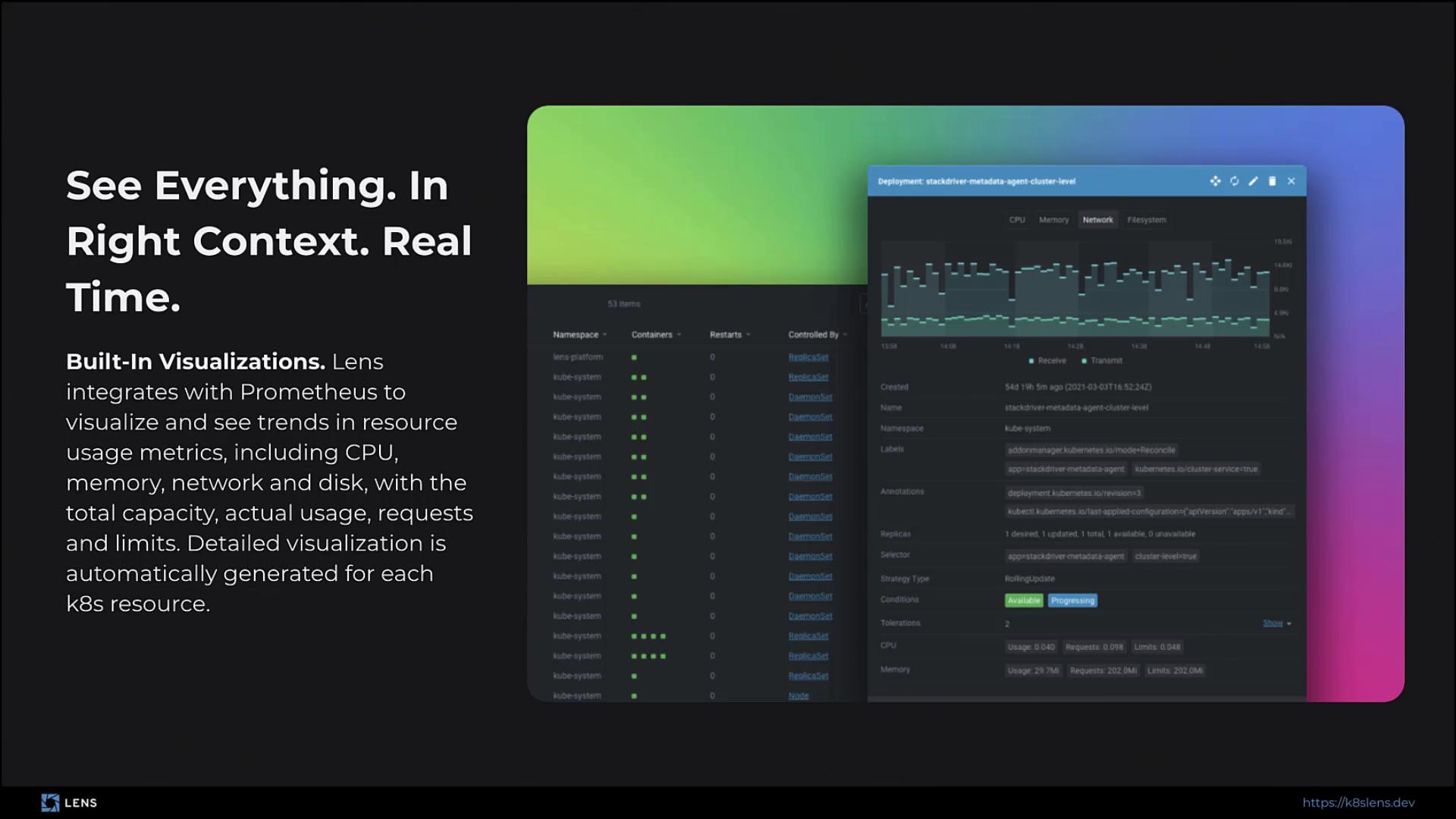
Smart Terminal
Switch contexts seamlessly across clusters without manually updating your kubeconfig. Manage production, staging, and development environments from one terminal window.
Helm Integration
Search, review, and deploy Helm charts directly within Lens. View chart details, customize values, and install in just a few clicks—no CLI required.
Extensions
Extend Lens with community and partner plugins. Add vulnerability scanning, resource-relationship visualizations, GitOps workflows, and more.
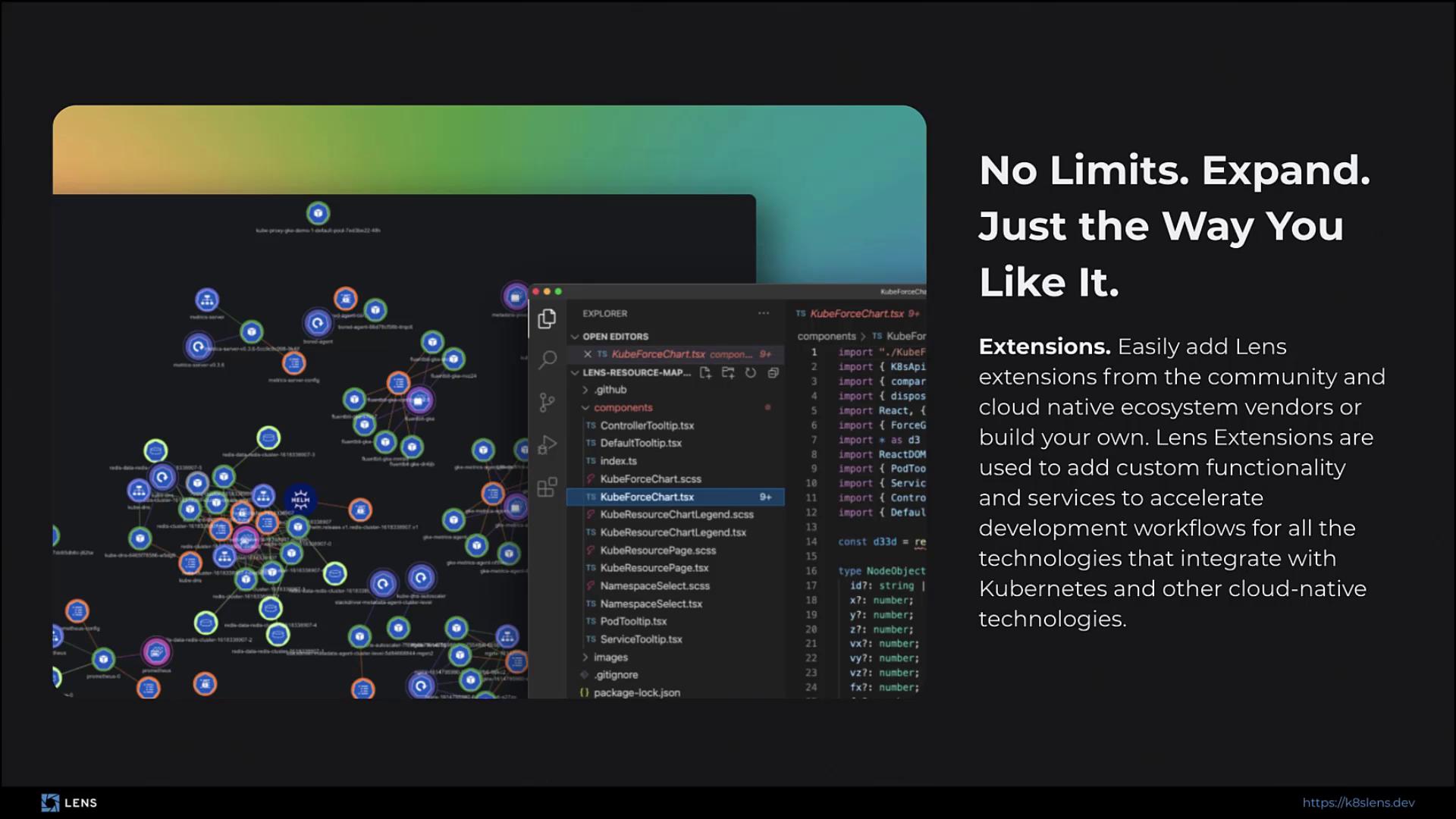
Spaces
Lens Spaces is a cloud-based service for secure, collaborative cluster access. Invite team members to view logs, debug services, and review deployments in real time.
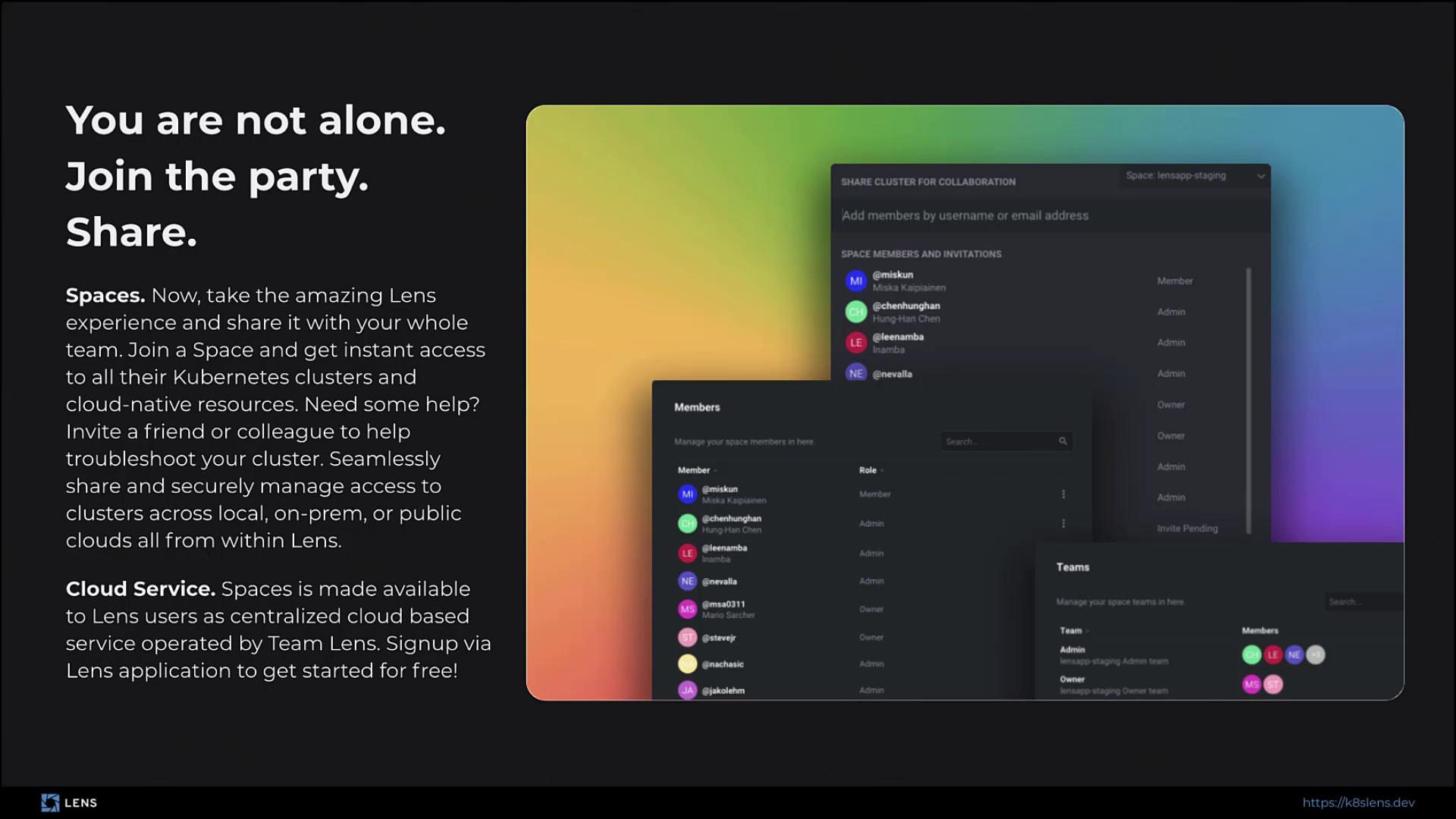
In this lesson, we explored Lens’s key features—from unified catalogs and integrated metrics to multi-cluster management and team collaboration. In the next lesson, we’ll dive into a hands-on demo to showcase these features in action.
Links and References
Watch Video
Watch video content