Introduction
Nginx is often hailed as the Swiss Army knife of web servers for its high performance, scalability, and versatility. Whether you’re a web developer deploying static sites or a system administrator orchestrating complex, load-balanced environments, Nginx delivers unmatched speed and reliability.Key Use Cases
| Use Case | Description |
|---|---|
| Static Hosting | Fast delivery of HTML, CSS, JS, and media files |
| Reverse Proxy | Distribute incoming traffic across multiple backend servers |
| Load Balancing | Automatically route requests to healthy servers |
| API Gateway | Secure and manage API traffic with rate limiting and authentication |
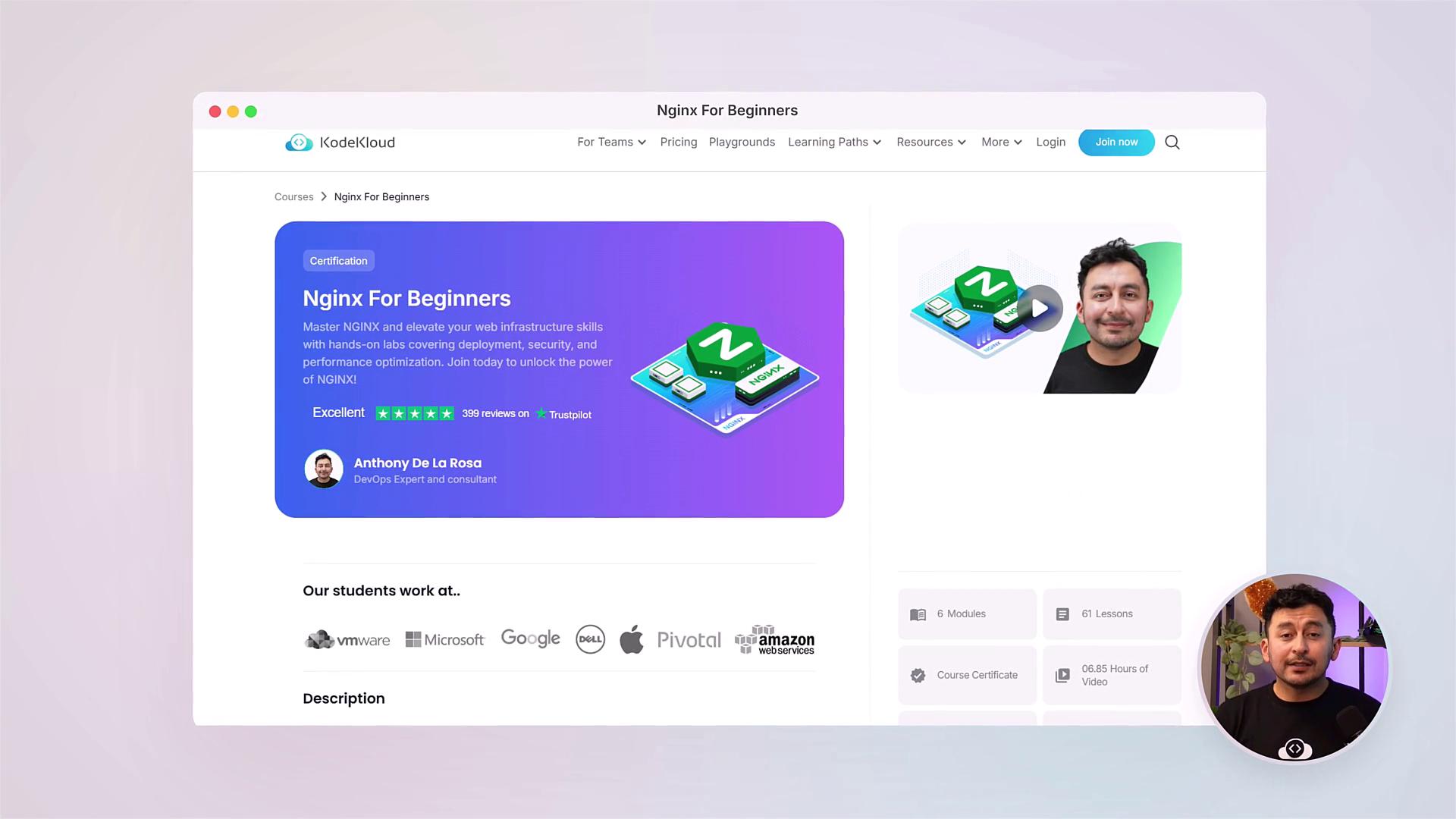
Before you begin, ensure you have a Linux server (Ubuntu, CentOS, etc.) with sudo or root access and an active internet connection.
What You’ll Learn
By the end of this article, you’ll be able to:- Understand web server fundamentals and discover what sets Nginx apart.
- Install Nginx, deploy your first site, and secure traffic with a firewall.
- Configure intermediate features—including virtual servers, redirects, load balancing, and reverse proxying—using real-world examples.
- Implement security best practices: set up HTTPS, manage HTTP headers, and add authentication.
- Optimize performance with rate limiting, content caching, compression, monitoring, and troubleshooting techniques.