Nginx For Beginners
Introduction
Web Servers
A web server combines hardware and software to process client requests and serve web content—HTML, CSS, JavaScript, images, and more—back to your browser.
![]()
How a Browser Loads a Web Page
When you type a URL (for example, KodeKloud.com) into your browser:
- The browser queries the DNS (Domain Name System) to resolve the domain name into an IP address.
- After obtaining the IP, it establishes a TCP connection to the server.
- The server receives the HTTP/HTTPS request, gathers the requested assets, and sends a response back.
- Your browser renders the response, displaying the web page.
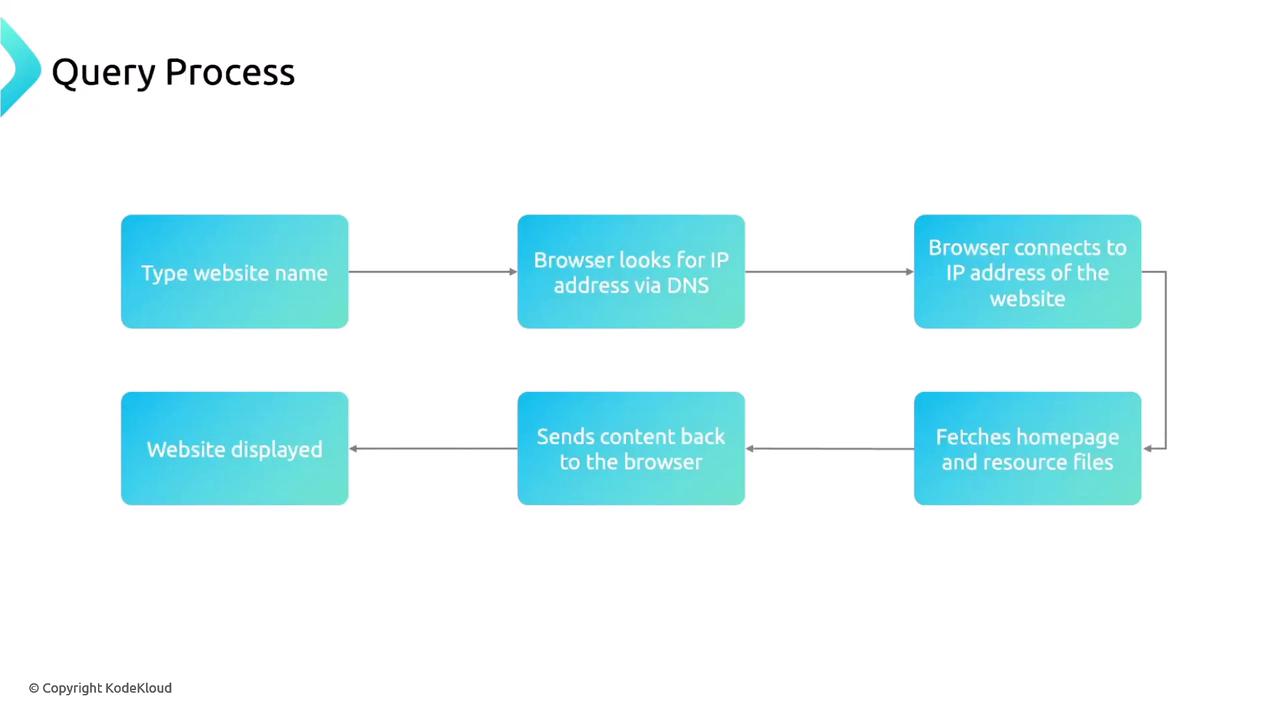
Note
Think of DNS like a phone book—translating human-friendly domain names into machine-friendly IP addresses.
HTTP vs. HTTPS
Web servers communicate over two main protocols:
- HTTP (HyperText Transfer Protocol) – unencrypted
- HTTPS (HTTP Secure) – encrypted with TLS/SSL
Most browsers redirect HTTP requests to HTTPS to protect data in transit.

Warning
Transmitting sensitive information over plain HTTP can expose data to eavesdropping and man-in-the-middle attacks. Always prefer HTTPS.
Traditional vs. Modern Server Architectures
Legacy Servers: Apache & IIS
- Apache HTTP Server (⟶ mid-1990s) uses a process-per-connection or thread-per-connection model.
- Microsoft IIS launched around the same time with a similar architecture for Windows environments.
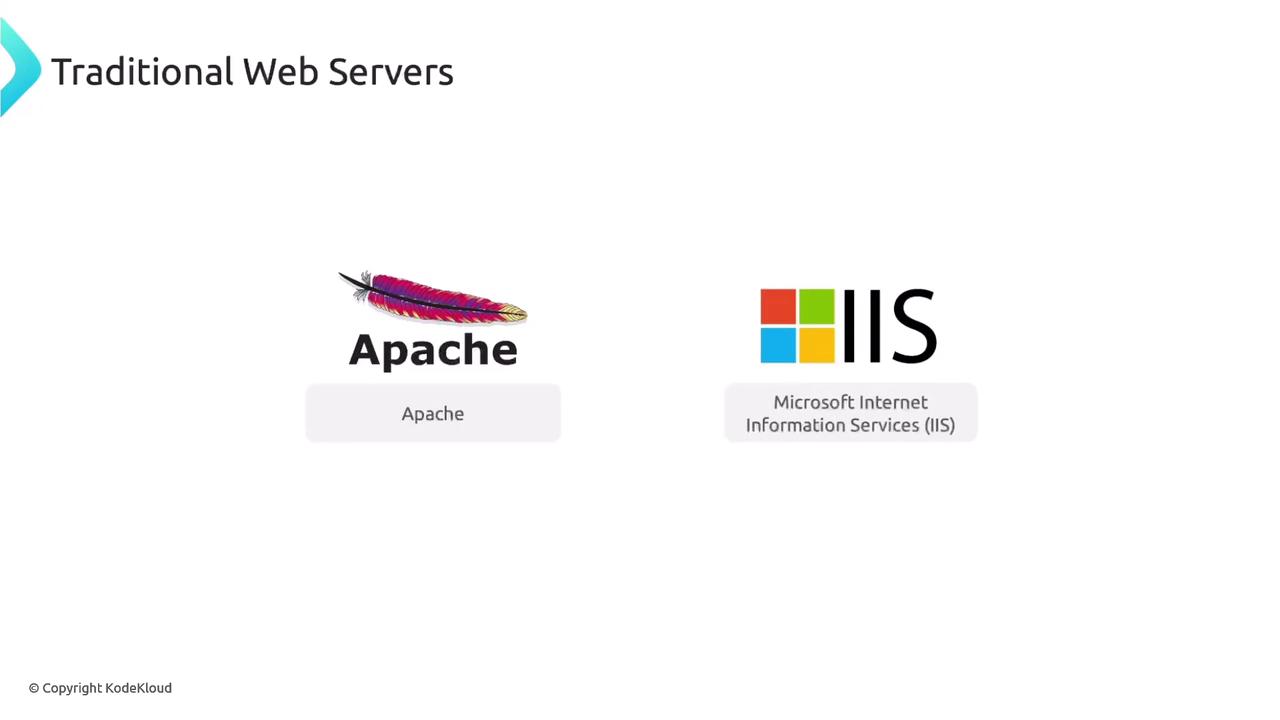
Spawning new processes for each request leads to increased CPU and memory usage under high load:
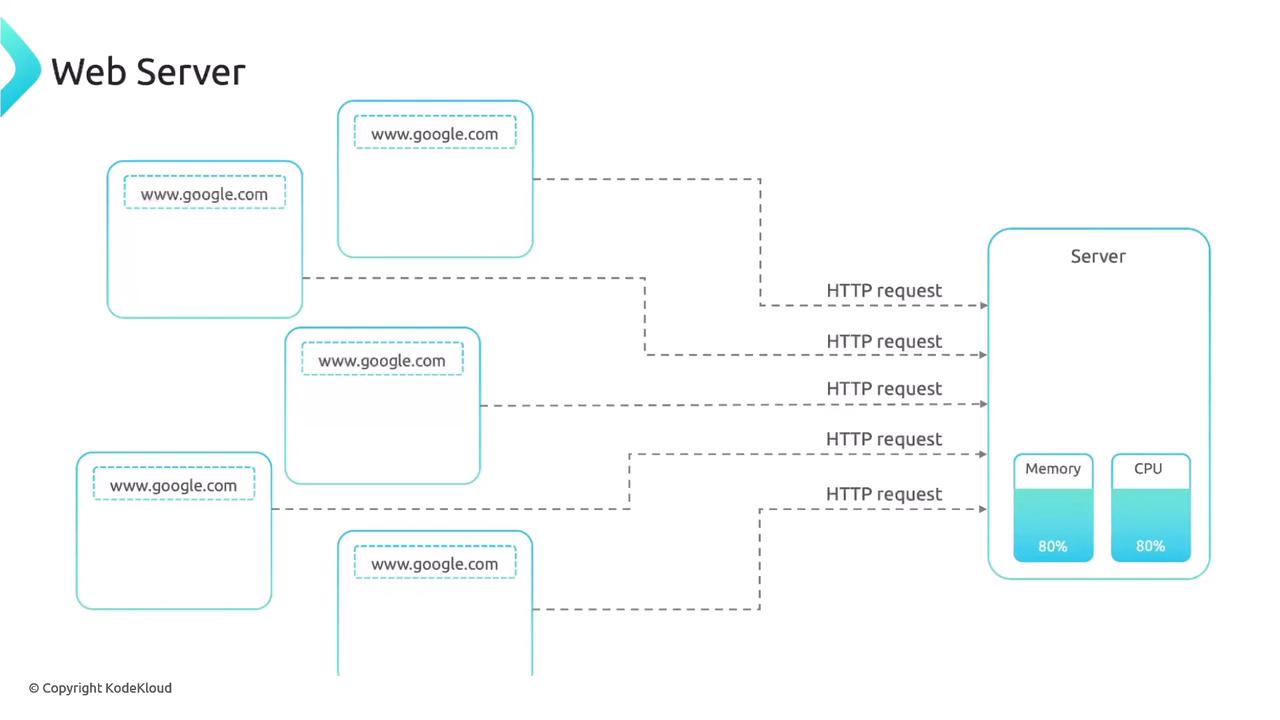
Modern Alternatives
Today's high-traffic sites distribute requests across clusters of servers behind load balancers. Popular event-driven and asynchronous servers include:
| Web Server | First Released | Concurrency Model | Key Benefit |
|---|---|---|---|
| Nginx | 2004 | Event-driven, async | Low memory footprint, high concurrency |
| OpenResty | 2011 | Nginx + Lua modules | Extensible with Lua scripting |
| LiteSpeed | 2003 | Event-driven | Drop-in Apache replacement option |
| Caddy | 2015 | Event-driven, Go | Automatic HTTPS distribution |
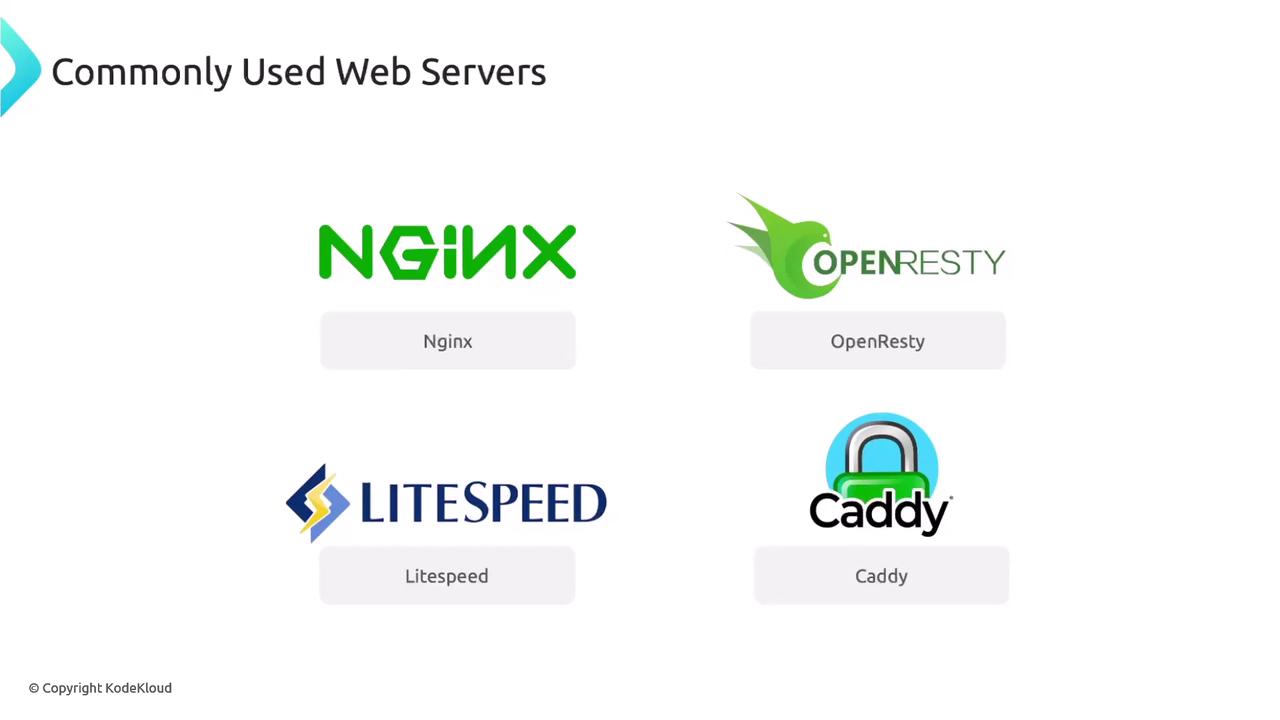
In this guide, we'll focus on Nginx, exploring its architecture, configuration syntax, performance optimizations, and real-world deployment patterns.
References
- DNS – Wikipedia
- HTTP – Wikipedia
- HTTPS – Wikipedia
- Apache HTTP Server Documentation
- Nginx Official Documentation
Watch Video
Watch video content