Nginx For Beginners
Introduction
Nginx Architecture
In modern web environments, servers must handle thousands of simultaneous connections with minimal latency. Nginx achieves this through a lightweight, non-blocking event-driven architecture paired with a master–worker process model. Below, we’ll explore how Nginx’s design compares to familiar real-world scenarios and why it excels under heavy load.
Event-Driven Architecture Overview
Imagine stepping into a busy coffee shop:
- One barista takes orders.
- Another barista prepares drinks.
- Neither barista waits idle—they coordinate tasks asynchronously.
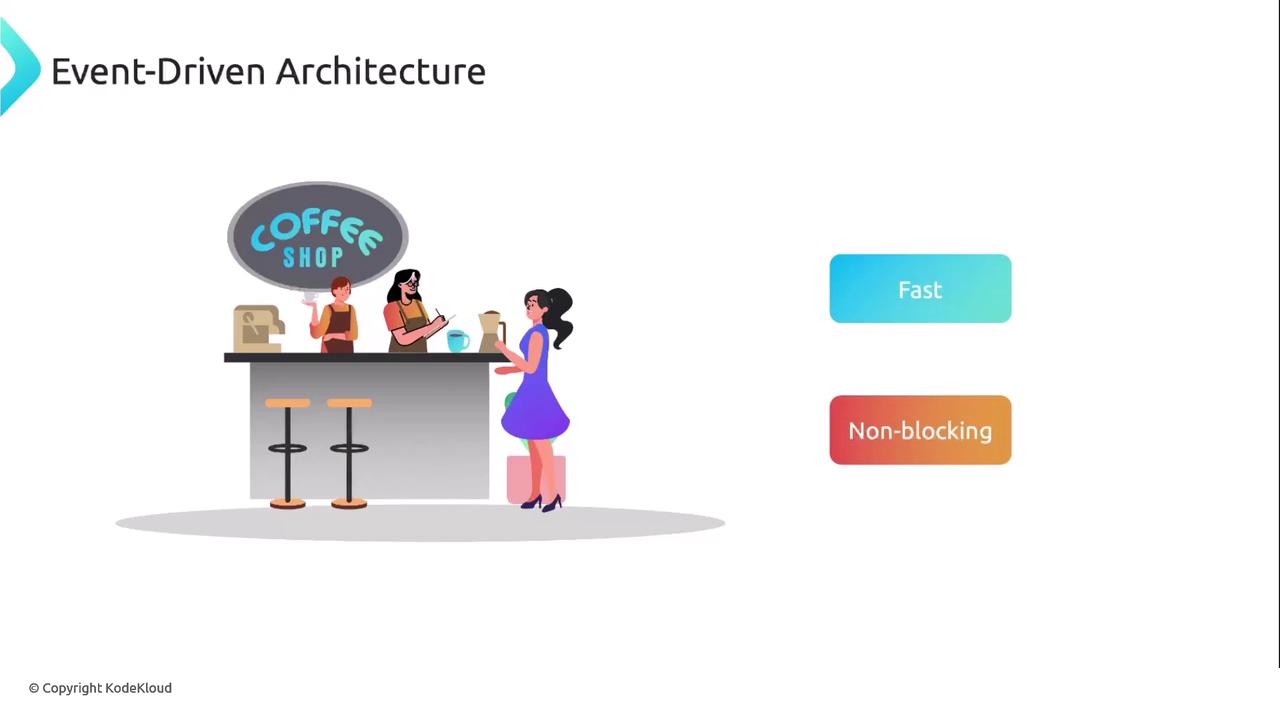
Like that coffee shop, Nginx decouples request acceptance from request processing. It listens for new events, delegates work, and immediately returns to watching for additional activity.
How Nginx Manages Asynchronous Processing
Under the hood, Nginx uses non-blocking I/O and a single-threaded event loop per worker to juggle connections efficiently:
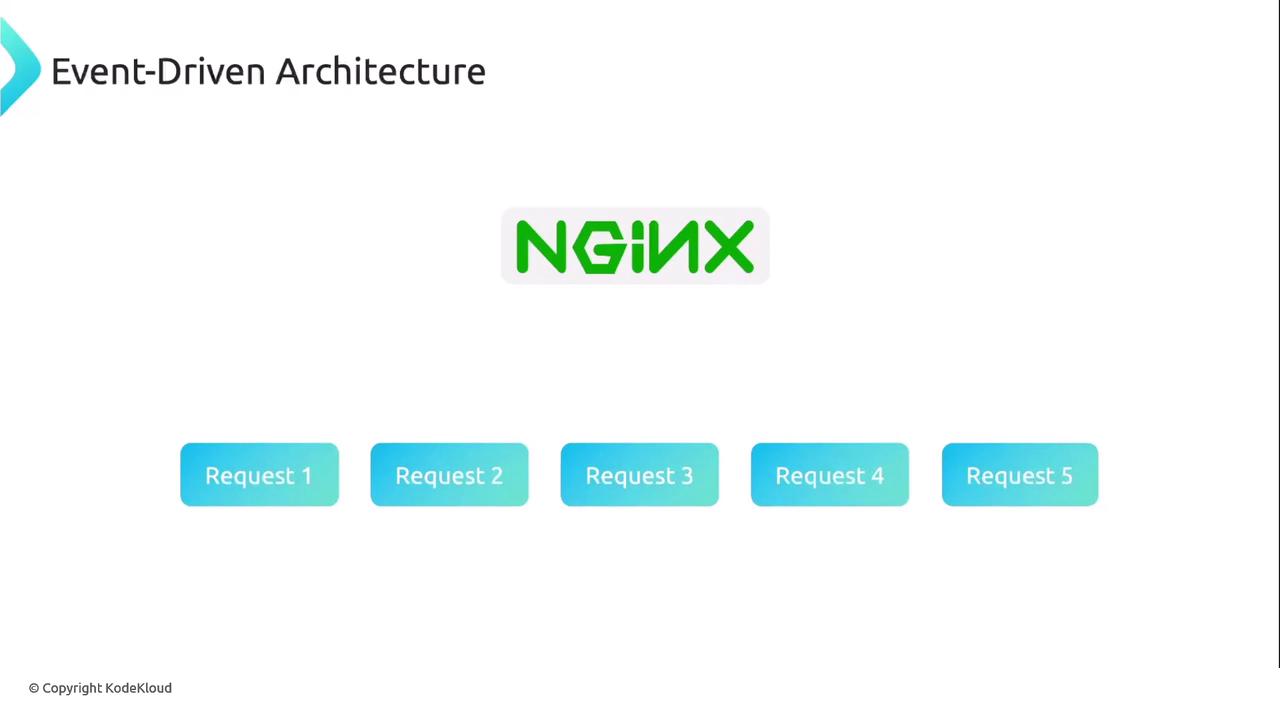
Note
Nginx’s asynchronous event loop ensures that while one request awaits data (disk I/O, upstream response), the worker can serve other clients without delay.
The Restaurant Analogy: Mapping Requests to Events
A busy restaurant operates much like Nginx:
- Waiter (Event Loop) takes multiple orders without waiting for dishes.
- Chef (Worker Process) prepares meals and notifies the waiter when each is ready.

In Nginx terms, each HTTP request follows these steps:
- Incoming Request
The client issues an HTTP/S request. - Event Loop
Nginx accepts the connection and returns immediately to monitor other events. - Processing Event
The worker reads files, queries databases, or proxies to an upstream server. If I/O is required, it switches context to serve another request. - Response Sent
Once processing completes, Nginx replies to the client and continues the loop.
Event Handling Sequence in Nginx
The diagram below outlines how a worker process manages multiple requests simultaneously:

Step-by-Step Flow
- Accept: New connection arrives.
- Register: Connection is added to the event loop.
- Dispatch: Worker processes available events.
- I/O Wait: If blocked, event loop switches to another request.
- Complete: Response is sent when processing is done.
Master and Worker Processes
To leverage multi-core CPUs and isolate failures, Nginx uses a master–worker architecture:
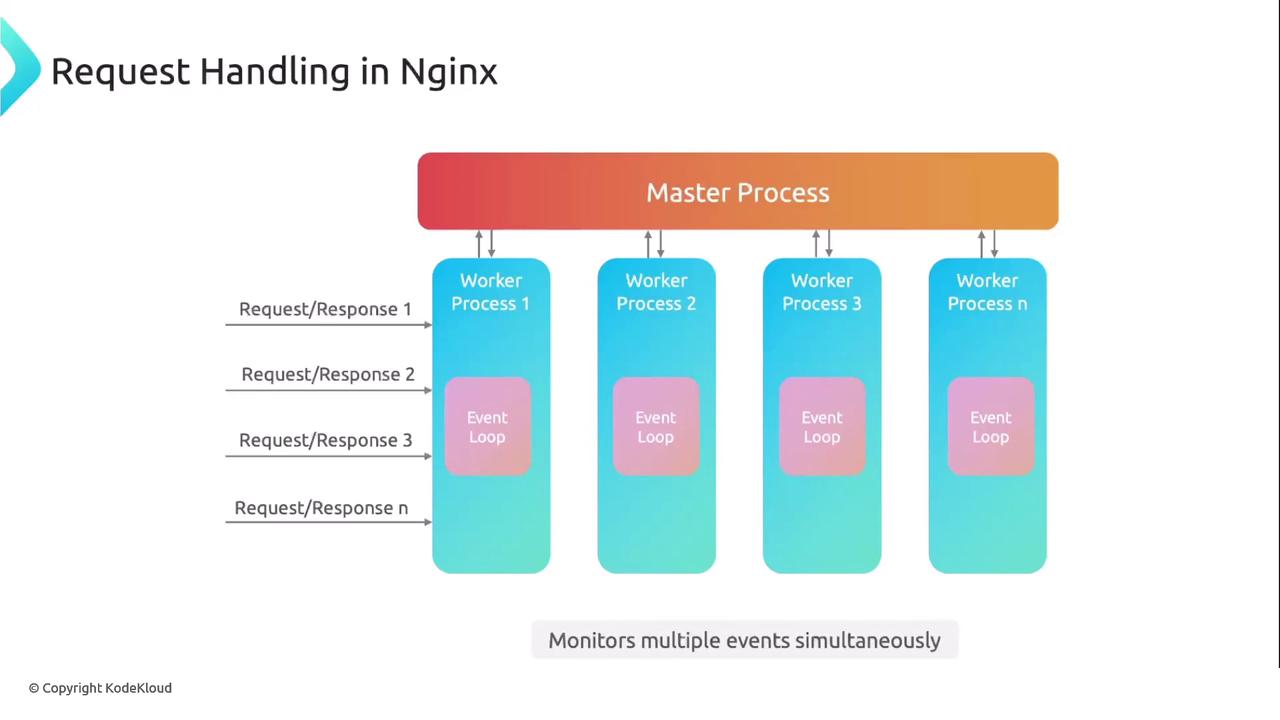
| Process Type | Responsibility | Handles Client Requests? |
|---|---|---|
| Master | Reads configuration, spawns/reloads worker processes | No |
| Worker | Runs event loop, accepts connections, processes requests | Yes |
Master Process
- Supervises worker lifecycle
- Reloads configuration without downtime
- Never blocks on I/O or client handling
Worker Processes
- Each runs an independent, single-threaded event loop
- Handles connection acceptance, reading, writing, and multiplexing
- Scales across CPU cores by running multiple workers
Further Reading and References
- Official Nginx Documentation
- Event-driven architecture on Wikipedia
- High Performance Browser Networking
By combining non-blocking I/O, efficient event loops, and a robust master–worker model, Nginx delivers the scalability and low latency demanded by today’s Internet services.
Watch Video
Watch video content