AWS Solutions Architect Associate Certification
Services Compute
Lightsail
AWS Lightsail is an ideal solution for developers, students, and small business owners who wish to deploy applications quickly without the complexity of the full AWS ecosystem. By offering a streamlined virtual private server (VPS) experience, Lightsail provides essential services like compute instances, container deployments, managed databases, and networking configurations in an easy-to-use package.
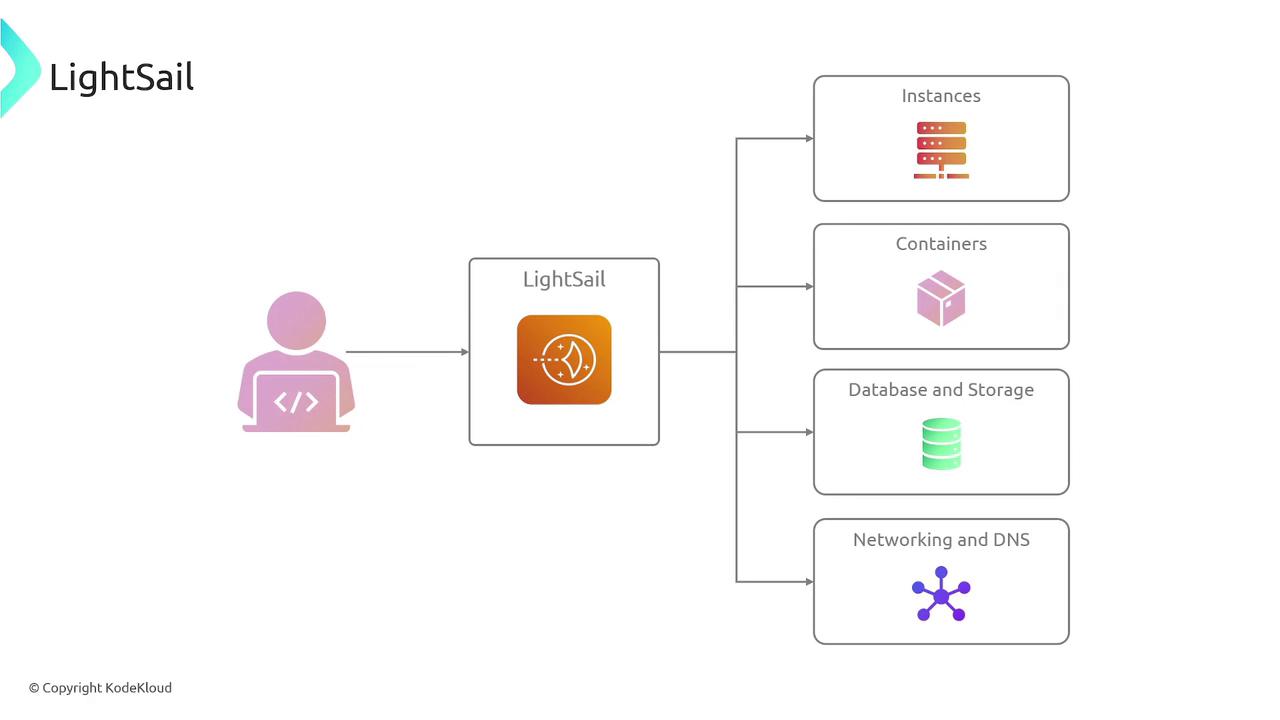
Lightsail can be seen as a simplified version of EC2, where many pre-configured software stacks are readily available. For instance, deploying a WordPress site requires just a single click—no need to manually configure VPCs, subnets, or public IP addresses. Lightsail takes care of these technical details behind the scenes.
With Lightsail, you not only get virtual servers equipped with built-in firewalls for traffic management but also the ability to deploy containerized applications, use scalable load balancers, and leverage managed databases and content delivery networks (CDNs). This consolidation of essential AWS elements helps minimize complexity while maintaining the robust reliability of AWS infrastructure.
![]()
How to Deploy a Lightsail Instance
Deploying an instance on Lightsail involves a few straightforward steps:
- Select the Server Location: Choose a geographical region such as North America or Europe.
- Pick a Platform: Select from various operating systems like Ubuntu, Amazon Linux, CentOS, or Windows.
- Pre-install a Development Stack: Options include popular stacks such as WordPress, LAMP, or MEAN.
- Choose Your Instance Plan: Define the resources that fit your project requirements.
- Name Your Server and Launch: Once configured, click the "Create Instance" button. Lightsail automatically handles the underlying VPC configuration and provides public internet access to your instance.
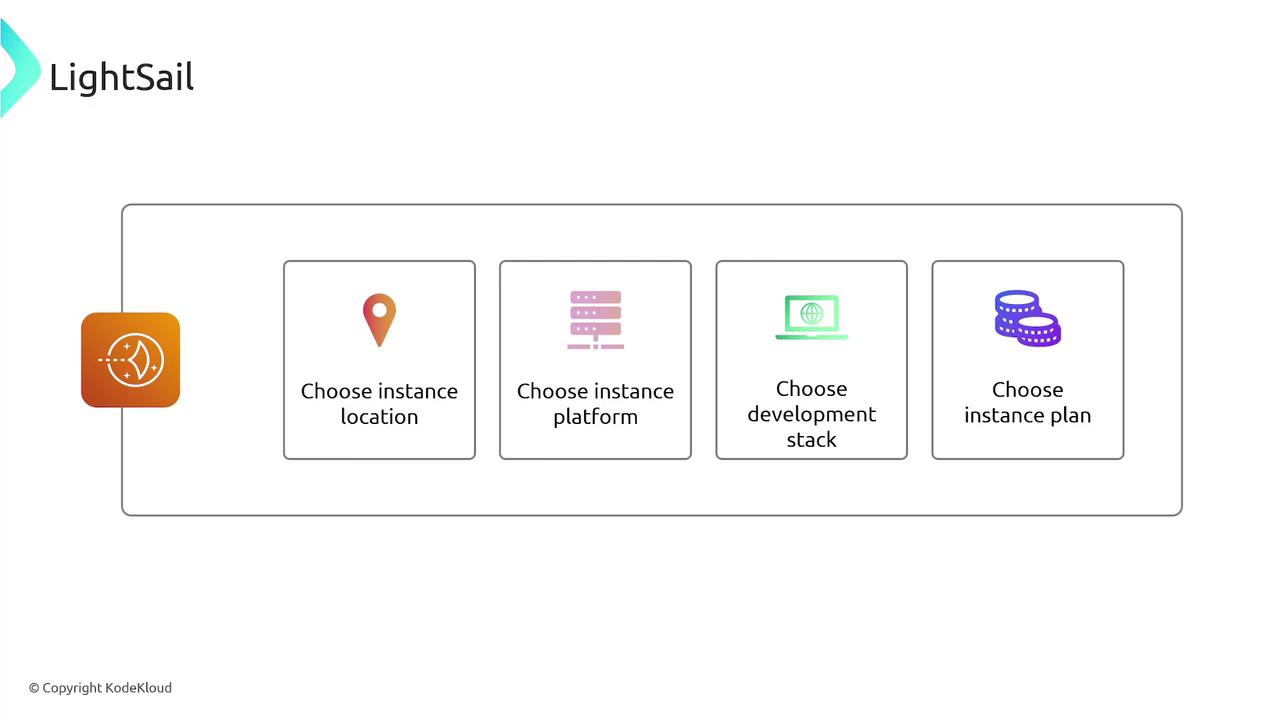
Note
For a seamless setup experience, review your instance location and platform selection carefully to improve latency and resource availability for your target audience.
Supported Operating Systems
Lightsail is compatible with a broad range of operating systems to suit your deployment needs. Common choices include:
- Amazon Linux
- Ubuntu
- Debian
- openSUSE
- CentOS
- FreeBSD
- Windows

Pre-configured Software Stacks
For users requiring rapid deployment of content management systems and other applications, Lightsail offers a variety of blueprints. These pre-configured software stacks include popular solutions such as WordPress, Joomla, Magento, and many more. This feature eliminates the need for manual configuration post-deployment, saving time and effort.
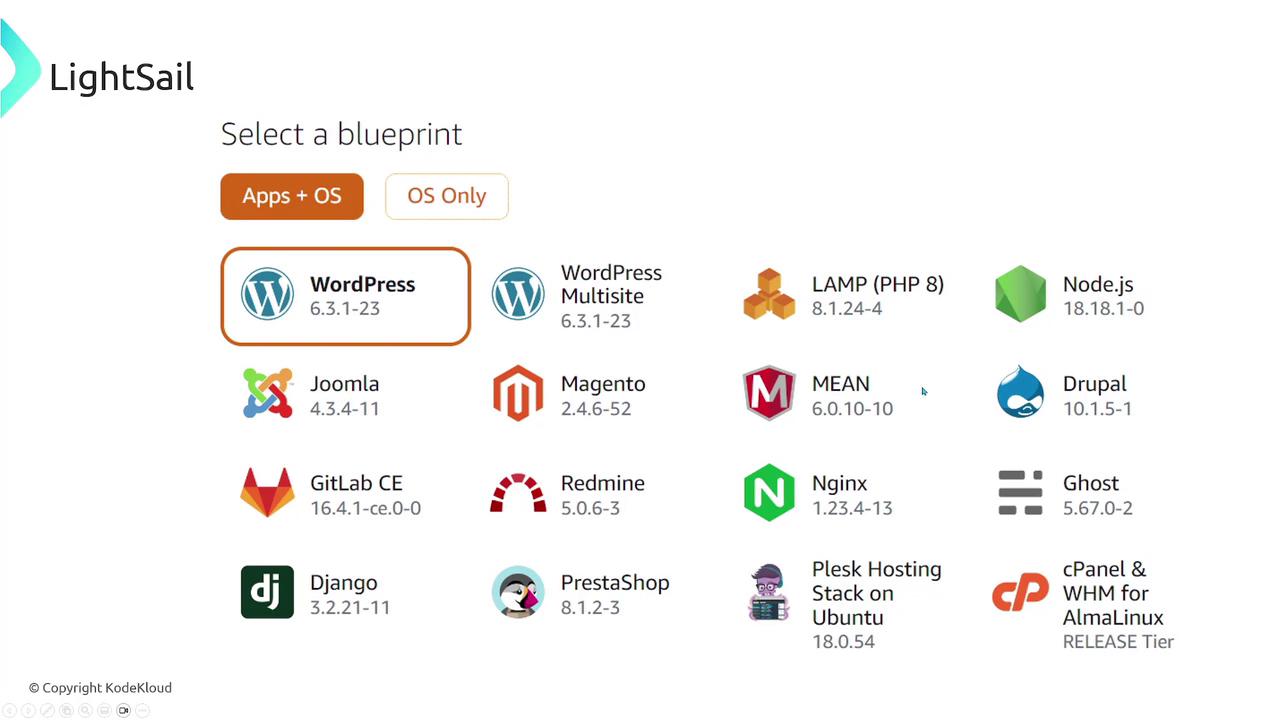
Deploying Containerized Applications
If your application is containerized, Lightsail supports direct deployment of container images. The process is simple:
- Build your container image.
- Push the image to Lightsail.
- Deploy the containerized application so users can immediately interact with it.
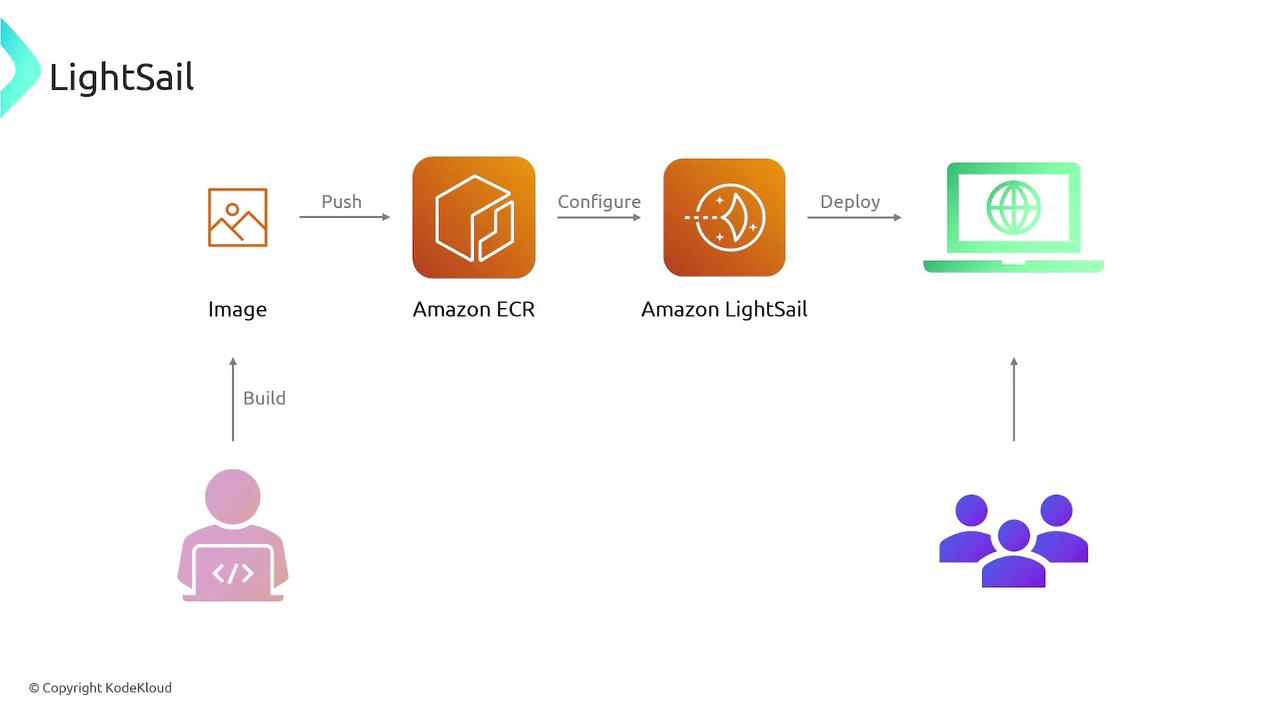
Key Benefits of AWS Lightsail
| Benefit | Description |
|---|---|
| Ease of Use | Simplifies cloud deployment without requiring in-depth AWS expertise. |
| Pre-configured Solutions | One-click installations for common stacks like WordPress, LAMP, and MEAN streamline setup. |
| Cost-effective Reliability | Delivers robust performance on AWS infrastructure at a lower cost compared to traditional setups. |
| Seamless Scalability | Easily transition to advanced AWS services, supported by built-in integrations with over 90 AWS offerings. |
Note
AWS Lightsail is perfect for small to mid-sized projects that require a balance of simplicity and reliability. As your project grows, transitioning to services like Amazon EC2 becomes straightforward.
AWS Lightsail offers a powerful and hassle-free way to deploy cloud applications, combining simplicity with the strength of AWS infrastructure. Whether you're launching a blog, an e-commerce store, or a custom application, Lightsail provides the essential tools you need to get started quickly and efficiently.
Watch Video
Watch video content