AWS Solutions Architect Associate Certification
Services Database
AWS RDS
In this article, we explore AWS RDS, a managed and scalable solution for running relational databases in AWS. We'll discuss why this service is essential and how it simplifies database administration by handling complex tasks such as backups, patching, high availability, and scalability.
When deploying a database, you must consider several critical tasks:
- Ensuring proper configuration and hardening.
- Deploying in a highly available, fault-tolerant manner.
- Scaling resources dynamically to meet fluctuating workloads.
- Monitoring health and performance continuously.
- Enforcing strict security to prevent unauthorized access.
Security Warning
Neglecting regular backups or software patches can expose your database to security vulnerabilities and potential data loss.
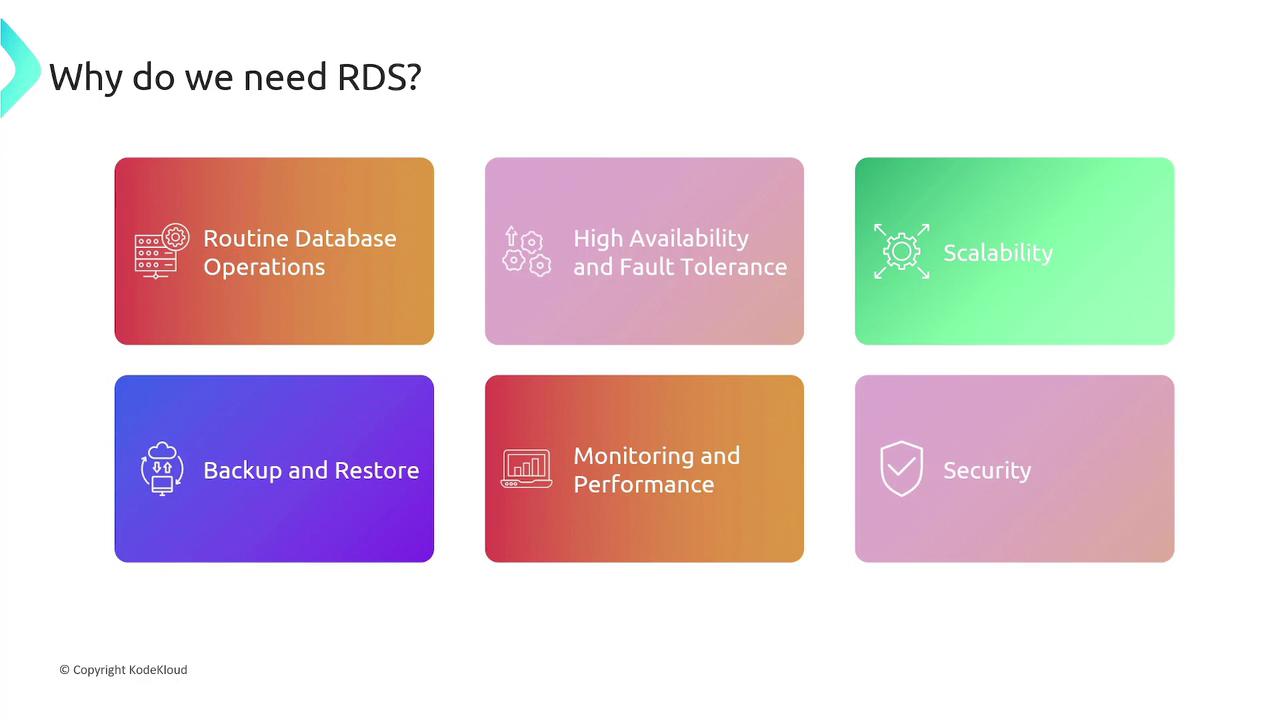
AWS RDS addresses these challenges by automating routine database operations. With just a few clicks, you can deploy a production-ready relational database with robust security and high availability. This managed service minimizes administrative overhead, allowing you to focus on writing application code rather than managing infrastructure.
RDS is tailored for relational (SQL-based) databases and supports multiple engines, including MySQL, PostgreSQL, MariaDB, Oracle, and SQL Server. The primary benefits include:
- Offloading administrative tasks to AWS.
- Ensuring high availability via multi-AZ deployments.
- Enhancing disaster recovery with automated backups and read replicas.
- Adhering to industry-standard security practices.

Instance Types
Amazon RDS offers two main types of instances:
General Purpose (M Family):
Combines a balanced mix of computing power, memory, and network resources. This option is cost-effective and suitable for a variety of workloads.Memory Optimized:
Provides increased memory capacity for workloads that require handling large, in-memory datasets.
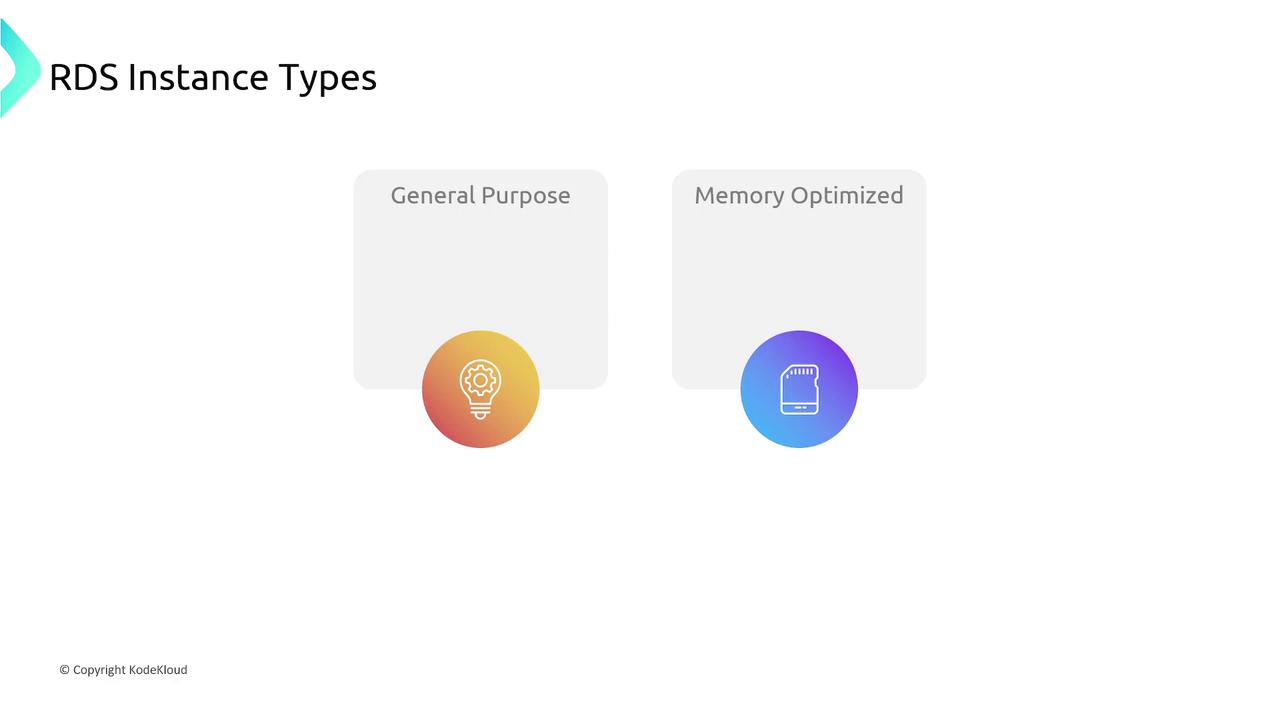
Deployment Models
Amazon RDS offers several deployment models to cater to different use cases:
Single Availability Zone (AZ) Deployment
In a single-AZ deployment, your RDS instance is launched within one availability zone. This option is more cost-effective, making it suitable for development or staging environments; however, it does not offer high availability since all data is stored in one location. A failure in that AZ can lead to data loss.
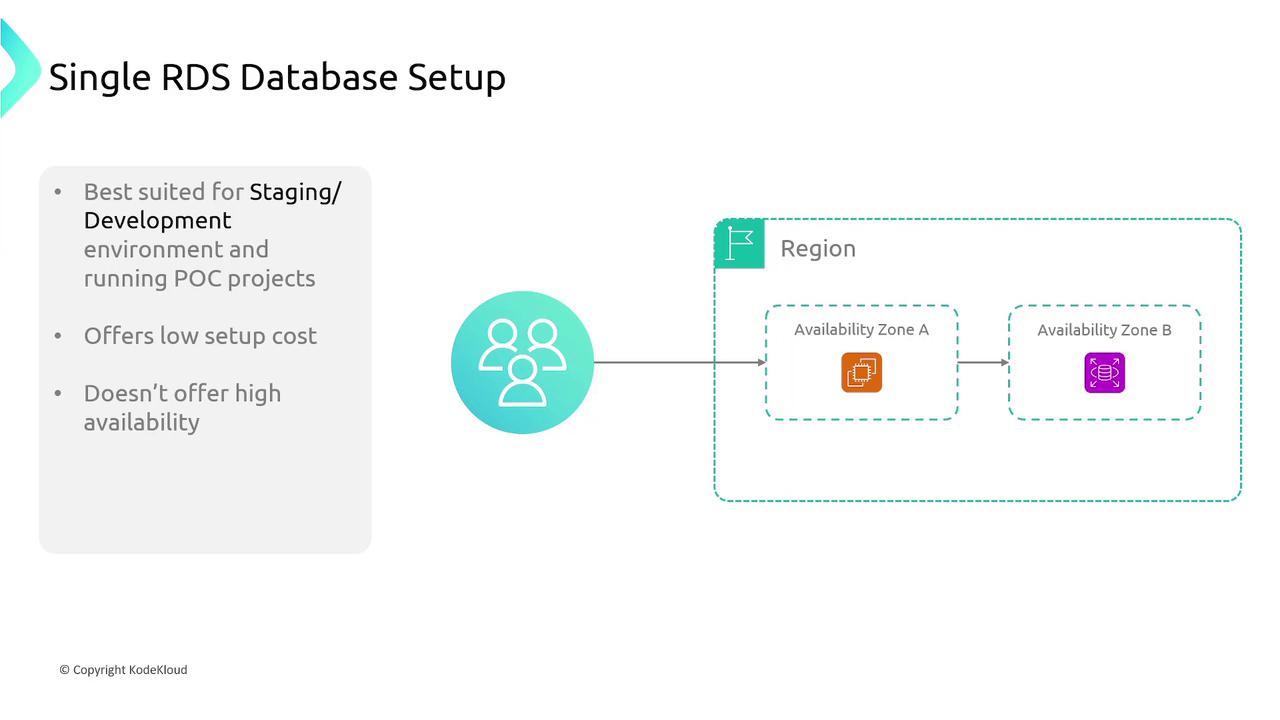
Multi-AZ Deployment
In a Multi-AZ deployment, AWS automatically replicates your primary database instance to a standby instance in a different availability zone. If the primary instance fails, an automatic failover ensures continuity, offering enhanced redundancy and high availability.
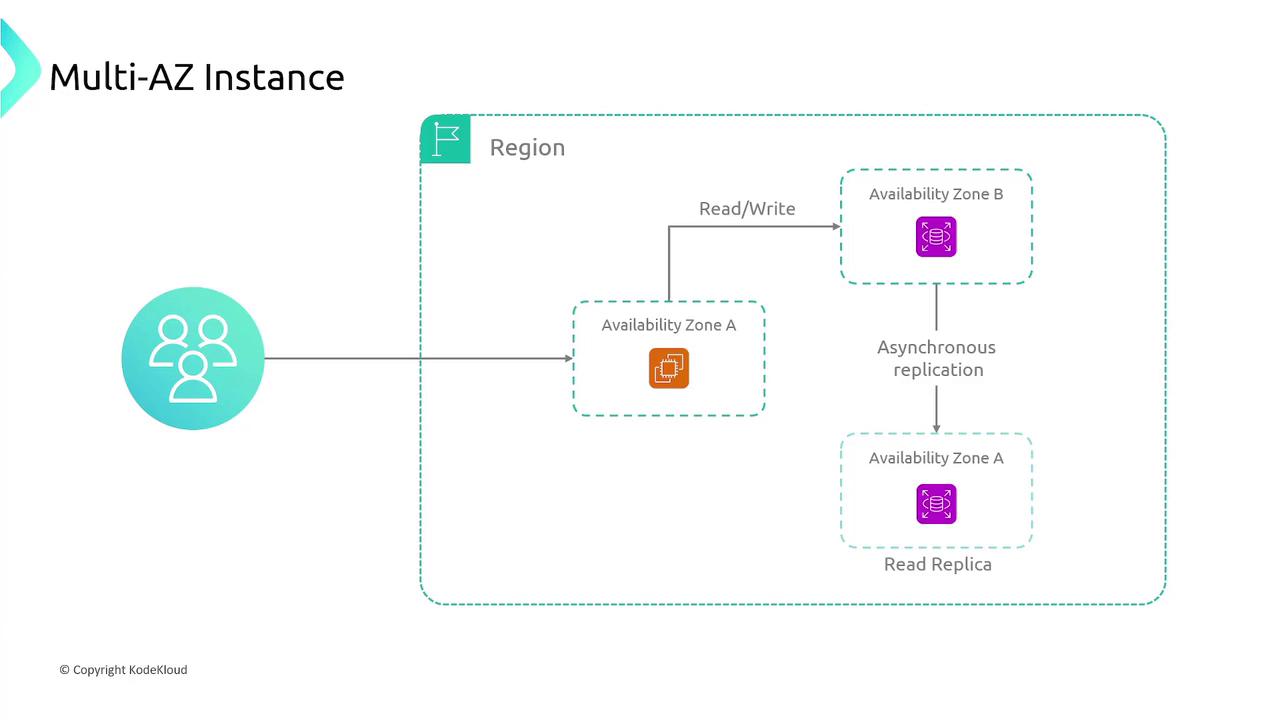
Read Replicas
Read replicas provide additional copies of your primary database instance to distribute and balance read traffic. These replicas are read-only, ensuring that write operations are processed solely by the primary instance. They also serve as a disaster recovery option by enabling promotion to a standalone instance if necessary.
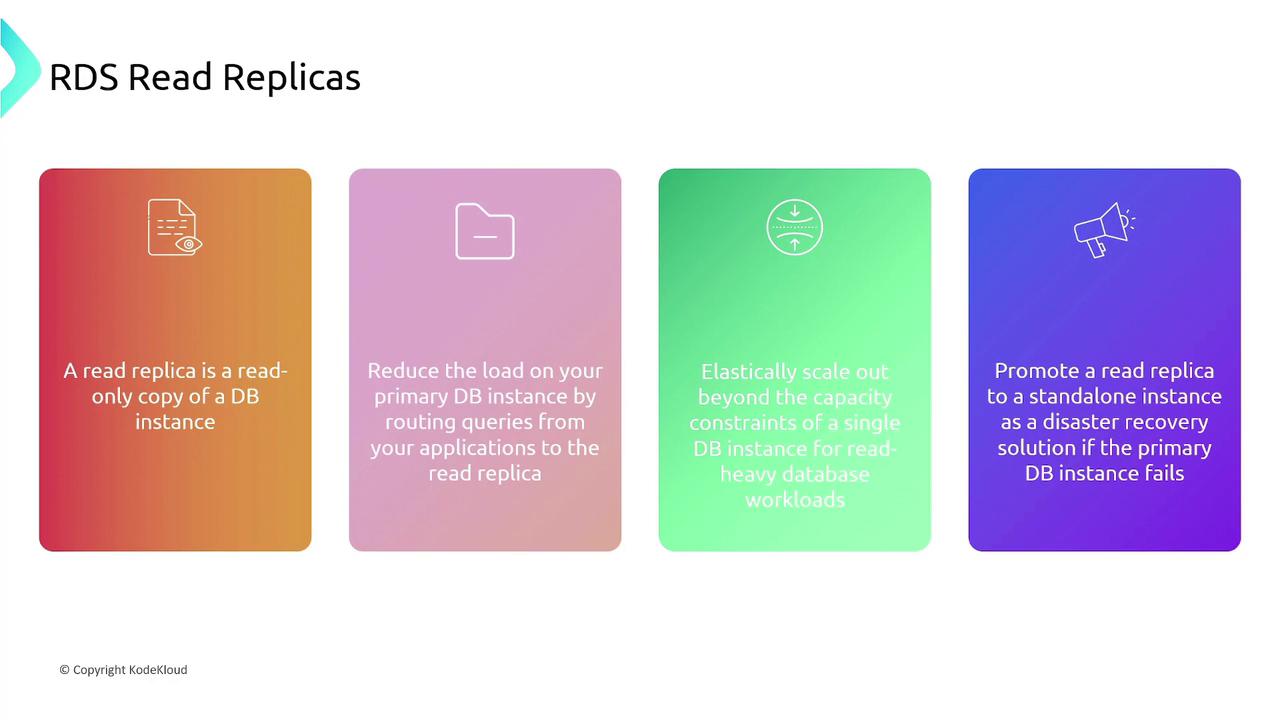
Selecting the appropriate deployment model depends on your workload's scalability needs, cost considerations, and the level of data redundancy required. Keep in mind that Multi-AZ clusters might incur additional costs due to the extra instances involved.
For example, if your database is hosted in North America but serves users in Africa, creating a read replica in Africa can significantly reduce latency by bringing data access closer to the user.
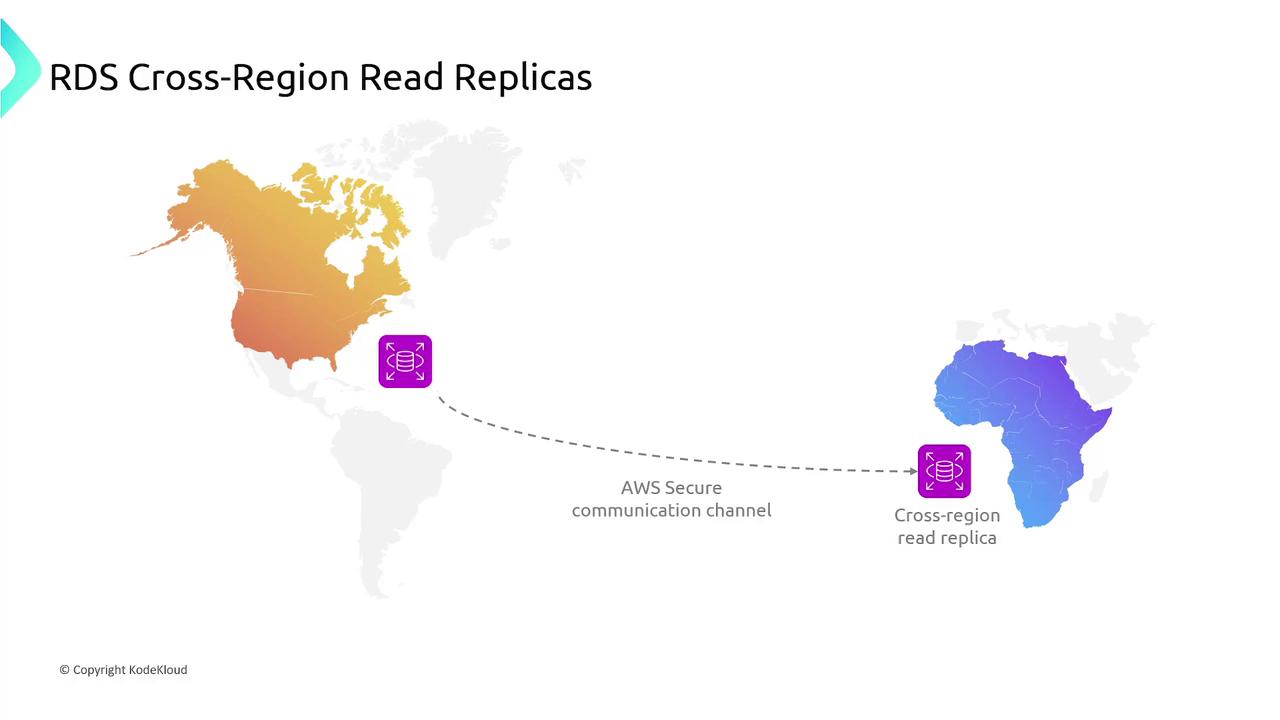
Multi-AZ Cluster
A Multi-AZ cluster combines multiple strategies to enhance resilience:
- Primary nodes handle read and write operations.
- Data is replicated across read replicas to distribute read traffic.
- A standby server in another availability zone provides backup.
- In some configurations, data is also replicated to an additional region for rapid disaster recovery.
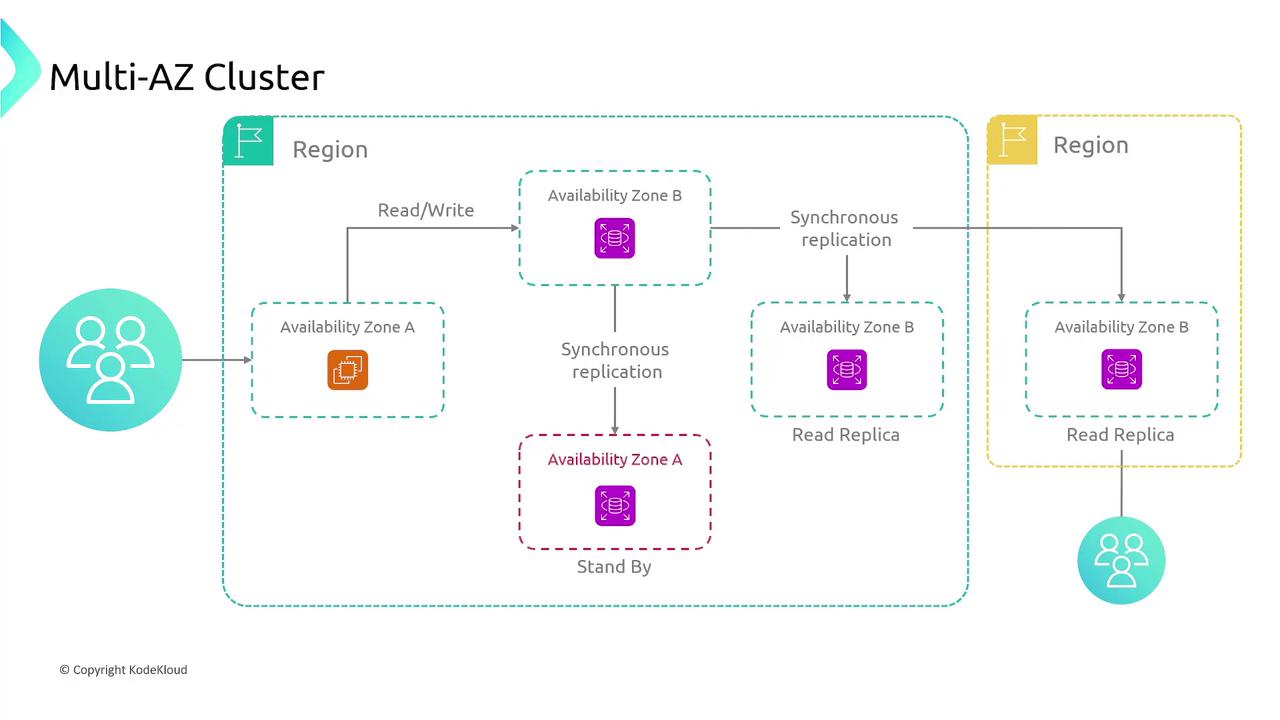
Blue-Green Deployments
Blue-green deployments involve maintaining two distinct database environments:
- The blue environment is live and handles production traffic.
- The green environment is used to test changes and new deployments.
Once testing is complete and verified, a switch-over is performed, transferring production traffic to the green environment with minimal downtime and no data loss. Note that both environments must reside within the same AWS account, which could lead to increased costs.

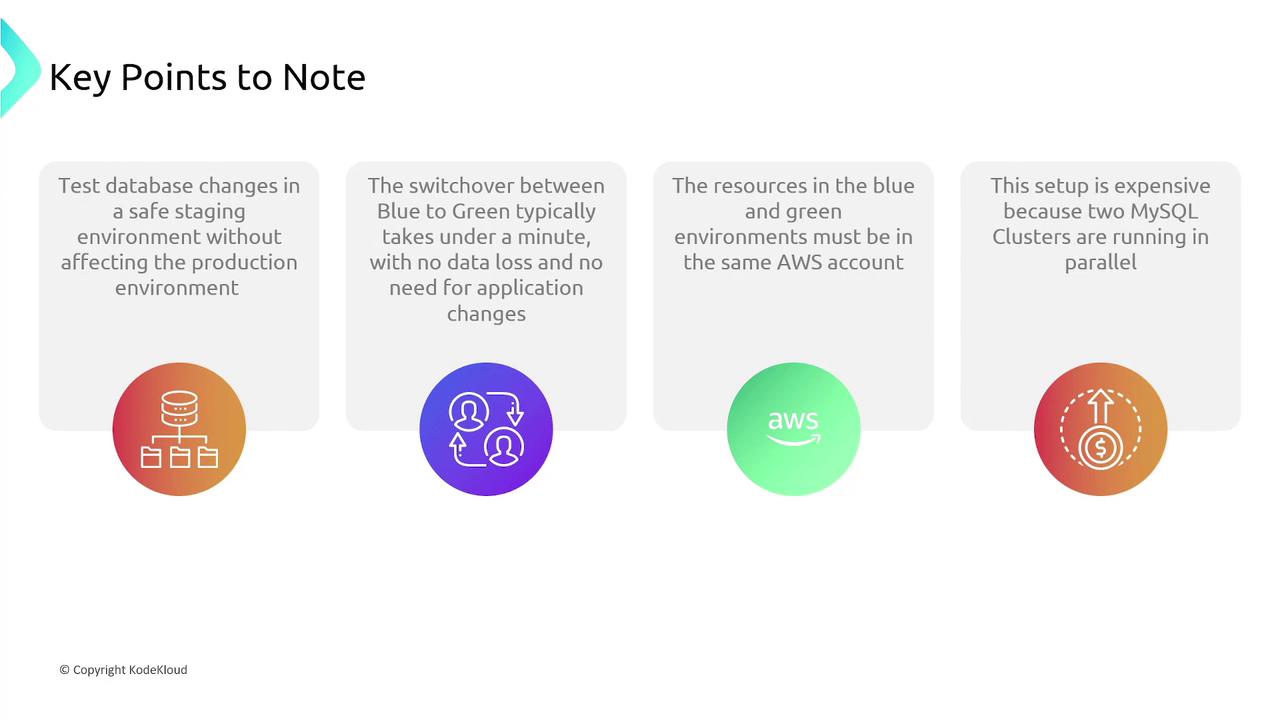
Storage Types
Amazon RDS supports different storage options to meet varying performance requirements:
General Purpose SSD:
Cost-effective storage ideal for a wide range of workloads on medium-sized database instances. Best suited for development and testing environments, this option offers three IOPS per gigabyte with the ability to burst up to 3000 IOPS.
Provisioned IOPS SSD:
Designed for I/O-intensive workloads that demand low latency and consistent throughput. This storage type is ideal for production environments requiring high performance.
Magnetic Storage:
An older option based on traditional hard disk drives (HDDs). This storage type offers slower performance compared to SSDs and is being phased out for newer database engine versions.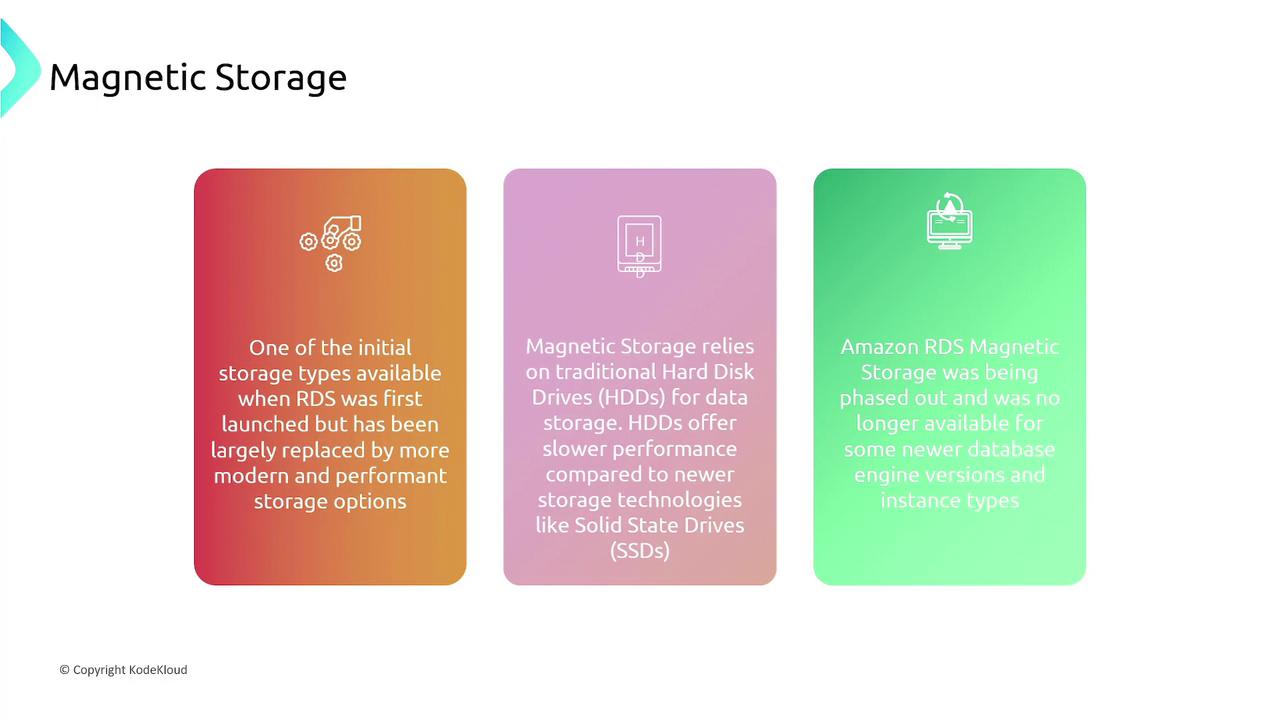
RDS Configuration Options
When configuring RDS instances, several parameters and groups help you tailor the behavior of your database:
Database Parameter Groups:
Collections of parameters that control the behavior of your database engine, including performance, security, and resource allocation.Database Option Groups:
Manage extra features such as encryption and performance enhancements. These options can be attached to database instances as needed.Subnet Groups:
Specify the subnets within your Amazon VPC to deploy your database instances, ensuring proper network configuration.Security Groups:
Control inbound and outbound network traffic to ensure that only authorized IP addresses and ports have access to your database.Database Snapshots:
Backup copies of your database instances. You can create manual snapshots or configure automated daily backups, allowing restoration to a specific point in time.
Additional configuration features include:
- Parameter Store:
Securely stores configuration data and sensitive information. - Performance Insights:
Provides visual representations of database load and query execution patterns. - Enhanced Monitoring:
Collects detailed performance metrics for troubleshooting and optimization. - Audit and Log Data:
Tracks database activities and security events. - Encryption:
Supports encryption at rest and in transit, safeguarding sensitive data.
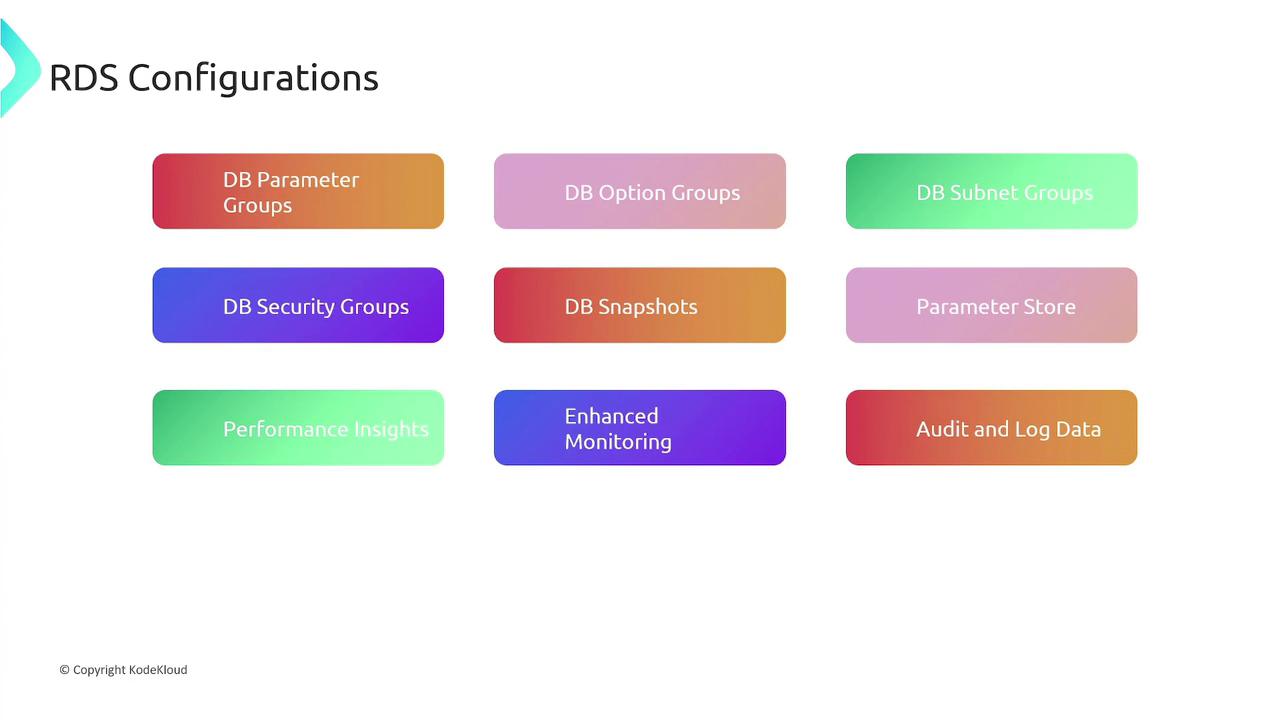
Key Features and Benefits
AWS RDS provides several essential advantages:
Quick Deployment:
Launch a production-ready relational database within minutes using the AWS Console, SDK, or API. Pre-configured optimal parameters allow immediate connection to your application.Managed Administration:
AWS handles patching, backups, provisioning, and maintenance, significantly reducing the administrative burden.Built-in Monitoring:
Integrates with CloudWatch and the RDS Console to provide real-time insights into compute, memory, storage capacity, I/O activity, and connections.Blue-Green Deployment:
Enables safer and faster updates with minimal downtime and zero data loss.High Availability and Durability:
Automated backups and Multi-AZ deployments allow restoration to any specific point in time (up to the last five minutes) during your retention period.Versatile Use Cases:
Ideal for web and mobile applications, AWS RDS lets you focus on innovation by shifting database management to AWS. It also simplifies migration from legacy databases by delivering scalability, performance, and reliability cost-effectively.

In summary, AWS RDS is a fully managed relational database service that supports multiple engines such as Aurora, PostgreSQL, MySQL, MariaDB, Oracle, and SQL Server. It can be deployed in single AZs for cost savings or across multiple AZs for high availability. With features such as blue-green deployments, multiple storage types, read replicas, and robust backup capabilities, RDS greatly simplifies database management while ensuring scalability, performance, and compliance with best practices.

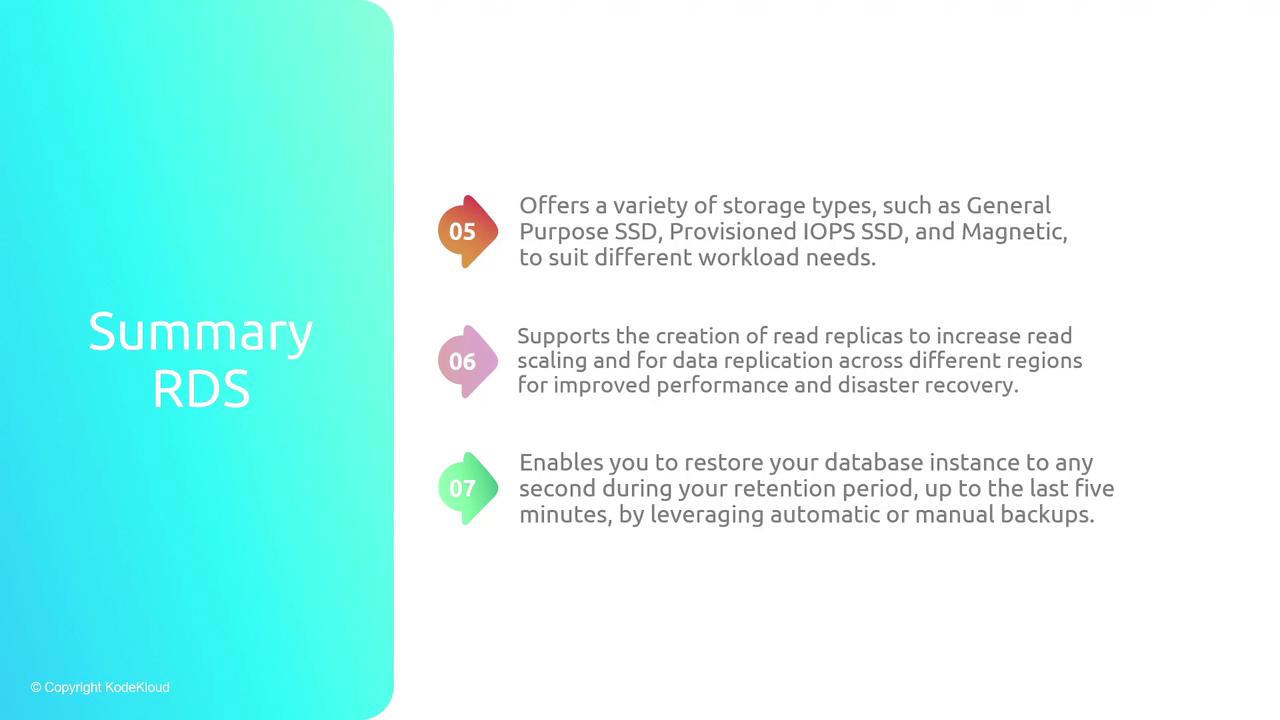
Watch Video
Watch video content