AWS Solutions Architect Associate Certification
Services Storage
Instance Store
In this article, we discuss the concept of instance stores and their relationship to EC2 instances. Instance stores offer temporary block-level storage directly attached to the host that runs your EC2 instance, making them ideal for scratch data or rapidly changing temporary datasets.
What Is an Instance Store?
Instance stores provide temporary storage that is physically attached to the host machine. Unlike EBS volumes—which reside on separate machines and are accessed via protocols like iSCSI—instance stores enable your EC2 instance to access a local physical drive directly on the host. Their temporary nature means that the stored data is lost if the instance is moved to a different host.
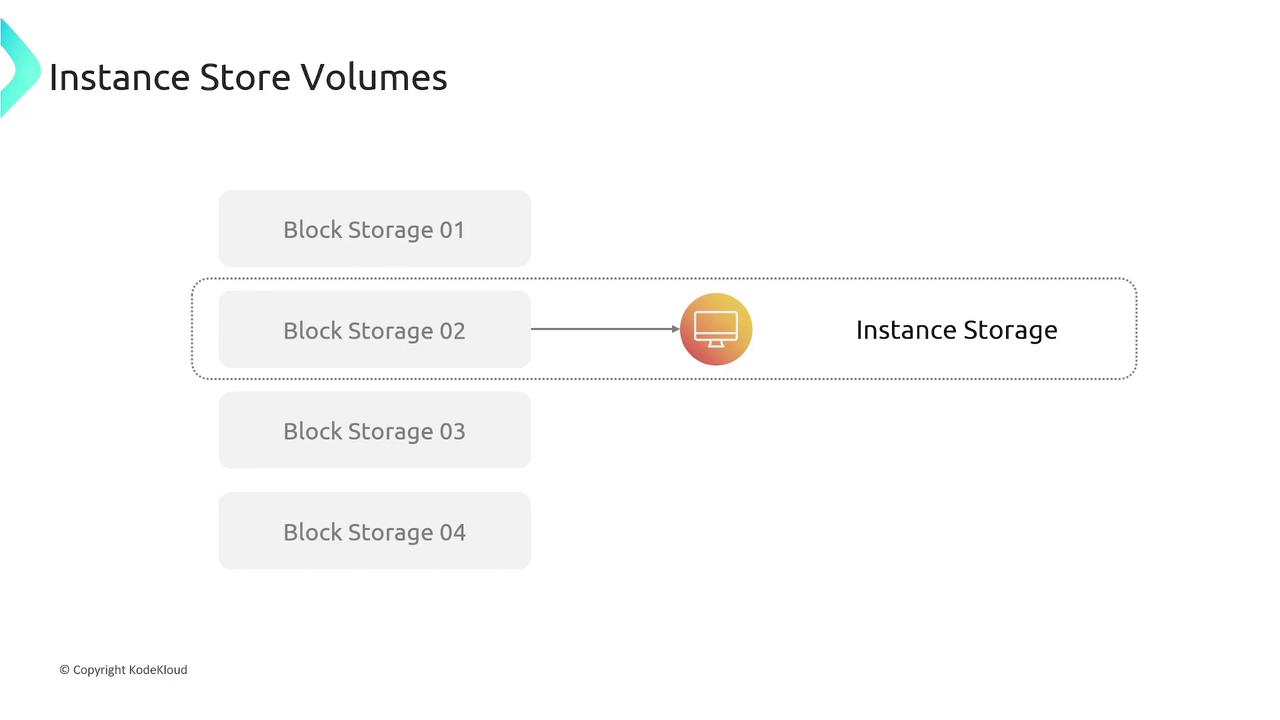
How Instance Stores Work
Consider a scenario where multiple EC2 instances run on the same host machine. When an EC2 instance utilizes an instance store:
- The instance directly accesses a physical drive on that host.
- Provided the instance remains on the same host, even after a reboot, it retains access to its instance store data.
However, when an instance is shut down and later restarted on a different host, it loses access to the original instance store and all associated data because the new host has a different storage configuration.
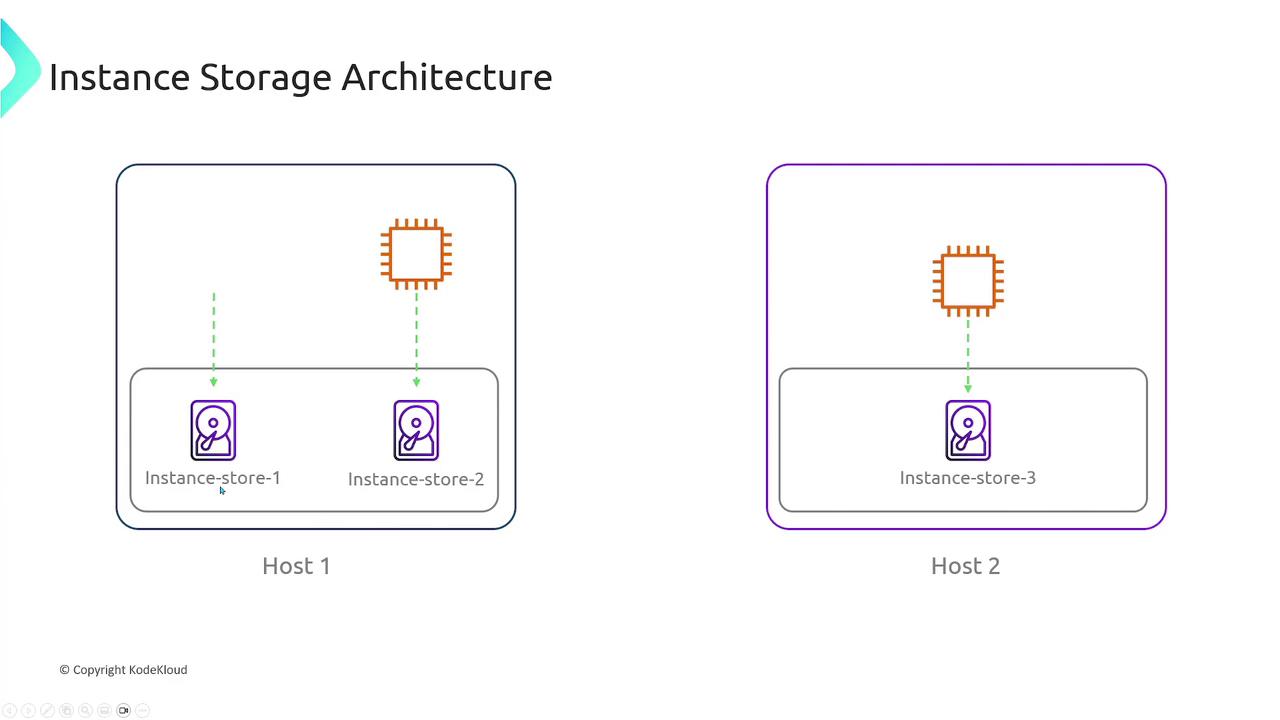
Warning
Moving an EC2 instance to a different host results in the loss of any data stored on the original instance store. Use instance stores only for data that can be safely discarded.
Use Cases and Limitations
Instance stores are best suited for applications where temporary data storage is acceptable and data persistence is not required. Common use cases include:
- Caching
- Buffering
- Temporary file storage
When designing systems, keep in mind that instance stores are not reliable for storing persistent data, as data loss will occur if the instance is migrated.
Note
For persistent data storage, consider using Amazon EBS volumes, which offer durability and the ability to retain data independently of the EC2 instance lifecycle.
Summary
To summarize:
- Instance stores provide block-level, temporary storage for EC2 instances.
- Data on an instance store is lost if the instance migrates to a different host.
- They are ideal for transient data such as caches or scratch files, but not for persistent storage.
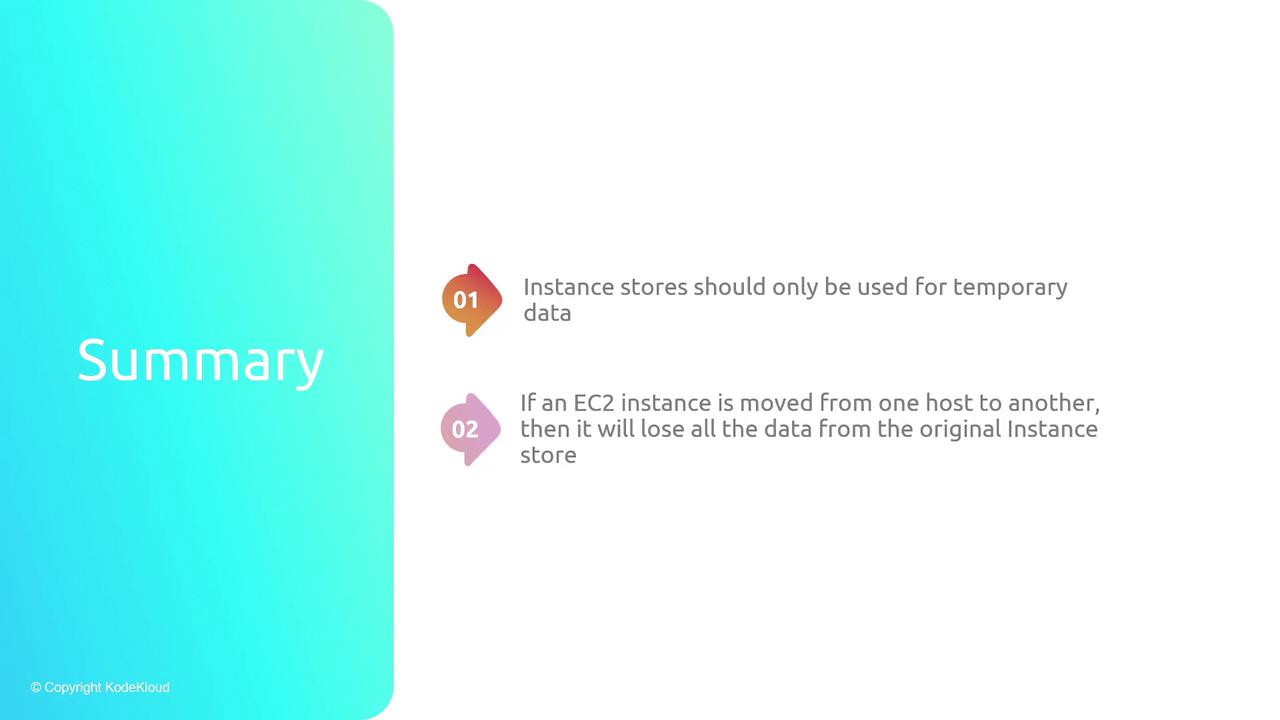
By understanding the inherent limitations and ideal use cases for instance stores, you can better architect your cloud infrastructure to maximize performance and efficiency while safeguarding critical data.
Watch Video
Watch video content