AWS Solutions Architect Associate Certification
Services Storage
S3 Overview
S3 (Simple Storage Service) is a highly scalable, available, secure, and high-performance object storage service provided by Amazon Web Services (AWS). Despite its name including three S's, it is primarily recognized as S3, a robust solution for storing and managing your data in the cloud.
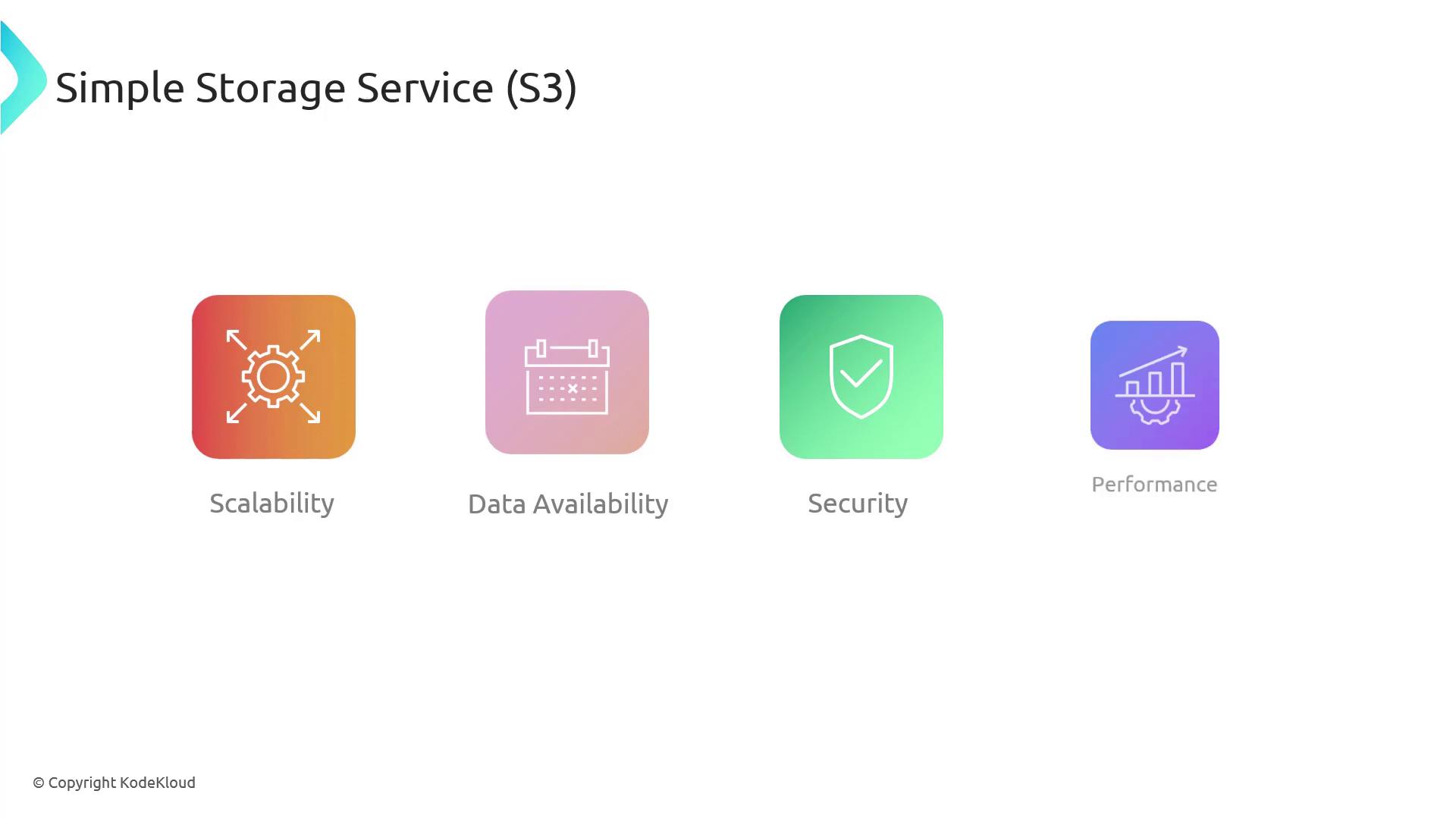
In simple terms, S3 functions like a cloud-based storage service similar to Dropbox or Google Drive, but with the extensive capabilities and integration of AWS.

As a core component of the AWS ecosystem, S3 works seamlessly with services like EC2, Lambda, and IAM. This integration allows you to control access via robust IAM policies and roles.
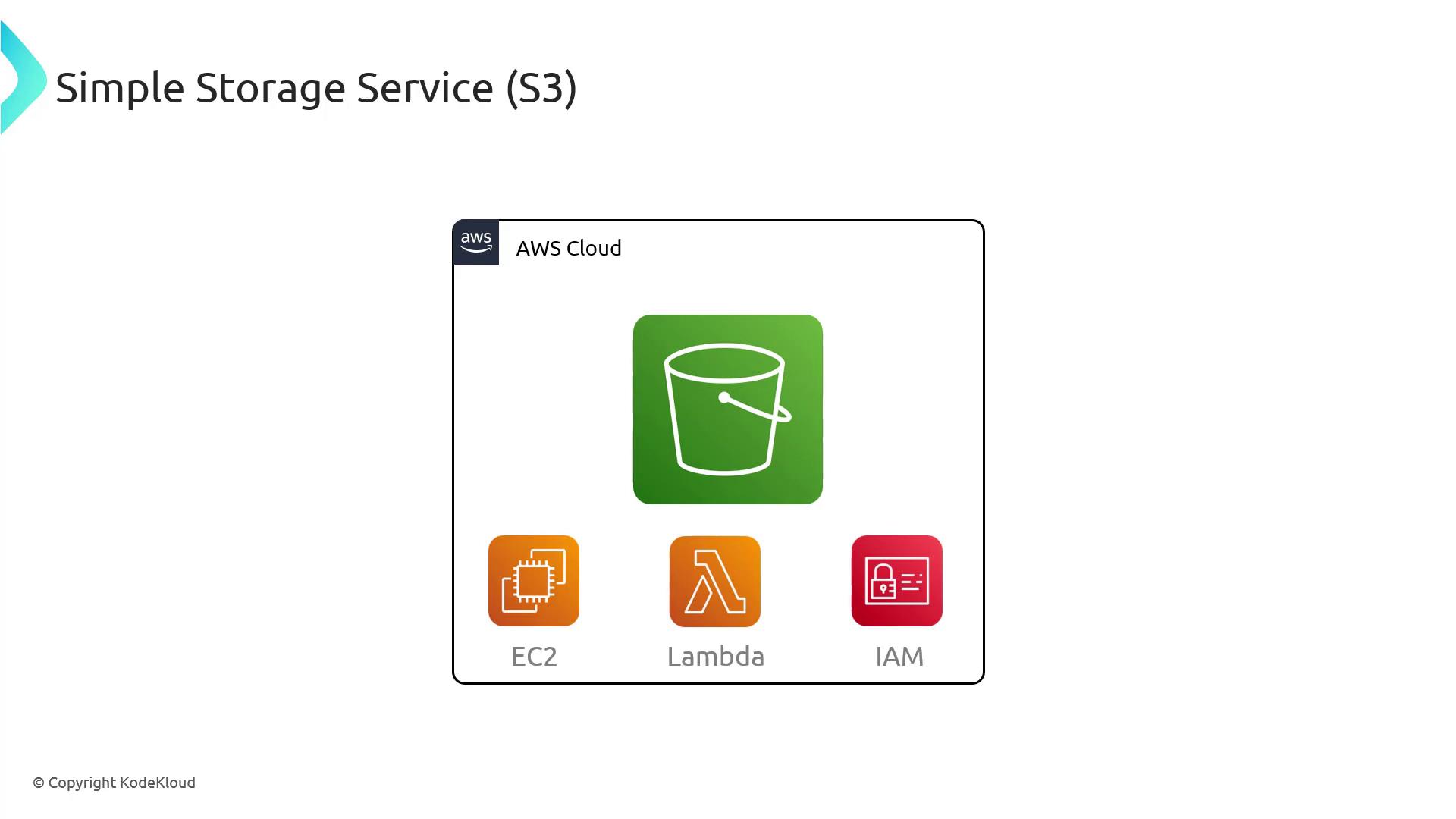
Additionally, S3 can be managed through various interfaces, including the AWS Management Console, CLI, SDK, or REST API—providing versatility regardless of your preferred method of interaction.

S3 is an object-based storage system, meaning it stores complete objects (files) with their metadata. Rather than using a traditional directory structure, S3 employs a flat namespace. The folder-like view in the AWS console is simply a visual convenience created by using prefixes in object names.

In summary, S3 is designed exclusively for object storage. Use Amazon's Elastic File System (EFS) for file-based storage and Amazon Elastic Block Store (EBS) for block storage.
Common Use Cases for S3
S3 is ideal for storing:
- Application log files
- Media assets such as images, videos, and audio files
- Artifacts generated from CI/CD pipelines
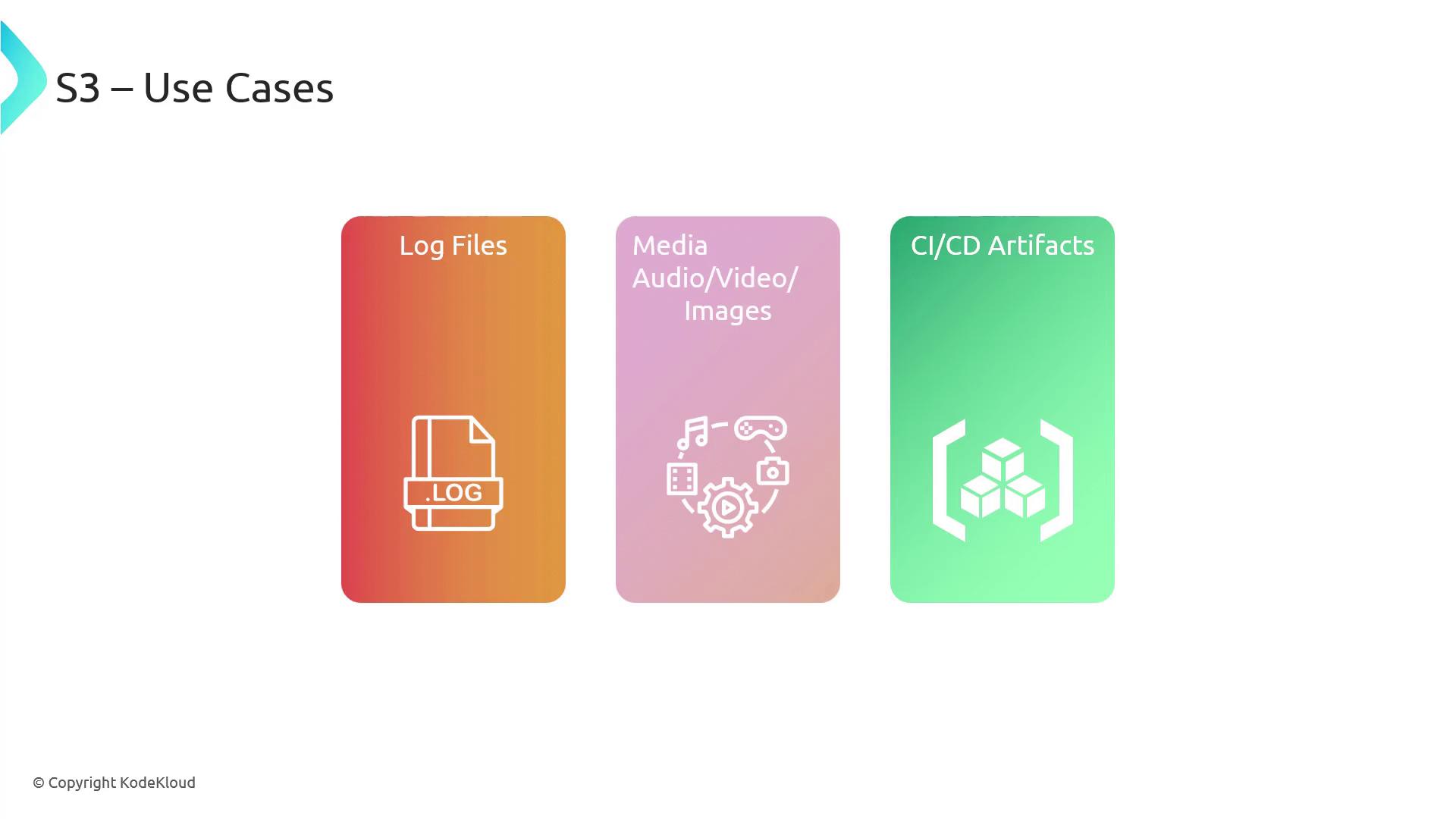
Note
S3's versatility makes it suitable for a broad range of deployment architectures beyond the typical use cases mentioned above.
S3 in a Web Application Deployment
Consider a traditional web application hosting scenario where a web server stores HTML, CSS, JavaScript, and media files. For media-intensive sites such as YouTube or Netflix, storing all assets on the same server can become inefficient and costly.
A common deployment strategy with S3 involves:
- Hosting HTML, CSS, and JavaScript files on the web server.
- Storing media files (videos, images, audio) in an S3 bucket.
- Embedding URLs in the HTML that point directly to media stored in S3.
- Offloading media requests to S3, which ensures efficient, scalable, and cost-effective delivery of large data volumes.

This architecture reduces the load on your web server and leverages S3's superior storage capabilities.
Key Terminology and Concepts
Buckets
Buckets are the containers in S3 where objects (files) are stored. Think of a bucket as a folder that groups related files. You can create multiple buckets to organize data by application, use case, or data type (e.g., one for logs and another for media).
![]()
Objects
An object in S3 consists of the file data and its metadata. Each object includes:
- A key: a unique name for the file.
- A value: the actual data of the file.
- Additional properties such as version ID and metadata (if versioning is enabled).
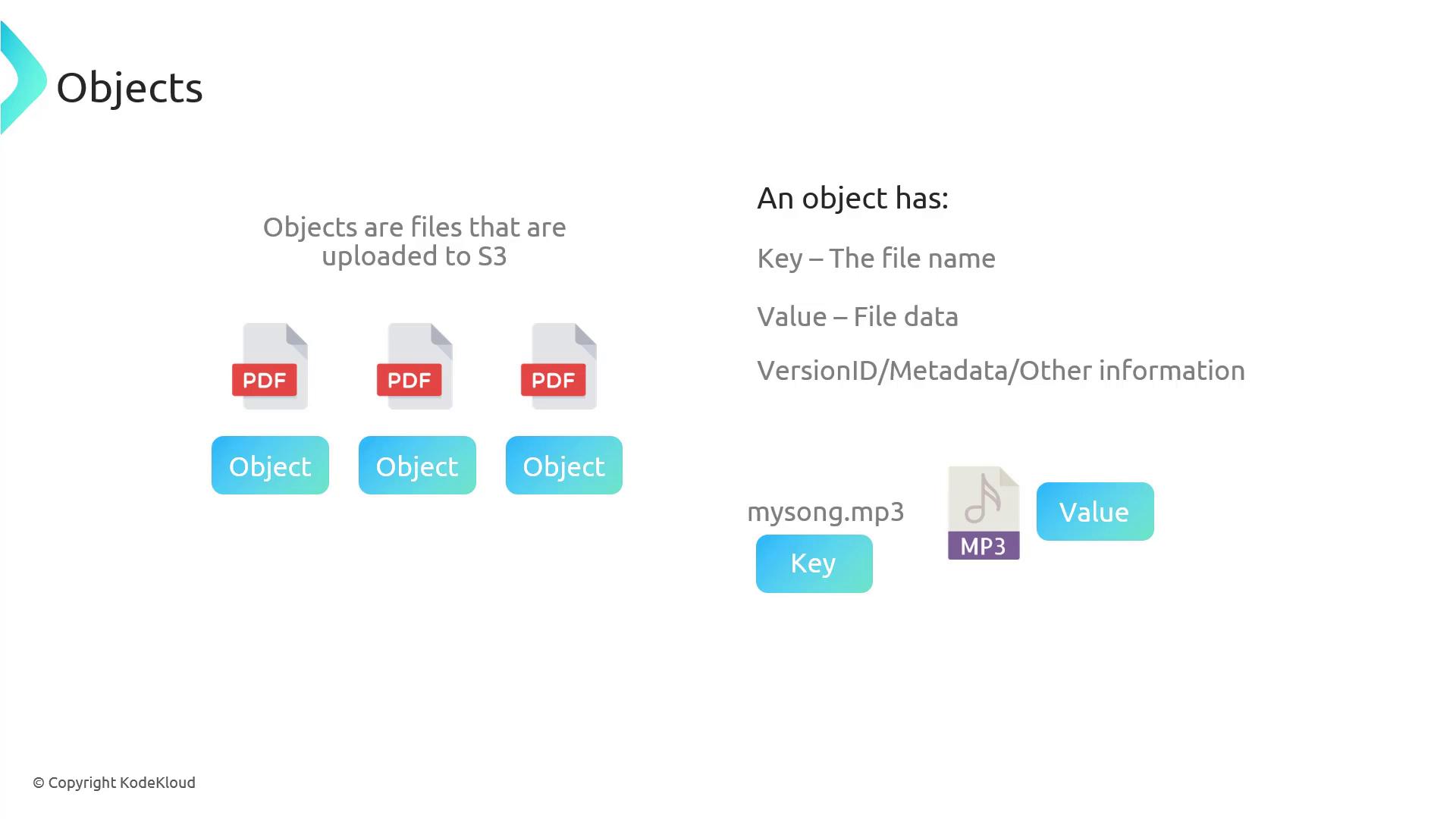
Flat File Structure
S3 utilizes a flat file structure, meaning there is no inherent concept of nested directories. While the AWS console may visually display folder-like groupings using prefixes, the underlying storage remains flat. For example, uploading files with keys like "music/song_one", "music/song_two", and "music/song_three" creates the illusion of a "music" folder.
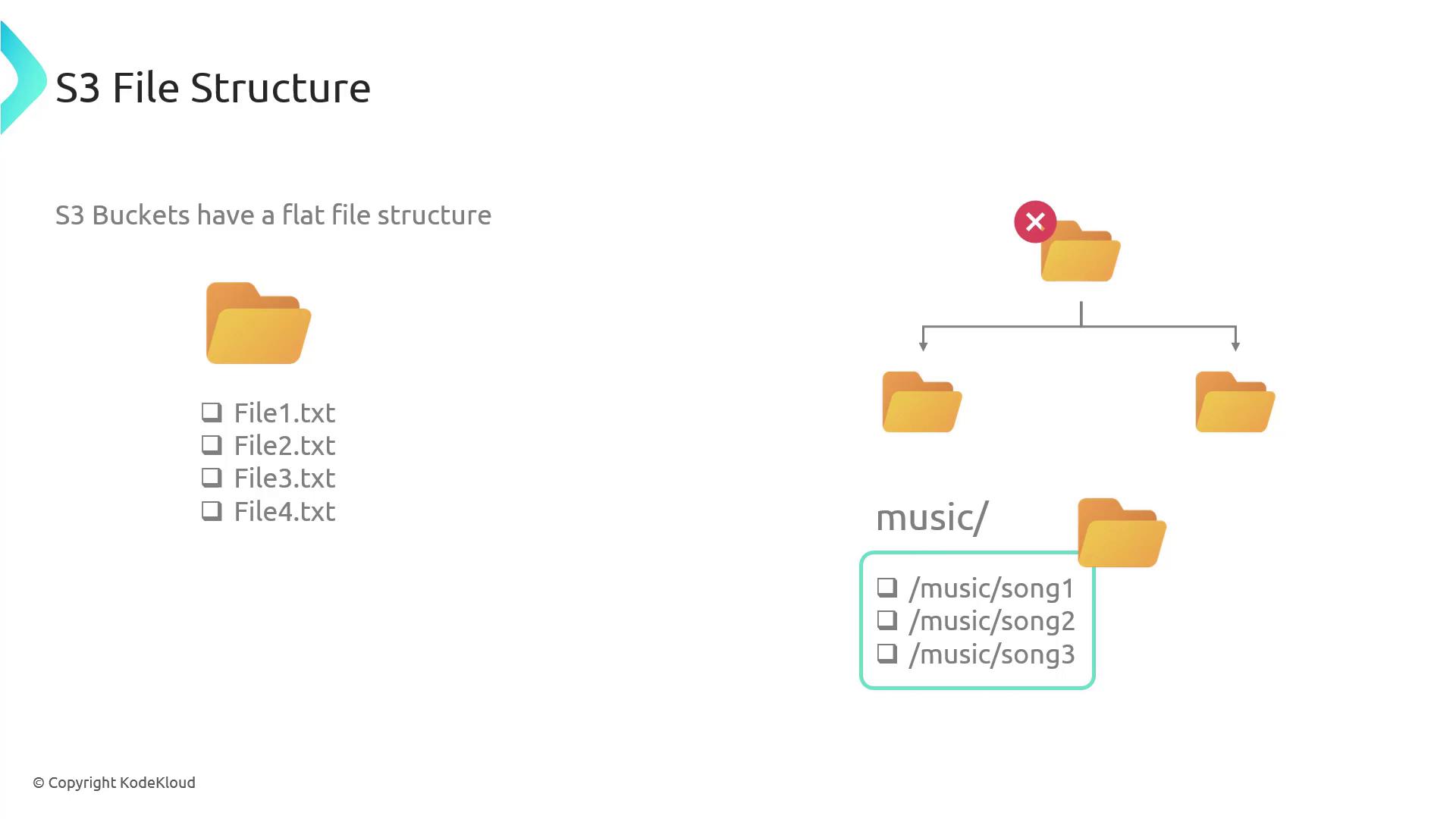
Data Durability and Availability
When you upload a file to S3, AWS replicates it across multiple servers and availability zones. This replication ensures high durability and availability, protecting your data even if a server or entire availability zone fails.
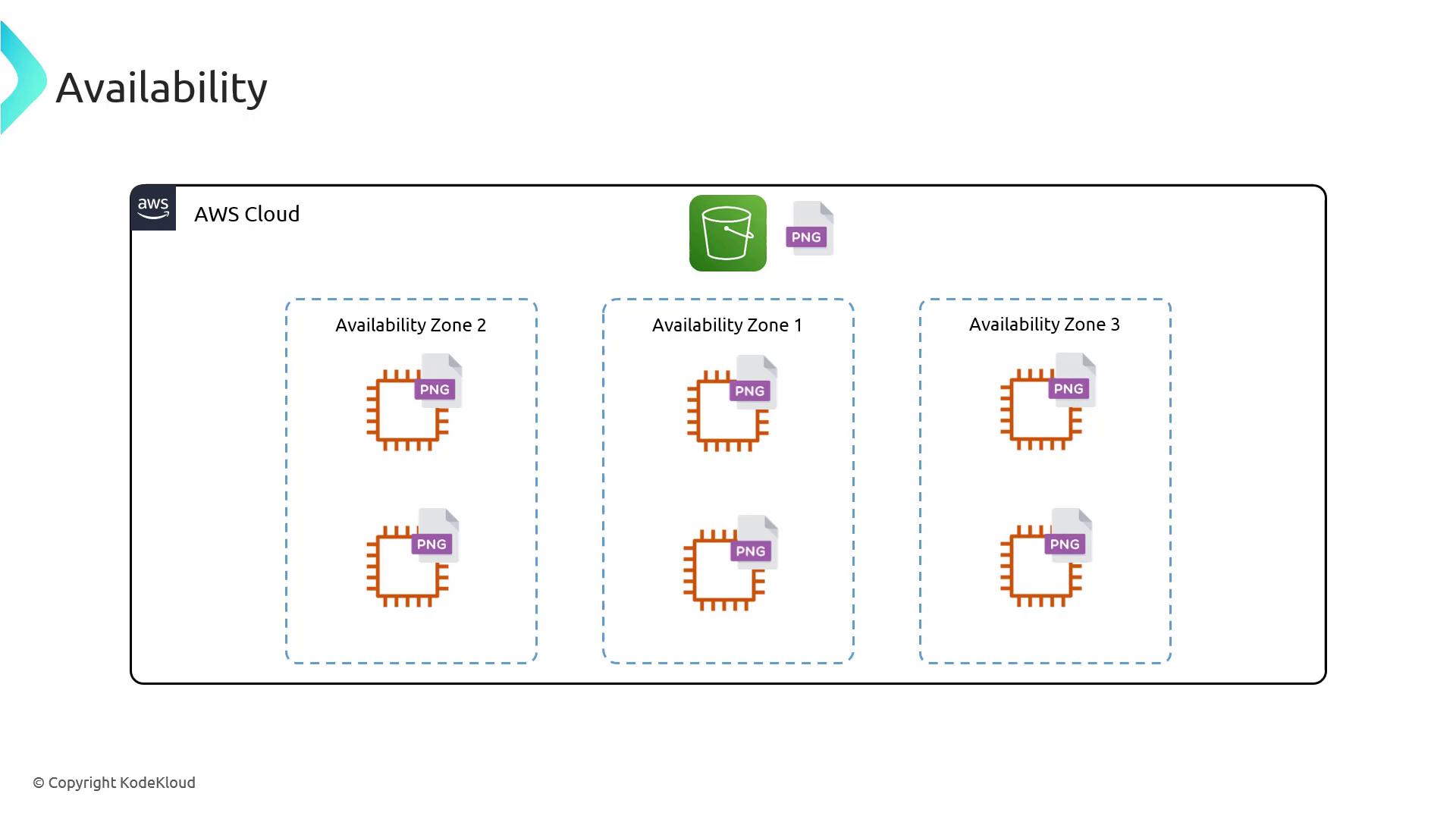
Unique Bucket Names
Each S3 bucket must have a globally unique name across all AWS accounts. This name is part of the bucket's URL. If the chosen name is already in use, you must select a different one.
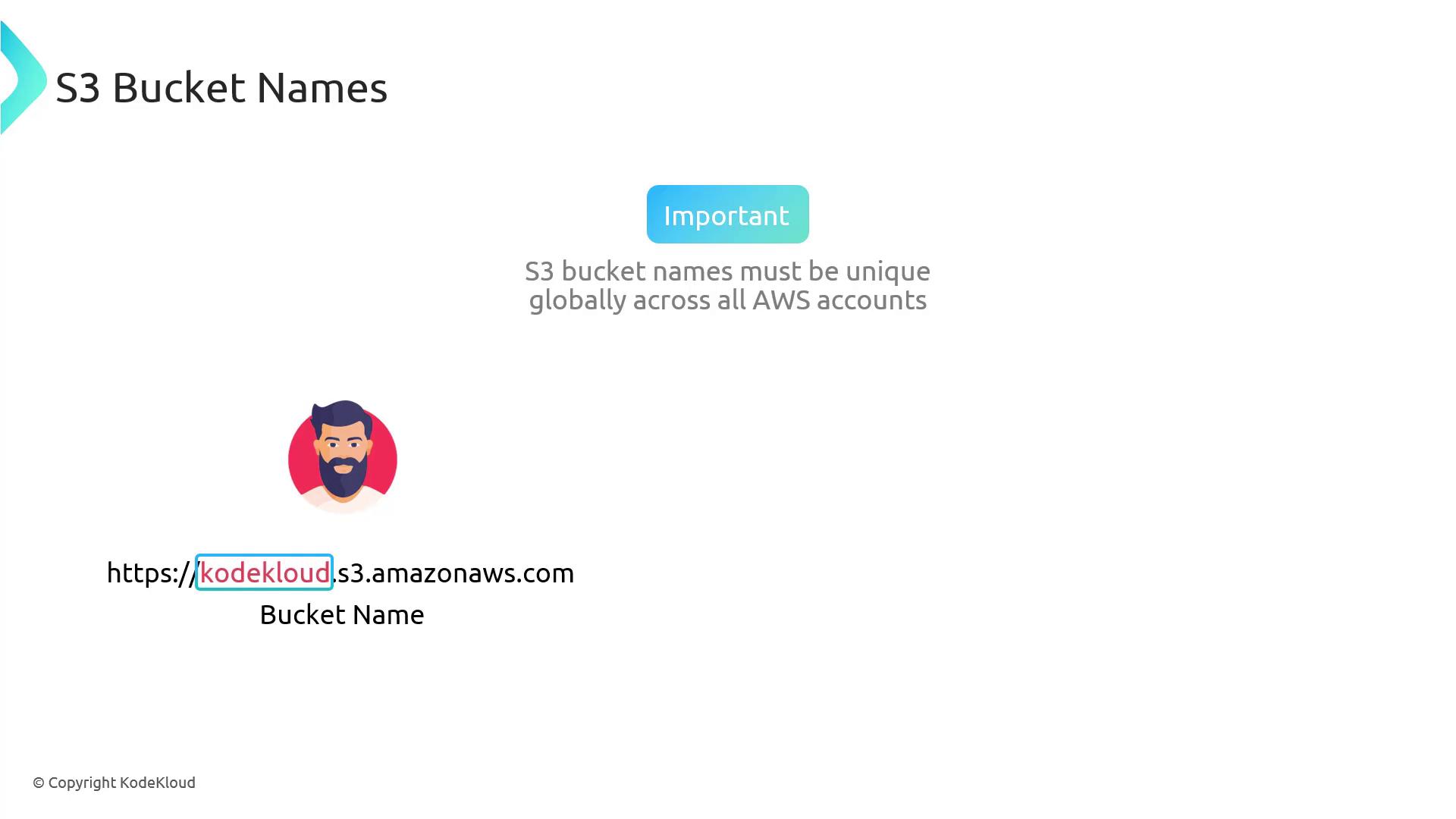
S3 Restrictions
When using S3, keep the following restrictions in mind:
- S3 can store an unlimited number of objects.
- The maximum size for a single object is 5 terabytes.
- By default, each AWS account can create up to 100 buckets. This limit can be increased up to 1,000 by requesting a service limit increase.
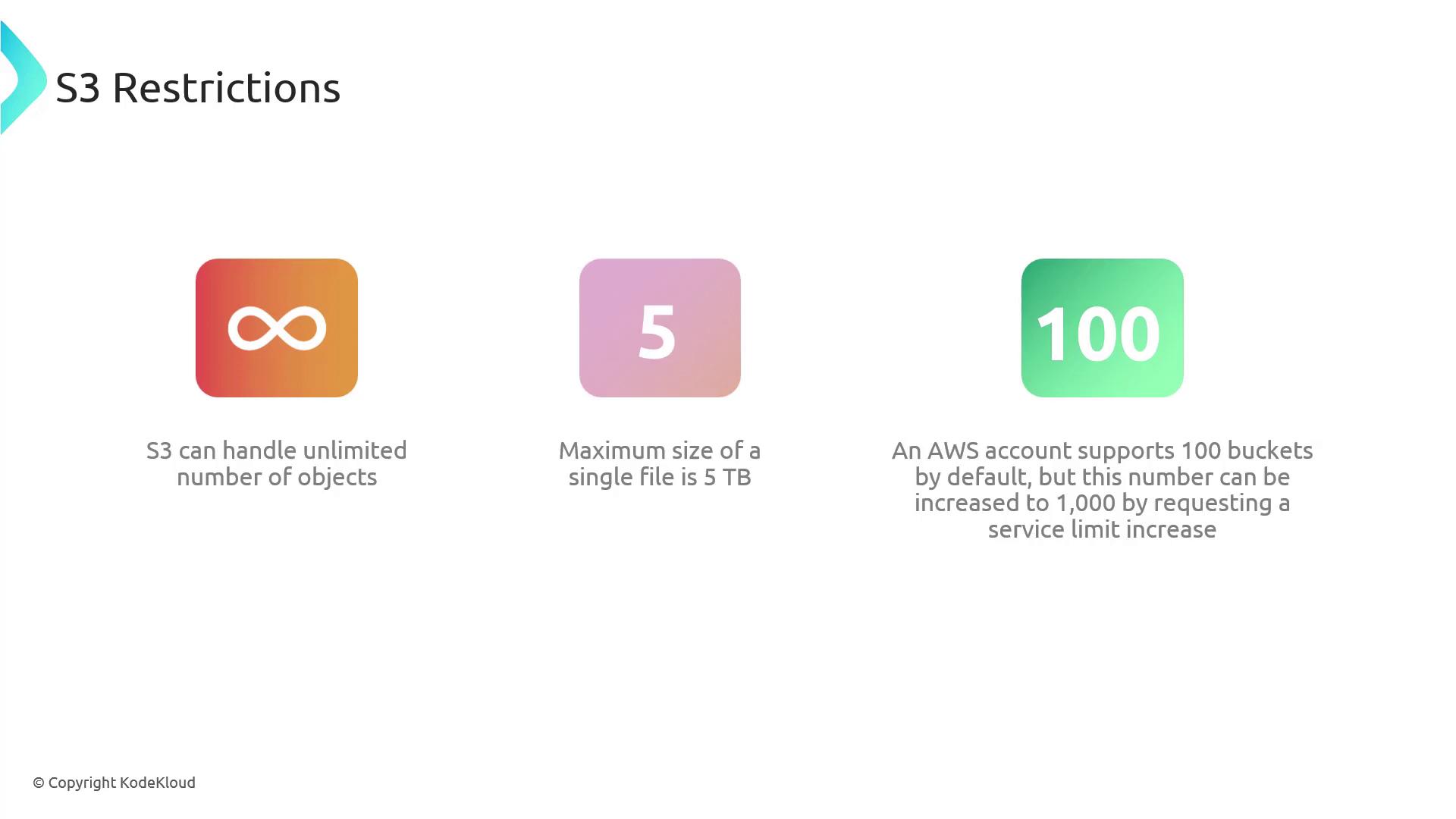
Warning
Always ensure that your bucket names are unique and comply with AWS naming conventions to avoid conflicts during deployment.
Conclusion
S3 offers unmatched scalability, data availability, security, and performance as an object storage service. Its design is ideal for use cases such as storing media files, log files, CI/CD artifacts, and hosting static websites. Remember, S3 employs a flat file structure where files are stored as objects with keys, values, and optional metadata rather than through traditional directories.
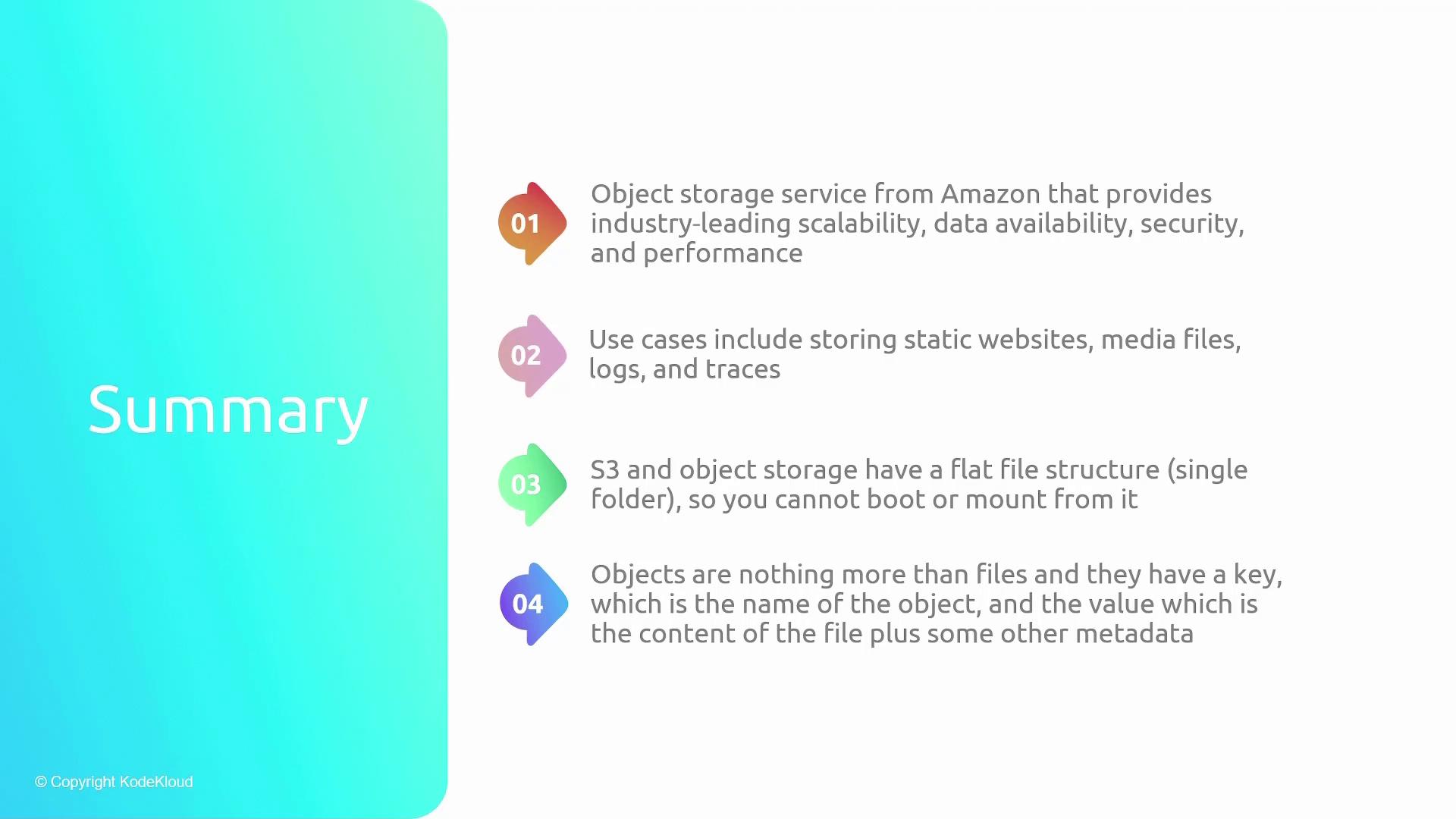
Effective management of S3 buckets is essential. With globally unique bucket names and the ability to handle an unlimited number of objects (up to 5 TB per object), S3 is engineered for large-scale storage and high performance. Enhanced features such as multi-part uploads further optimize the handling of large files.
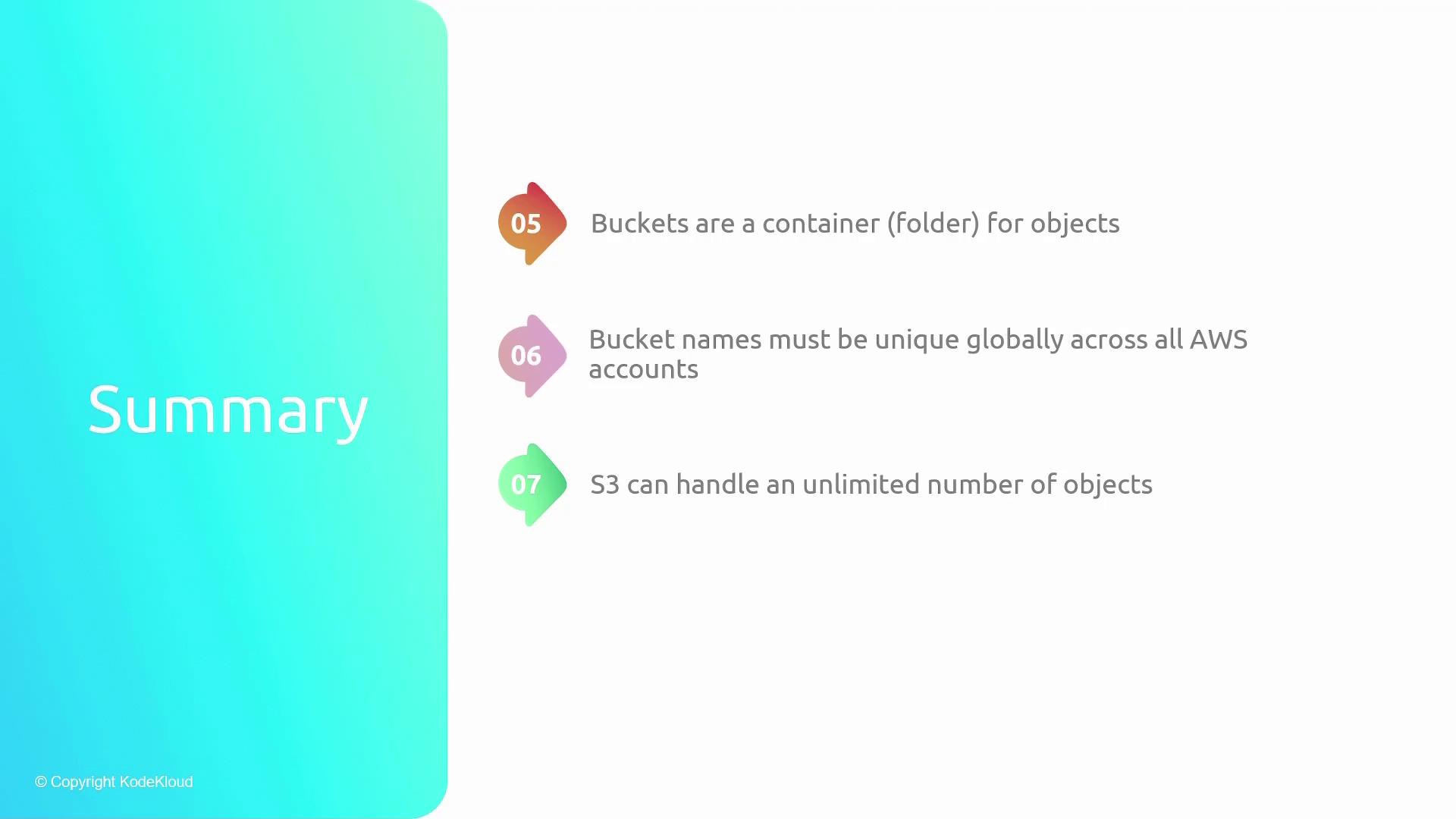
This article provided an in-depth overview of AWS S3, covering its fundamental concepts, common use cases, and key restrictions. Understanding these principles is crucial for anyone working with AWS or preparing for the AWS Solutions Architect exam.
For more detailed insights into AWS services, consider exploring the AWS Documentation and Kubernetes Basics.
Watch Video
Watch video content