GitHub Actions
Continuous Deployment with GitHub Actions
Workflow Configuring Kubeconfig file
In this guide, you'll learn how to configure a Kubeconfig file within a GitHub Actions workflow, enabling kubectl to authenticate and interact with a remote Kubernetes cluster as part of your CI/CD pipeline.
Initial Workflow
Below is the existing dev-deploy job before integrating the Kubeconfig step:
dev-deploy:
needs: docker
runs-on: ubuntu-latest
steps:
- name: Checkout Repository
uses: actions/checkout@v4
- name: Install kubectl CLI
uses: azure/setup-kubectl@v3
with:
version: '1.26.0'
- name: Fetch Kubernetes Cluster Details
run: |
kubectl version --short
echo "-----------------------------------------"
kubectl get nodes
Note
Without a configured context, kubectl cannot authenticate against your Kubernetes cluster in GitHub Actions.
Adding the Kubeconfig Secret
To securely provide your cluster credentials, add the Base64-encoded Kubeconfig to GitHub Actions secrets:
- In your repository, go to Settings > Secrets and variables > Actions.
- Click New repository secret.
- Name the secret
KUBECONFIG. - Paste your Base64-encoded Kubeconfig content and save.
Warning
Never commit your plain Kubeconfig file to source control. Always store it as an encrypted secret.
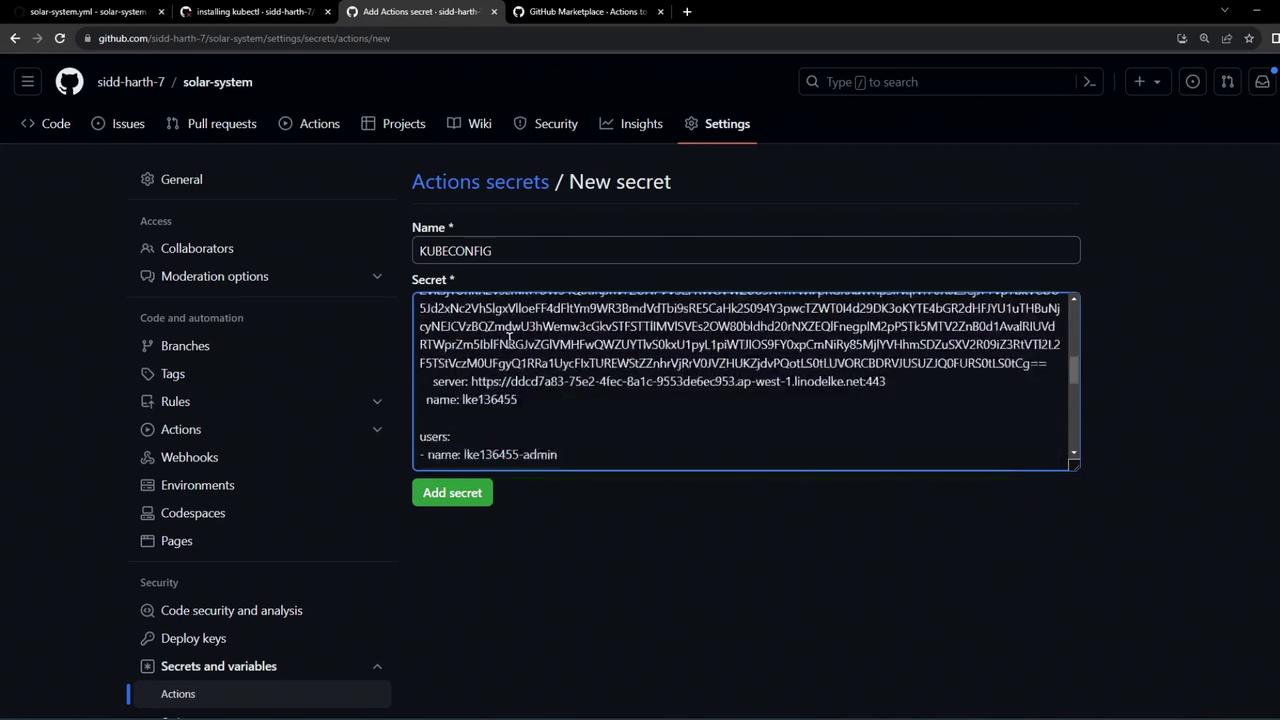
Selecting the Context Action
Use the azure/k8s-set-context@v3 action to apply the Kubeconfig in your workflow. You can find it by searching “kubeconfig” in the GitHub Marketplace under Actions.
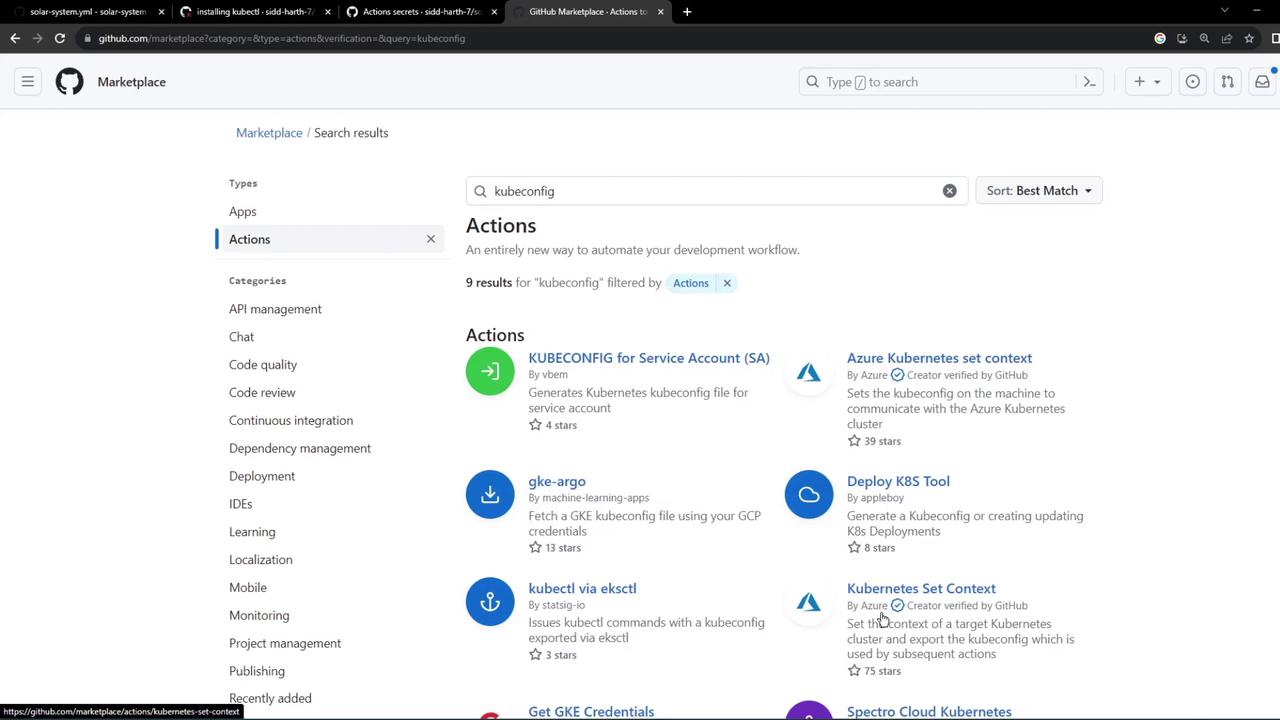
Final Workflow with Kubeconfig
Update your dev-deploy job to include a step that sets the Kubernetes context using the secret:
dev-deploy:
needs: docker
runs-on: ubuntu-latest
steps:
- name: Checkout Repository
uses: actions/checkout@v4
- name: Install kubectl CLI
uses: azure/setup-kubectl@v3
with:
version: '1.26.0'
- name: Set Kubeconfig Context
uses: azure/k8s-set-context@v3
with:
method: kubeconfig
kubeconfig: ${{ secrets.KUBECONFIG }}
- name: Fetch Kubernetes Cluster Details
run: |
kubectl version --short
echo "----------------------------------------------------------------"
kubectl get nodes
Workflow Step Summary
| Step Name | Action | Purpose |
|---|---|---|
| Checkout Repository | actions/checkout@v4 | Retrieves code from your repo |
| Install kubectl CLI | azure/setup-kubectl@v3 | Installs specified kubectl version |
| Set Kubeconfig Context | azure/k8s-set-context@v3 | Applies the KUBECONFIG secret |
| Fetch Kubernetes Details | Shell command | Verifies cluster access and lists nodes |
Commit and push these changes to trigger the GitHub Actions workflow. The pipeline will now read the KUBECONFIG secret, configure context, and run kubectl commands against your remote cluster.
Monitoring Workflow Results
After completion, you should see a green checkmark on all jobs, including dev-deploy. The Set Kubeconfig Context step applies your credentials, and the subsequent step confirms connectivity.
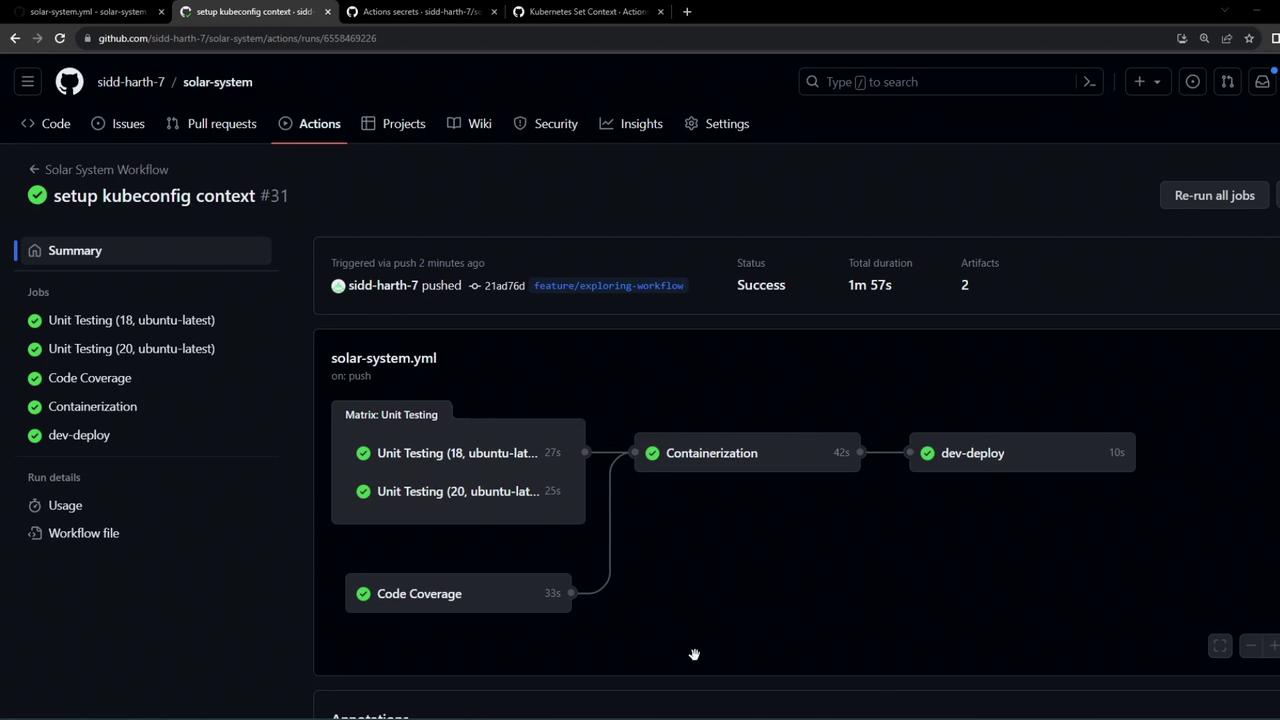
Sample Logs
# Run azure/k8s-set-context@v3
with:
method: kubeconfig
kubeconfig: ***
cluster-type: generic
env:
MONGO_URI: mongodb+srv://supercluster.d83jj.mongodb.net/superData
MONGO_USERNAME: superuser
MONGO_PASSWORD: ***
# Run kubectl version --short
Flag --short has been deprecated and will be removed in the future. The --short output will become the default.
Client Version: v1.26.0
Kustomize Version: v4.5.7
Server Version: v1.26.9
# Run kubectl get nodes
NAME STATUS ROLES AGE VERSION
lke136455-201804-875c46000000 Ready node 2d v1.26.3
Using this setup, kubectl authenticates with your remote cluster via the secure Kubeconfig file stored in GitHub Actions secrets.
Links and References
- azure/setup-kubectl – GitHub Action to install
kubectl - azure/k8s-set-context – GitHub Action to configure Kubernetes context
- GitHub Actions Secrets
- Kubernetes Basics
Watch Video
Watch video content