GitLab CI/CD: Architecting, Deploying, and Optimizing Pipelines
Continuous Deployment with GitLab
Understand Gitlab Environments
Environments in GitLab CI/CD provide isolated stages—development, testing, and production—so teams can build, verify, and release features without affecting live users. By separating concerns, you ensure:
- Safe feature development
- Thorough testing before rollout
- Clear visibility into what version is running
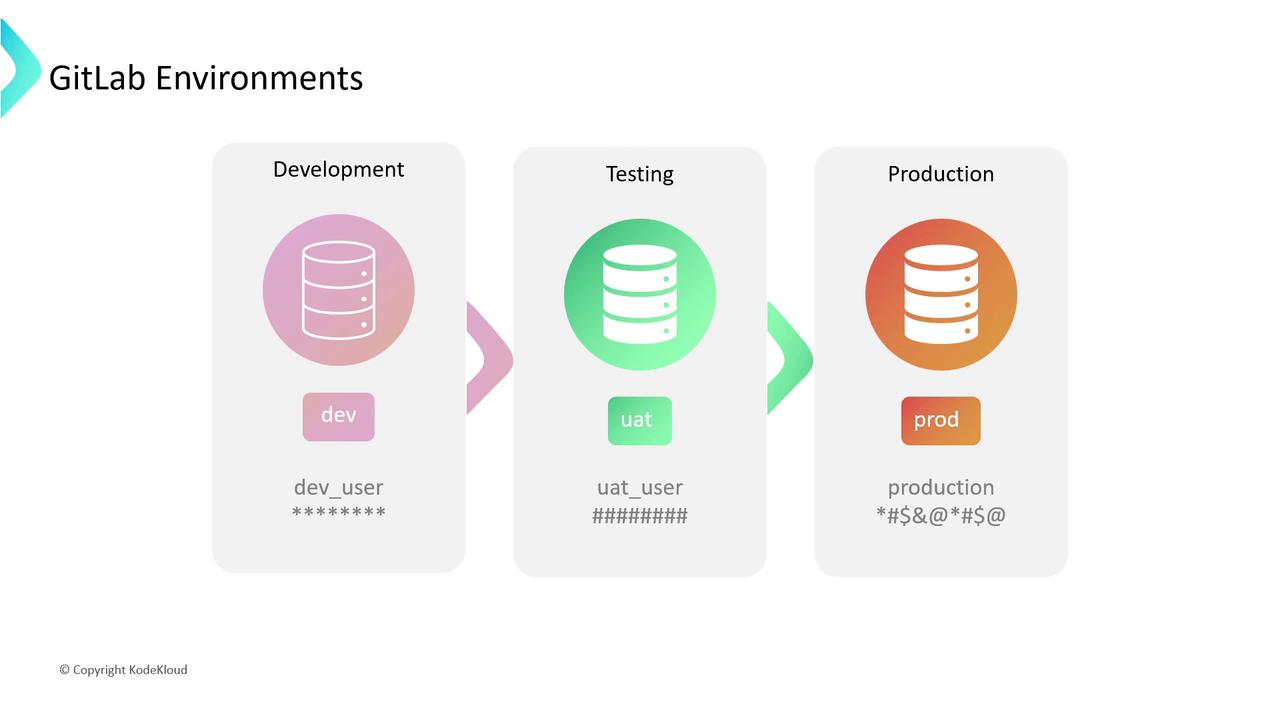
With each environment backed by distinct services (databases, vaults, APIs) and secured via credentials or API keys, GitLab CI/CD helps you:
- Organize deployments
- Protect secrets
- Audit deployment history
Key Concepts
Before exploring environment types, let’s define two fundamental terms:
Environments vs. Deployments
- Environment: A label representing a deployment target (e.g.,
development,staging,production). - Deployment: An instance of your code pushed to an environment. GitLab tracks each deployment as a record.
Every deployment generates a history entry you can replay or rollback. This audit trail is essential for minimizing downtime and tracking changes over time.
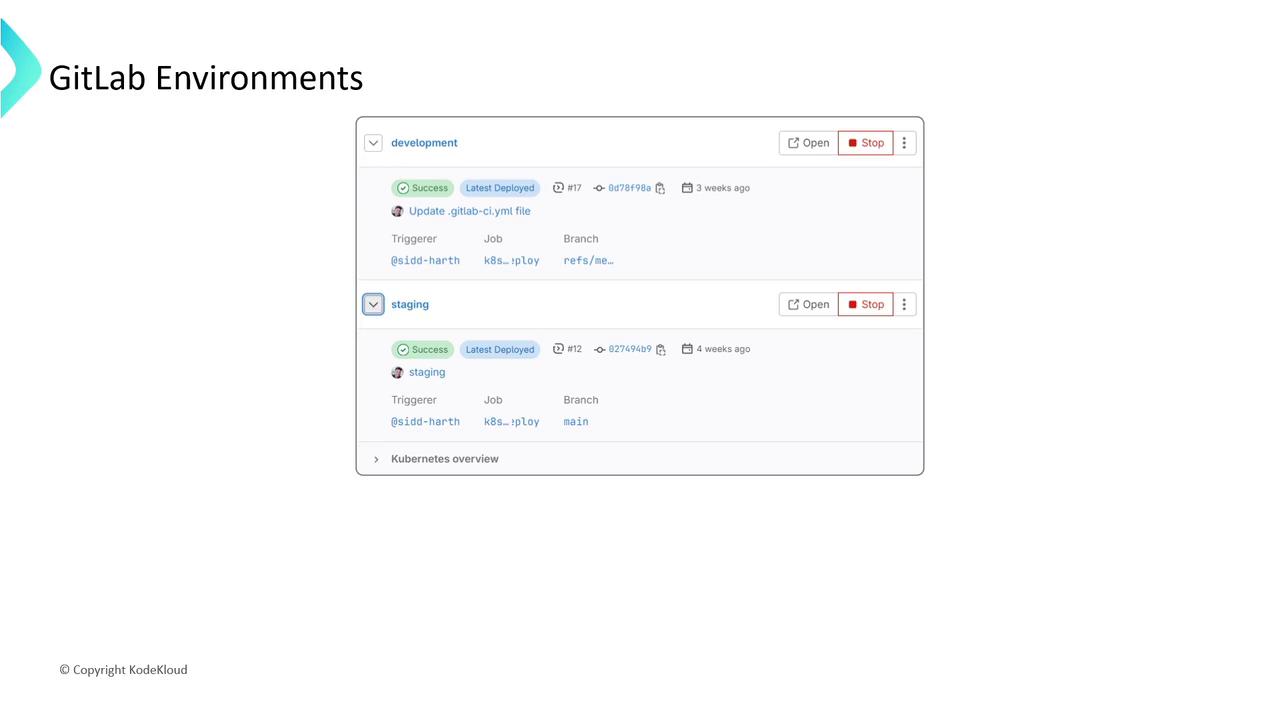
Note
A rollback reverts to a previous deployment, helping you maintain stability when a release fails.
Types of Environments
GitLab supports multiple environment categories. Choose the right one based on your workflow:
| Environment Type | Description | Use Case |
|---|---|---|
| Static | Manually defined in .gitlab-ci.yml or the UI, with fixed URLs and configurations. | Simple web apps with stable infrastructure. |
| Dynamic | Automatically generated per pipeline run, using CI/CD variables for names and URLs. | Feature branches, preview environments. |
| Review Apps | Temporary environments spun up for each Merge Request, ideal for early feedback. | QA reviews, stakeholder demos. |
| Protected | Require approvals before deploying to critical environments like production. | Compliance-sensitive deployments. |
Static vs. Dynamic
- Static Environments:
production: environment: name: production url: https://myapp.com - Dynamic Environments:
review/$CI_COMMIT_REF_NAME: environment: name: review/$CI_COMMIT_REF_NAME url: https://$CI_COMMIT_REF_NAME.myapp.com on_stop: stop_review
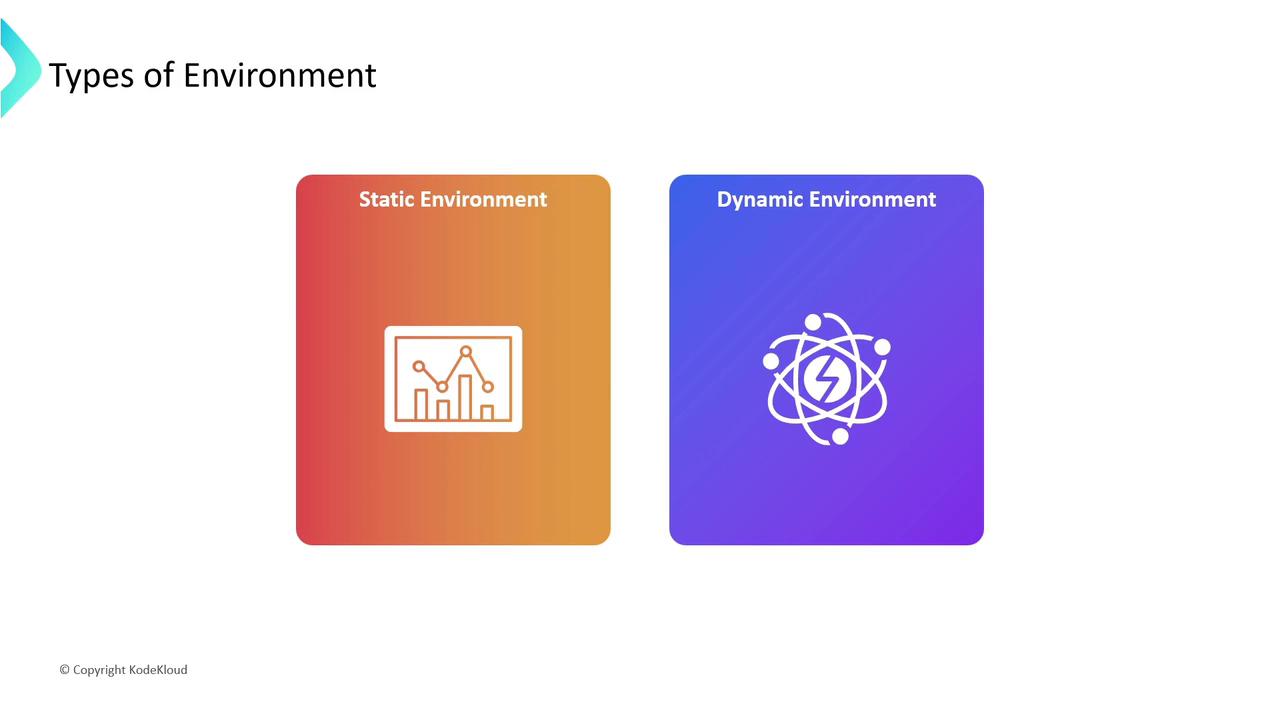
Review Apps & Protected Environments
- Review Apps: Spin up an isolated preview for every Merge Request.
- Protected Environments: Enforce approvals or specific roles before deployment.
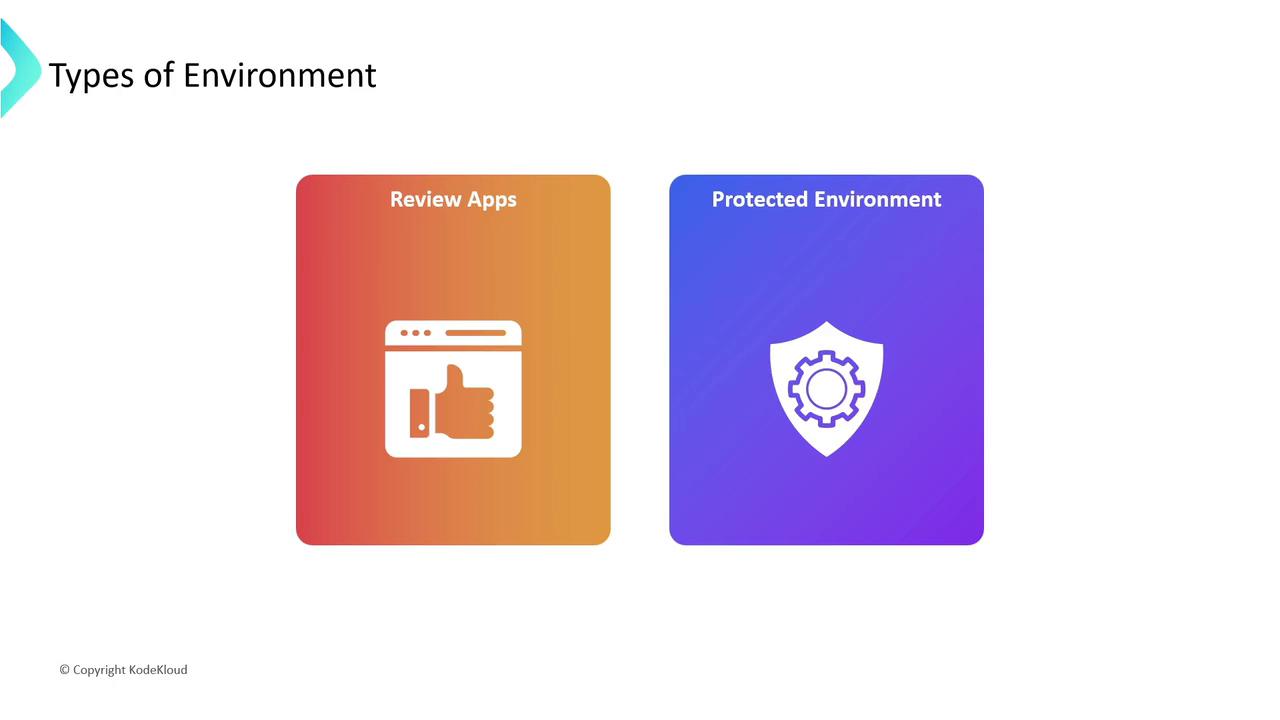
Securing CI/CD Variables with Environment Scope
By default, all jobs inherit every CI/CD variable. To tighten security and manage configuration:
- Limit Exposure: Keep production secrets out of development logs.
- Environment-Specific Settings: Define separate values for each stage.
- Improve Performance: Smaller variable sets mean faster pipeline startup.

Example: Scoped Variables in GitLab UI
| Key | Value | Environment | Actions |
|---|---|---|---|
| KUBE_NAMESPACE | dev-ns | development | Edit / Remove |
| KUBE_NAMESPACE | prod-ns | production | Edit / Remove |
| MONGODB_PASSWORD | (secret) | production | Reveal / Mask |
Warning
Avoid using the same variable key across environments without scoping—production secrets should never appear in staging or development jobs.
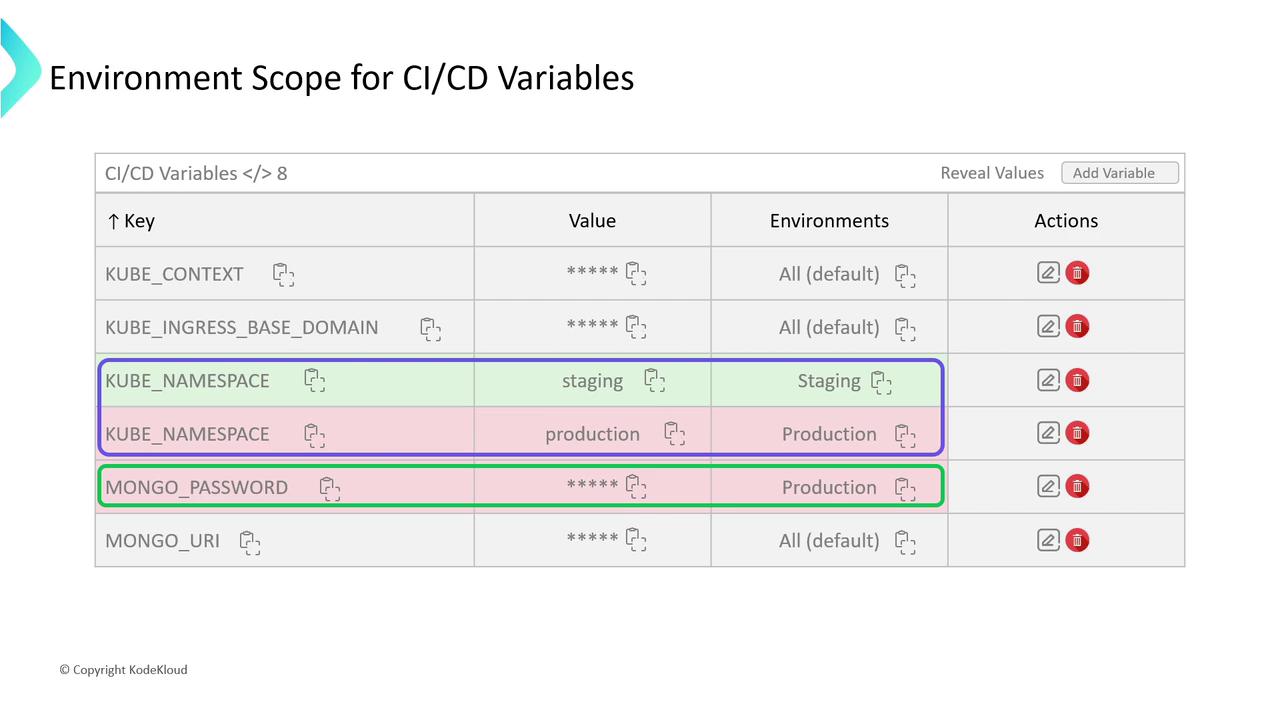
Further Reading
- GitLab CI/CD Variables Documentation
- GitLab Environments and Deployments
- Best Practices for GitLab Pipelines
By leveraging static, dynamic, review, and protected environments—alongside environment-scoped variables—you can build more secure, transparent, and efficient CI/CD workflows in GitLab.
Watch Video
Watch video content