GitLab CI/CD: Architecting, Deploying, and Optimizing Pipelines
Optimization Security and Monitoring
Component Code Quality
Optimize your CI/CD workflow by integrating GitLab’s Code Quality analysis. This component scans your source code for complexity, duplication, style issues, and maintainability risks—helping your team merge only high-quality changes.
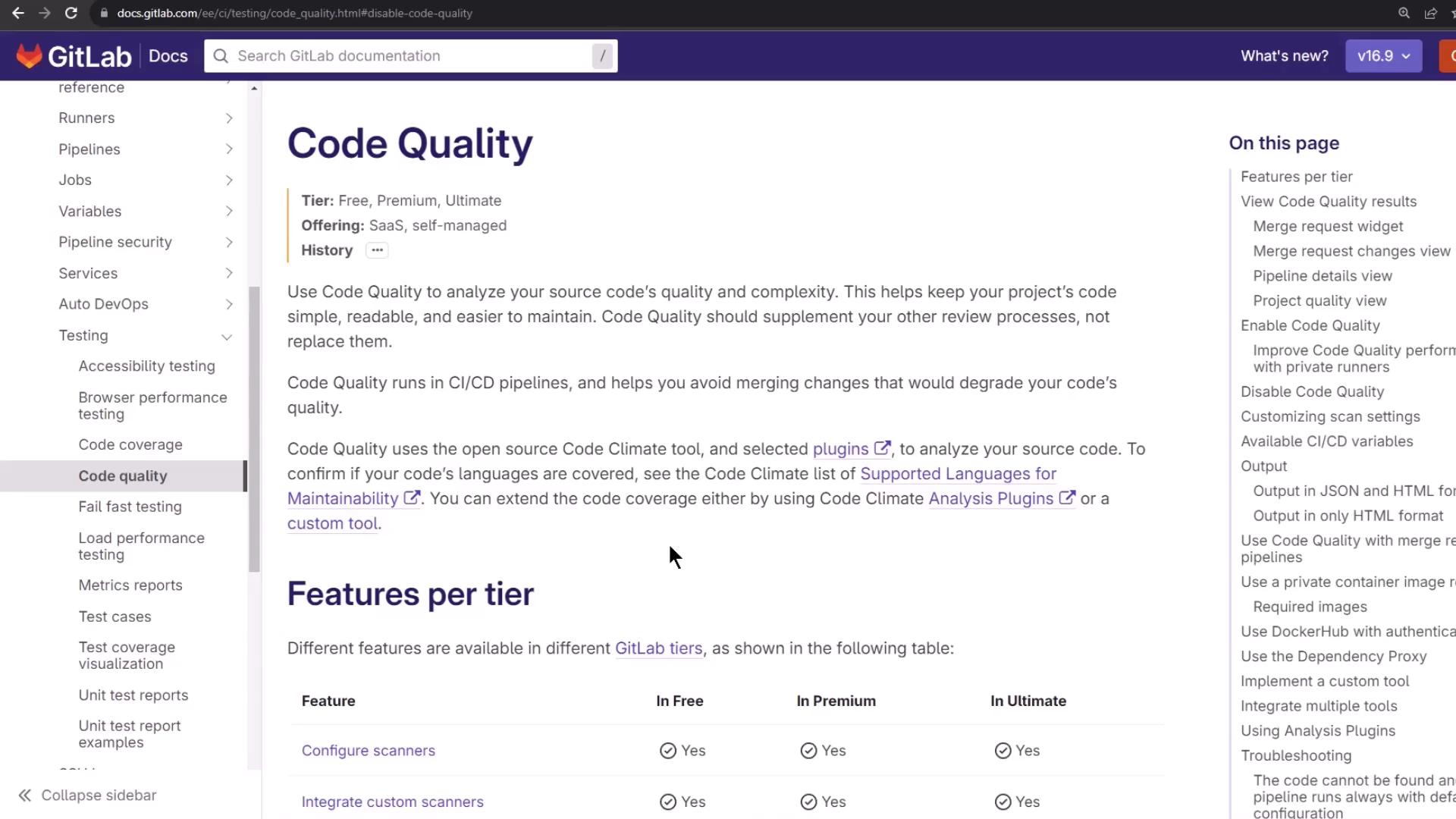
Why Code Quality Matters
- Detects potential bugs and anti-patterns early
- Tracks complexity and duplication over time
- Enforces coding standards and style guidelines
- Integrates seamlessly with merge requests for inline review
How It Works
GitLab’s built-in Code Quality template leverages the open-source Code Climate engine plus additional scanners. It produces a JSON (or HTML) report consumed by GitLab to annotate merge requests and pipeline views.
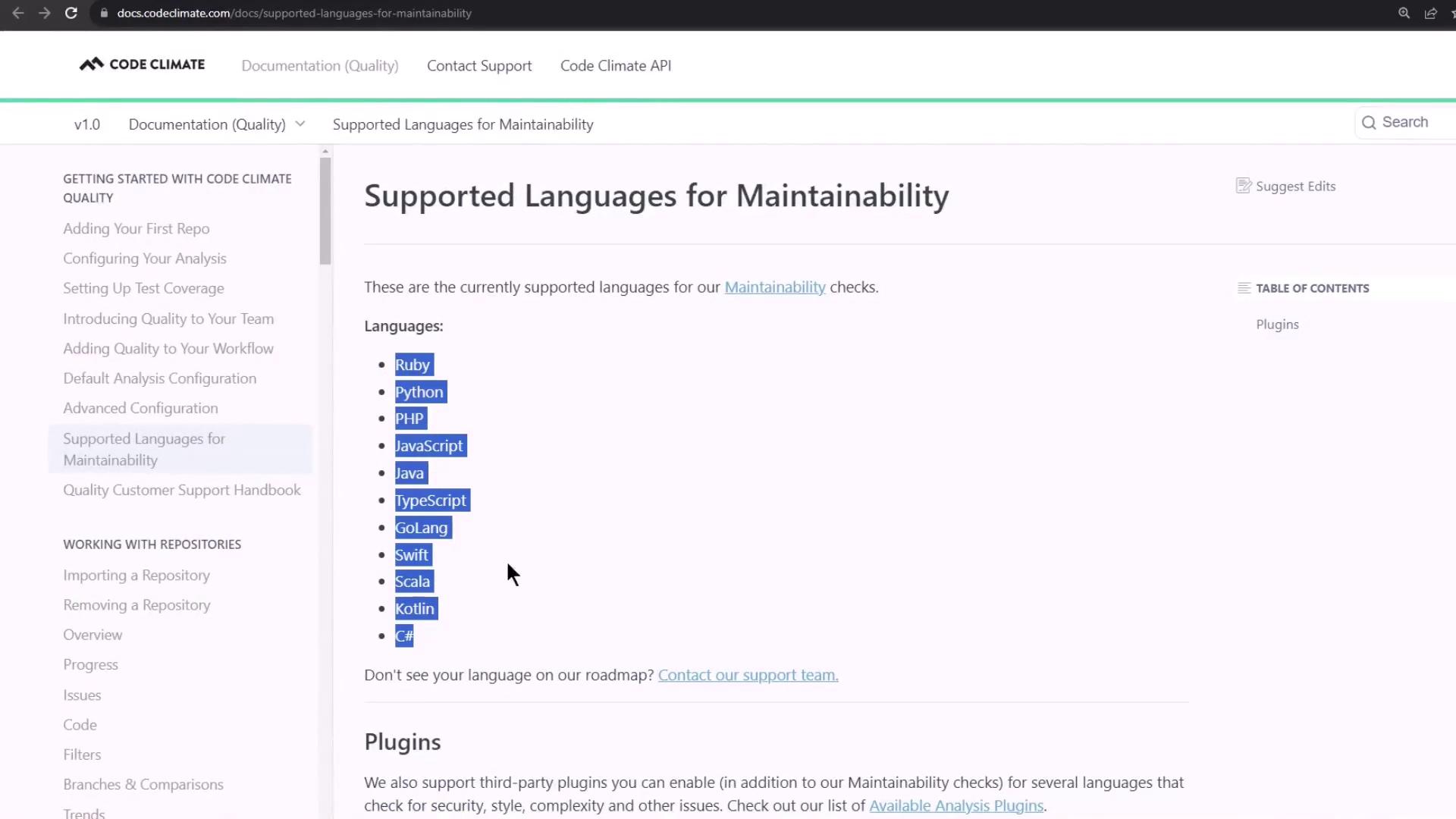
Note
Verify your project’s language is supported by Code Climate before enabling the component.
Feature Comparison by GitLab Tier
Different GitLab subscriptions unlock advanced Code Quality capabilities:
| GitLab Tier | Key Features |
|---|---|
| Free | Basic maintainability and style checks |
| Premium | Custom scanner configuration, report artifacts |
| Ultimate | Quality dashboard, advanced analytics, MR insights |
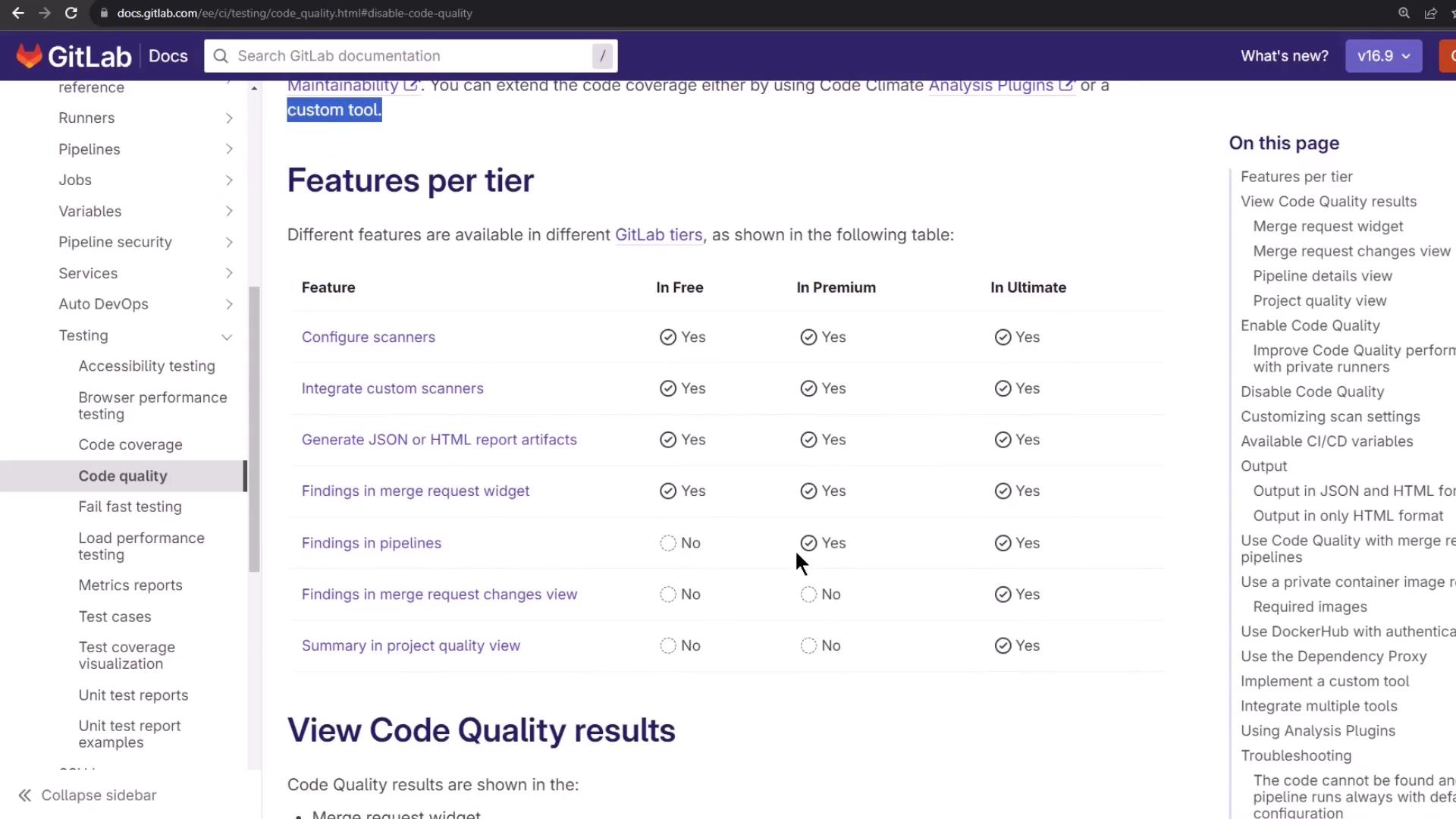
Merge Request Inline Reports
Once enabled, Code Quality issues surface directly in the Merge Request widget—categorized by severity and file location.
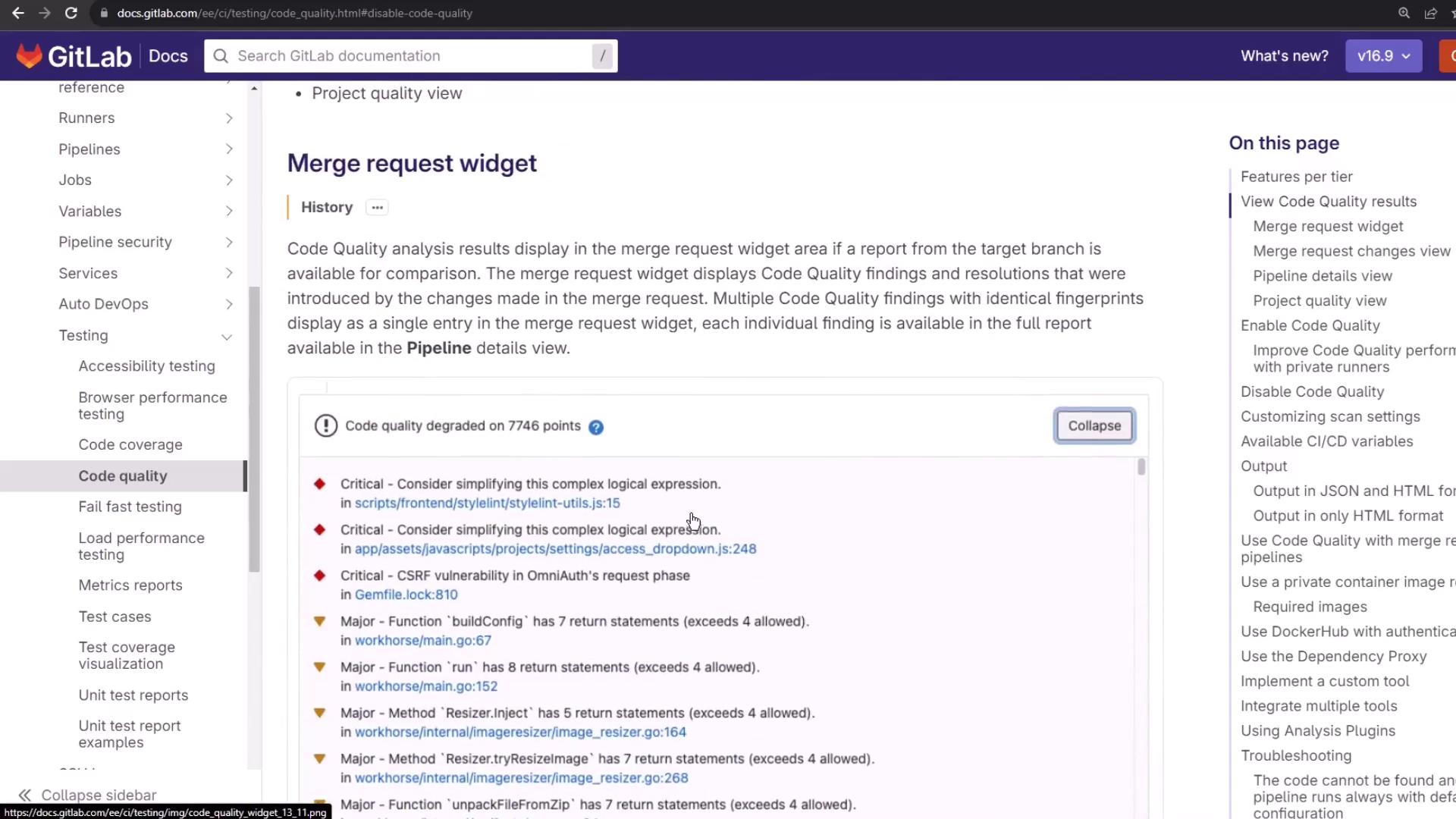
For example, a simple JavaScript function:
function init() {
return 'foo';
debugger;
}
Code Climate flags the unused debugger; statement as an issue.
1. Enable Code Quality in Your CI Configuration
Add the official GitLab CI/CD component at the top of your .gitlab-ci.yml:
include:
- component: gitlab.com/gitlab-components/code-quality/[email protected]
GitLab CI/CD components are reusable jobs and templates. Browse the CI/CD Catalog (beta) to discover 99 components.
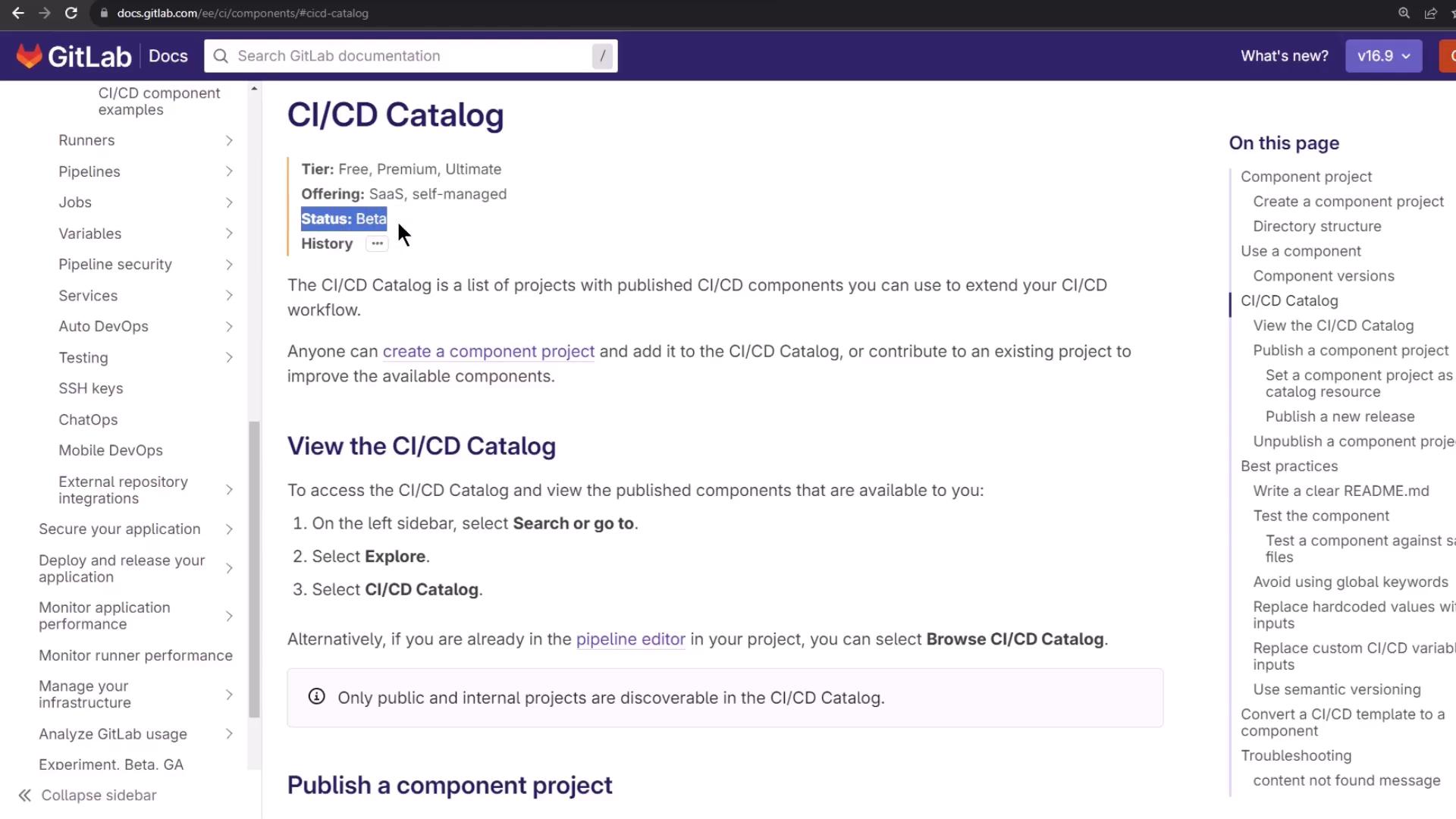
In the Pipeline Editor, search for code-quality:
workflow: …
stages: …
variables: …
unit_testing: …
docker_build: …
# … other jobs …
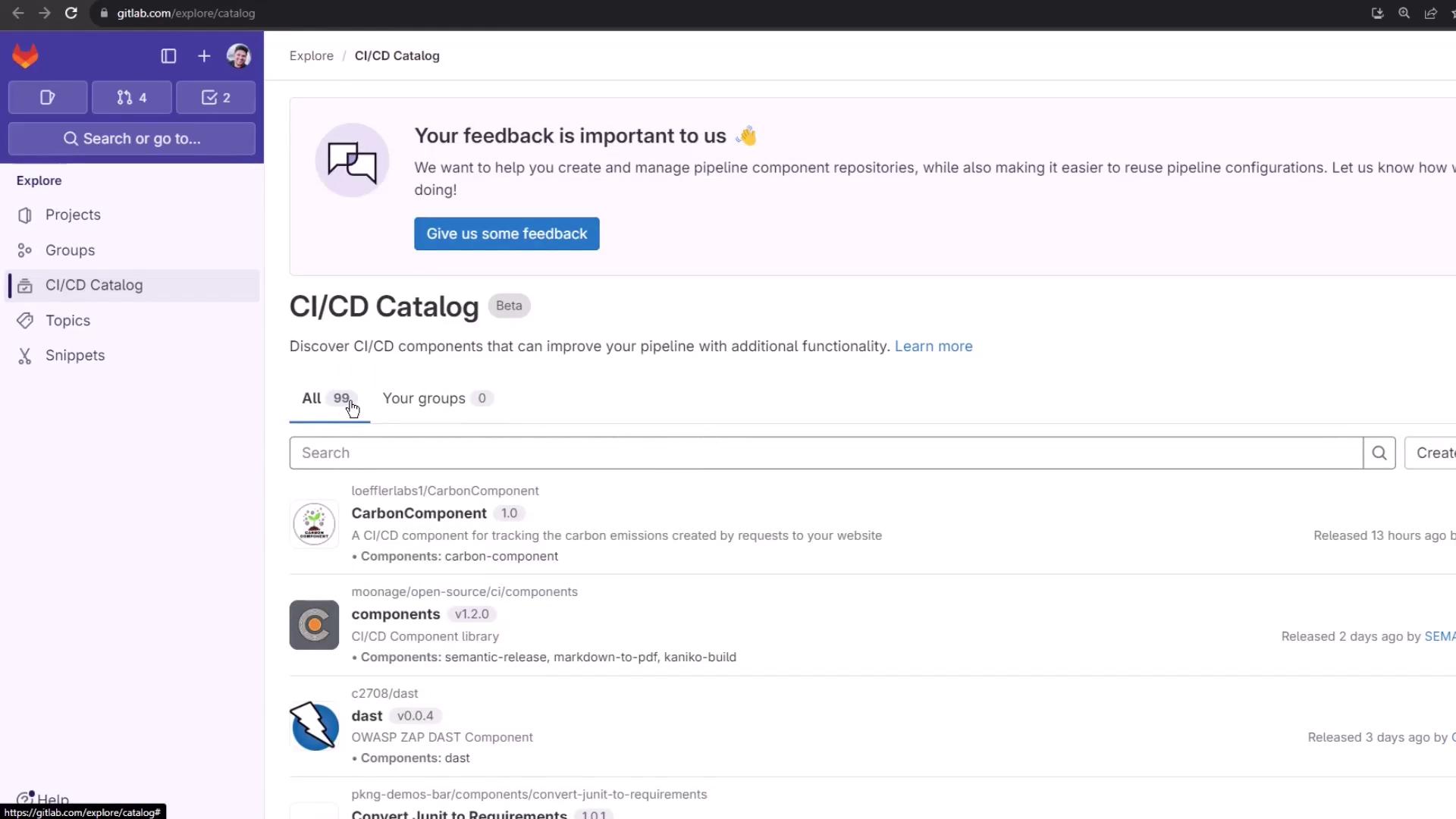
Click code-quality to view usage details and inspect its repository files:
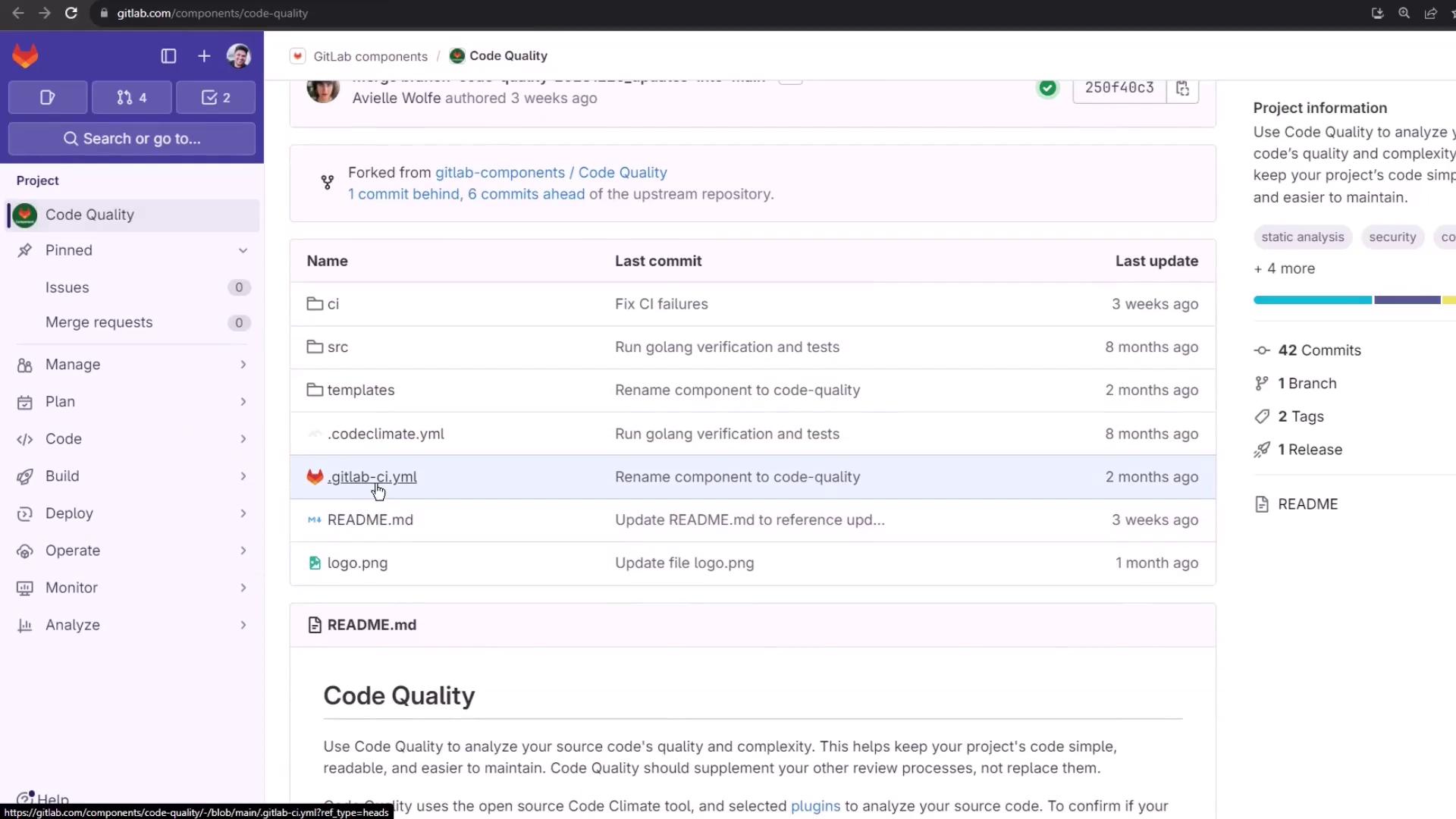
Snippet from the component’s template:
code_quality:
artifacts:
paths:
- gl-code-quality-report.json
rules:
- if: $CI_MERGE_REQUEST_ID || $CI_COMMIT_TAG || $CI_COMMIT_BRANCH
2. Add Code Quality to Your Pipeline
Start with a basic Node.js pipeline:
stages:
- test
.prepare_nodejs_environment: &prepare_nodejs
image: node:14
before_script:
- npm install
unit_testing:
stage: test
extends: *prepare_nodejs
script:
- npm test
artifacts:
when: always
expire_in: 3 days
reports:
coverage_report:
coverage_format: cobertura
path: coverage/cobertura-coverage.xml
Include the Code Quality component before defining your jobs:
include:
- component: gitlab.com/gitlab-components/code-quality/[email protected]
stages:
- test
# … your existing jobs … #
Once committed, the pipeline adds a code_quality job automatically:
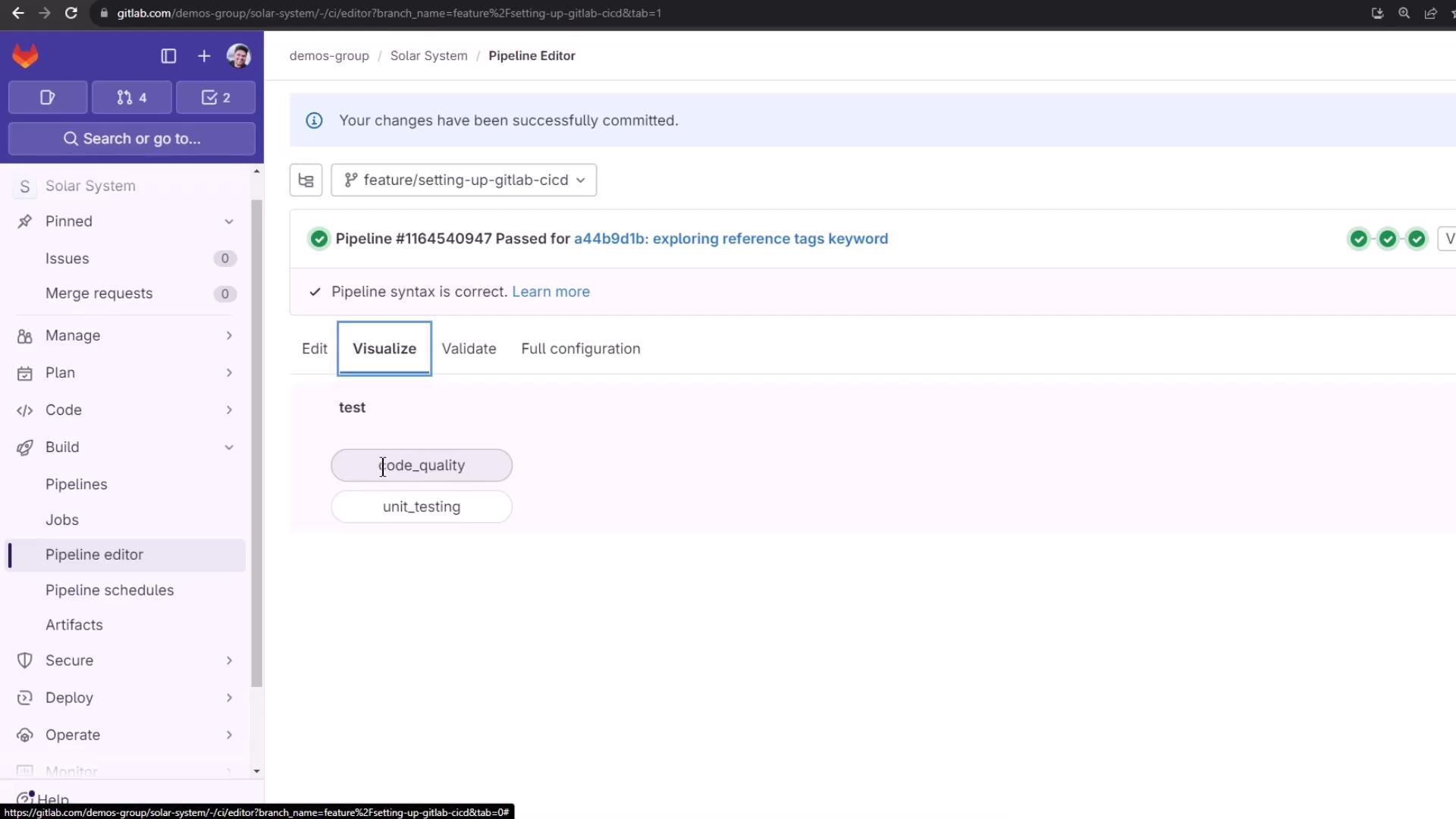
View the Merged Configuration
Click View full config in the pipeline editor to see how your .gitlab-ci.yml merges with the Code Quality template:
code_quality:
stage: test
image: docker:20.10.12
allow_failure: true
services:
- name: docker:20.10.12-dind
command: ["--tls=false", "--host=tcp://0.0.0.0:2375"]
variables:
DOCKER_DRIVER: overlay2
DOCKER_TLS_CERTDIR: ""
script:
- export SOURCE_CODE=$PWD
- docker pull -q $CI_TEMPLATE_REGISTRY_HOST/gitlab-org/ci-cd/codequality:0.96.0
- docker run --rm \
--volume "$SOURCE_CODE":/code \
--volume /var/run/docker.sock:/var/run/docker.sock \
$CI_TEMPLATE_REGISTRY_HOST/gitlab-org/ci-cd/codequality:0.96.0 /code
artifacts:
reports:
codequality:
- gl-code-quality-report.json
expire_in: 1 week
rules:
- if: '$CI_COMMIT_TAG || $CI_COMMIT_BRANCH'
when: always
By default, allow_failure: true ensures Code Quality issues don’t block merges.
3. Customize Stages & Report Formats
GitLab supports two special stages: .pre and .post. Assign code_quality to .pre for early feedback:
stages:
- ".pre"
- test
- build
- deploy
- ".post"
include:
- component: gitlab.com/gitlab-components/code-quality/[email protected]
code_quality:
stage: ".pre"
To generate an HTML report instead of JSON:
code_quality:
stage: ".pre"
variables:
REPORT_FORMAT: html
artifacts:
paths:
- gl-code-quality-report.html
reports:
codequality: []
This stores gl-code-quality-report.html as a job artifact.
4. Pipeline Run & Artifacts
Triggering a commit runs both code_quality and unit_testing jobs:
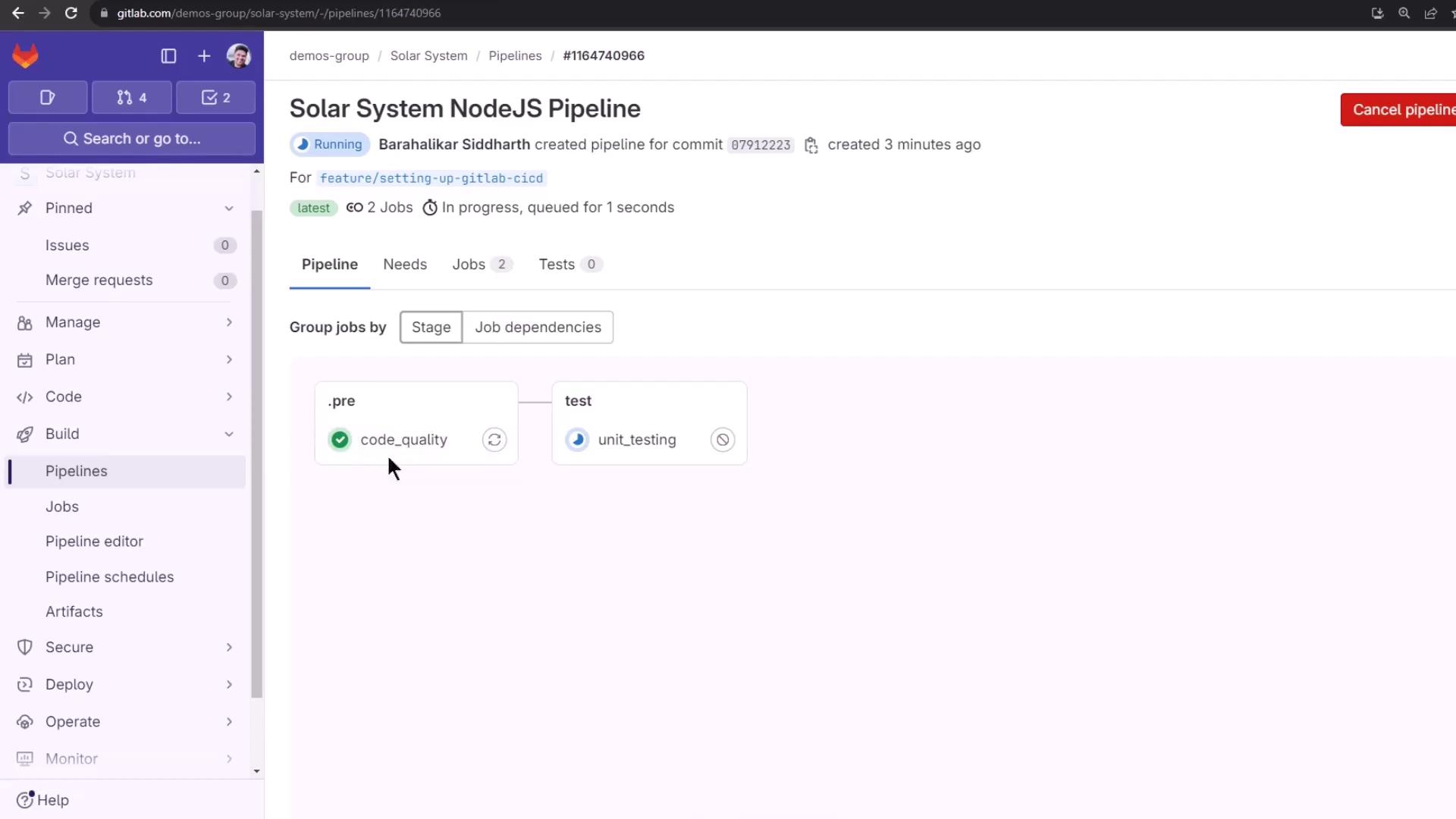
Inspect logs to see the analysis steps:
$ export SOURCE_CODE=$PWD
$ docker pull -q $CI_TEMPLATE_REGISTRY_HOST/gitlab-org/ci-cd/codequality:0.96.0
$ docker run --rm \
--volume "$SOURCE_CODE":/code \
--volume /var/run/docker.sock:/var/run/docker.sock \
...
Browse the HTML or JSON report via the job’s Browse link. The report groups findings by:
- Bug Risk
- Complexity
- Duplication
- Style
For inline MR annotations, GitLab uses the JSON report.
Example Findings
Bug Risk
throw new Error('Request failed.');
}).catch(function(error) {
alert("Ooops, We have 8 planets.\nSelect a number from 0 - 8");
console.log(error);
})
Duplication
describe('Fetching Planet Details', () => {
it('should fetch Mercury', (done) => {
const payload = { id: 1 };
chai.request(server)
.post('/planet')
.send(payload);
.end((err, res) => {
res.should.have.status(200);
res.body.should.have.property('name').eql('Mercury');
done();
});
});
});
Additional Code Quality Features
Top-tier GitLab plans unlock more advanced tools:
| Feature | Availability |
|---|---|
| Pipeline view inline annotations | Premium & above |
| Project Quality Dashboard summaries | Ultimate |
| Merge Request Changes view | Ultimate |
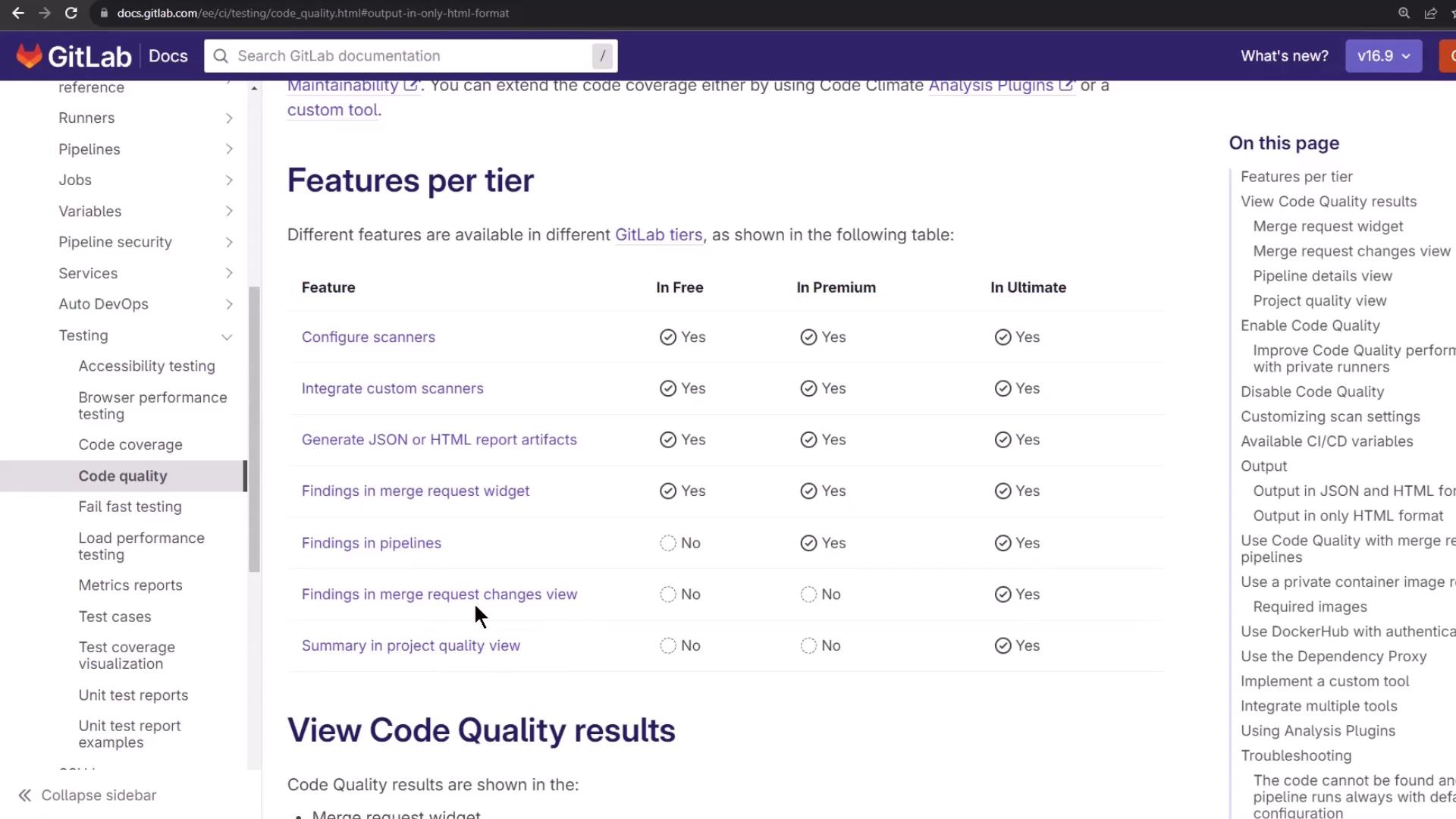
After review, your pipeline completes successfully:
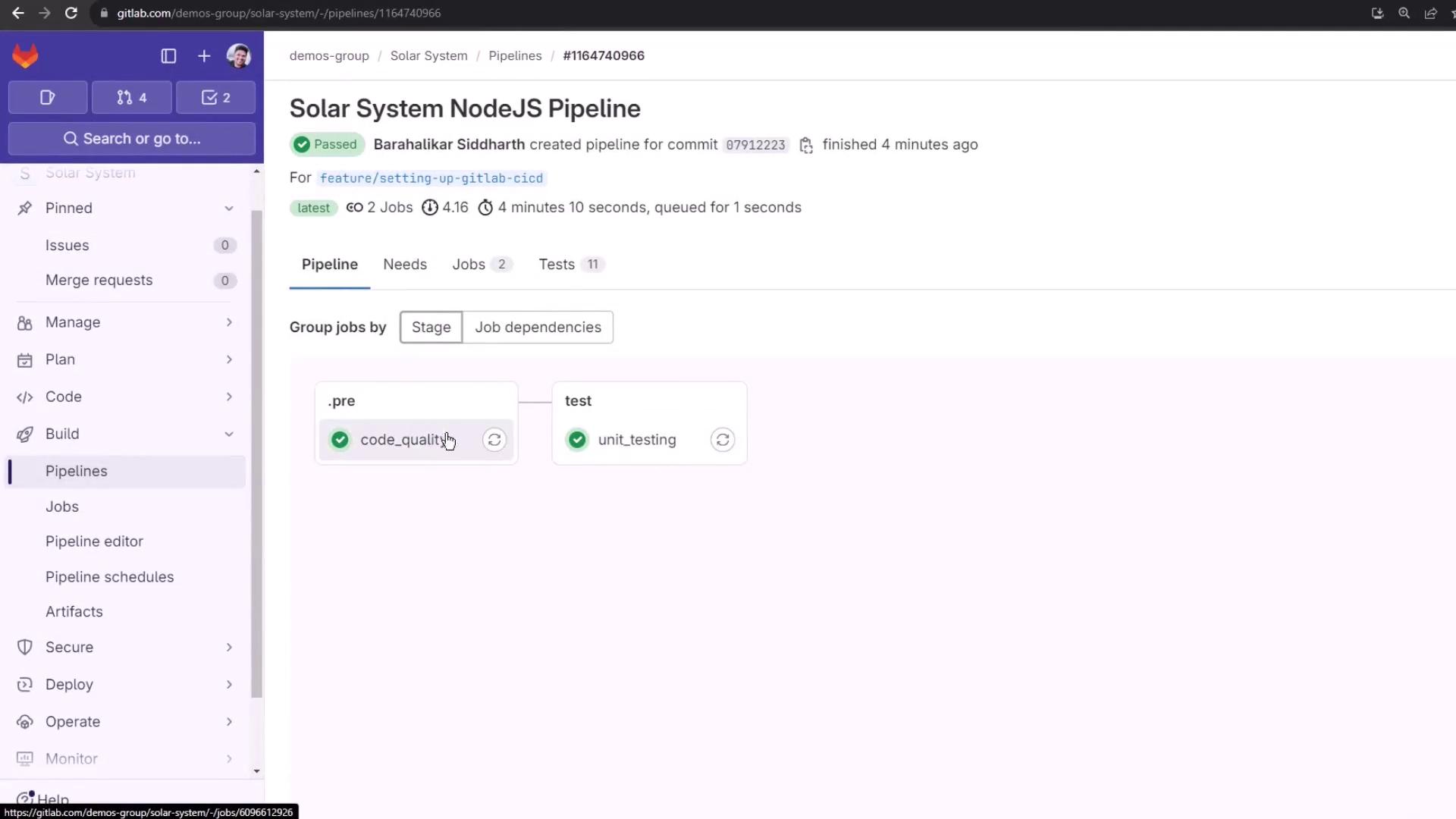
That’s it! You’ve integrated and customized GitLab’s Code Quality component to elevate your CI/CD standards.
Links and References
Watch Video
Watch video content