Introduction to OpenAI
Introduction to AI
Basic Prompt Engineering
Welcome to this hands-on guide on prompt engineering using the OpenAI Python client. You’ll learn how to install the package, configure the client, build a reusable prompt function, and tune generation parameters like max_tokens, temperature, top_p, and stop.
Table of Contents
- Prerequisites
- Installation
- Client Setup
- Creating the Prompt Function
- Running and Testing
- Tuning Generation Parameters
- Parameter Reference Table
- Summary
- Links and References
Prerequisites
- Python 3.7+
- An OpenAI API key
- Basic familiarity with Python
Warning
Never commit your API key directly to source control. Use environment variables or a secrets manager in production.
Installation
Open your terminal in Visual Studio Code (Terminal → New Terminal) and install the OpenAI package:
pip3 install openai
You should see output indicating successful installation:
Requirement already satisfied: tqdm<4 in ./Library/Python/3.9/lib/python/site-packages (from openai) (4.66.5)
Requirement already satisfied: anyio<6,>=5.0.0 in ./Library/Python/3.9/lib/python/site-packages (from openai) (5.4.0)
Requirement already satisfied: httpx<1.23.0,>=0.23.0 in ./Library/Python/3.9/lib/python/site-packages (from openai) (0.27.2)
...
Clear the terminal before proceeding.
Client Setup
Create a new file named prompt_engine.py and initialize the OpenAI client. For this example, we’ll inject the API key inline—remember to switch to environment variables later.
from openai import OpenAI
client = OpenAI(api_key="YOUR_API_KEY")
Creating the Prompt Function
Define a function prompt_engine that sends user input to the model and returns the generated text:
from openai import OpenAI
client = OpenAI(api_key="YOUR_API_KEY")
def prompt_engine(prompt: str) -> str:
response = client.chat.completions.create(
model="gpt-4o-mini",
messages=[{"role": "user", "content": prompt}]
)
return response.choices[0].message.content
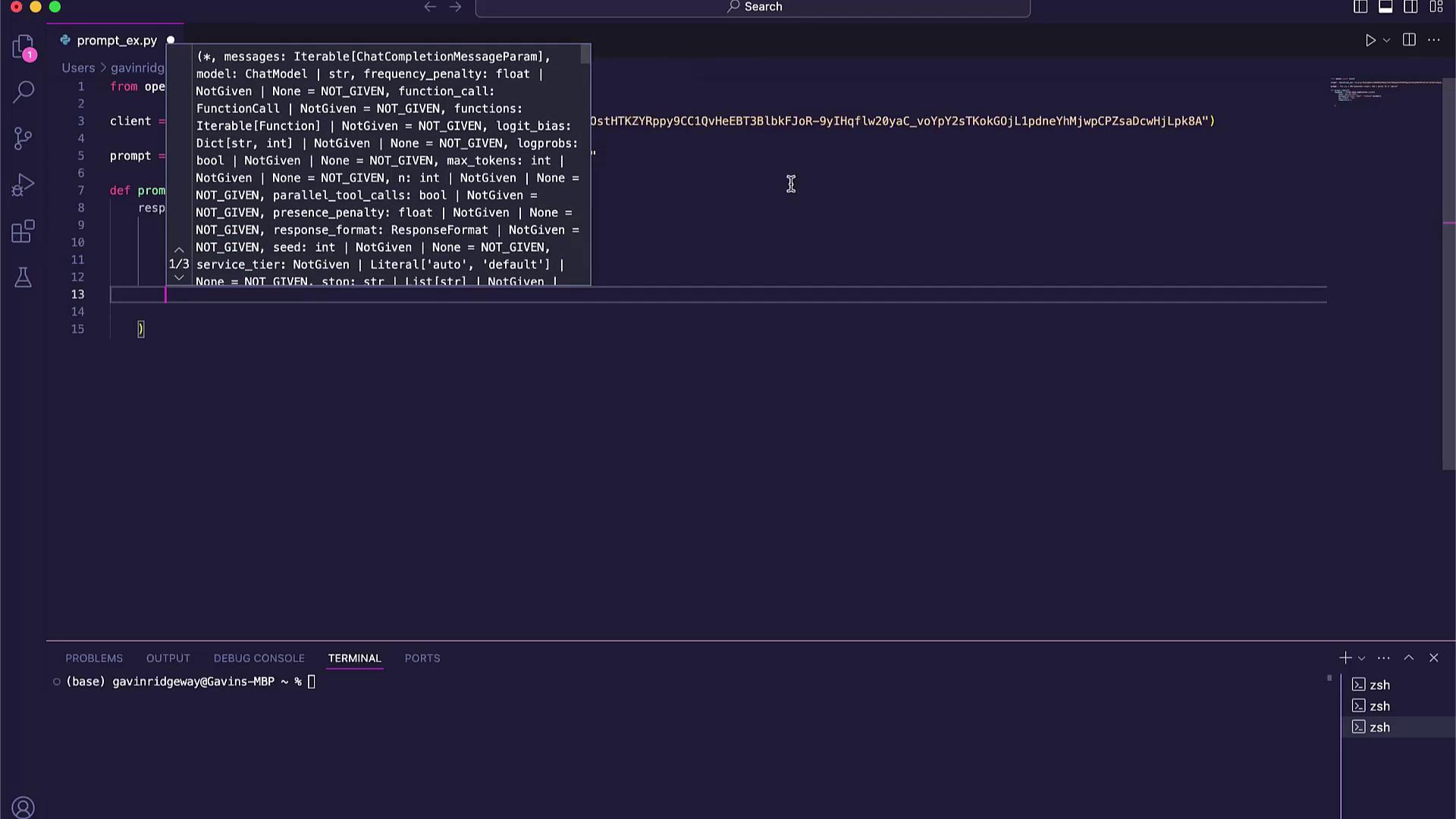
Running and Testing
Append a sample prompt and print the result:
prompt = "You are an NBA basketball expert. Who's better, MJ or LeBron?"
print(prompt_engine(prompt))
Then run:
python3 prompt_engine.py
You’ll see the model’s comparison between Michael Jordan and LeBron James.
Tuning Generation Parameters
Fine-tuning parameters lets you control creativity, length, and focus. Here’s how to adjust the main options:
max_tokens
Controls the maximum number of tokens in the response. Increase for more detailed output:
def prompt_engine(prompt: str) -> str:
response = client.chat.completions.create(
model="gpt-4o-mini",
messages=[{"role": "user", "content": prompt}],
max_tokens=200
)
return response.choices[0].message.content
temperature
Sets randomness:
- 0.0 for deterministic responses
- 1.0 for highly creative output
def prompt_engine(prompt: str) -> str:
response = client.chat.completions.create(
model="gpt-4o-mini",
messages=[{"role": "user", "content": prompt}],
temperature=0.5
)
return response.choices[0].message.content
top_p
Limits token selection to a cumulative probability. Lower values focus the output:
def prompt_engine(prompt: str) -> str:
response = client.chat.completions.create(
model="gpt-4o-mini",
messages=[{"role": "user", "content": prompt}],
temperature=0.5,
top_p=0.5
)
return response.choices[0].message.content
Note
top_p must be between 0 and 1 (exclusive). Values closer to 0 yield more focused results.
stop
Define one or more stop sequences to end the generation early:
def prompt_engine(prompt: str) -> str:
response = client.chat.completions.create(
model="gpt-4o-mini",
messages=[{"role": "user", "content": prompt}],
max_tokens=100,
temperature=0.5,
top_p=0.5,
stop=["\n"]
)
return response.choices[0].message.content
Parameter Reference Table
| Parameter | Description | Example Values |
|---|---|---|
| model | ID of the OpenAI model or deployment | "gpt-4o-mini" |
| max_tokens | Maximum response length (in tokens) | 50, 100, 200 |
| temperature | Sampling temperature (0.0–1.0) | 0.0, 0.5, 1.0 |
| top_p | Nucleus sampling probability (0–1) | 0.1, 0.5, 1.0 |
| stop | Sequences where generation will stop | ["\n"], ["."] |
Summary
You’ve now covered:
- Installing the OpenAI Python SDK
- Initializing the
OpenAIclient - Writing a generic
prompt_enginefunction - Running and validating outputs
- Fine-tuning with
max_tokens,temperature,top_p, andstop
Experiment with these settings to craft prompts that deliver exactly the style and length you need.
Links and References
Watch Video
Watch video content
Practice Lab
Practice lab