Introduction to OpenAI
Vision
DALL E What It Is and How It Works
Discover how OpenAI’s DALL·E brings text-to-image generation to life. By merging natural language understanding with visual synthesis, DALL·E unlocks creative possibilities for marketers, designers, educators, and more.
Introduction to DALL·E
DALL·E is an advanced AI model that transforms textual prompts into stunning visual outputs. Whether you need photorealistic scenes or abstract art, DALL·E interprets the relationship between words and images to produce high-fidelity results. Its versatility makes it ideal for content creation, marketing campaigns, product mockups, and creative prototyping.
For instance, a prompt like “a cat dressed as an astronaut on Mars” yields a coherent, imaginative image—even if such a scenario doesn’t exist in real life.
Example: Generating a Cartoon-Style Image
Below is a Python snippet using the OpenAI client to create a 1024×1024 cartoon-style illustration of a Canadian aspiring YouTuber.
Warning
Keep your API key (openai.api_key) secure. Do not commit it to public repositories.
import openai
openai.api_key = "YOUR_API_KEY"
def generate_cartoon_youtuber_image():
response = openai.Image.create(
model="dall-e-3",
prompt="Create a cartoon-style photo of a Canadian person trying to become a YouTuber",
size="1024x1024"
)
return response["data"][0]["url"]
if __name__ == "__main__":
print(generate_cartoon_youtuber_image())
How DALL·E Works
DALL·E’s pipeline resembles that of GPT but is fine-tuned for image synthesis. The process involves four key stages:
Step 1: Prompt Processing
Users submit a clear, detailed description. The more specific the prompt, the more accurate and rich the generated image will be.
Note
Vague prompts often result in generic or unexpected visuals. Include colors, styles, and context to get the best output.
Step 2: Tokenization
The model breaks the text into tokens—small semantic chunks—and analyzes their spatial and conceptual relationships.
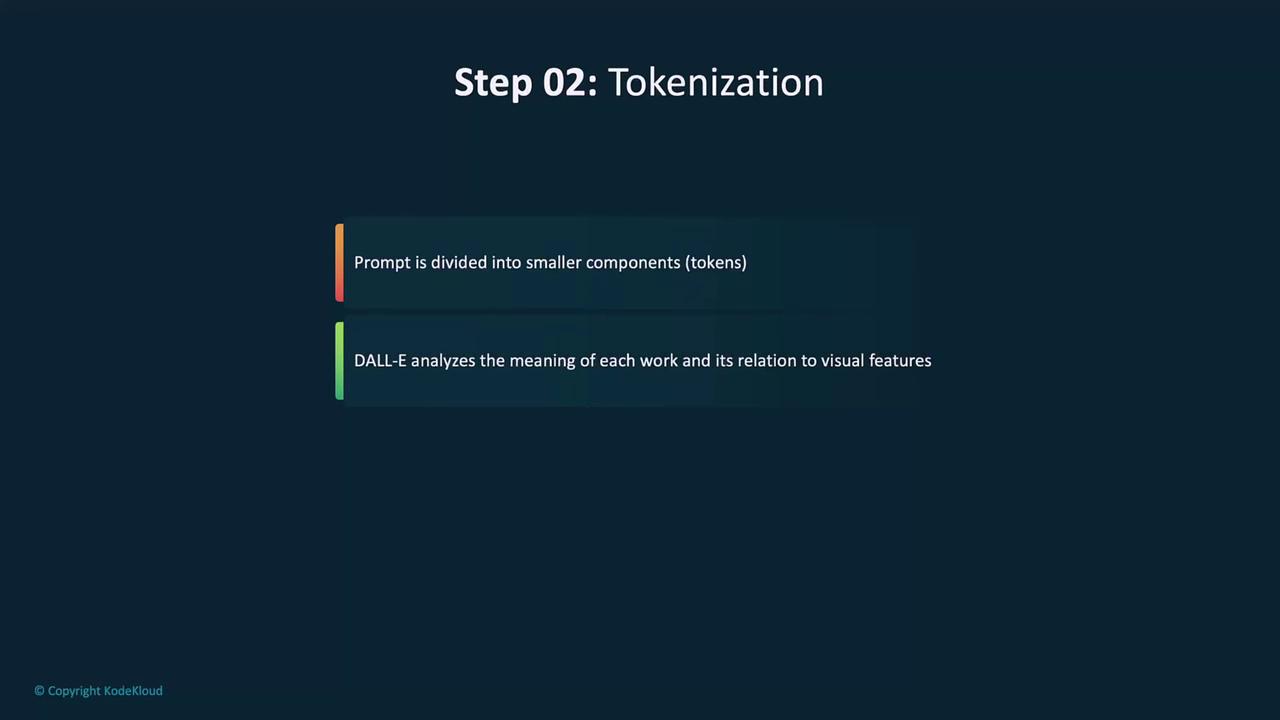
Step 3: Image Generation
Using its transformer-based decoder, DALL·E predicts pixels or image components that align with the tokenized prompt, blending colors, textures, and shapes into a cohesive image.
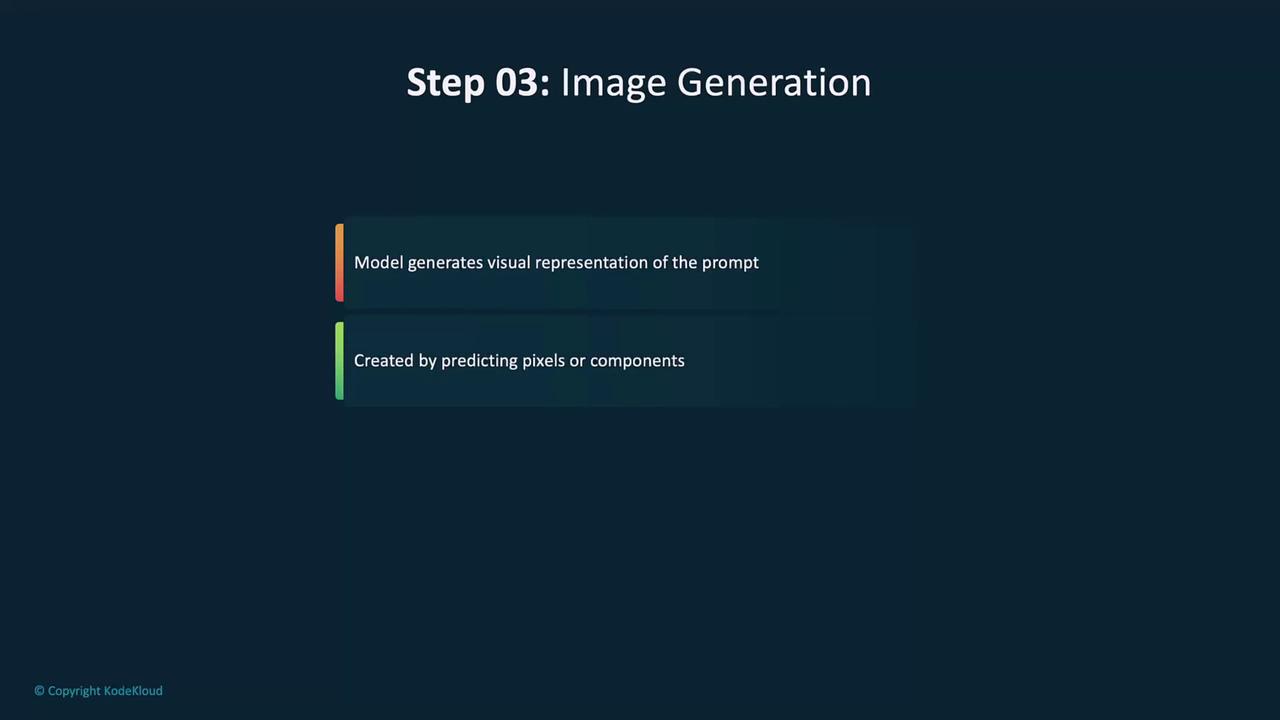
Step 4: Output
The API returns one or more images matching your prompt. You can adjust parameters (e.g., dimensions or number of variations) to compare different creative interpretations.
Applications of DALL·E
DALL·E’s flexibility powers a variety of use cases:
| Application | Description | Prompt Example |
|---|---|---|
| Advertising & Marketing | Visualize campaign concepts without expensive photoshoots. | “A futuristic jacket ad in a neon-lit cityscape.” |
| Creative Design & Art | Prototype characters, environments, or objects in minutes. | “A cyberpunk warrior with robotic arms in a dystopian alley.” |
| Content Creation | Generate custom illustrations for blogs, articles, or social media. | “A smart home with AI robots cleaning the house.” |
| Education & Learning | Produce labeled diagrams and educational visuals. | “Solar system with planets labeled and orbit paths highlighted.” |
Advertising and Marketing
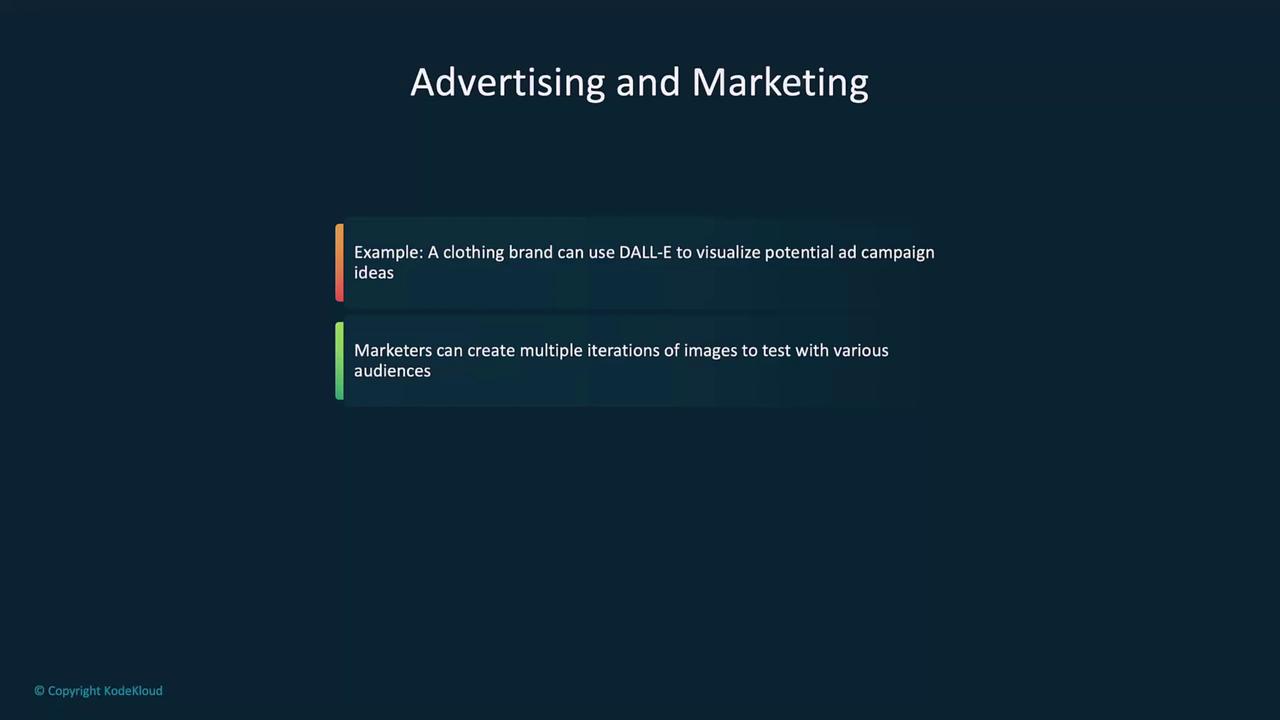
Brands can quickly iterate on visuals—testing color schemes, settings, and styles—without the cost of a full photoshoot.
Creative Design and Art

Game developers and concept artists can explore dozens of variations for characters and scenes in minutes.
Content Creation
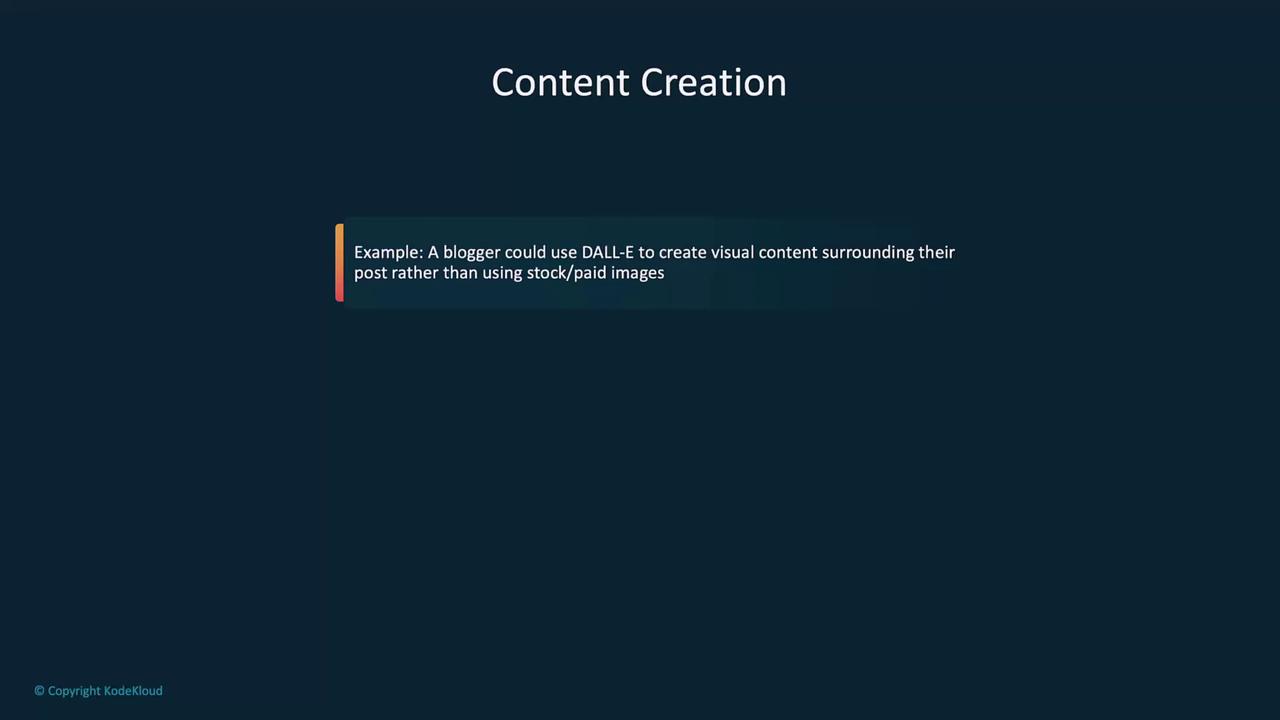
Writers and bloggers can craft unique illustrations that perfectly match their narrative, eliminating the need for generic stock photos.
Education and Learning
Educators can generate engaging visuals—such as annotated scientific diagrams, historical scene reconstructions, or language-learning flashcards—to enrich lesson plans and enhance student understanding.
Links and References
Watch Video
Watch video content