Introduction to OpenAI
Vision
The Evolution of DALL E From DALL E 1 to DALL E 3
Discover how OpenAI’s text-to-image AI tool has advanced since 2021—boosting resolution, improving prompt fidelity, and unlocking new creative workflows. Starting with the original DALL·E, we’ll trace its major upgrades, community-driven variants, and the latest innovations shaping the future of AI-generated imagery.
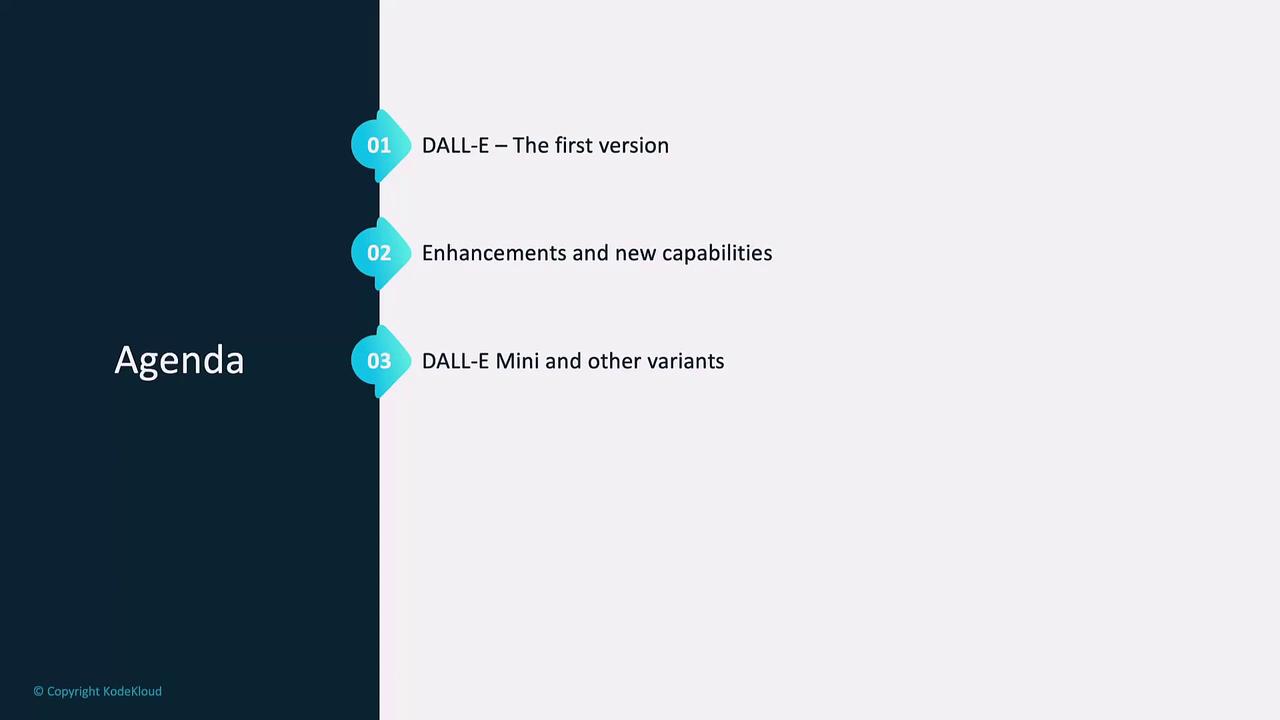
1. DALL·E 1: The Pioneer of Text-to-Image Synthesis
Debuting in January 2021, DALL·E 1 introduced a transformer-based model trained on millions of text–image pairs. It set the stage for AI-driven creative composition by translating natural language prompts into original visuals.
Key Features
- Text-to-Image Mapping: Converts detailed prompts into coherent images
- Concept Blending: Merges unrelated ideas (e.g., “an avocado-shaped chair”) into a single scene
Limitations
- Low Resolution: Outputs were often under 256×256 pixels and lacked fine detail
- Artifact Risks: Complex prompts could produce visual glitches or inconsistent elements
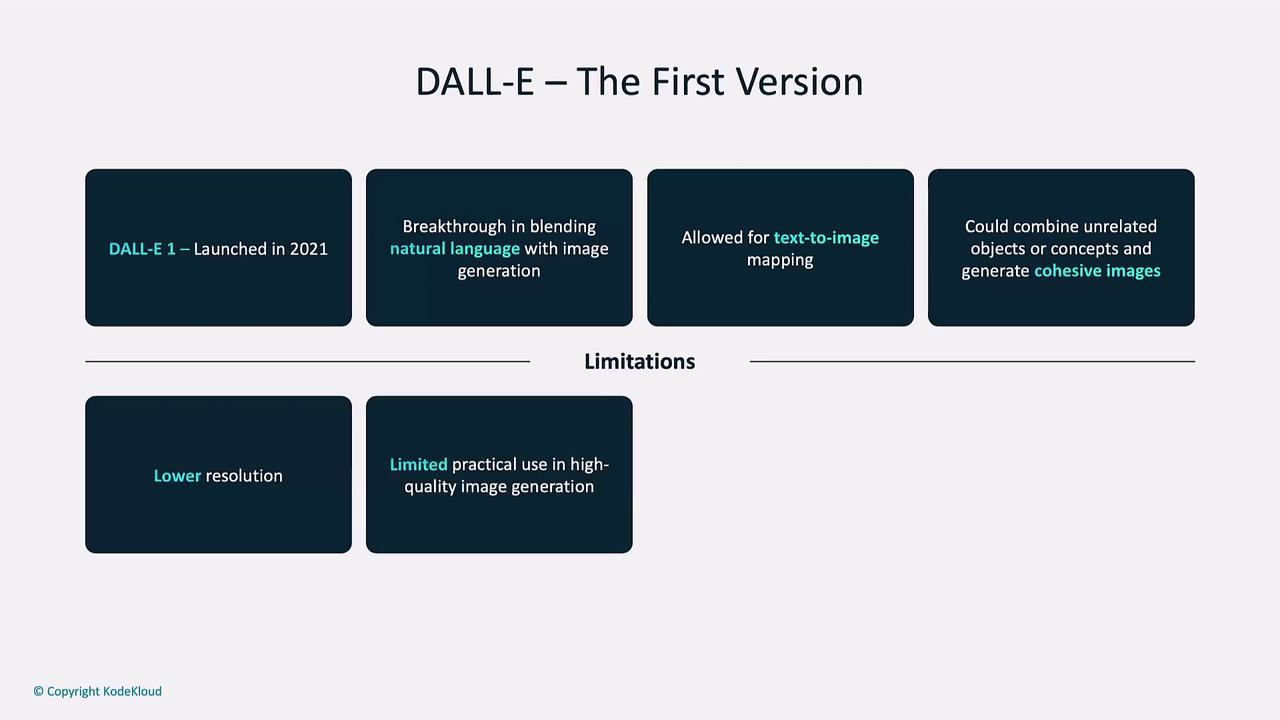
2. DALL·E 2: Dramatically Higher Fidelity and Precision
Launched in 2022, DALL·E 2 marked a substantial leap in image quality, enabling designers and marketers to create production-ready visuals from text prompts.
- Higher Resolution & Detail: Supports up to 1024×1024px with richer textures and lighting
- Improved Compositional Accuracy: Enhanced spatial reasoning—objects relate correctly in 3D space
- Inpainting & Variations: Edit specific regions or generate alternative renditions of an existing image
- Enhanced Prompt Alignment: Follows nuanced instructions more faithfully, reducing trial-and-error

3. Community-Driven Variants: DALL·E Mini and Beyond
To democratize AI art, open-source projects like DALL·E Mini (now Craiyon) emerged, replicating core functionality on limited hardware.
- Accessibility: Runs on standard CPUs or small GPUs—great for hobbyists
- Rapid Prototyping: Enables quick experimentation without cloud costs
- Open Ecosystem: Researchers can fine-tune models or integrate with other AI pipelines

Tip for Prompt Engineering
Use descriptive adjectives, specify styles (e.g., “oil painting,” “isometric”), and define color palettes to guide the model toward your vision. Experiment with step-by-step instructions for complex scenes.
4. DALL·E 3: State-of-the-Art Imagery and Interactive Editing
The latest iteration elevates AI-generated visuals with print-quality resolution, interactive tools, and fine-grained control.
- Ultra-High Resolution: Delivers up to 2048×2048px—suitable for large-format prints
- Interactive Inpainting: Iteratively refine subregions with follow-up prompts
- Precise Prompt Control: Constrain style, mood, and composition using advanced conditioning
- Faster Inference & Cost Efficiency: Optimized for real-time workflows and reduced compute costs
Expanded Use Cases
- Film & Animation: Generate storyboard frames and concept art directly from scripts
- E-Commerce: Produce hyper-realistic product renders for marketing and prototyping
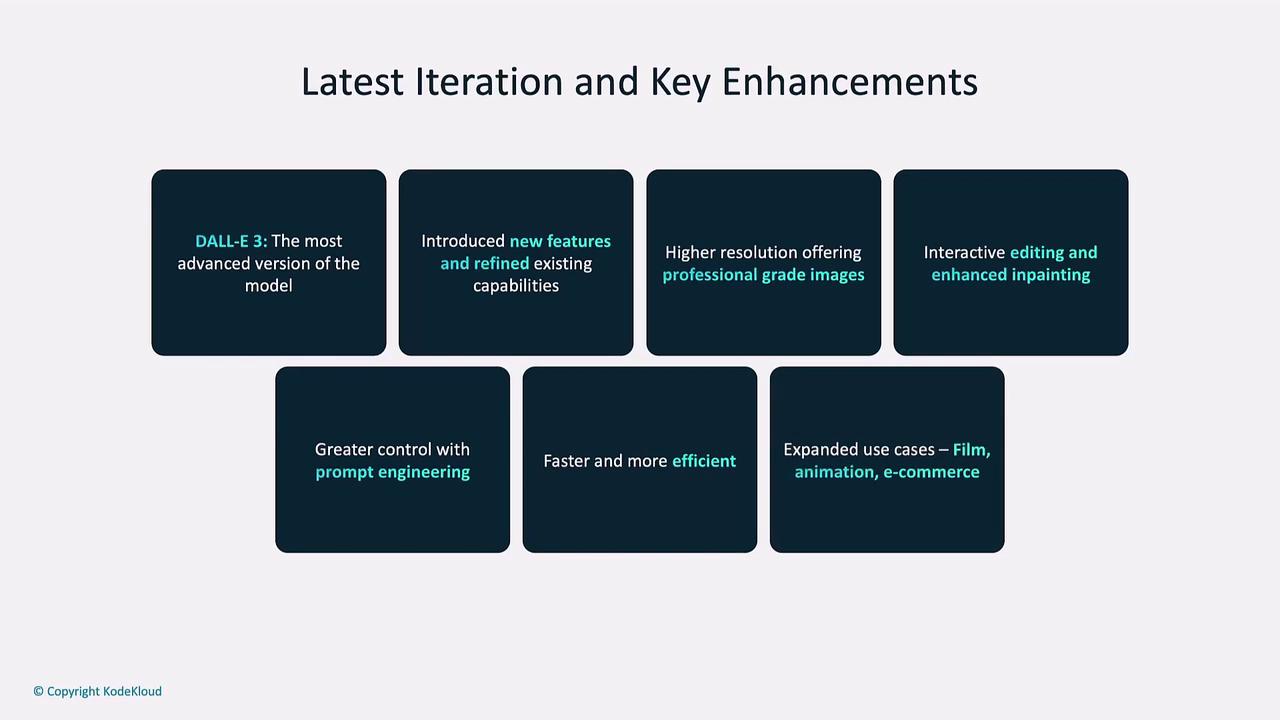
5. Future Directions in AI Image and Video Generation
Emerging research points toward:
- 3D Asset Creation: From flat images to fully modeled objects for VR/AR and gaming
- Text-to-Video Synthesis: Dynamic scene generation for ads, short films, and interactive media
- Multimodal Integration: Seamless fusion of text, image, and audio generation for immersive storytelling
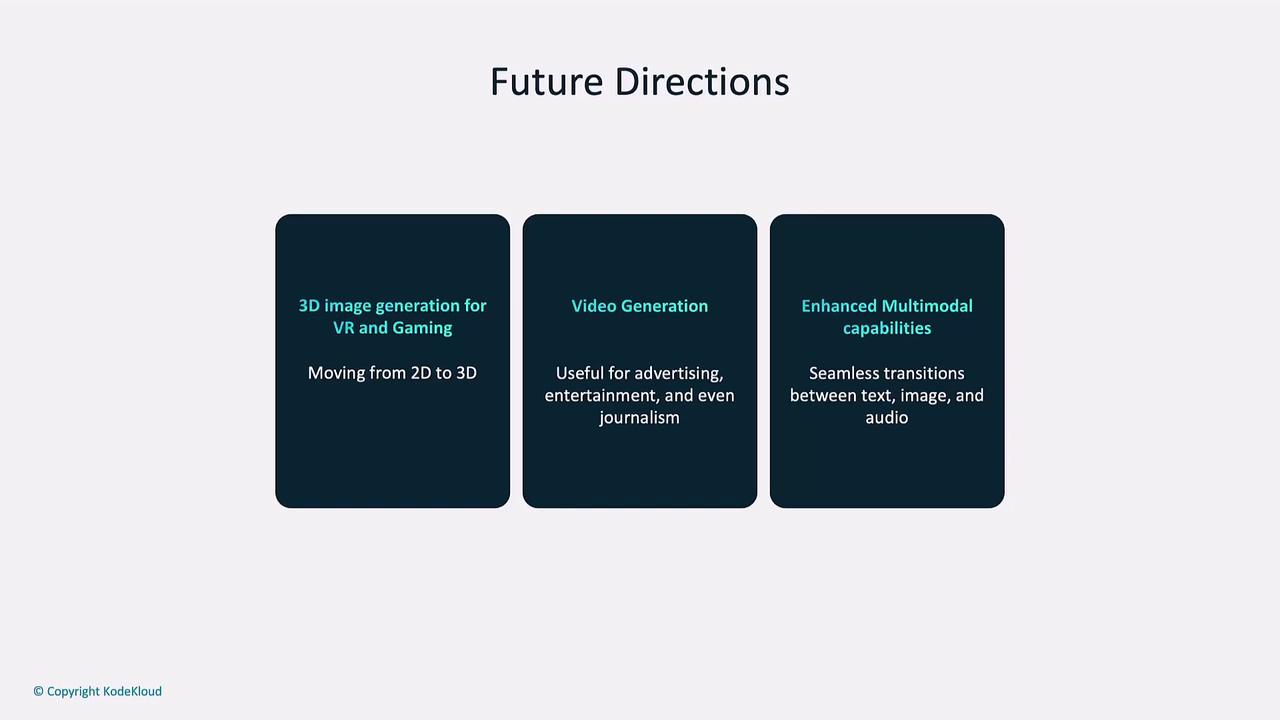
Comparison of DALL·E Versions
| Feature | DALL·E 1 | DALL·E 2 | DALL·E 3 |
|---|---|---|---|
| Resolution | ≤256×256 | Up to 1024×1024 | Up to 2048×2048 |
| Prompt Fidelity | Basic alignment | Enhanced alignment | Fine-grained control |
| Editing Tools | None | Inpainting & masks | Interactive inpainting |
| Speed & Efficiency | Slower | Faster | Real-time optimized |
| API & Integration | Limited Access | Public API | Expanded ecosystem |
References and Further Reading
Watch Video
Watch video content