Jenkins For Beginners
Automation and Security
Jenkins CSRF CRUMB
In this lesson, you will learn how to generate and use Jenkins CSRF crumb tokens to secure your Jenkins environment. Previously, we covered API tokens and REST API calls. Today, we focus on CSRF protection in Jenkins and explore how unique crumb tokens help secure requests against Cross-Site Request Forgery attacks.
Jenkins protects you by generating a unique, randomly created token (crumb) for each user session. This token is produced by hashing details such as the username, session ID, IP address, and a unique Jenkins salt. When a submission is made, these details must match for the crumb to be considered valid.
Note
Jenkins enables CSRF protection by default. It is highly recommended to keep this protection enabled to prevent unauthorized requests.
Configuring CSRF Protection
By default, CSRF protection is enabled in Jenkins. Administrators can verify the settings by navigating to Manage Jenkins > Configure Global Security. In the security configuration, look for the CSRF protection settings, as shown in the image below:
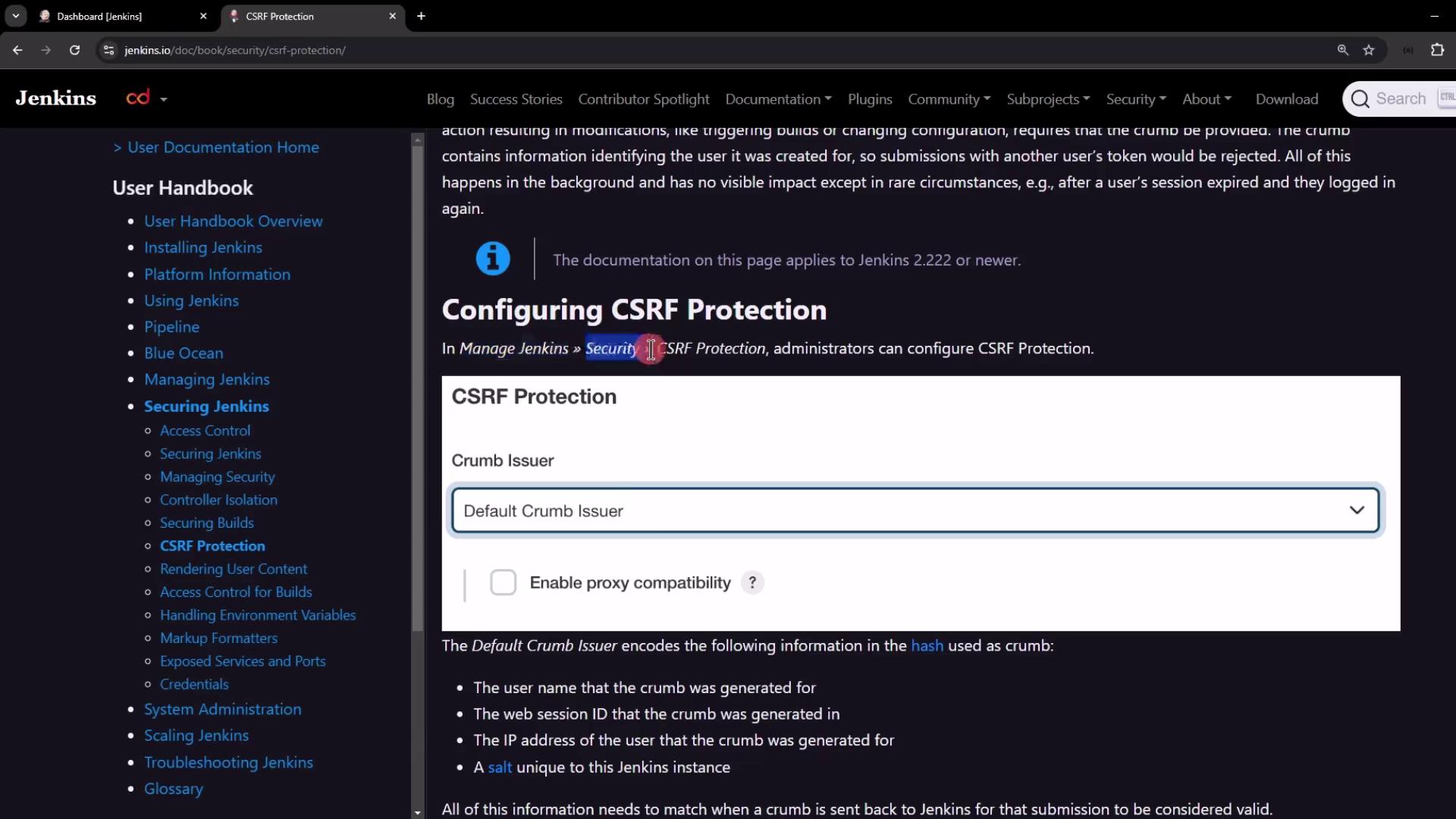
If necessary, it is possible to disable CSRF protection by setting the following system property:
hudson.security.csrf.GlobalCrumbIssuerConfiguration.DISABLE_CSRF_PROTECTION=true
Scrolling down in the Jenkins security configuration reveals that the default crumb issuer is selected by default:
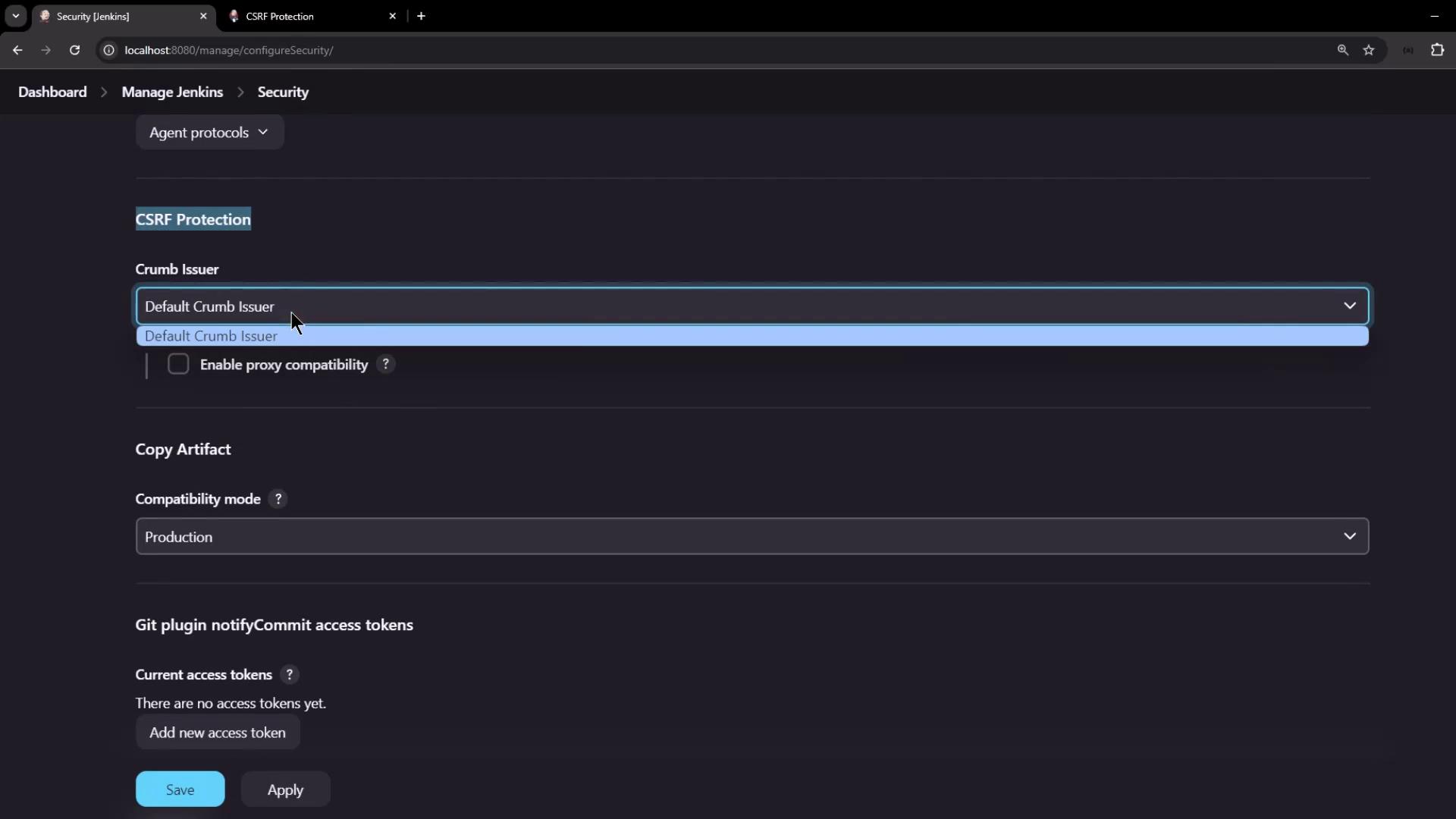
Generating and Using the Crumb Token
To securely interact with Jenkins via the REST API, follow these steps:
- Make a POST request to the
/crumbIssuer/api/jsonendpoint with your username and password. - Upon successful authentication, Jenkins returns a JSON object with:
- The crumb token.
- The header name (typically "Jenkins-Crumb") to be used when making subsequent requests.
- A
Set-Cookieheader that contains the session cookie.
- Include both the crumb token and the session cookie in subsequent API requests.
Retrieving the Crumb with cURL
You can use cURL to request the crumb token. The following example demonstrates how to fetch the crumb:
curl -s \
-u admin:password \
http://localhost:8080/crumbIssuer/api/json | jq
This command outputs a JSON object similar to:
{
"_class": "hudson.security.csrf.DefaultCrumbIssuer",
"crumb": "6286e7b759cb388daec3a4d4e4f1fcde5da95edcb779d8b9967c1239de5cff",
"crumbRequestField": "Jenkins-Crumb"
}
Inspecting HTTP Headers
To view the full response headers, remove the jq filter and enable verbose output with the -v flag:
curl -v -s \
-u admin:password \
http://localhost:8080/crumbIssuer/api/json
The headers will include details such as:
HTTP/1.1 200 OK
Date: Tue, 20 Aug 2024 18:56:50 GMT
X-Content-Type-Options: nosniff
X-Jenkins: 2.462.1
X-Jenkins-Session: a52c1ba5
X-Frame-Options: deny
Content-Type: application/json;charset=utf-8
Set-Cookie: JSESSIONID.ffaa3adf=node01y1zmgr6pjx6019wb8x60kmbp0384.node0; Path=/; HttpOnly
Expires: Thu, 01 Jan 1970 00:00:00 GMT
Content-Length: 163
Server: Jetty(10.0.20)
Saving Cookies for Subsequent Requests
To ensure that the session cookie is maintained in future requests, use cURL's --cookie-jar option. For example:
curl -s -u admin:password http://localhost:8080/crumbIssuer/api/json --cookie-jar /tmp/cookies | jq
This command saves the session cookies to /tmp/cookies and displays the JSON response:
{
"_class": "hudson.security.csrf.DefaultCrumbIssuer",
"crumb": "28791665a0a7f47ecf03510ae3b0b2695e01d3e3f2d0ba96d1d230898051059a",
"crumbRequestField": "Jenkins-Crumb"
}
To view the saved cookies, simply run:
cat /tmp/cookies
The output may resemble:
# Netscape HTTP Cookie File
# http://curl.se/docs/http-cookies.html
#HttpOnly_localhost FALSE 0 JSESSIONID.ffaa3adf node0gaz40v50cbw9ta2198n7lee0385.node0
Triggering a Job with the Crumb and Cookie
Once you have the crumb token and session cookie, you can trigger a Jenkins job. Consider a parameterized pipeline job named "parameterized-pipeline-job." Use the following cURL command to send a POST request that includes the crumb header, cookie, and necessary parameters:
curl -s -u admin:password \
--cookie /tmp/cookies \
-H "Jenkins-Crumb:28791665a0a7f47ecf03510ae3b0b2695e01d3e3f2d0ba96d1d230898051059a" \
-X POST http://localhost:8080/job/parameterized-pipeline-job/buildWithParameters \
-d BRANCH_NAME=test \
-d APP_PORT=6767
After executing the command, a new build will be triggered in Jenkins, confirming that the crumb token and session cookie are correctly configured for secure REST API calls.
Alternative: Using API Tokens
Using API tokens is an alternative authentication method that bypasses CSRF protection. When you authenticate with your username and API token, the CSRF crumb mechanism is not required, simplifying your API interactions.
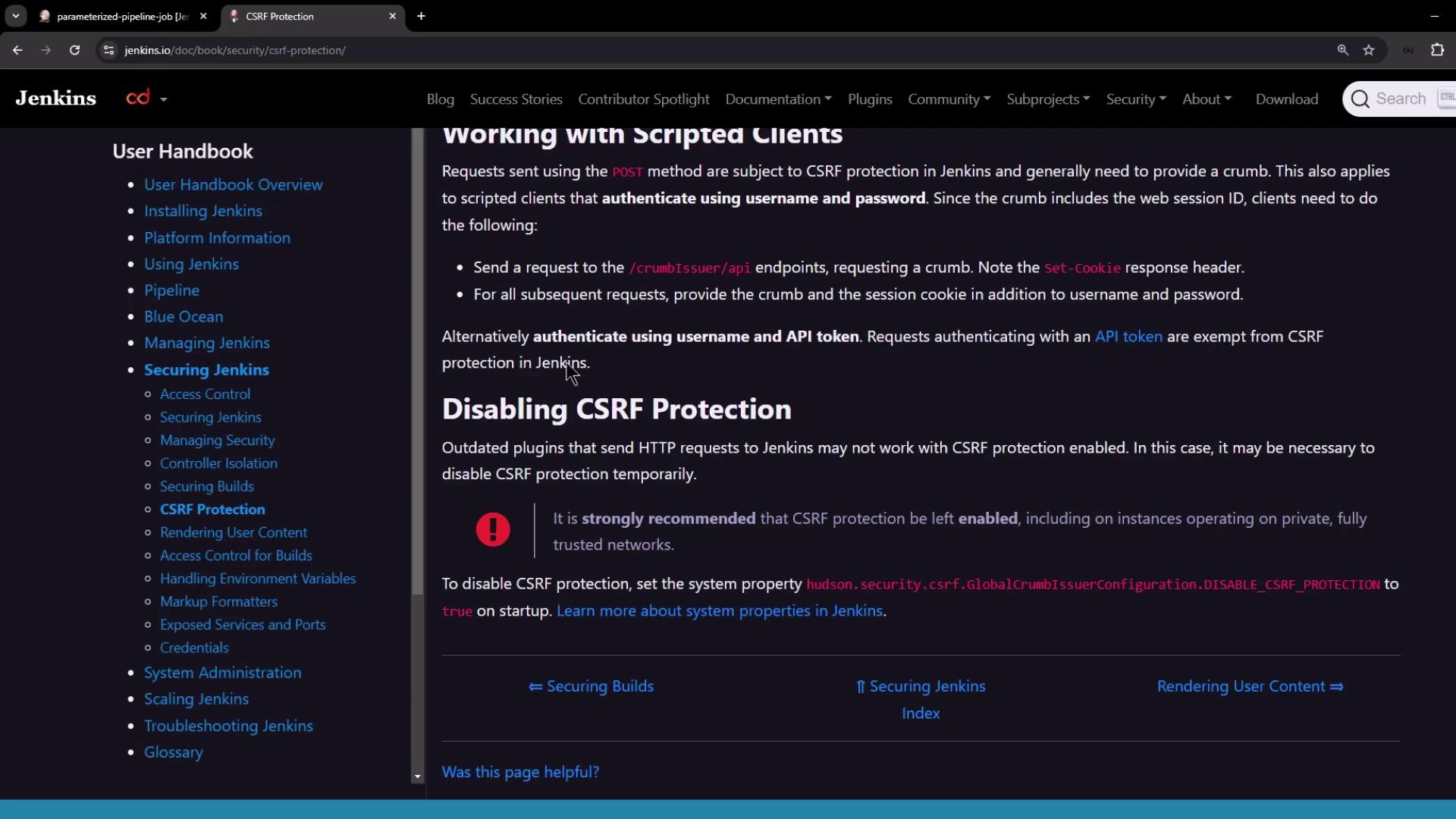
Conclusion
This lesson provided a step-by-step guide to understanding and using Jenkins CSRF crumb tokens. By following these best practices, you ensure that all your API interactions with Jenkins are secure. For more detailed information, refer to the Jenkins Documentation.
Happy Coding!
Watch Video
Watch video content