Nginx For Beginners
Install Config
Install Config Introduction
In this guide, you’ll learn how to install and configure Nginx on multiple operating systems. We’ll walk through package managers, Nginx service management, configuration structure, hosting a static website, and securing your server with UFW.
What You’ll Learn
- Package managers: APT, YUM, Homebrew, and Windows Subsystem for Linux (WSL).
- Installing Nginx on Ubuntu, CentOS, macOS, and Windows (WSL).
- Starting, stopping, reloading, and checking the status of the Nginx service.
- Anatomy of nginx.conf: global directives, the HTTP block, and server blocks.
- Hosting a simple static site with Nginx server blocks.
- Configuring ports and securing your site with UFW.
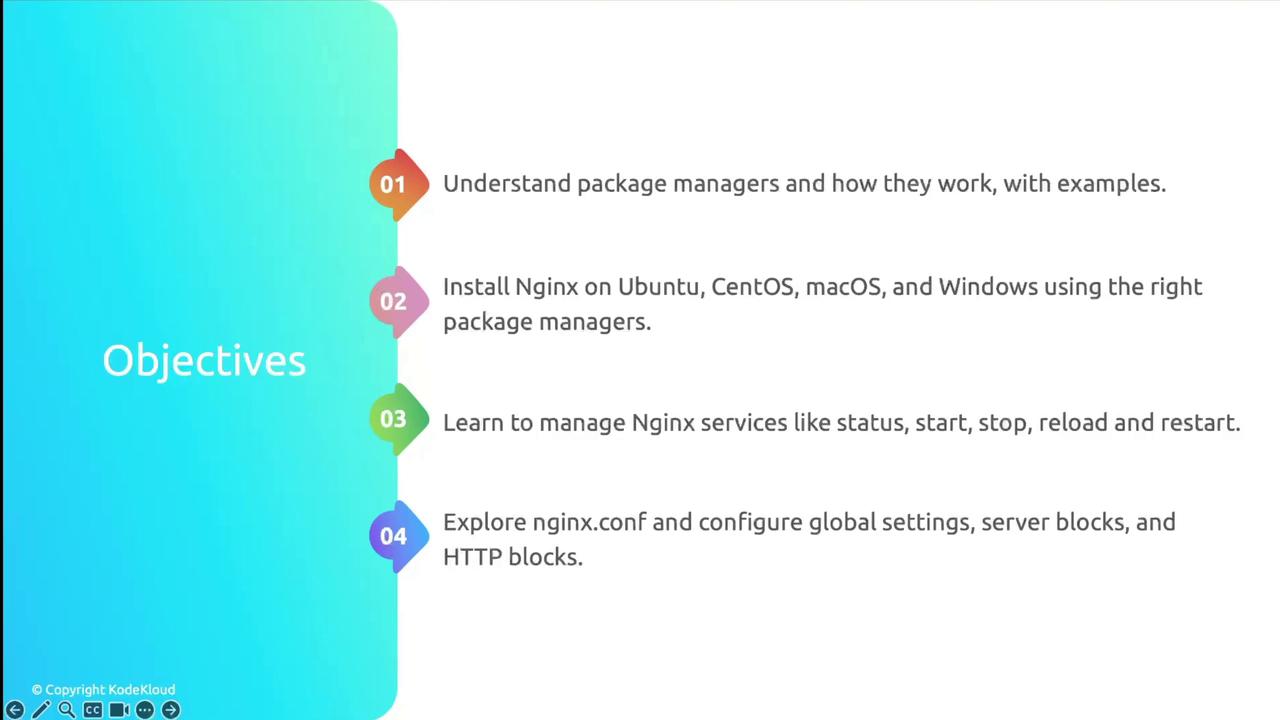
We’ll begin by exploring package managers and installing Nginx. Then, we’ll cover service management, dive into the configuration file, set up a static website, and finish with firewall security using UFW.
1. Package Manager Overview
Choose the appropriate package manager for your OS:
| Operating System | Package Manager | Install Nginx Command |
|---|---|---|
| Ubuntu | APT | sudo apt update && sudo apt install nginx |
| CentOS/RHEL | YUM or DNF | sudo yum install epel-release && sudo yum install nginx |
| macOS | Homebrew | brew update && brew install nginx |
| Windows (WSL) | APT | sudo apt update && sudo apt install nginx |
Note
Ensure you have administrative privileges (sudo) before running installation commands.
2. Installing Nginx
We’ll cover step-by-step instructions for:
- Ubuntu & Debian
- CentOS & RHEL
- macOS (Homebrew)
- Windows WSL
Next, we’ll manage the Nginx service, explore nginx.conf, host a static site, and secure your server with UFW.
Links and References
Watch Video
Watch video content