Open Source for Beginners
Open Source
Open source licenses
Releasing your work as open source can accelerate collaboration and innovation—but it also carries legal responsibilities. In most countries, creative work is automatically protected by copyright. Unless you grant explicit permission, others cannot use, modify, or redistribute your code.
Warning
Always include a license file in your repository. Without one, contributors and users risk infringing on your copyright.
A license clearly defines the permissions, conditions, and limitations for anyone who interacts with your project.
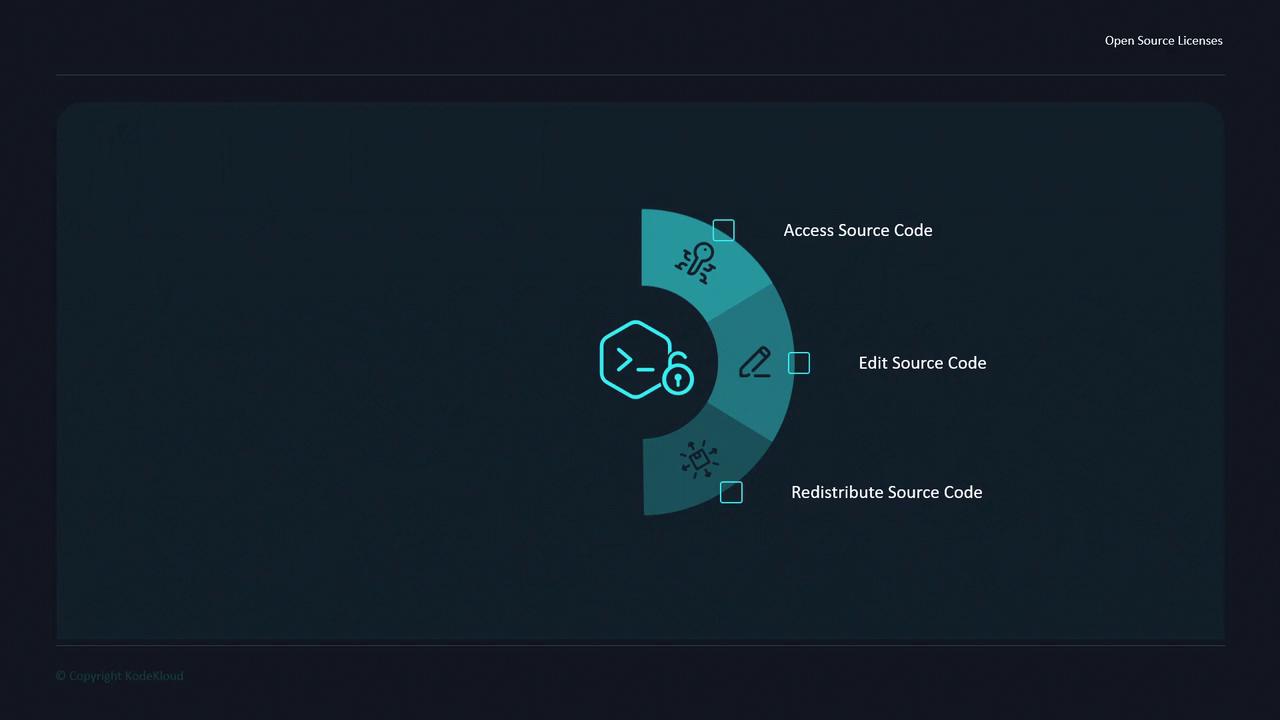
What Makes a Project “Open Source”?
Simply making code publicly accessible doesn’t make it open source. True open source projects must adopt a license that complies with the Open Source Definition. That definition ensures your project remains free to use, modify, and distribute under clear terms.
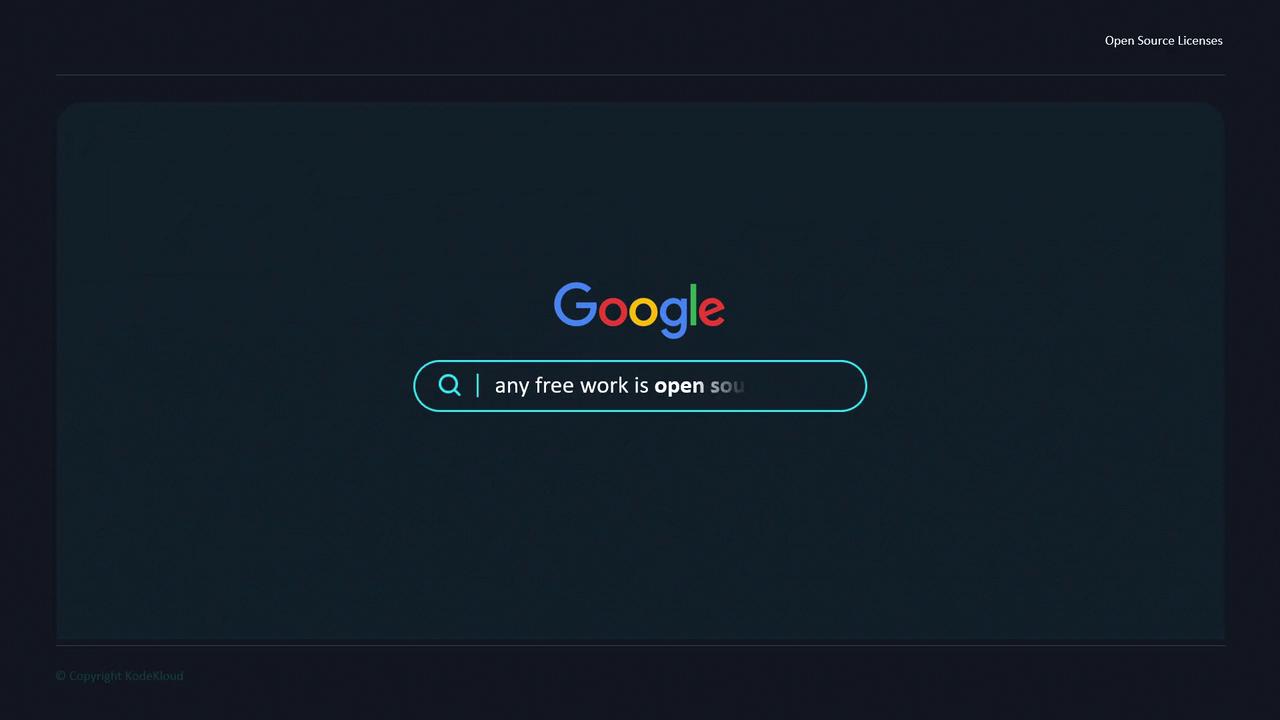
Note
A license grants legal permission. Popular open source licenses are maintained by standard organizations to ensure consistency and clarity.
Popular Open Source Licenses
| License Name | Key Permissions | Learn More |
|---|---|---|
| MIT License | Commercial use, modification, distribution | MIT License |
| GNU General Public License (GPL) v3 | Copyleft, distribution under same terms | GPL v3 |
| Apache License 2.0 | Patent grant, redistribution | Apache 2.0 |
| BSD 2-Clause (“Simplified BSD”) | Redistribution with attribution | BSD 2-Clause |
| Mozilla Public License 2.0 | File-level copyleft, distribution | MPL 2.0 |
Examining a License on GitHub
Let’s explore how React’s team handles licensing. Visit the React GitHub repository and locate the LICENSE file:
- Navigate to the repo and click on LICENSE in the file list.
- You’ll see that React uses the MIT License.
- The sidebar also provides a quick summary of permissions and conditions.
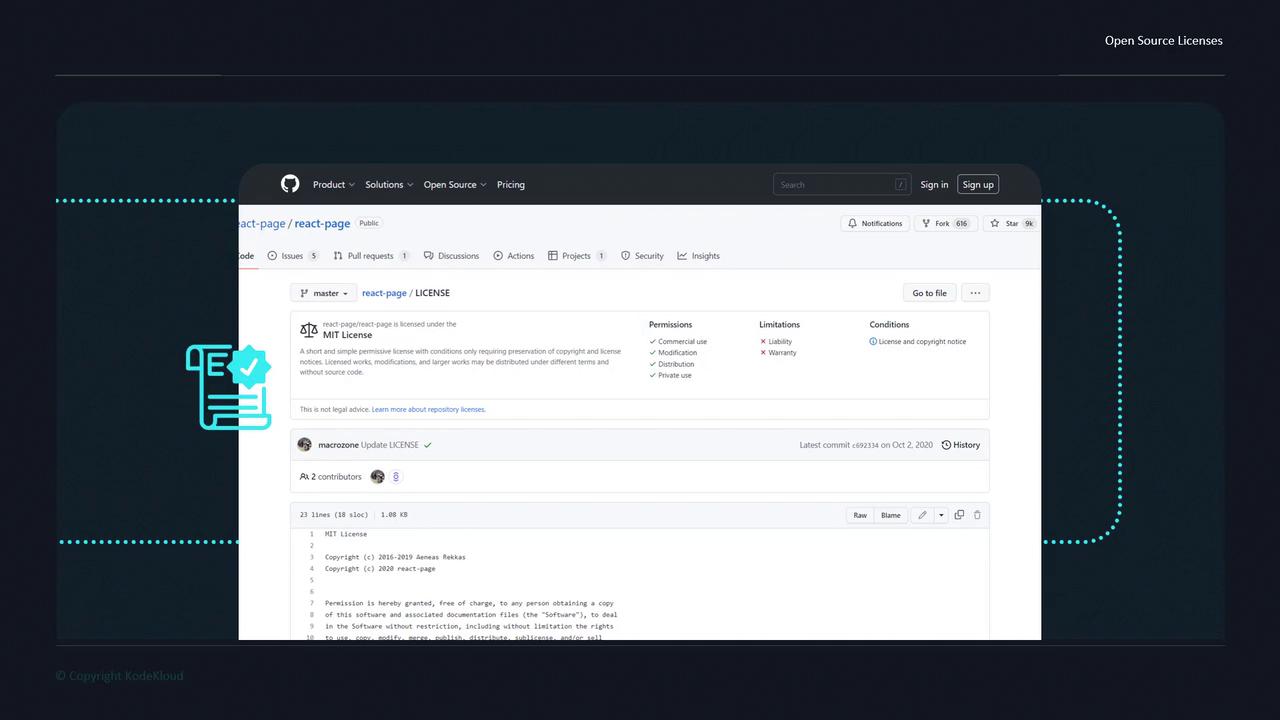
Each license carries unique obligations—such as attribution requirements or copyleft clauses—so review them carefully before choosing one for your project.
References
Watch Video
Watch video content