EFK Stack: Enterprise-Grade Logging and Monitoring
Understanding Kibana
Kibana Query Language KQL Understanding the syntax and capabilities of KQL for advanced data querying
Welcome to this in-depth lesson on Kibana Query Language (KQL). In this article, we explore how KQL integrates seamlessly with Kibana to query Elasticsearch data efficiently. Whether you're troubleshooting error logs or building advanced dashboards, KQL offers a user-friendly syntax that simplifies complex Elasticsearch Query DSL requests.
KQL is a vital component of Kibana, enabling you to filter and search datasets with ease. The language translates your queries into Elasticsearch query DSL requests behind the scenes, ensuring you harness the full power of Elasticsearch's search capabilities while maintaining simplicity in query construction. Once Elasticsearch processes these queries, the matching data is immediately returned to Kibana, providing a real-time interactive data analysis experience.
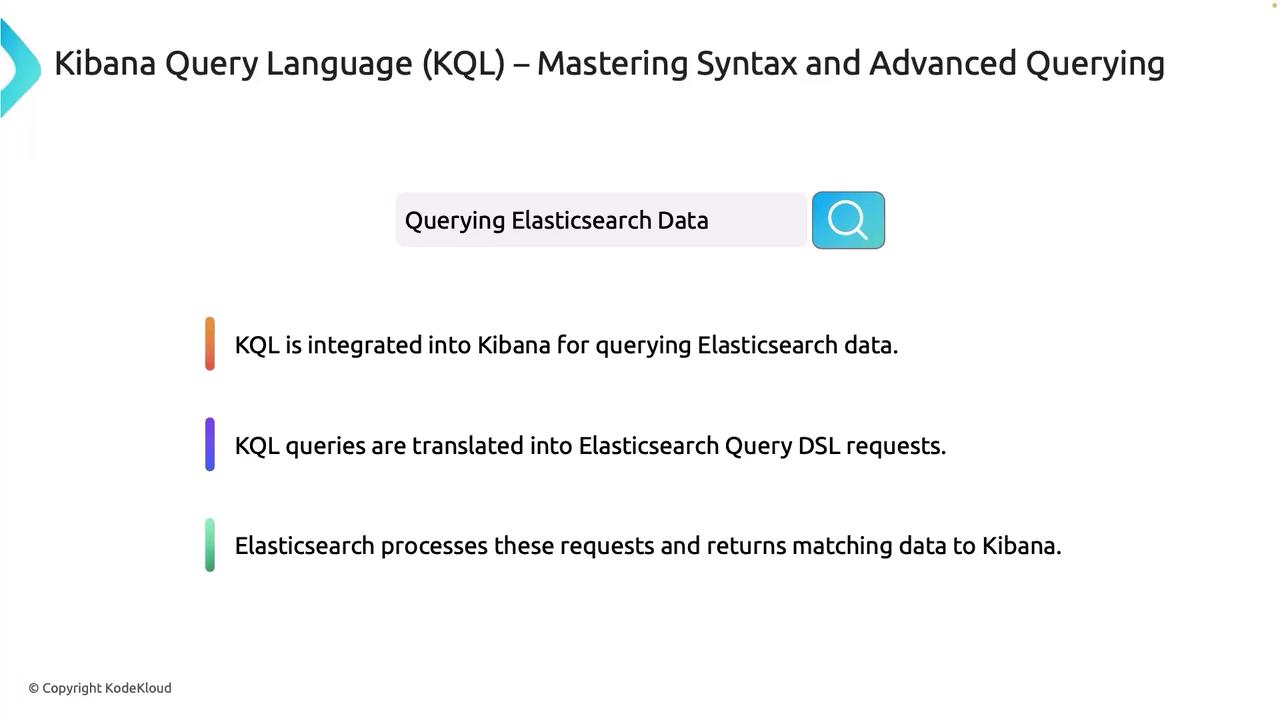
Note
KQL is designed to be user-friendly, making it easier for both beginners and advanced users to build complex data queries without deep knowledge of Elasticsearch syntax.
A Practical Look at KQL
Let’s take a closer look at how a simple KQL query is automatically converted into an Elasticsearch query DSL request. Consider the following KQL query:
status: "200" AND extension: "php"
This KQL statement is translated into the following JSON structure that Elasticsearch understands:
{
"query": {
"bool": {
"must": [
{ "match": { "status": "200" }},
{ "match": { "extension": "php" }}
]
}
}
}
This translation abstracts away the complexity, allowing you to focus on constructing effective queries for your data.
Types of Queries in KQL
Field Queries
Field queries use a straightforward syntax by specifying both field name and value. For example:
status: "200"
This query is ideal for monitoring specific HTTP responses, such as identifying successful transactions.
Wildcard Queries
Wildcard queries enable partial matching using wildcard characters. For instance:
user: "joh*"
This query matches any username beginning with "joh," including variations like "john123" or "john_doe."
Logical Operators
KQL supports logical operators such as AND, OR, and NOT to combine conditions. For example:
status: "404" OR status: "500"
This query retrieves records where the status is either 404 or 500, providing flexible filtering options.
Range Queries and Existence Checks
KQL also handles range queries and existence checks, simplifying conditions based on numerical values or field existence. For example:
bytes > 1000
_exists_: user_agent
These queries are useful when filtering data based on size and ensuring that specific fields exist in your documents.
Complex Queries
Complex queries allow you to combine multiple conditions using parentheses. Consider this example:
(status: "200" AND extension: "php") OR (bytes > 1000 AND _exists_: user_agent)
This query efficiently retrieves records that either match a 200 status with a PHP extension or have a byte size greater than 1000 with an existing user_agent field.
Advanced Capabilities: Nested Fields
KQL is robust enough to handle complex data structures, such as nested JSON documents. Imagine you have the following JSON data stored in Elasticsearch:
{
"user": {
"address": {
"city": "San Francisco"
}
},
"message": "User encountered an error on the login page",
"host": "server1",
"timestamp": "2024-06-20T12:00:00Z",
"url": "https://example.com/user/login",
"status": "200",
"bytes": 1500
}
{
"user": {
"address": {
"city": "San Francisco"
}
},
"message": "Admin error while trying to login",
"host": "server2",
"timestamp": "2024-06-20T12:05:00Z",
"url": "https://example.com/admin/login",
"status": "200",
"bytes": 1800
}
To retrieve the city name from the nested user address, use the following query:
user.address.city: "San Francisco"
This nested field query simplifies working with complex JSON data, regardless of its nested depth.
Additional Syntax Features
Beyond the basics, KQL supports proximity searches and integrates some elements of Lucene syntax. These advanced features expand the versatility of KQL, accommodating a wide range of search and filtering scenarios.
Summary
KQL is a powerful and flexible tool for querying and analyzing Elasticsearch data through Kibana. Mastering KQL—from constructing simple field queries and wildcard searches to building complex logical and nested queries—allows you to unlock deeper insights and build highly customized dashboards. This advanced querying capability is especially useful when the functionalities provided by Kibana's default interfaces, such as Lens, need to be extended.
Below is a quick summary of practical KQL queries:
user.address.city: "San Francisco"
message: "error" AND (host: "server1" OR host: "server2")
"quick brown"~2
These examples demonstrate how to conduct specific field searches, combine multiple conditions, and execute proximity searches with ease.
Warning
Always verify your query syntax and the structure of your Elasticsearch data to ensure that your KQL requests return the expected results.
Now that you have gained a comprehensive understanding of KQL, it's time to put these techniques into practice during our demo session.
Thank you for reading, and see you in the next article.
Watch Video
Watch video content