Certified Backstage Associate (CBA)
Customization Plugins
Section Introduction
Welcome to this lesson on Backstage customization! In this module, we’ll guide you through two key areas: tailoring the Backstage UI to match your brand and extending its capabilities by integrating and developing plugins.
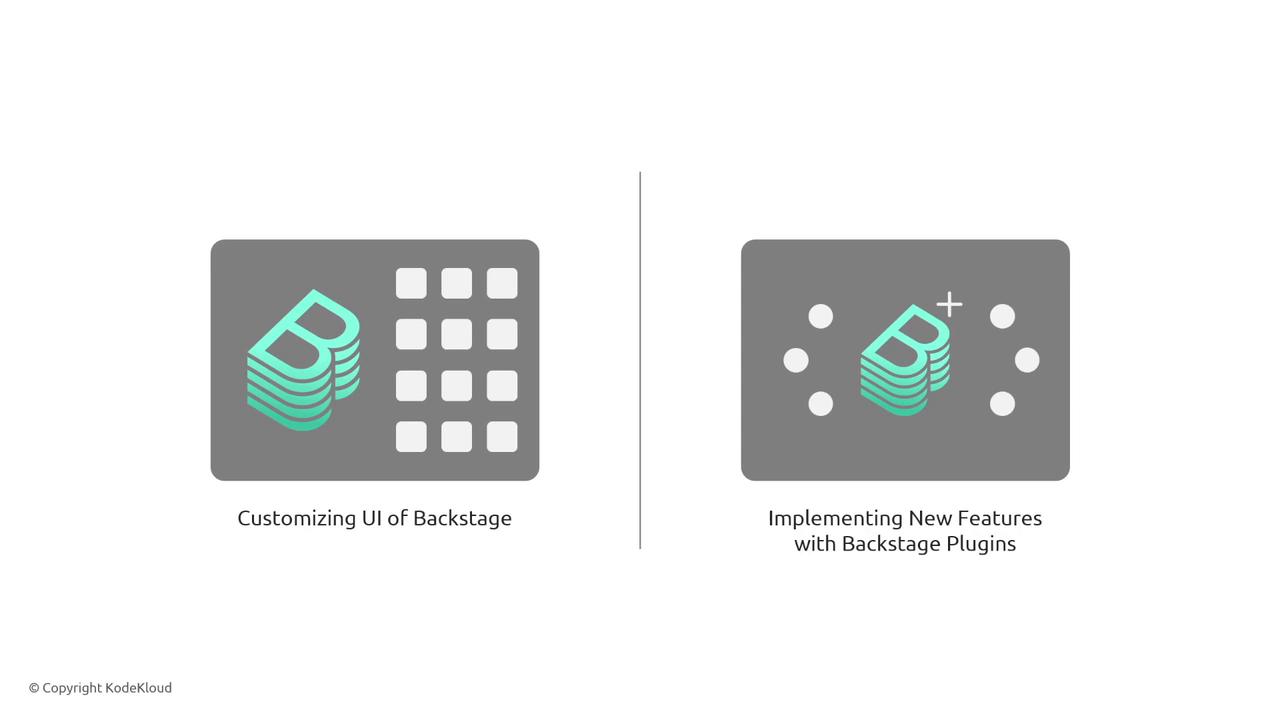
First, you’ll explore the Backstage Design System—its core components, layout patterns, and styling conventions. Then, you’ll learn how to update your site’s theme colors and typography for a seamless, branded experience.

Module Overview
| Phase | Focus Area | Key Learning |
|---|---|---|
| 1 | Backstage Design System | Core components & styling conventions |
| 2 | Theme Customization | Branding with colors & typography |
| 3 | Third-Party Plugins | Install, configure, and manage |
| 4 | Custom Plugin Development | Scaffold, build, and deploy |
Note
For detailed guidelines on components and theming, visit the Backstage Design System documentation.
Watch Video
Watch video content