AWS CloudWatch
Advanced Observability with CloudWatch
Real Time User Monitoring RUM
AWS CloudWatch Real-Time User Monitoring (RUM) captures, visualizes, and analyzes client-side performance data from browsers and mobile devices. By instrumenting your web or mobile application with RUM, you can detect issues as they happen, optimize user experience, and make data-driven decisions.
Why Use Real-Time User Monitoring?
Modern applications must deliver fast, reliable experiences across a variety of devices and network conditions. With AWS CloudWatch RUM, you can:
- Understand actual user experience in real time
- Detect performance regressions and errors immediately
- Correlate frontend telemetry with backend metrics and logs
Use Case Example
Imagine your customers browse your e-commerce site from desktops, tablets, and smartphones. A sudden spike in page load times on mobile may signal a CDN misconfiguration or a heavy third-party script. RUM lets you spot these anomalies in minutes and take corrective action.
Getting Started with AWS CloudWatch RUM
- Create a RUM app monitor in the Amazon CloudWatch console
- Add the provided JavaScript snippet to your website or mobile SDK to begin collecting data
- View client-side metrics and user sessions in the CloudWatch RUM dashboard
Note
Before deploying to production, verify user consent and compliance with data-privacy regulations when collecting client-side telemetry.
Key Features
| Feature | Description | Benefit |
|---|---|---|
| Performance Data Visualization | Aggregated charts for page load times, user interactions, and resource timings. | Quickly identify slow pages and resource bottlenecks. |
| Breakdowns by Browser & Device | Slice and dice metrics by browser type, device model, or geography. | Understand performance discrepancies across user environments. |
| Client-side Error Tracking | Capture JavaScript errors and stack traces directly from the user’s session. | Speed up debugging by pinpointing error sources. |
| Data Retention & Export | Default 30-day retention in CloudWatch, with optional export to CloudWatch Logs or S3. | Maintain historical data for audits or deep analysis. |
| Real-Time Alerts & Notifications | Configure alerts for performance thresholds or error rates via Amazon SNS or AWS Chatbot. | Respond immediately to performance degradations. |
Retention and Long-Term Storage
- 30-Day Default: RUM data is stored in CloudWatch Metrics for 30 days.
- Export Options: Send RUM data to CloudWatch Logs or S3 for extended retention.
- Lifecycle Policies: Configure S3 lifecycle rules to archive or delete old data.
Warning
Exporting large volumes of RUM data to S3 can incur storage costs. Review your retention policies to control expenses.
Real-Time Monitoring & Analytics
- Instant Detection: Dashboards refresh in seconds, so you can spot issues as they emerge.
- User Session Replay: Inspect individual sessions to understand the exact user journey.
- Data-Driven Improvements: Use RUM insights to prioritize frontend optimizations and feature rollouts.
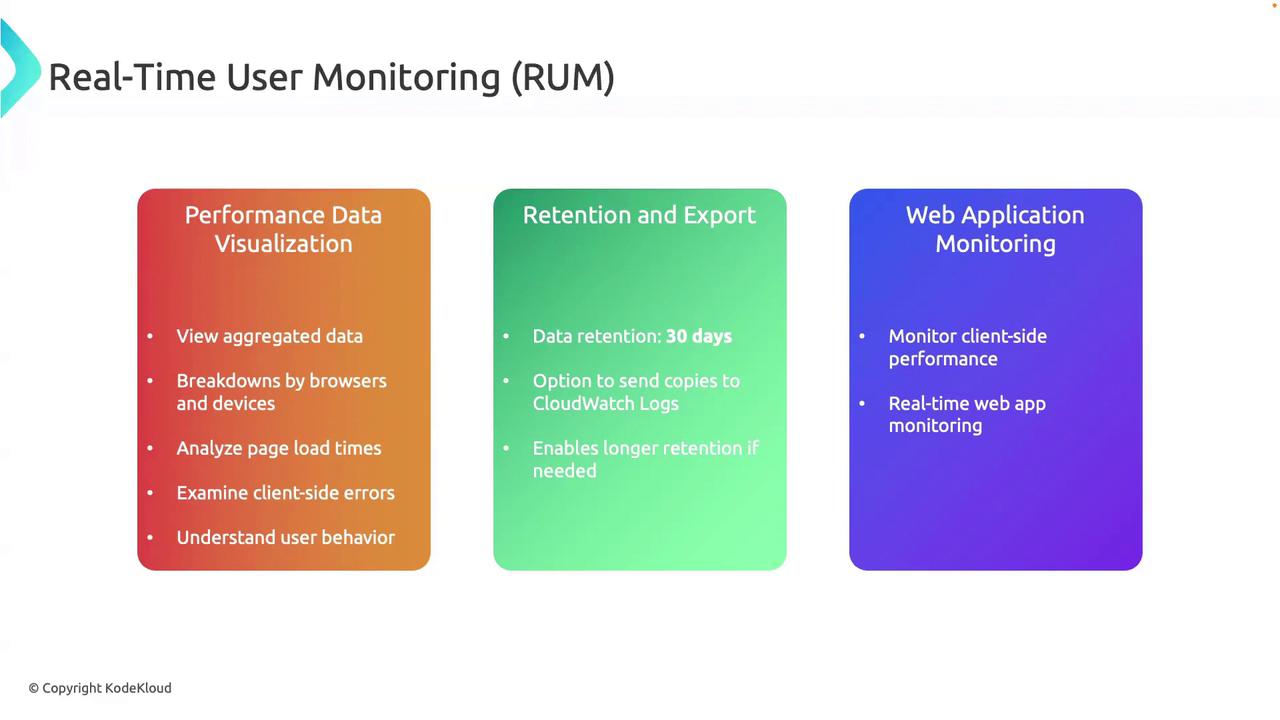
Conclusion
AWS CloudWatch RUM empowers development and operations teams with end-to-end visibility into client-side performance. From detailed visualizations and real-time alerts to long-term data retention and export capabilities, RUM helps you maintain a smooth, responsive experience for your users.
Links and References
Watch Video
Watch video content