Mastering Generative AI with OpenAI
Exploring ChatGPT
What is ChatGPT
Welcome to Section 3 of this lesson. Here, we’ll dive into ChatGPT from the OpenAI platform perspective, exploring its underlying GPT models, available tiers, and integration options.
Overview
ChatGPT is a conversational AI assistant built on OpenAI’s GPT (Generative Pre-trained Transformer) models.
- Free tier: powered by GPT-3.5
- Paid tier (ChatGPT Plus): powered by GPT-4
- Mobile access: available via the ChatGPT iOS app
Note
ChatGPT’s training data cuts off in 2021, so it won’t know about events or developments after that year.
Free Version of ChatGPT
If you already have an OpenAI account, click Log in to access the free ChatGPT interface.
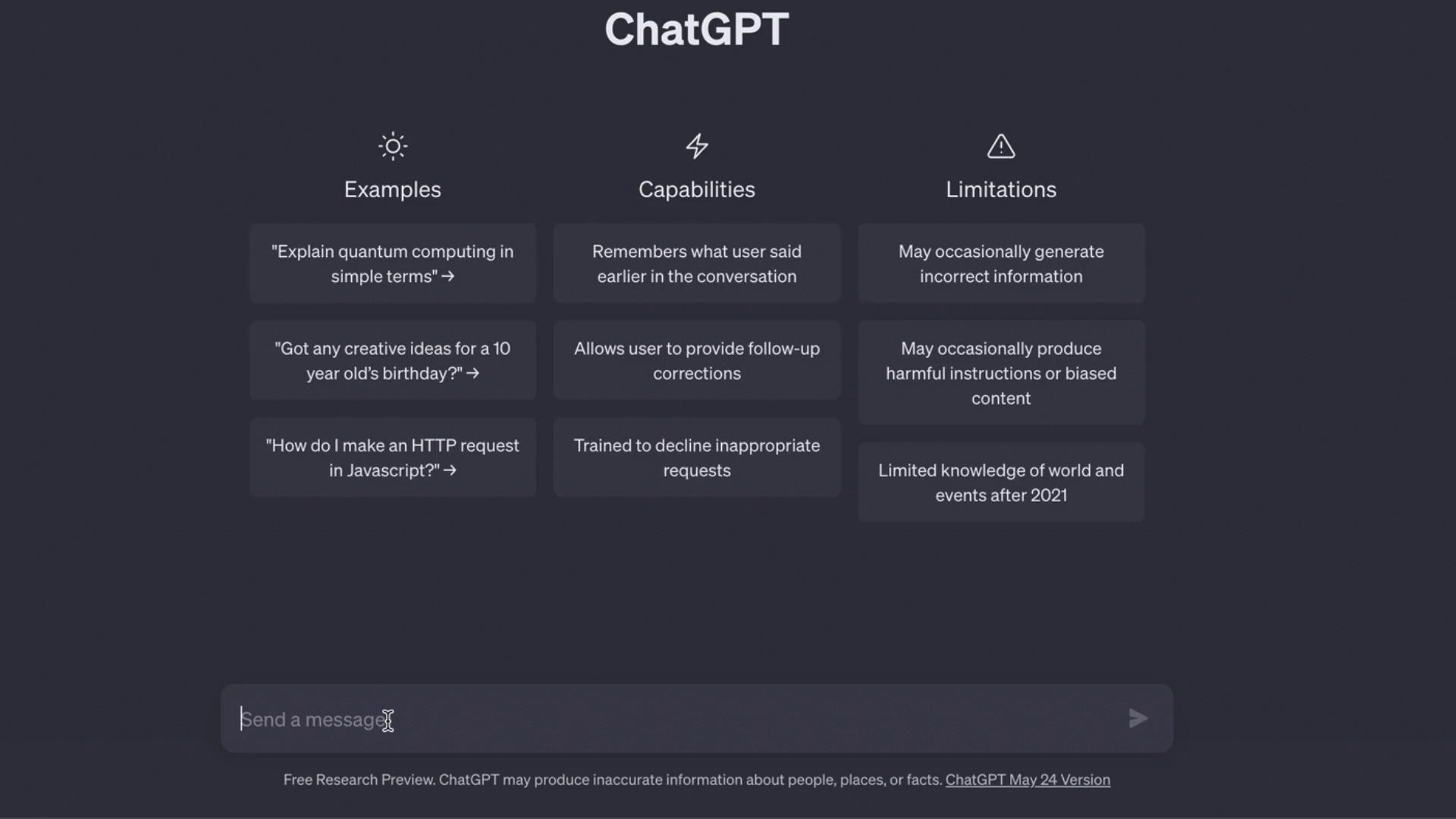
- Prompt box: Enter your text prompt to guide the model’s response.
- Examples & Capabilities: Predefined prompts and features you can try.
- Limitations: Known model constraints and areas to watch out for.
Upgrading to ChatGPT Plus
To unlock GPT-4 and additional features:
- Click Upgrade to Plus in the ChatGPT web interface.
- Enter payment details ($20/month).
- Confirm your subscription.
Warning
ChatGPT Plus subscriptions are billed separately from your OpenAI API usage. Monitor both accounts to avoid unexpected charges.
Feature Comparison
| Feature | Free (GPT-3.5) | ChatGPT Plus (GPT-4) |
|---|---|---|
| Model | GPT-3.5 | GPT-4 (plus GPT-3.5 option) |
| Price | Free | $20/month |
| Response speed | Standard | Faster |
| Plugins | Not available | Available (e.g., Bing search) |
| Priority access | No | Yes |
For full pricing details, see the OpenAI Pricing page.
ChatGPT Plus and GPT-4
With ChatGPT Plus, you can:
- Choose between GPT-3.5 and GPT-4
- Leverage plugins to connect ChatGPT with external data sources
- Enjoy priority access during peak usage times
Building Your Own Chatbot
Beyond the ChatGPT UI, you can embed GPT-powered chatbots into your own applications using the OpenAI API. This enables you to:
- Automate customer support
- Develop interactive educational tools
- Create AI-driven assistants in web or mobile apps
By the end of this course, you’ll master:
- Prompt design best practices
- Prompt engineering techniques
- Integration workflows with GPT-3.5 and GPT-4
Explore the next sections to start building AI-driven tools with OpenAI’s powerful models.
Watch Video
Watch video content