Chaos Engineering
Building a Basic FIS experiment
Demo FIS experiment CloudWatch Dashboard
In this lesson, we’ll leverage a pre-configured Amazon CloudWatch dashboard to monitor an Auto Scaling Group (ASG) during a Fault Injection Simulator (FIS) experiment. This setup provides real-time insights into ELB health checks and ASG instance status, enabling you to track scaling behavior and resilience under controlled failures.
Prerequisites
- An AWS FIS experiment configured to terminate or impair EC2 instances
- An ASG with
minCapacityset to a desired level - A CloudWatch dashboard pre-populated with the relevant widgets
Dashboard Widgets Overview
| Widget Name | Metrics Displayed | Purpose |
|---|---|---|
| ELB Host HealthCheck | Healthy vs. unhealthy instances | Monitors ELB health check results |
| ASG Instance Checks | Total, pending, and in-service instances | Tracks scaling events and lifecycle status |
How to Interpret the Charts
ELB Host HealthCheck
- Baseline: Starts with 2 healthy instances.
- During FIS: One instance is terminated → healthy count drops to 1.
- Recovery: ASG’s
minCapacity=2triggers a replacement → healthy count returns to 2.
ASG Instance Checks
- Pending: Instances being initialized after launch.
- InService: Fully operational, serving traffic.
- The graph pattern mirrors the ELB health trend, reflecting when the ASG spins up replacement instances.
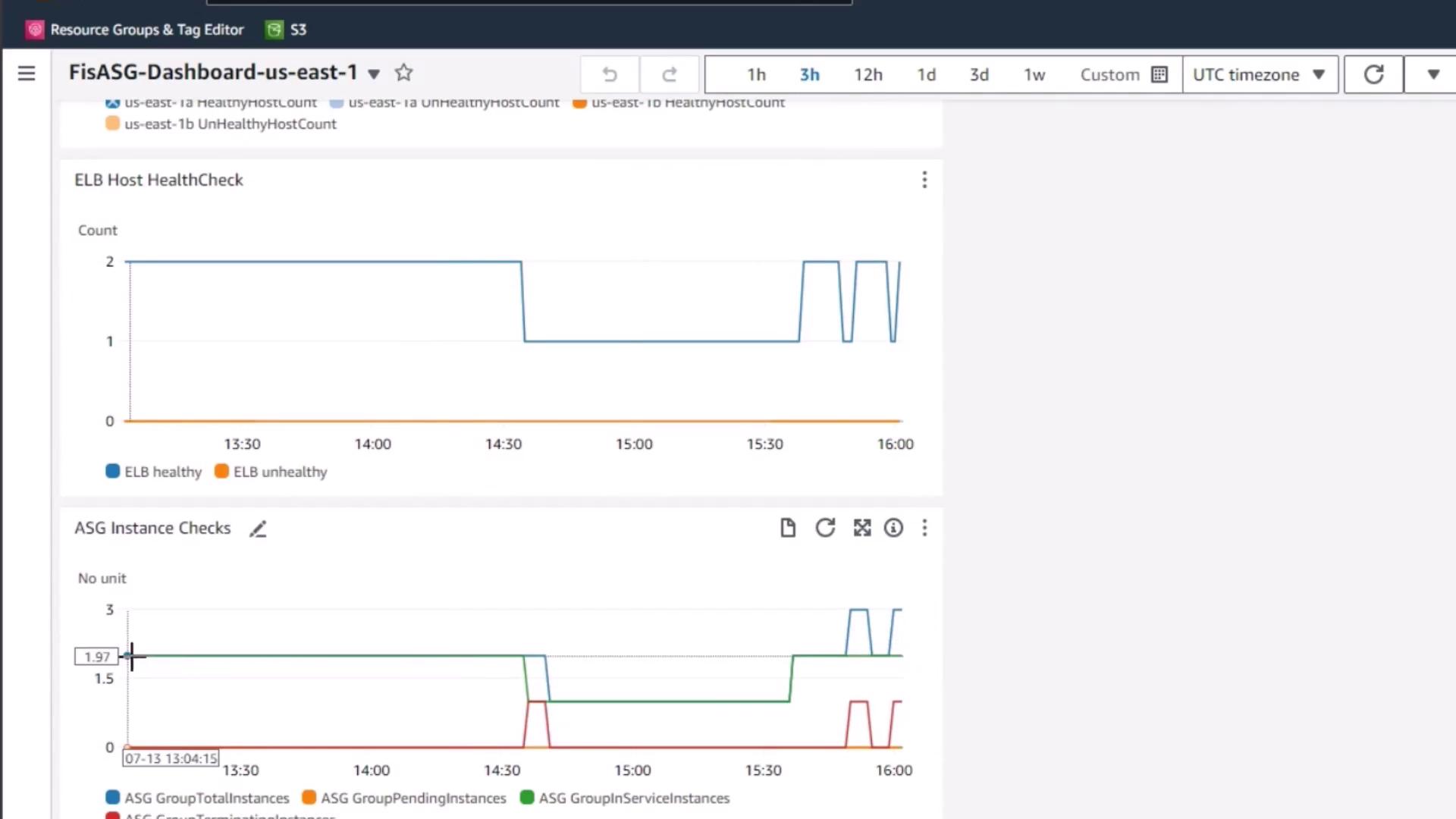
Watch for Rapid Scaling
If you terminate multiple instances at once or set a high desired capacity, the ASG may launch many replacements simultaneously. Monitor the ASG Instance Checks widget to avoid unexpected resource costs.
Conclusion
By correlating the ELB Host HealthCheck and ASG Instance Checks charts, you gain a clear, real-time view of how FIS-induced failures impact instance health and auto scaling. This dashboard becomes a powerful tool for validating the resiliency and fault tolerance of your AWS infrastructure.
References
Watch Video
Watch video content