Linux Professional Institute LPIC-1 Exam 101
Conclusion and Mock Exam
Conclusion
Congratulations on completing this lesson! You’re now ready to register for the LPIC-1 101 exam—the first step toward earning your LPIC-1 certification.
Step 1: Create Your LPI Account
- Visit LPI Member Sign Up.
- Click Sign Up and fill in your details.
- Check your inbox for your LPI ID.
Note
Your LPI ID is required when registering for any LPI exam and viewing your results.
Step 2: Purchase Your LPIC-1 101 Exam Voucher
- Log in to your LPI account.
- Navigate to Certifications → LPIC-1.
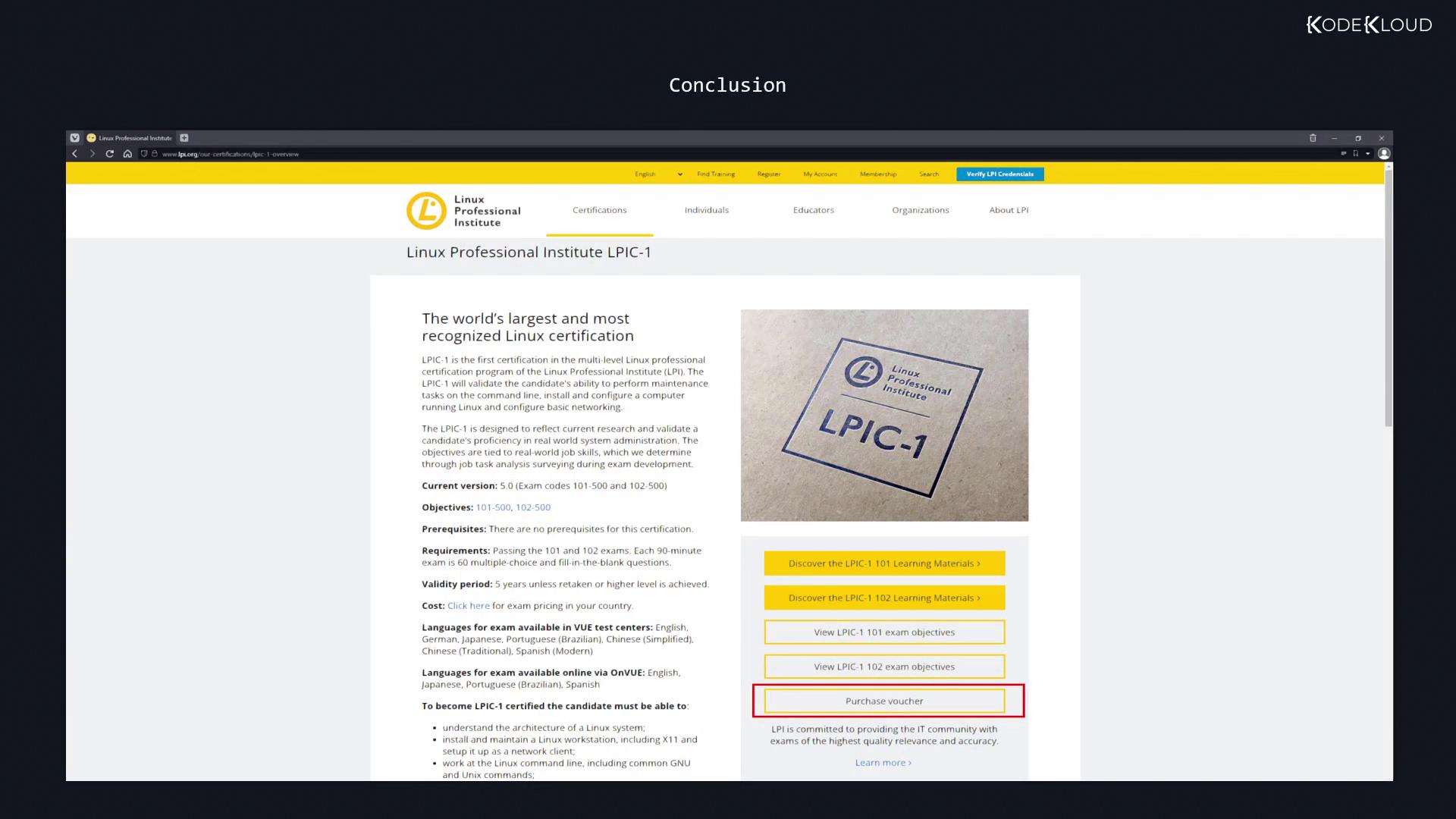
- Click Purchase Voucher to be redirected to Pearson VUE.
- Select your region and country.
- Choose the LPIC-1 101 voucher and complete payment (current price: USD 200).
Warning
Exam fees vary by country. Always confirm the latest cost before checkout.
Registration Summary
| Step | Action | Link |
|---|---|---|
| 1 | Create your LPI account | Sign Up |
| 2 | Purchase LPIC-1 101 exam voucher | Inside Certifications → LPIC-1 |
After Your Exam
- LPI will email your LPIC-1 101 results.
- View your score in your LPI account dashboard.
- Start preparing for the LPIC-1 102 exam to complete your certification journey.
Additional Resources
Best of luck on your exams! We hope this lesson empowers you to achieve LPIC-1 success.
Watch Video
Watch video content